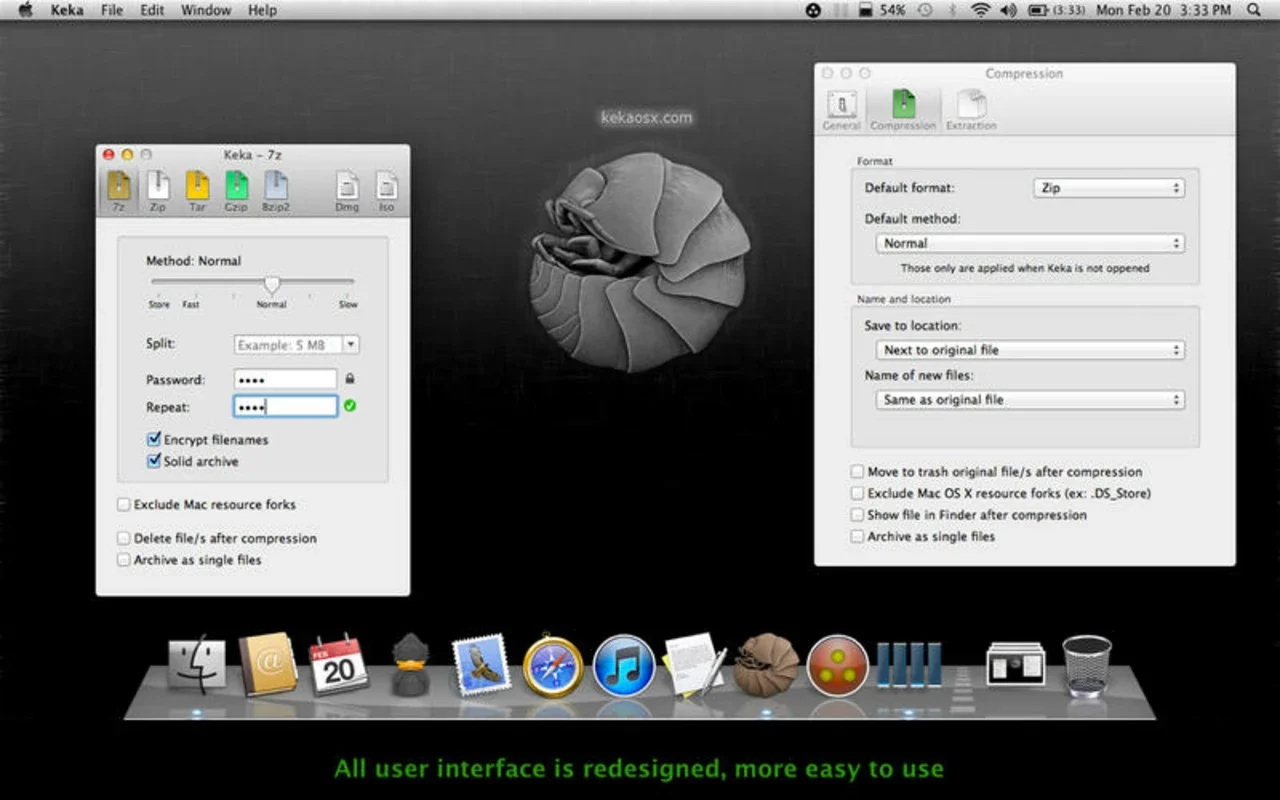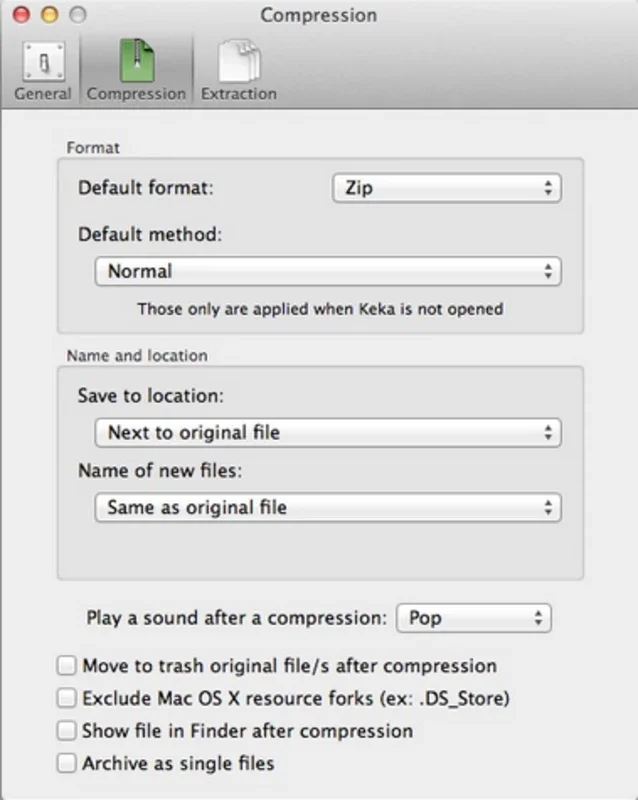Keka App Introduction
Keka is not just another file compression software; it is a powerful tool designed specifically for Mac users. This software offers a seamless and efficient way to compress and decompress files of various formats, making it an essential tool for anyone looking to manage their file storage effectively.
File Compression Formats
Keka supports a wide range of compression formats, including 7Z, ZIP, TAR, GZIP, BZIP, DMG, and ISO. This means that regardless of the type of file you need to compress or decompress, Keka has you covered. It can also extract content from a variety of container files such as RAR, 7Z, LZMA, ZIP, TAR, GZIP, BZIP2, ISO, EXE, CAB, PAX, and ACE (PPC). This extensive format support ensures that you can work with files from various sources without any compatibility issues.
Adjustable Run Speeds
One of the standout features of Keka is its ability to allow users to choose from different run speeds. Whether you need to compress files quickly or are concerned about resource consumption on a less powerful computer, Keka offers options to suit your needs. You can select from ultra-fast to very slow speeds. The slower speeds are particularly useful for less powerful computers as they prevent excessive resource consumption, ensuring a smooth computing experience even while compressing large files.
File Splitting and Password Protection
Keka also offers the functionality to split any file into parts of varying sizes. This is especially useful when dealing with large files that may not be easily transferable or stored in a single location. Additionally, you can password-protect your compressed files for added security. This feature ensures that only authorized individuals can access the contents of your compressed files, adding an extra layer of protection to your sensitive data.
Space-Saving Features
Another great feature of Keka is its ability to delete the file after compressing it. This helps to free up space on your hard drive and keep your file storage organized. You can also exclude files hidden from Mac or compress files separately, giving you more control over your file management process.
In conclusion, Keka is a comprehensive file compression solution for Mac users. Its wide range of features, including support for multiple formats, adjustable run speeds, file splitting, password protection, and space-saving options, make it a valuable tool for anyone looking to manage their files efficiently and securely.