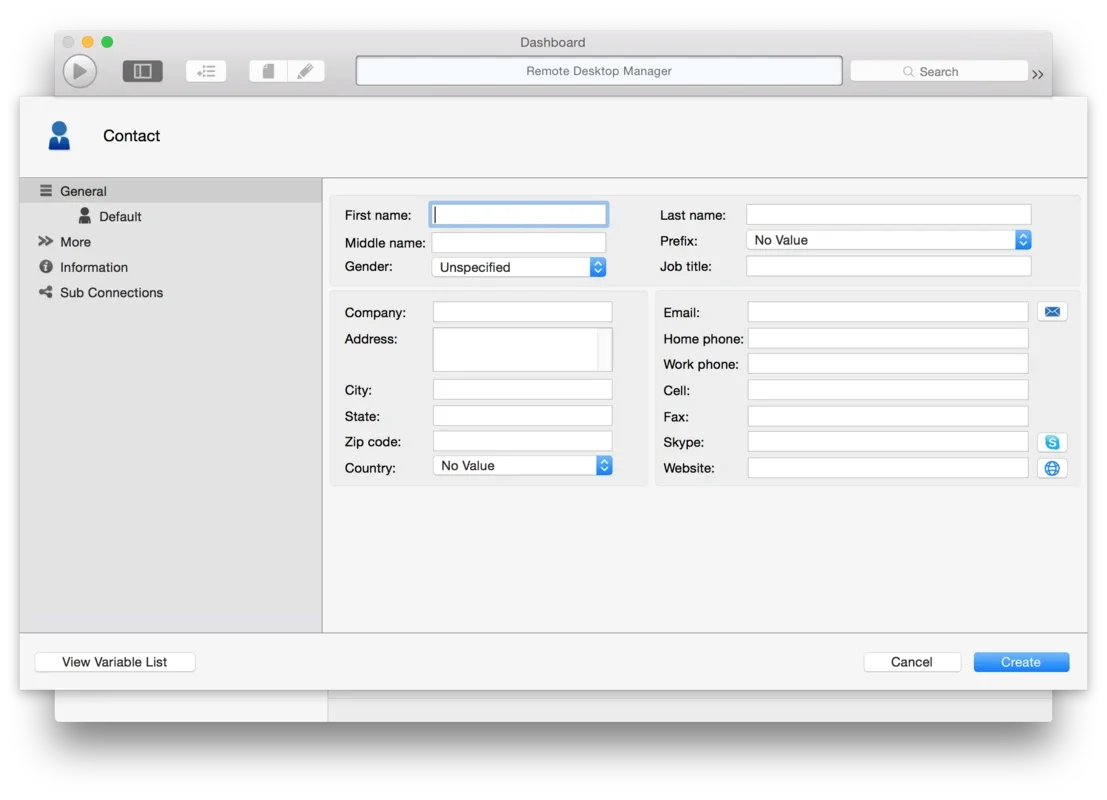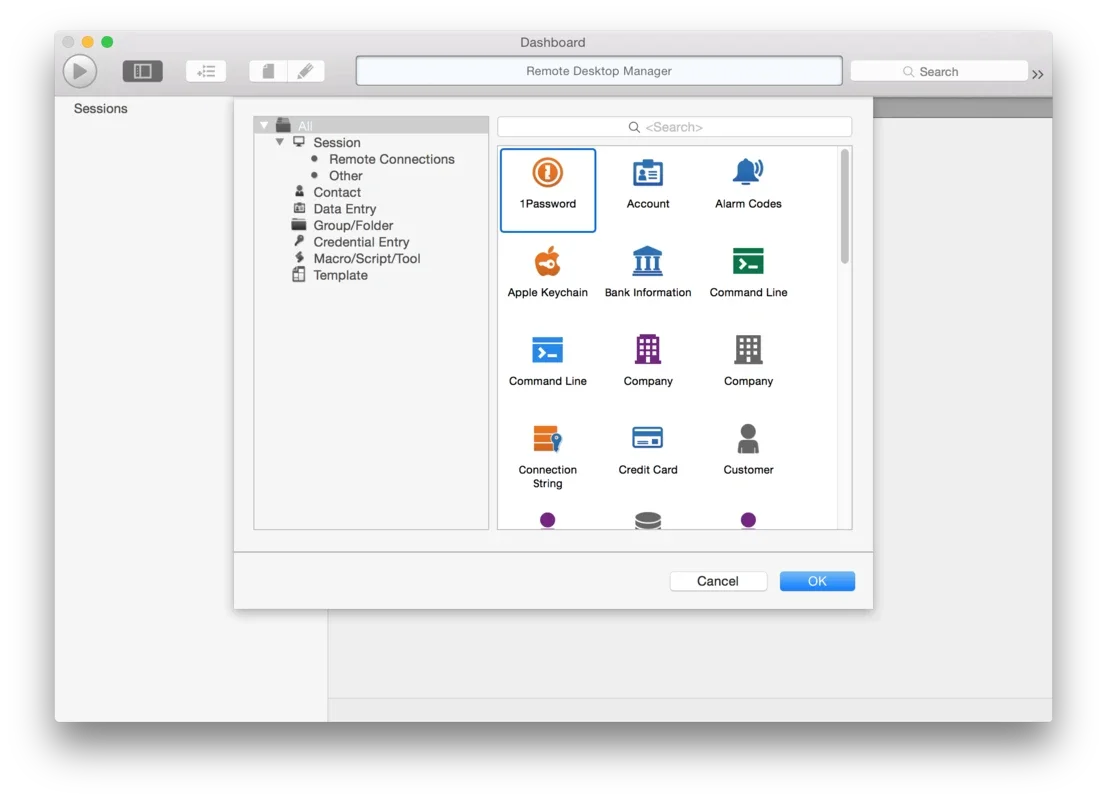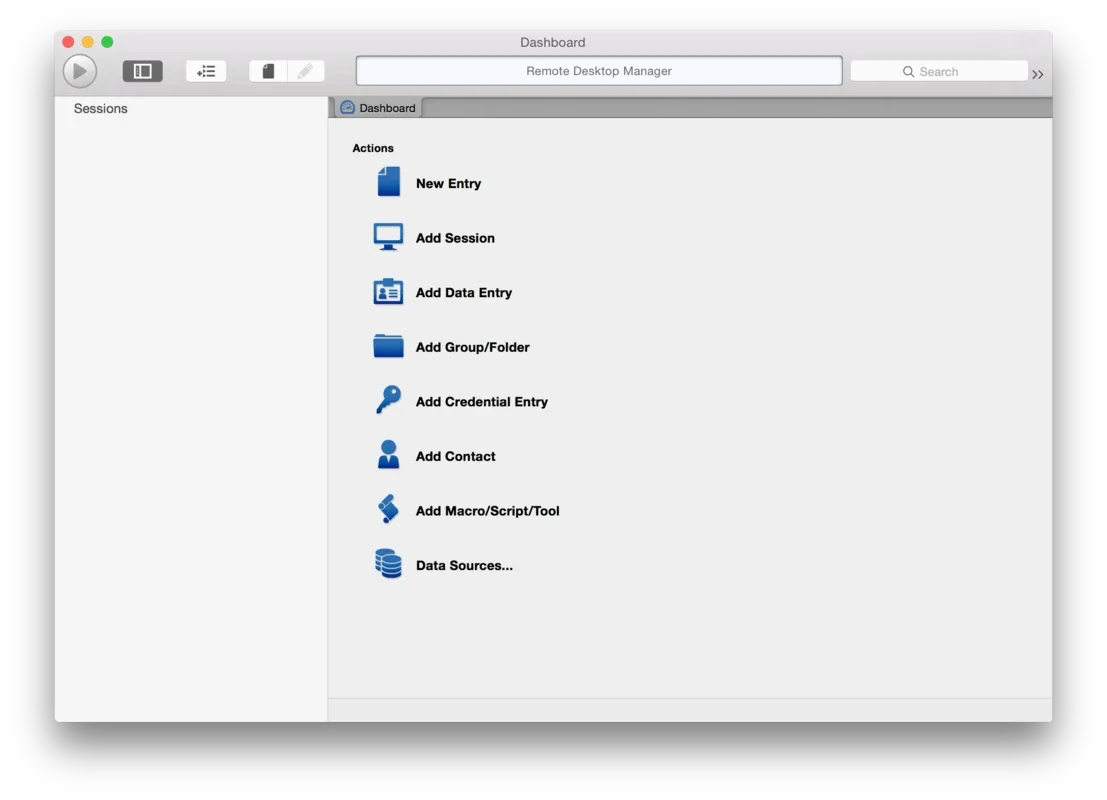Remote Desktop Manager App Introduction
Remote Desktop Manager is a remarkable software that allows users to access and manage multiple computers with ease. Its intuitive interface and powerful features make it stand out among similar tools.
Key Features
VNC Connectivity
As its name suggests, Remote Desktop Manager enables you to establish VNC (client-server) connections, providing seamless access to remote computers. This feature is essential for system administrators and remote workers who need to manage multiple devices.
Free License
One of the standout advantages of Remote Desktop Manager is its free license. This allows users to enjoy the benefits of the software without incurring any costs. It is a great option for those who are looking for a reliable remote access solution without breaking the bank.
Custom Computer Configurations
The software also allows you to save custom computer configurations. This means you can set up specific settings and preferences for each remote computer, making it easier to manage and access them. You can save these configurations in a convenient format, such as.mdb, for easy access and management.
User-Friendly Interface
The intuitive interface of Remote Desktop Manager is inspired by Mac's own attractive and friendly operating system. This makes the tool really easy to use, even for those who are not tech-savvy. The interface is designed to be intuitive and straightforward, allowing users to quickly navigate through the software and access the features they need.
Session Management
You can save lists of your sessions in.mdb format, making it easy to manage and access your remote connections. The program also boasts a search filter that can be very useful if you work with several computers. This allows you to quickly find the specific session you need, saving you time and effort.
Enterprise Edition
If the free version's features aren't sufficient, Remote Desktop Manager also offers an Enterprise edition. This comes with more advanced features, such as enhanced security and additional management tools. It is ideal for businesses and organizations that need a more robust remote access solution.
In conclusion, Remote Desktop Manager is a powerful and user-friendly software that provides seamless remote access to multiple computers. Its free license, custom configuration options, and intuitive interface make it a great choice for both individual users and businesses. Whether you need to manage a few remote computers or a large fleet, Remote Desktop Manager has you covered.