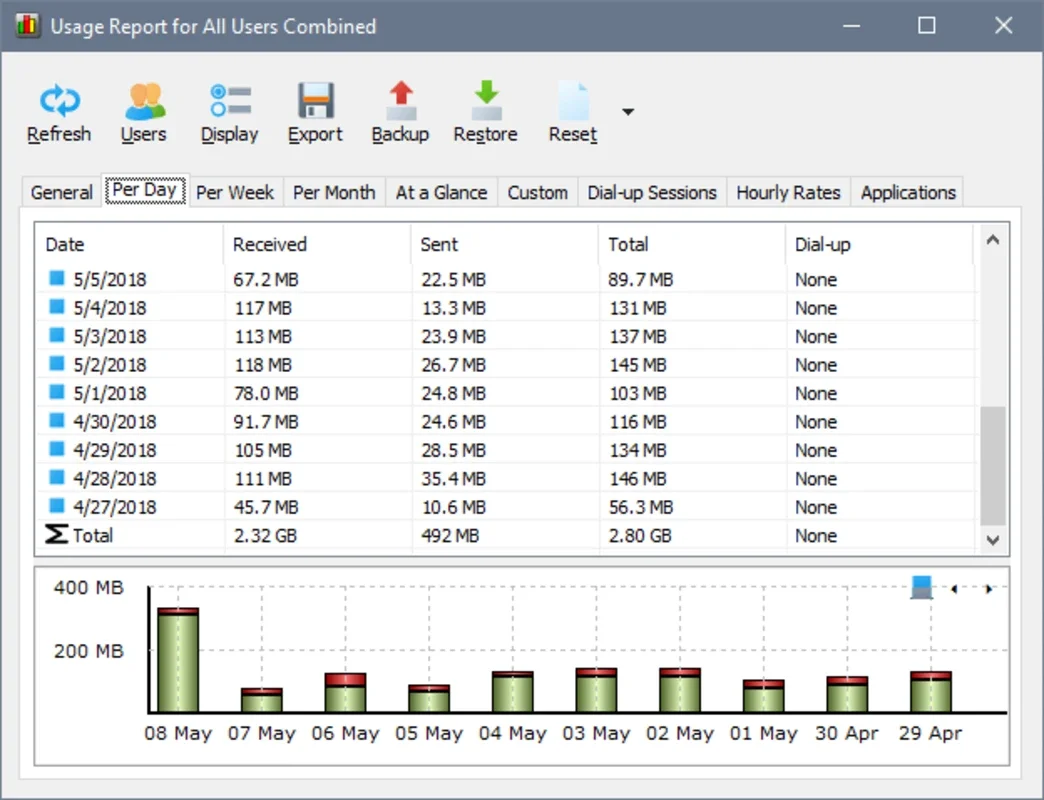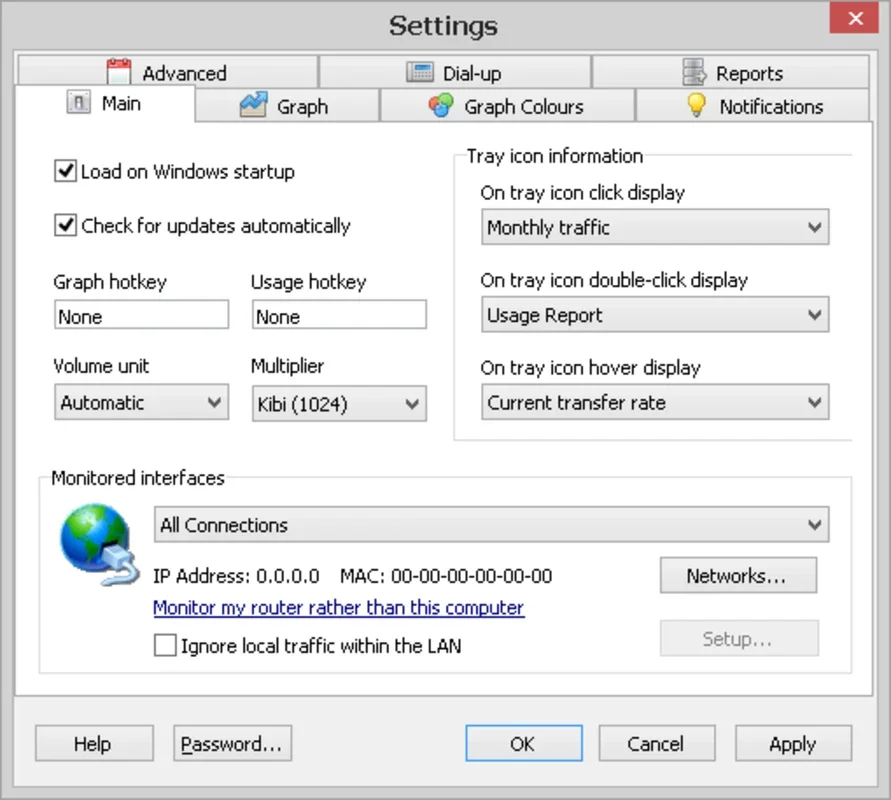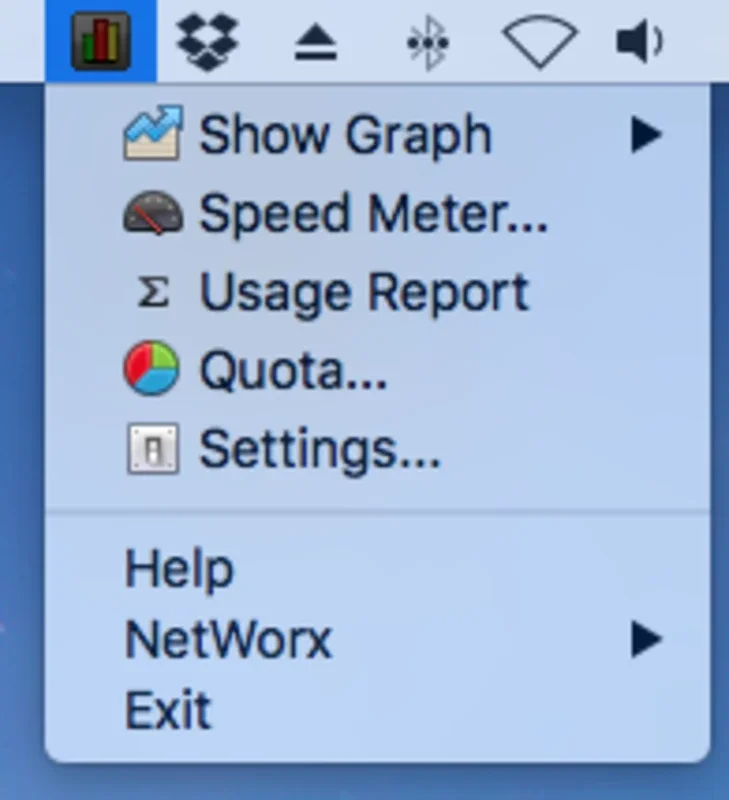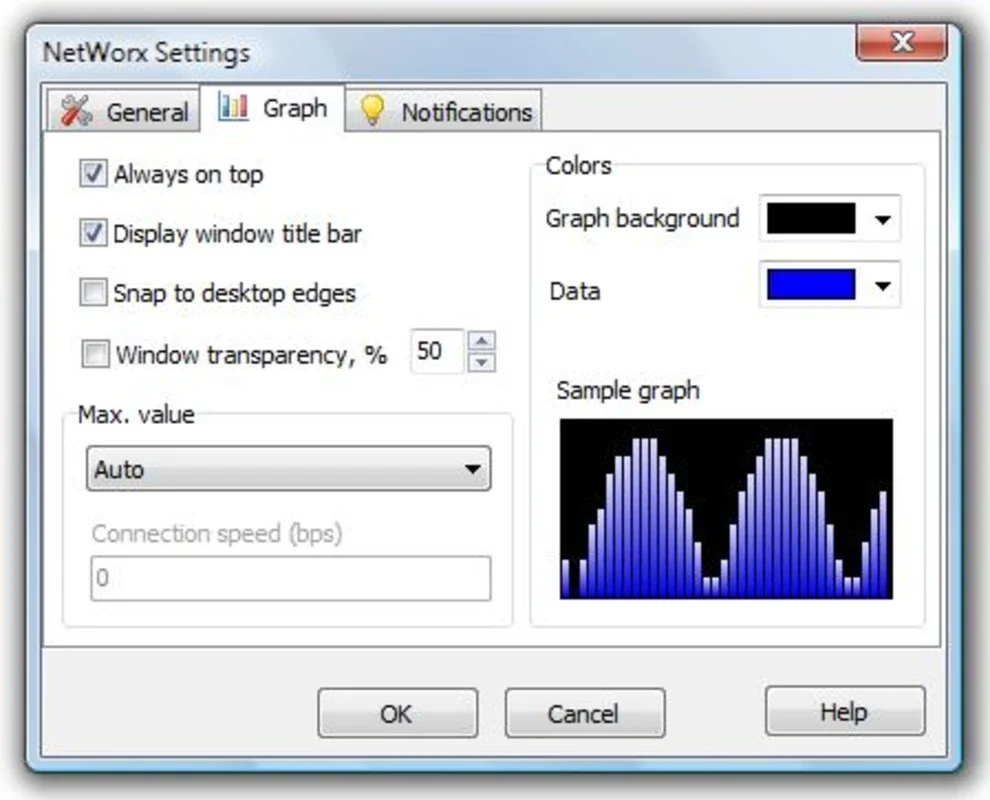NetWorx App Introduction
NetWorx is a powerful network monitoring software designed specifically for Mac users. In this article, we will explore the various features and benefits of NetWorx and how it can help you manage and optimize your network connection.
Introduction to NetWorx
NetWorx is developed by SoftPerfect Research, a renowned company in the field of network software. This software provides users with detailed information about their network usage, including bandwidth consumption, connection speed, and data transfer rates. It is an essential tool for anyone who wants to keep track of their network activity and ensure optimal performance.
Key Features of NetWorx
- Bandwidth Monitoring: NetWorx allows you to monitor your network bandwidth in real-time. You can view the upload and download speeds, as well as the total data transferred over a specific period. This feature helps you identify any potential bandwidth hogs and take appropriate measures to optimize your network usage.
- Traffic Analysis: The software provides detailed traffic analysis, allowing you to see which applications and processes are consuming the most bandwidth. This information can be useful for identifying and resolving network performance issues.
- Network Alerts: NetWorx can send you alerts when certain network conditions are met. For example, you can set up alerts to notify you when your bandwidth usage exceeds a certain threshold or when your connection speed drops below a certain level.
- Reports and Graphs: The software generates comprehensive reports and graphs that provide a visual representation of your network usage over time. This can help you identify trends and patterns in your network activity and make informed decisions about your network configuration.
How to Use NetWorx
- Installation and Setup: To get started with NetWorx, simply download the software from the official website () and follow the installation instructions. Once installed, you can launch the software and start monitoring your network.
- Configuring Monitoring Settings: NetWorx offers a variety of configuration options to customize the monitoring process to your needs. You can set the monitoring interval, choose which network interfaces to monitor, and specify the types of data you want to track.
- Viewing Network Statistics: Once the monitoring is set up, you can view the network statistics in real-time. The main interface of NetWorx provides a clear overview of your network usage, including upload and download speeds, data transfer rates, and more.
- Analyzing Traffic and Generating Reports: To analyze your network traffic in more detail, you can use the traffic analysis feature of NetWorx. This allows you to see which applications and processes are consuming the most bandwidth and generate reports to share with others.
Who is NetWorx Suitable For?
NetWorx is suitable for a wide range of users, including home users, small businesses, and network administrators. Home users can use the software to monitor their internet usage and ensure they are not exceeding their data caps. Small businesses can use it to optimize their network performance and identify potential security threats. Network administrators can use it to monitor the network activity of multiple devices and ensure the network is running smoothly.
Conclusion
In conclusion, NetWorx for Mac is a powerful and feature-rich network monitoring tool that offers valuable insights into your network usage. Whether you are a home user, a small business owner, or a network administrator, NetWorx can help you manage and optimize your network connection. Download it today from the official website and start taking control of your network.