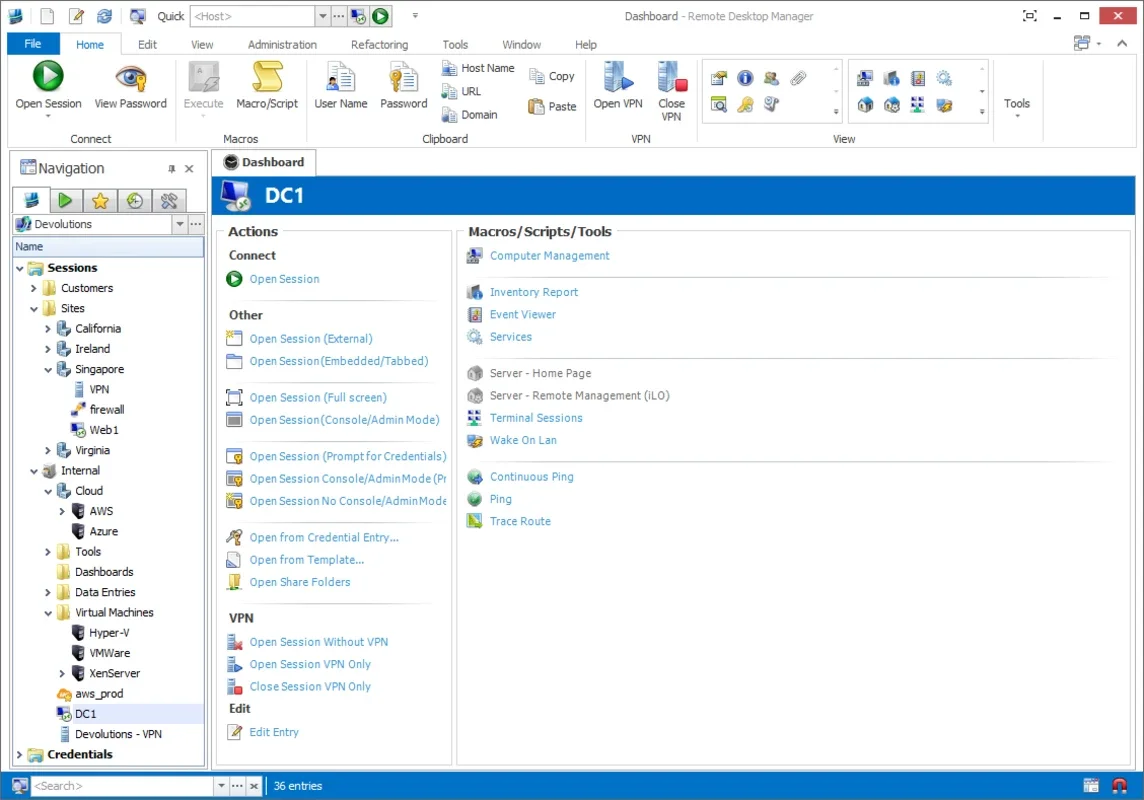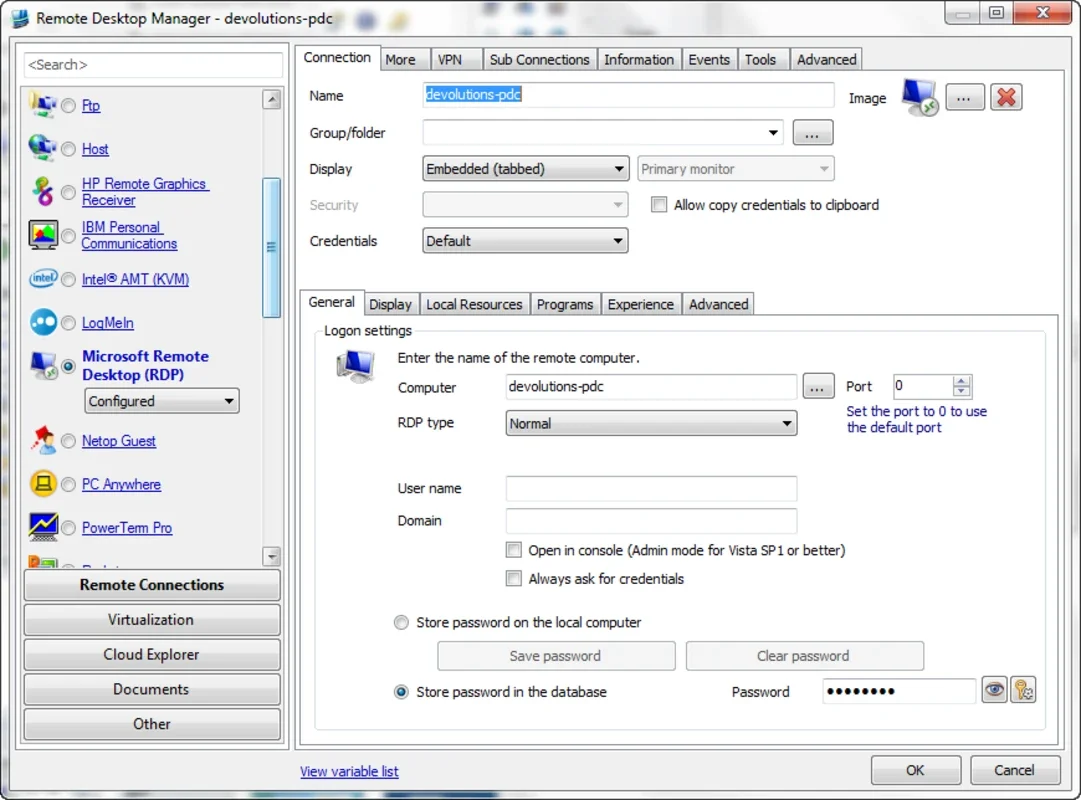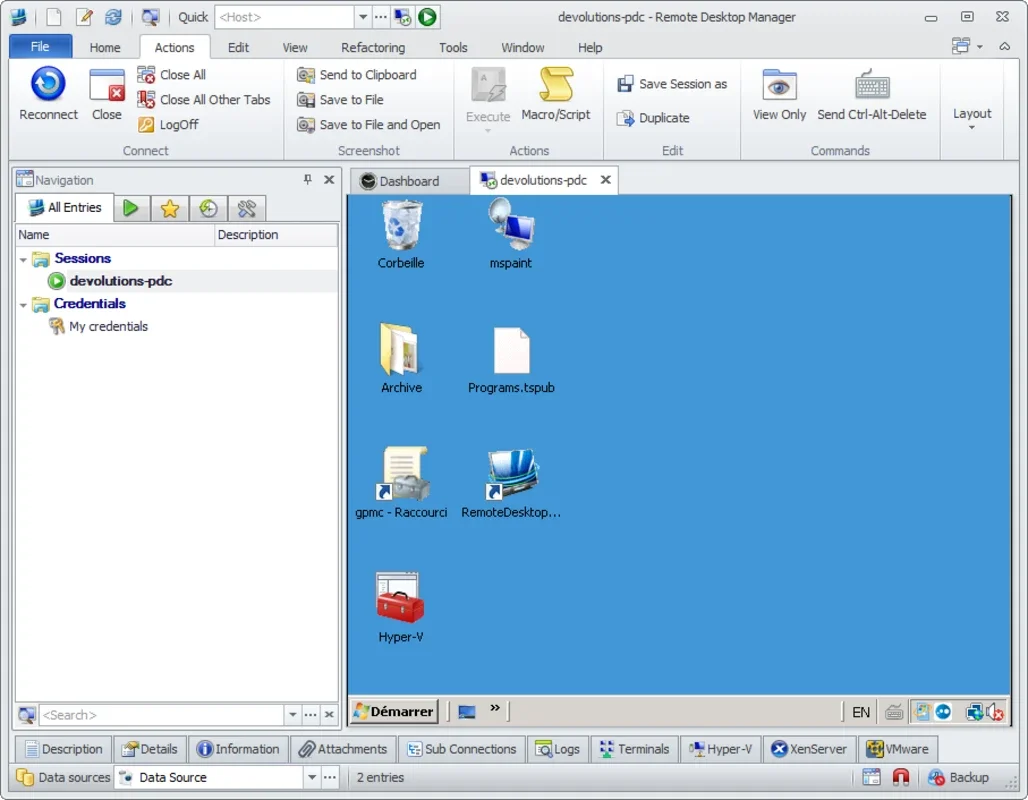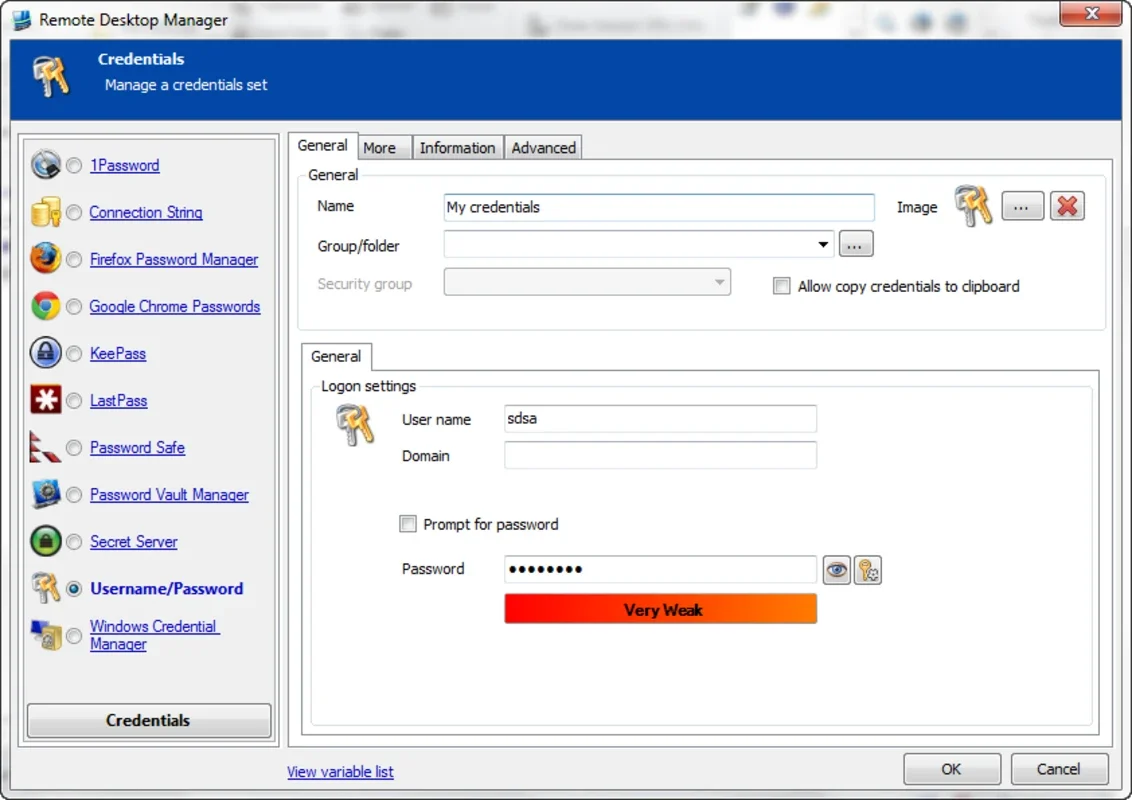Remote Desktop Manager App Introduction
Remote Desktop Manager is an essential application that allows users to access and control various computers using a VNC (client-server) connection. As its name suggests, it provides a seamless way to manage and interact with remote systems.
Key Features
Free License
One of the main advantages of using Remote Desktop Manager is its completely free license. This means that users can enjoy the benefits of remote access without having to worry about any licensing costs. It makes it accessible to a wide range of users, from individuals to small businesses.
Configuration Storage
The program allows you to store configurations for the computers you work with. This simplifies the process of connecting to multiple machines as you can save the necessary settings and access them with just a few clicks. It saves time and effort, especially when working with a large number of computers.
Easy Management
Thanks to its accessible and attractive Windows-inspired interface, Remote Desktop Manager is very easy to manage. The user-friendly design makes it intuitive to navigate and use, even for those who are not tech-savvy. You can quickly save information from your sessions in.mdb format, making it easy to organize and access later.
Search Filter
The small search filter provided by the program is a handy feature, especially when working with multiple computers. It allows you to quickly find the specific configuration or session you need, saving you time and reducing frustration.
Use Cases
Remote Desktop Manager is useful in a variety of scenarios. For example, if you are a system administrator managing multiple servers, it allows you to easily access and control them from a central location. It also helps in remote support situations, where technicians can quickly connect to a user's computer to troubleshoot issues.
In a business environment, it can be used to collaborate with colleagues who are working on different computers. You can share access to specific applications or files, making it easier to work together on projects.
Conclusion
Remote Desktop Manager is a powerful and user-friendly application that provides seamless remote access to computers. Its free license, configuration storage capabilities, easy management, and search filter make it a valuable tool for both individuals and businesses. Whether you need to manage servers, provide remote support, or collaborate with colleagues, Remote Desktop Manager has you covered.
With its intuitive interface and powerful features, it is no wonder that Remote Desktop Manager has become a popular choice among users. Try it out today and experience the convenience of remote access like never before.