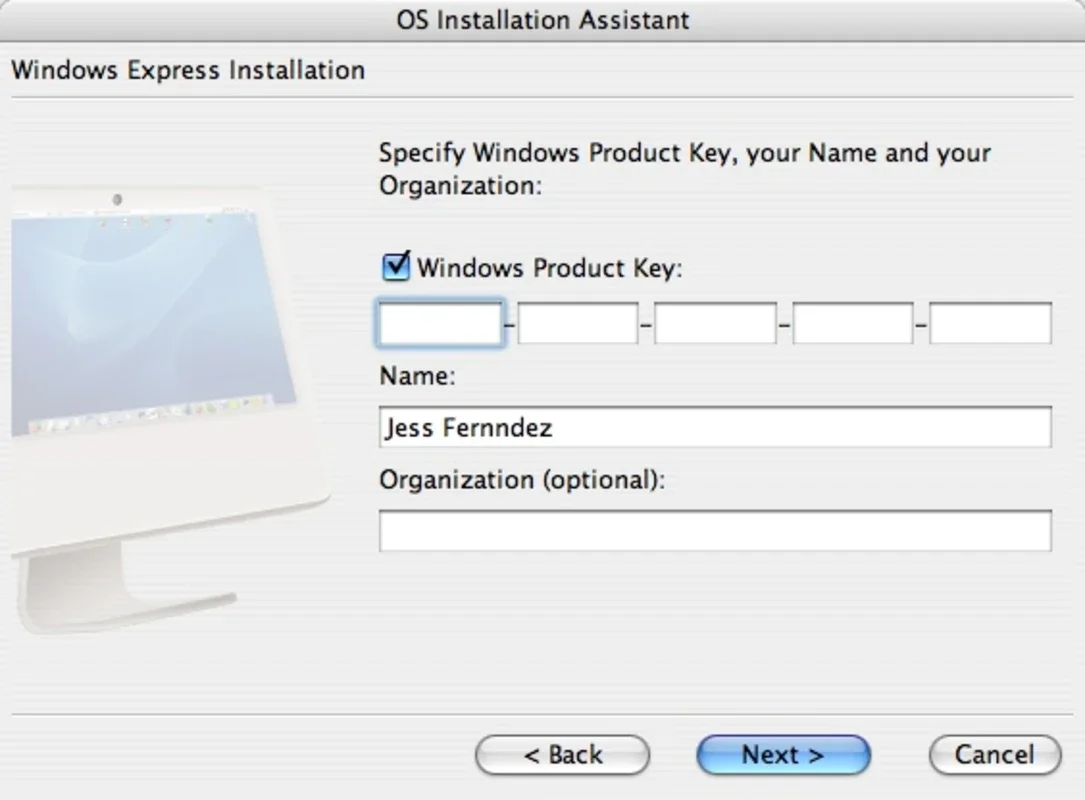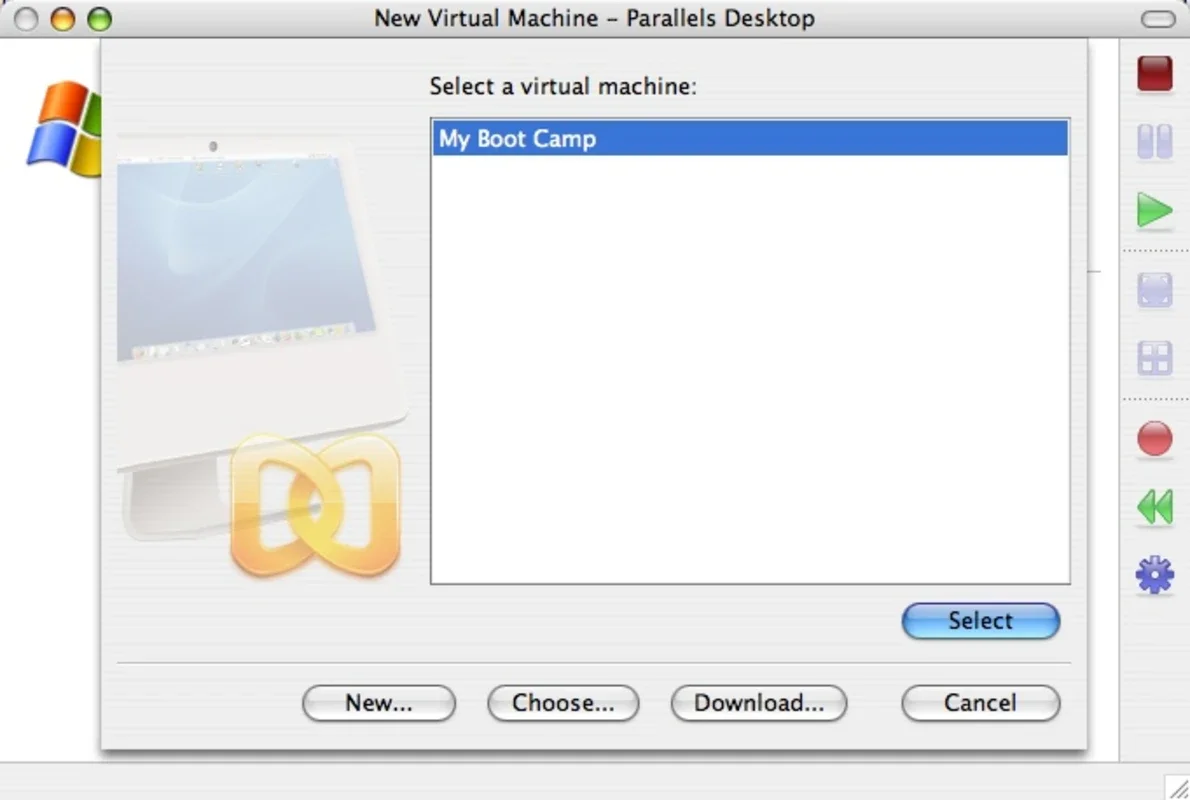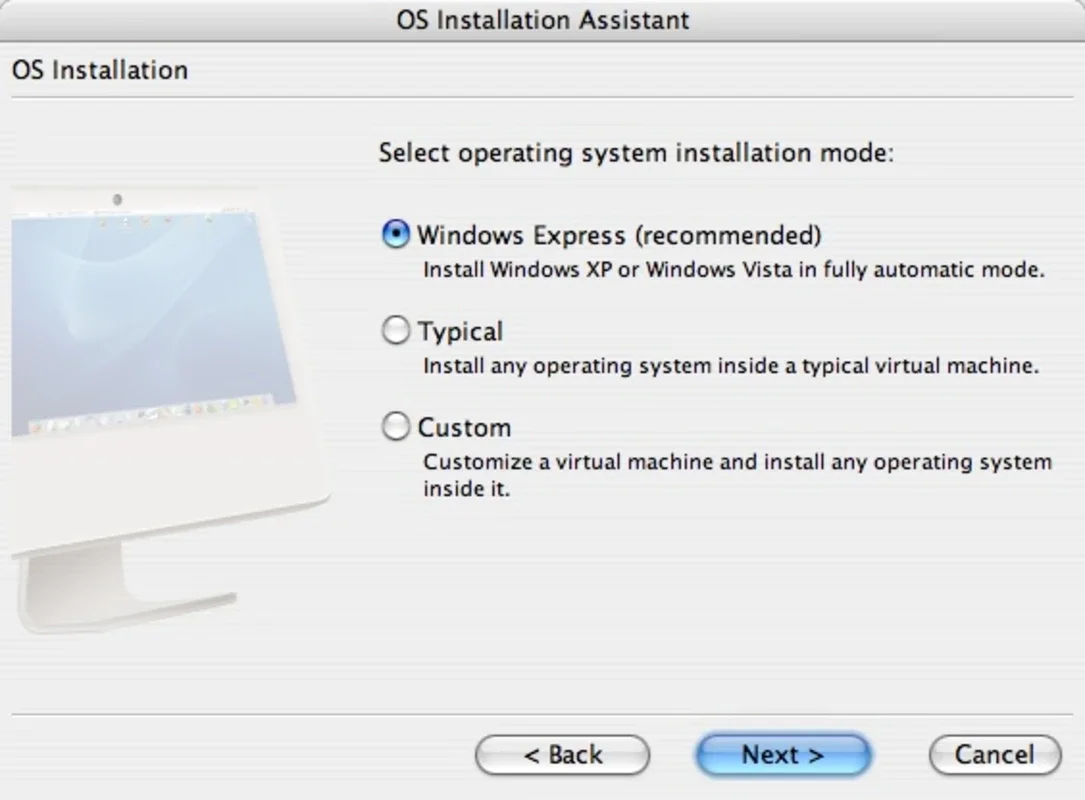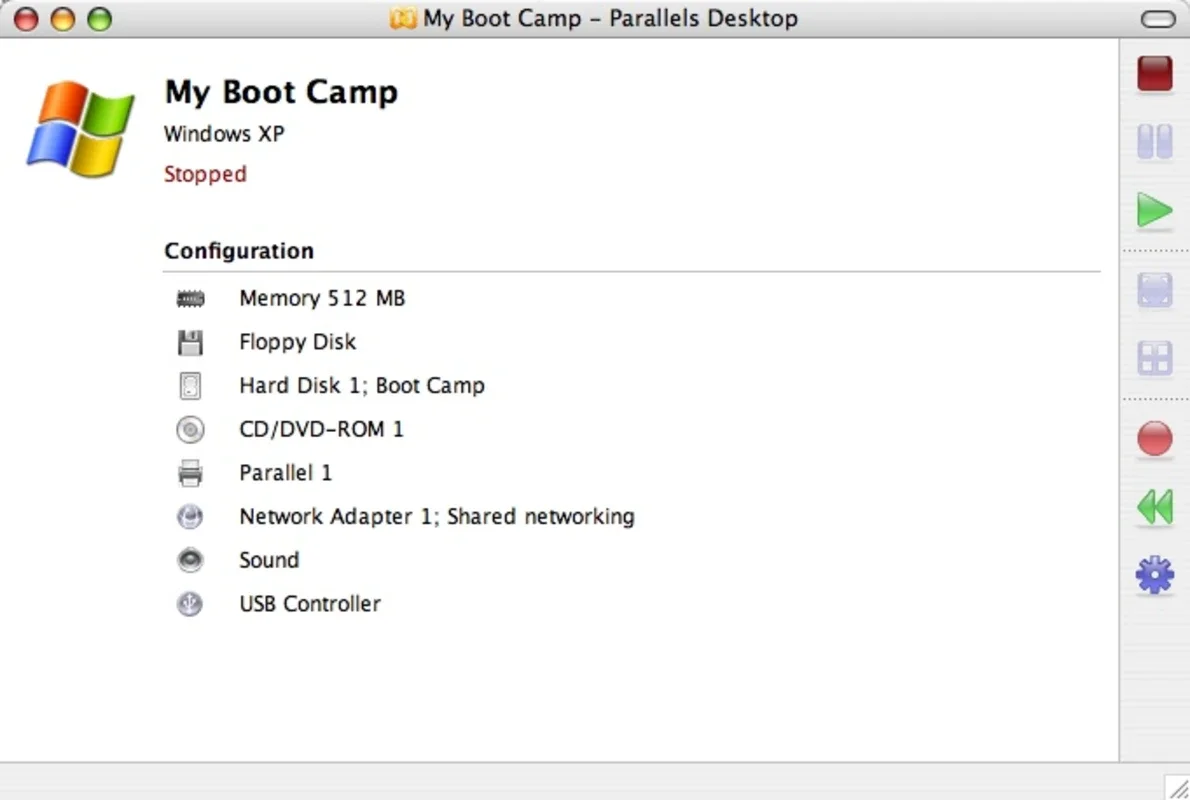Parallels Desktop App Introduction
Parallels Desktop for Mac has truly revolutionized the way we interact with Windows on our Mac devices. With its remarkable features and seamless integration, it has become an essential tool for both professional and personal use.
Compatibility and Feature Set
One of the standout features of Parallels Desktop is its extensive compatibility. It supports the entire Windows family, from Windows 3.1 to Windows Vista, as well as major Linux distributions like SUSE, Red Hat, Debian, and Fedora. Additionally, it can handle other operating systems such as FreeBDS, Solaris, and OS/2. This wide range of compatibility allows users to run multiple operating systems side by side on their Mac, providing unparalleled flexibility.
In terms of features, Parallels Desktop goes above and beyond. It implements an ample range of virtualization features that are absent from the competition. One of the most noteworthy is its compatibility with DirectX and OpenGL, which enables users to run most games and applications that use 3D graphics. Popular titles like Half Life 2, FarCry, Soldier of Fortune 2, and Autodesk 3ds Max can all be seamlessly run within the virtual environment.
Another interesting feature is the 'Smart Select' option, which allows users to open any Mac file on Windows and vice versa. This eliminates the need to switch between operating systems just to access a specific file. Additionally, Parallels Explorer provides a convenient file manager that lets users access content on the Windows Volume without having to boot up the operating system.
Performance and User Experience
Despite the complexity of virtualization, Parallels Desktop delivers exceptional performance. It runs Windows applications with minimal lag and provides a smooth user experience. Whether you're working on a demanding project or enjoying a game, Parallels Desktop ensures that your Mac can handle it with ease.
The user interface of Parallels Desktop is intuitive and easy to use. It allows users to customize their virtual machines, allocate resources as needed, and manage multiple operating systems with ease. With just a few clicks, you can switch between different operating systems and access all your files and applications.
Conclusion
In conclusion, Parallels Desktop for Mac is the best virtualization tool on the market. Its compatibility, feature set, performance, and user experience make it a must-have for anyone who needs to run Windows or other operating systems on their Mac. Whether you're a professional developer, a gamer, or just someone who wants the flexibility of multiple operating systems, Parallels Desktop has you covered. Download it for free from AppHuts and start exploring the world of virtualization today!