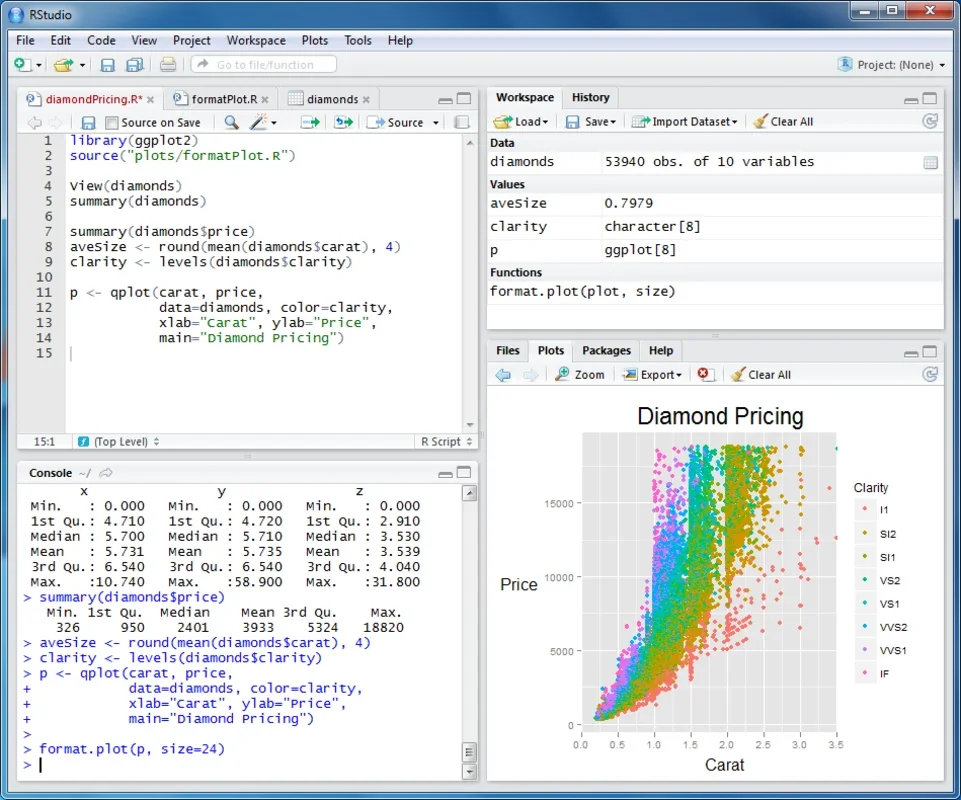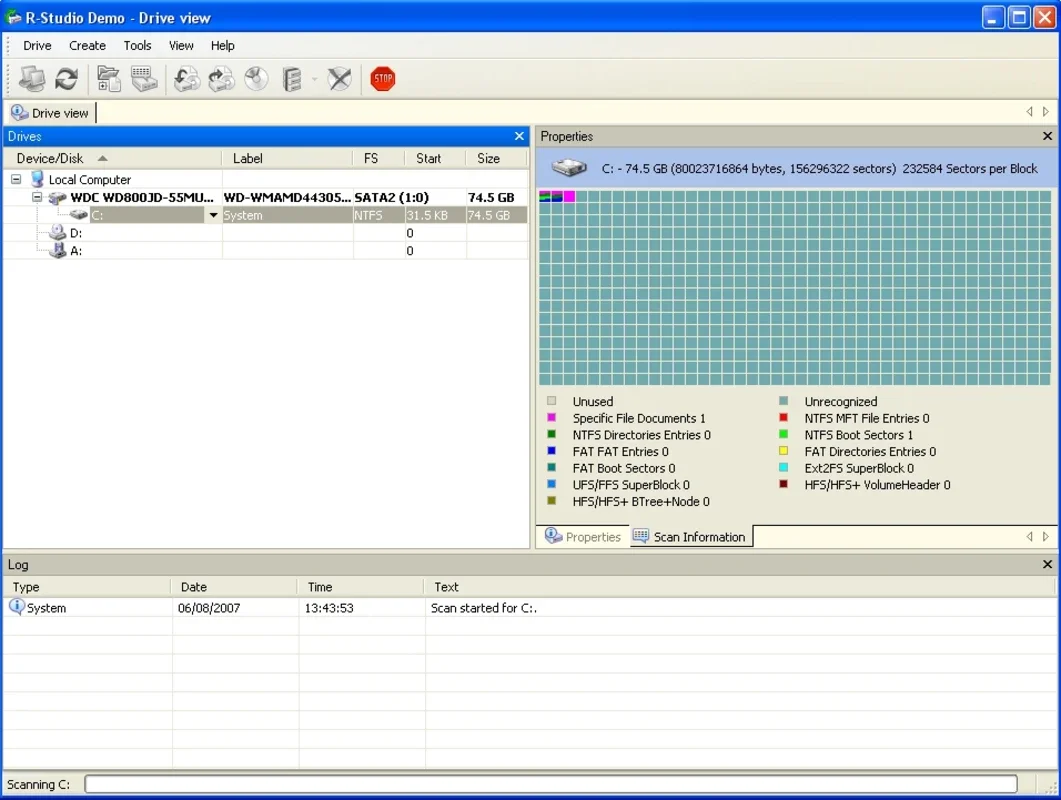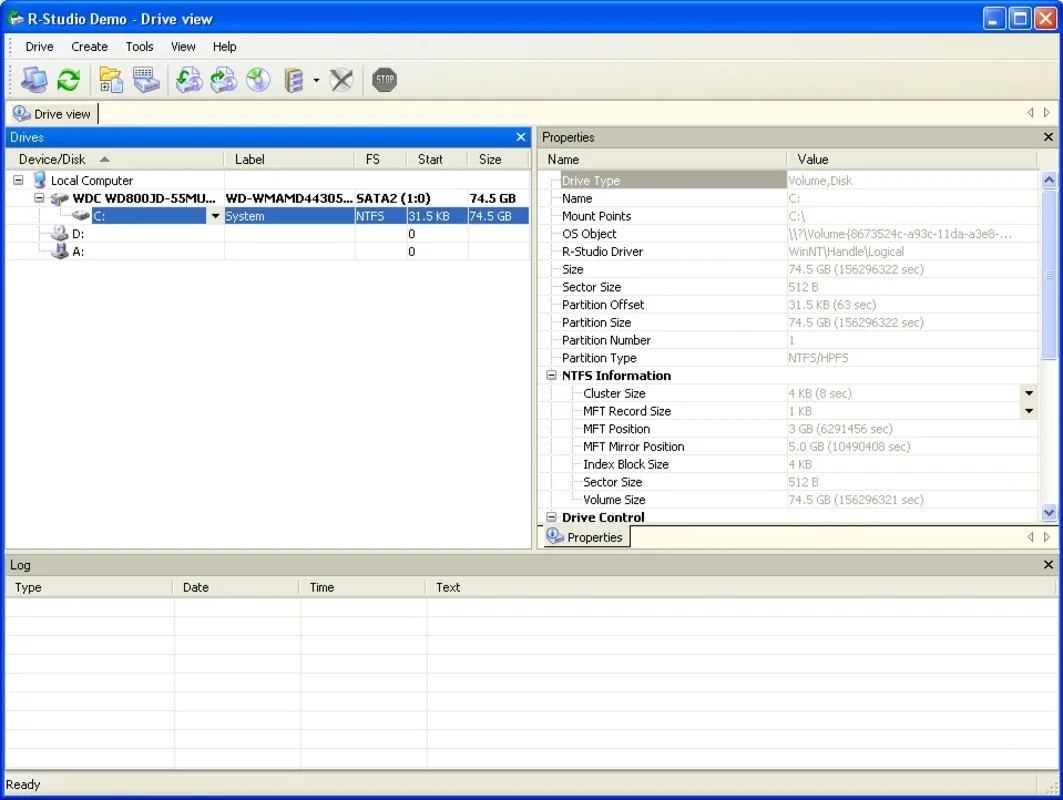R-Studio App Introduction
Introduction
Have you ever panicked after mistakenly deleting an important file from your PC? Or perhaps a virus invaded your system and wiped out crucial information? Fear not! R-Studio is here to save the day.
R-Studio is a powerful utility designed specifically for Windows and Mac. It specializes in recovering files that have already been deleted from the hard drive by conducting a thorough search and retrieving the remaining information.
Features and Functionality
R-Studio offers a wide range of features that make the file recovery process seamless. With its advanced search algorithms, locating deleted files, photos, and other information becomes a breeze. You can even recover files from external hard drives or disc images, providing you with maximum flexibility.
Whether you accidentally deleted a work document, a cherished photo, or important system files, R-Studio has you covered. Its intuitive interface makes it easy for both novice and experienced users to navigate and perform file recoveries.
Why Choose R-Studio?
When it comes to file recovery, R-Studio stands out from the crowd. Its reliability and effectiveness have earned it a reputation among users worldwide. Here are some reasons why you should choose R-Studio:
- Accuracy: R-Studio uses advanced techniques to ensure accurate file recovery, minimizing the risk of data loss.
- Versatility: It can recover files from various storage devices, including hard drives, USB drives, and memory cards.
- User-Friendly: The intuitive interface makes it accessible to users of all skill levels, allowing anyone to perform file recoveries with ease.
- Fast Recovery: R-Studio is designed to recover files quickly, saving you time and minimizing downtime.
How to Use R-Studio
Using R-Studio is a straightforward process. Simply install the software on your Windows or Mac device and follow these steps:
- Launch R-Studio and select the storage device from which you want to recover files.
- Choose the recovery mode based on your needs. You can perform a quick scan or a deep scan for more comprehensive results.
- Wait for the scan to complete. R-Studio will analyze the selected device and display the recoverable files.
- Preview the recovered files to ensure their integrity. You can select the files you want to recover and choose the destination folder.
- Start the recovery process and wait for the files to be restored.
Conclusion
In conclusion, R-Studio is a must-have tool for anyone who wants to recover deleted files. Its powerful features, ease of use, and reliability make it the ideal choice for both personal and professional use. Don't let data loss haunt you - download R-Studio today and start recovering your important files with confidence.