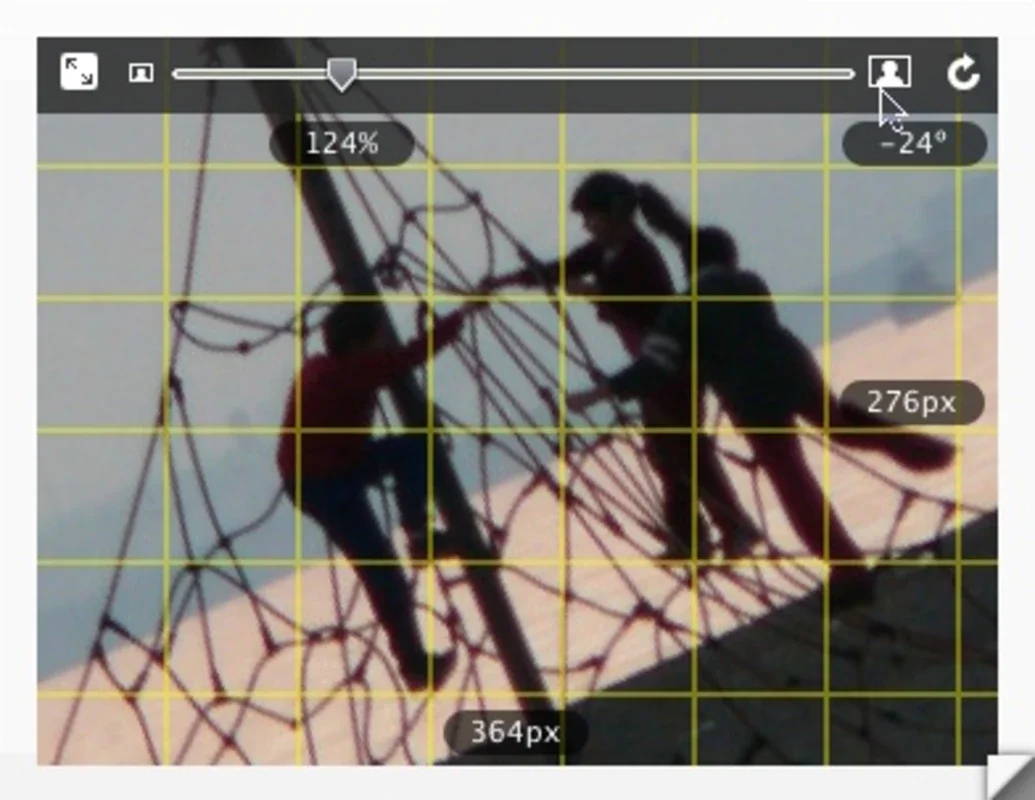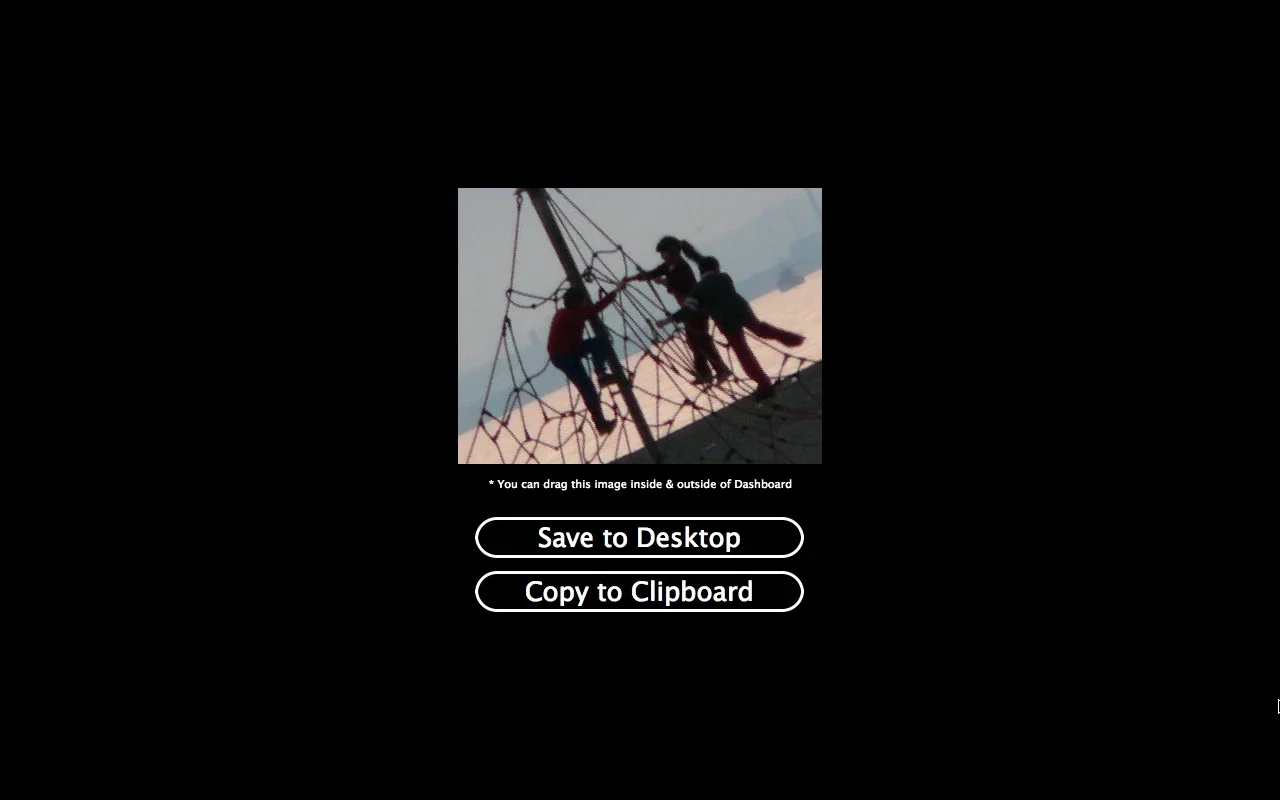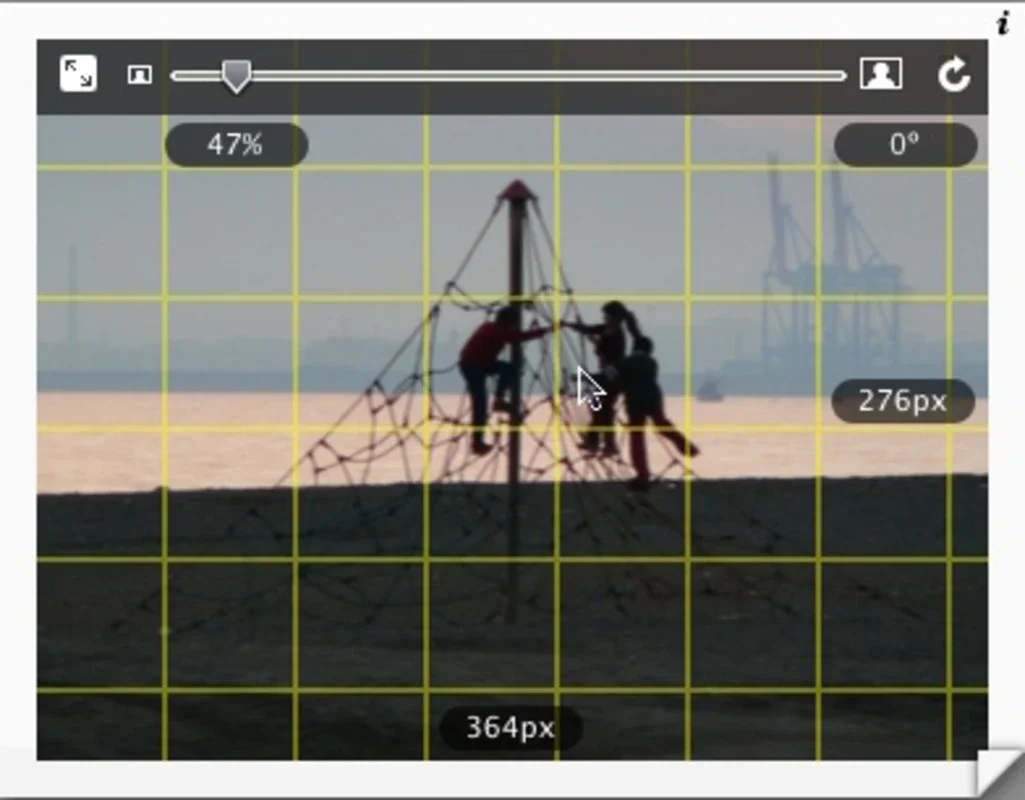Photo Drop App Introduction
Introduction
Photo Drop is a remarkable dashboard widget that enables you to perform small retouches on photos without the need to open any other application. It offers a wide range of features and functionalities that make photo editing a breeze.
Key Features
- Crop and Resize: With Photo Drop, you can crop or resize photos in an instant. Just select the area you want to keep and let the widget do the rest. This feature is especially useful when you need to fit a photo into a specific size or aspect ratio.
- Special Effects: Apply different special effects to your photos with just a few clicks. From rounded corners to lens flare, shading, and plastic tape, Photo Drop offers a variety of options to enhance your photos and give them a unique look.
- Export Formats: The resulting image can be exported in different formats, including PNG, JPEG, and TIFF. This allows you to choose the format that best suits your needs and preferences.
- Watermarking: Add a watermark with the name of the computer's owner to your photos. This helps to protect your copyright and identify your photos easily.
- Color Adjustment: Adjust the color of your photos to achieve the desired look. You can brighten, darken, saturate, or desaturate the colors to make your photos more vibrant or muted.
How to Use
Using Photo Drop is incredibly easy. Simply follow these steps:
- Select the photograph you want to edit with your mouse.
- Press F12 to show the Dashboard.
- Drag the photo and drop it onto the Photo Drop widget.
- Start editing the photo using the various features available.
- Once you're done, export the image in the desired format.
Benefits
- Time-saving: By eliminating the need to open multiple applications for photo editing, Photo Drop saves you time and increases your productivity.
- Convenience: With Photo Drop accessible from the Dashboard, you can easily edit photos whenever you need to, without having to search for other editing tools.
- Versatility: The wide range of features offered by Photo Drop allows you to perform various types of photo retouches and enhancements, making it a versatile tool for both beginners and professionals.
Conclusion
Photo Drop is a must-have dashboard widget for anyone who wants to perform quick and easy photo retouches. Its user-friendly interface, powerful features, and wide range of export options make it a valuable tool for both personal and professional use. Download Photo Drop for Mac today and start enhancing your photos in no time!