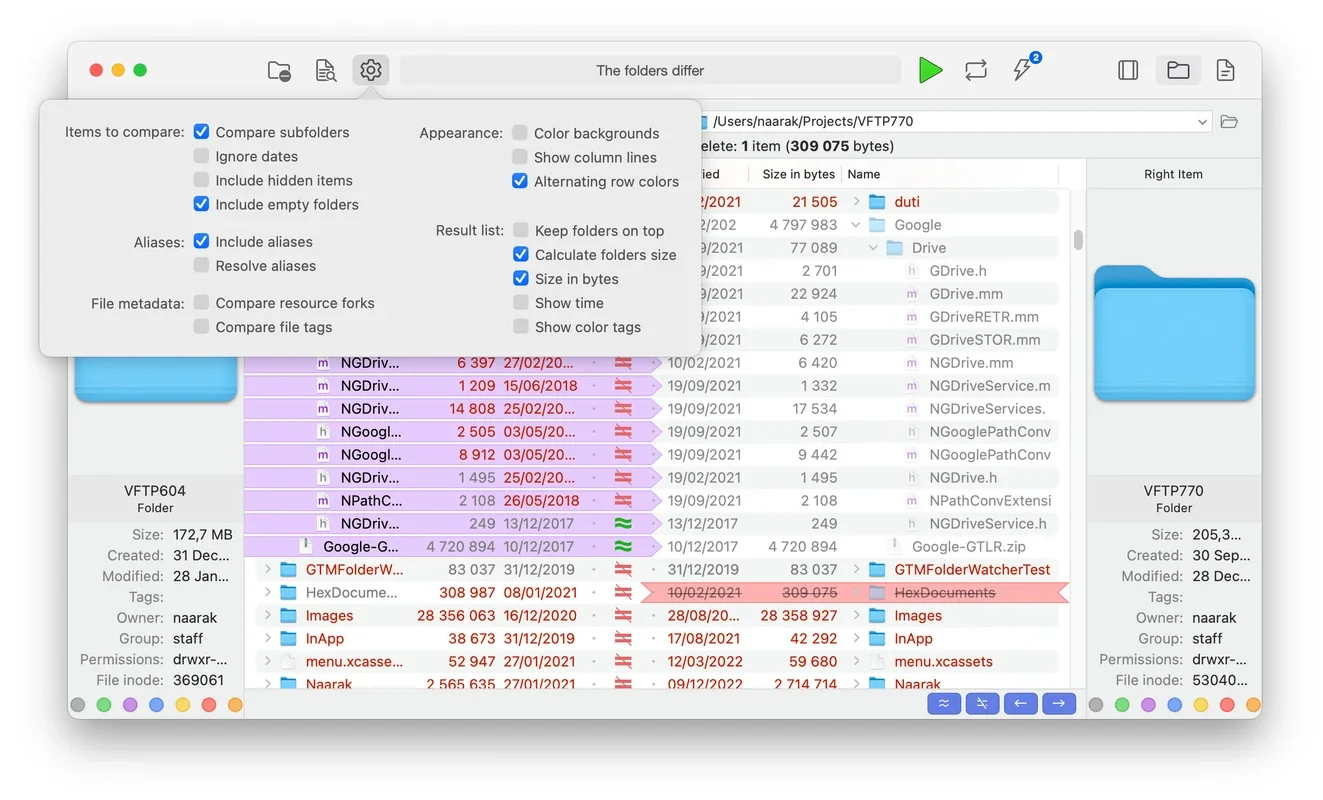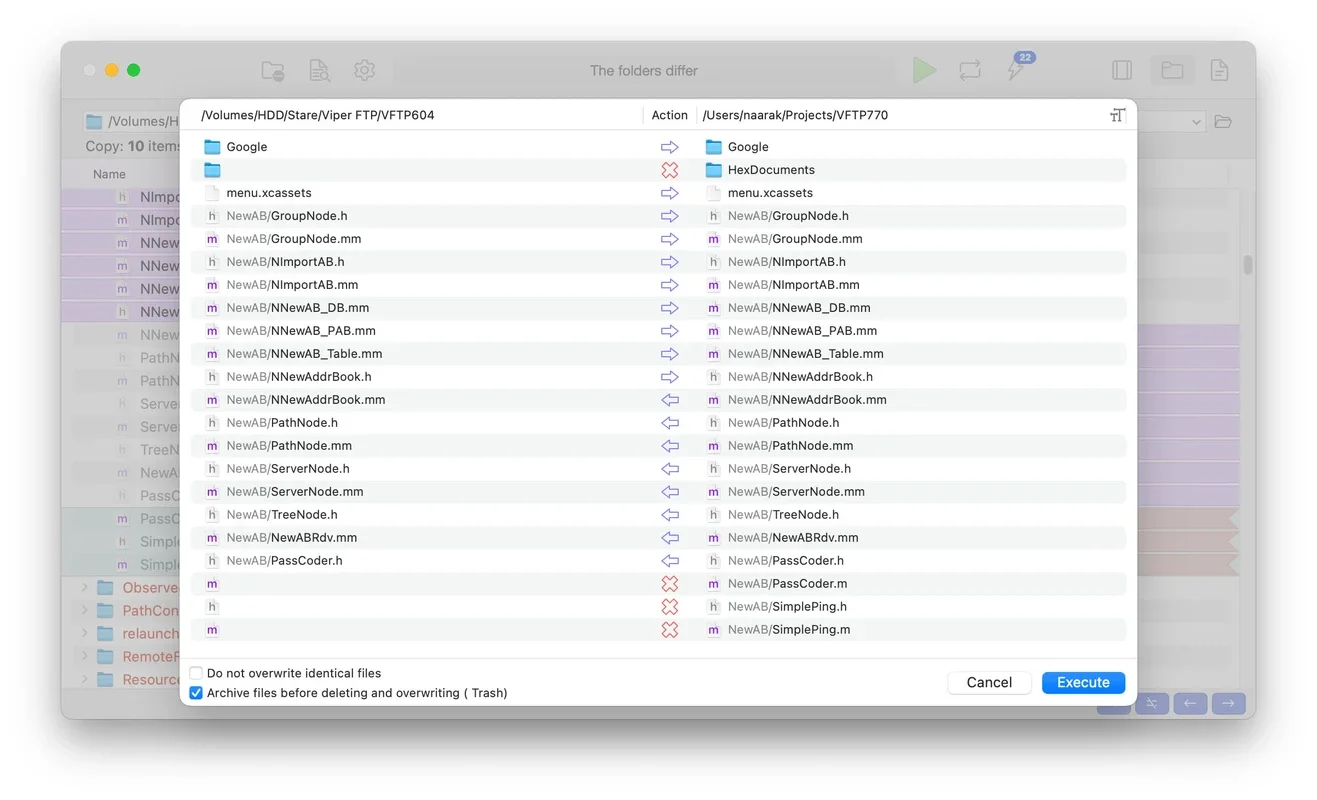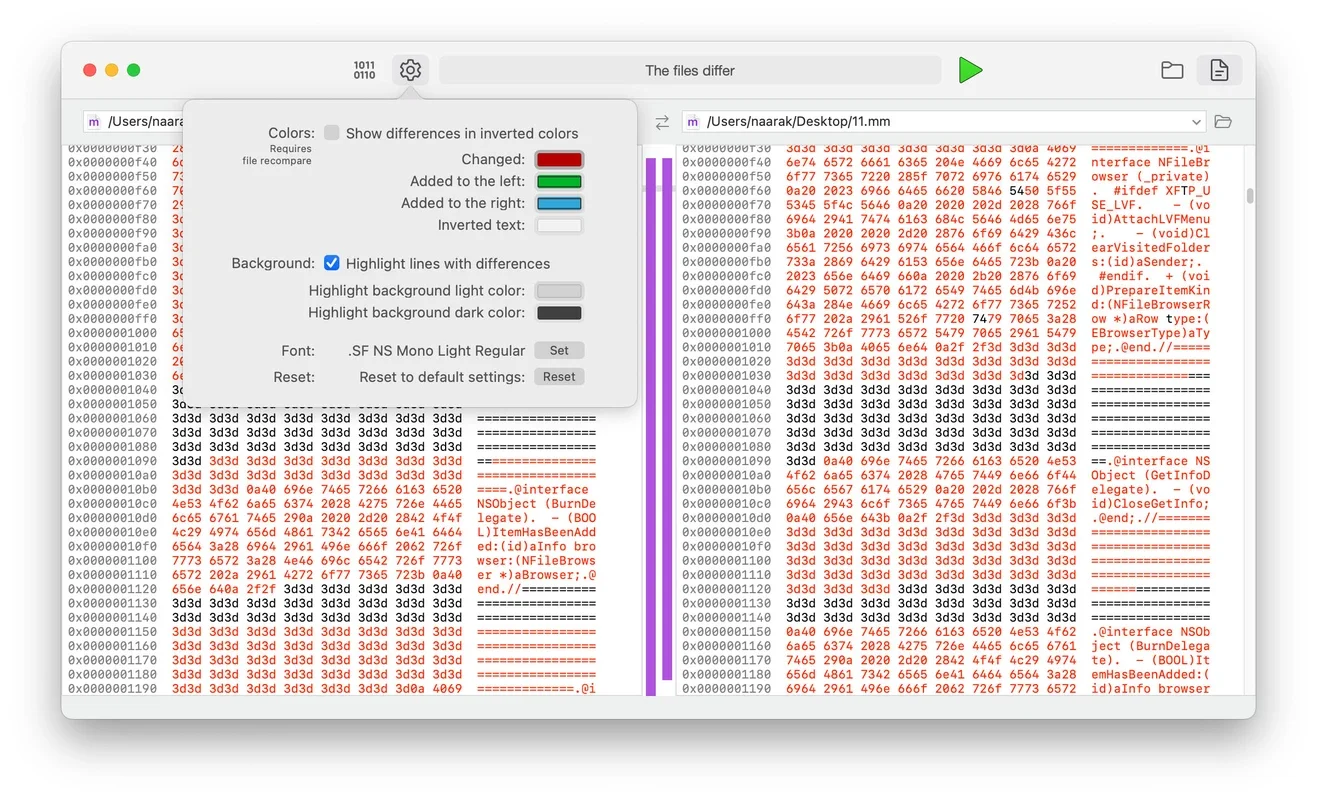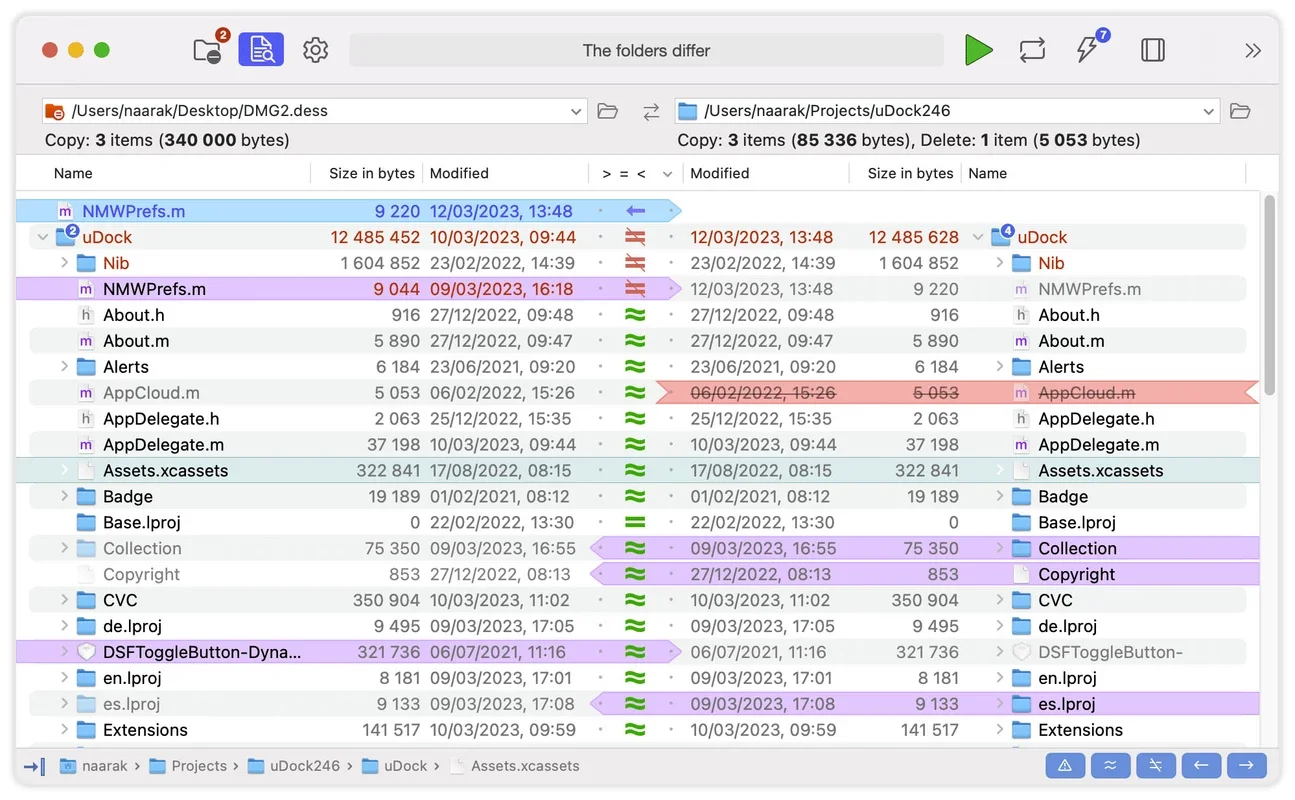DirEqual App Introduction
DirEqual is an exceptional directory compare utility designed specifically for Mac users. This powerful software offers a seamless and intuitive experience for those who need to compare and manage directories with ease.
How to Use DirEqual
Using DirEqual is straightforward. It displays compared directories side by side as expandable trees, with the size and date indicated for each item. This visual representation makes it easy to identify differences at a glance. To copy or delete files or folders, simply click on an individual item, select the appropriate action (represented by a red or blue arrow), and then click 'Execute' to proceed. Additionally, the 'Synchronize' feature allows for effortless folder synchronization.
Who is Suitable for Using DirEqual
This software is ideal for a wide range of users. Whether you're a developer needing to keep track of code changes, a project manager ensuring file consistency across teams, or an individual looking to organize and manage their files, DirEqual provides the functionality and ease of use that meets your needs.
The Key Features of DirEqual
One of the standout features of DirEqual is its ability to detect the tiniest changes between folders. It highlights these differences using colors and icons, indicating the difference type (size, date, or item content). This makes it effortless to spot and understand variations between directories.
Another notable feature is the display of compared directories as expandable trees. This not only provides a clear overview of the directory structure but also allows for easy navigation and comparison of individual items.
When comparing files, DirEqual goes beyond the surface. It displays different lines of text, highlighting differences in words and characters. The minimap in the middle shows all the differences in both files, providing a comprehensive and detailed comparison.
DirEqual also allows you to create snapshots of any folder. This is incredibly useful for tracking changes over time or for comparing a folder with other directories at a later date.
Conclusion
In conclusion, DirEqual is a must-have tool for Mac users who require a reliable and efficient directory comparison solution. Its user-friendly interface, powerful features, and ability to handle even the most complex directory structures make it an invaluable asset for anyone looking to manage and organize their files with precision.
It's important to note that DirEqual can be downloaded for free from the AppHuts website. However, for the latest and most up-to-date information, it's recommended to visit the official website at .