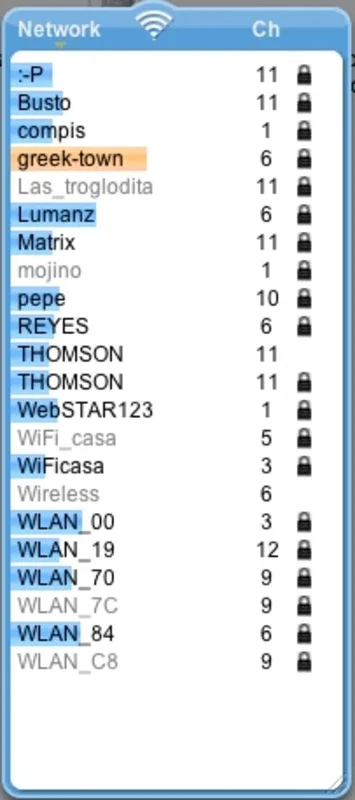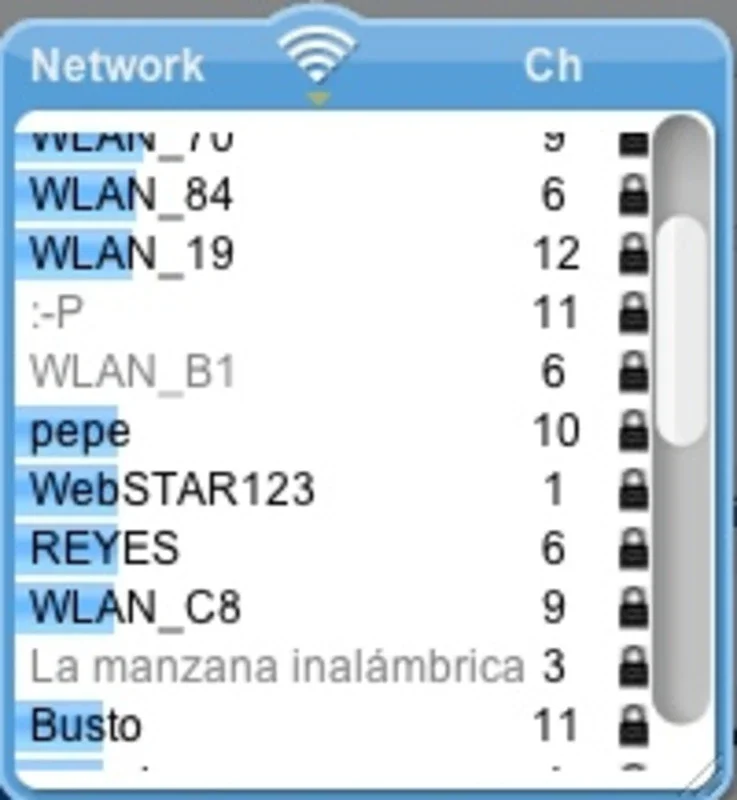AirPort Radar App Introduction
Introduction to AirPort Radar
AirPort Radar is a remarkable software designed specifically for Mac users. It serves as a Dashboard widget, which is a convenient and easily accessible tool on the Mac operating system. This widget has the primary function of listing all the wireless networks that can be detected from the user's location. It is an essential tool for those who need to be aware of the wireless network landscape around them, whether it be for personal or professional reasons.
Network Identification and Signal Strength Representation
One of the most interesting features of AirPort Radar is its color - coding system for network identification. The color orange is used to clearly identify the network to which the user is currently connected. This makes it extremely easy for the user to quickly distinguish their own network from others. The color blue, on the other hand, indicates nearby networks. This allows the user to see what other wireless networks are in the vicinity. Gray is used for networks with which the user has lost contact. This is a useful feature as it gives the user an idea of which networks were previously available but are no longer accessible.
In addition to the color - coding, the length of the color bar represents the strength of the signal. This visual representation of signal strength is very intuitive. A longer bar indicates a stronger signal, while a shorter bar indicates a weaker signal. This helps the user to quickly assess the quality of the wireless networks in their area without having to look at numerical values.
Organization of Detected Wireless Networks
The detected wireless networks can be organized in different ways. The user has the option to organize them by name. This is useful if the user is looking for a specific network by its name. Another option is to organize them by signal strength. This is beneficial when the user wants to connect to the network with the strongest signal. The third option is to organize them by the channel that they are using. This can be helpful for more advanced users who may need to manage network congestion or interference on a particular channel.
Customizing the Widget Update Frequency
AirPort Radar also offers the user the ability to modify the frequency with which the widget updates in the program options. This is a great feature as it allows the user to balance between having up - to - date information and conserving system resources. If the user needs the most current information about the wireless networks, they can set the update frequency to be more frequent. However, if they are not in a hurry and want to reduce the impact on their system's performance, they can set a less frequent update frequency.
Hardware Compatibility
The software has a specific set of hardware that it is compatible with. AirPort cards are fully compatible with AirPort Radar. This is important as AirPort cards are commonly used in Mac devices. Additionally, MacWireless PC 11g and PCI 11g are also compatible with this software. This ensures that a wide range of Mac users with different hardware configurations can take advantage of AirPort Radar.
Comparing AirPort Radar with Other Similar Tools
When compared to other wireless network detection tools, AirPort Radar has several unique features. For example, its integration with the Mac Dashboard makes it very accessible. Some other tools may require the user to open a separate application, which can be less convenient. Also, the color - coding and signal strength representation in AirPort Radar are more intuitive compared to some competing products. However, some other tools may offer more advanced features such as detailed network analysis or the ability to connect to hidden networks. But for the average Mac user who just wants a simple and effective way to detect and monitor wireless networks, AirPort Radar is an excellent choice.
Conclusion
AirPort Radar is a valuable addition to any Mac user's toolkit. It offers a simple yet effective way to detect and monitor wireless networks. With its intuitive interface, useful features such as color - coding and signal strength representation, and the ability to customize the update frequency, it provides a great user experience. Its compatibility with popular Mac hardware also ensures that a wide range of users can use it without any issues.