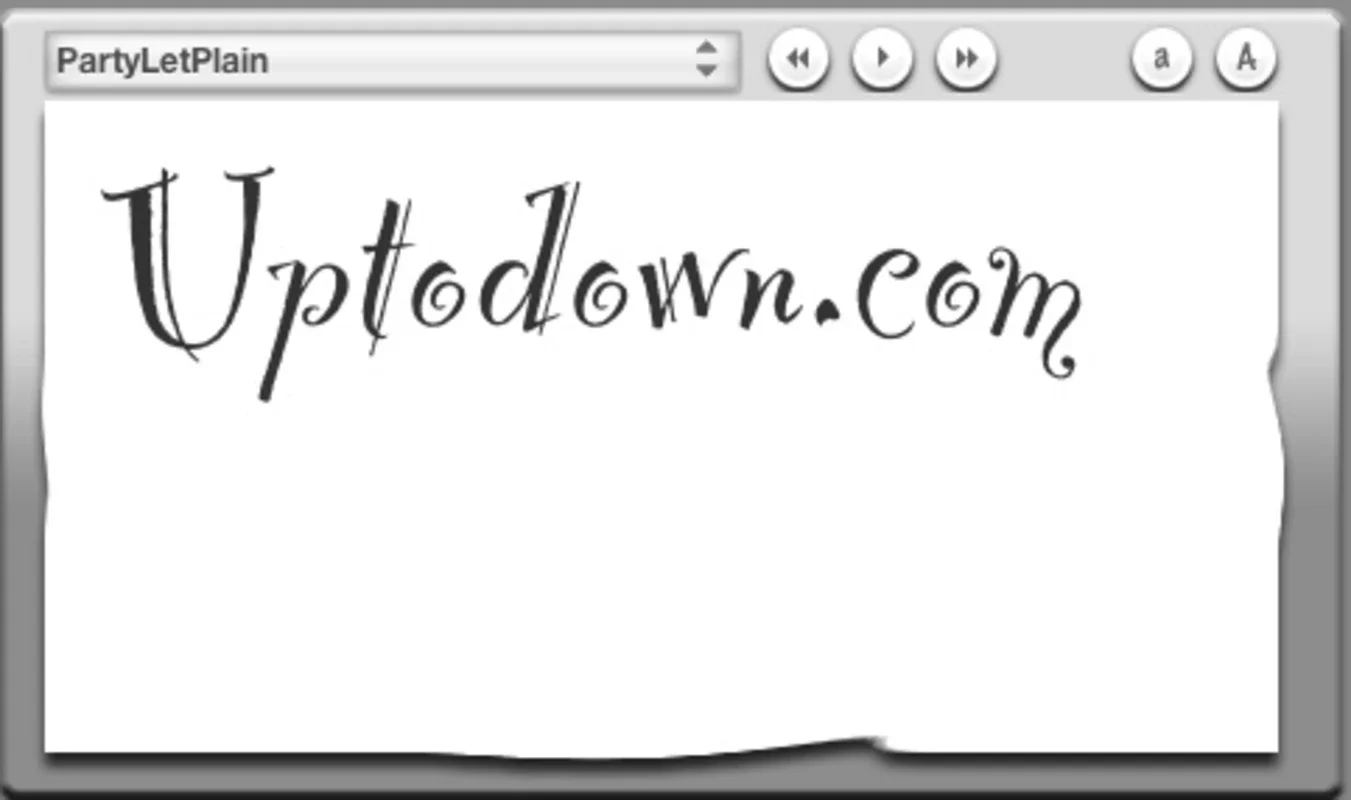FontSee App Introduction
FontSee is an amazing tool that provides a fast and practical way to view all the fonts installed on your Mac system directly from the Dashboard. With this widget, you can easily explore and preview different fonts with just a few clicks.
The Font Preview Box
The widget comes with a small text box where you can type a string of characters. As you type, you'll see how those characters will look in different fonts. This feature is incredibly useful when you're trying to find the perfect font for a specific project or just want to explore the variety of fonts available on your Mac.
Font Navigation Controls
FontSee also has intuitive controls that allow you to move forward and back through your collection of fonts. You can effortlessly browse through different fonts and compare their styles and appearances. Additionally, you can flip through the fonts automatically. The fonts change every three seconds, but you have the flexibility to adjust this frequency according to your preferences. This makes it easy to get a quick overview of all the fonts on your Mac.
Font Size Adjustment
Another great feature of FontSee is the ability to adjust the size of the font. You can make the fonts larger or smaller depending on your needs, ensuring that you have a comfortable viewing experience. Whether you're working on a design project or just want to take a closer look at a particular font, FontSee has you covered.
In conclusion, FontSee is a must-have tool for Mac users who want to easily manage and view their fonts. With its intuitive interface and powerful features, it simplifies the process of finding the perfect font for any occasion. Download FontSee for Mac today and start exploring the world of fonts on your system.