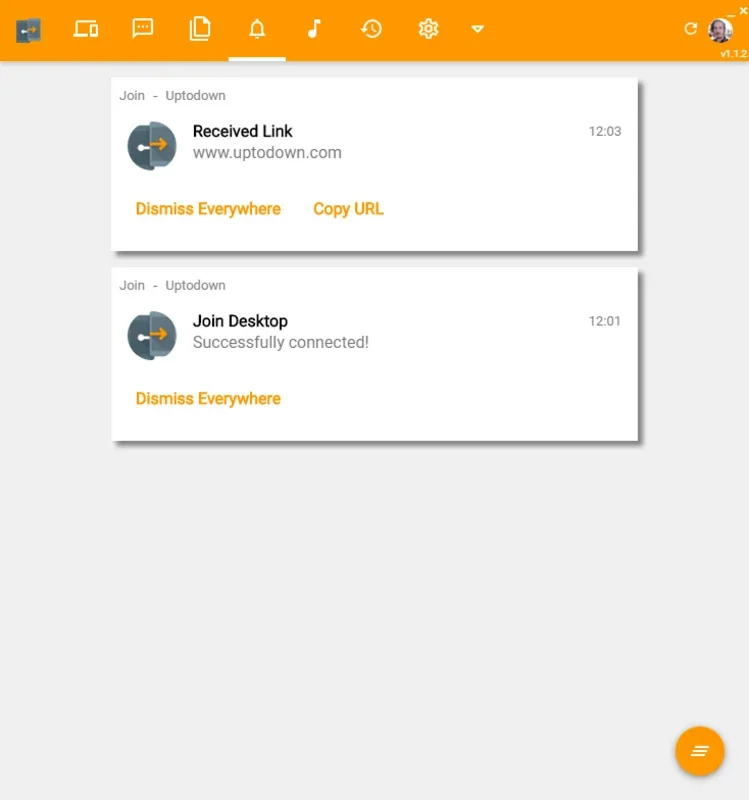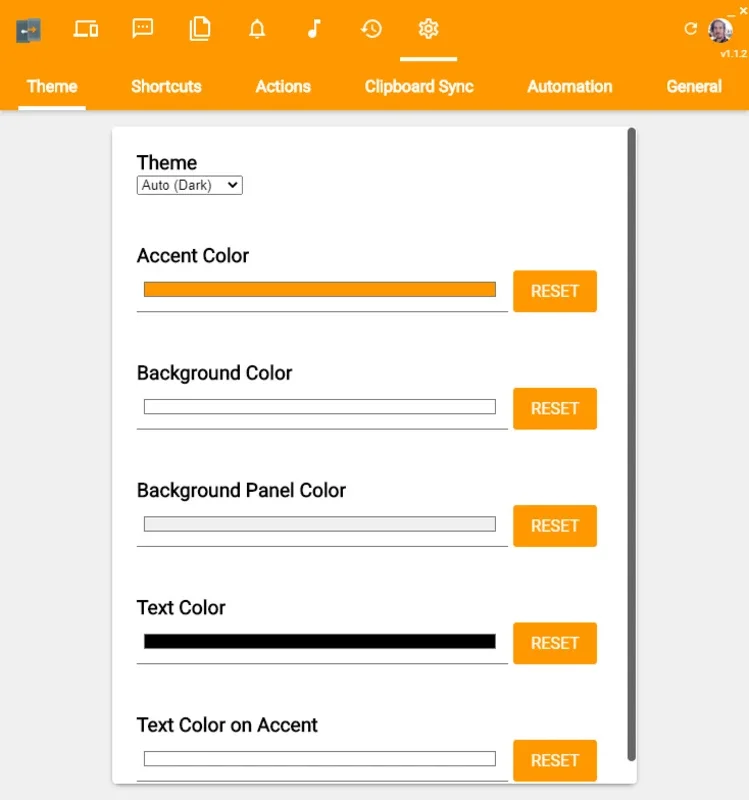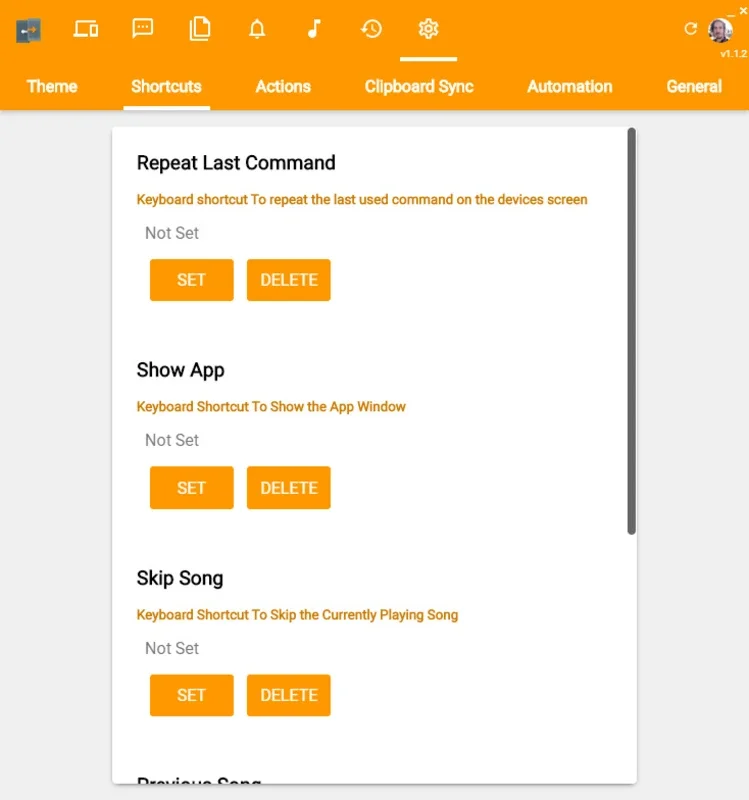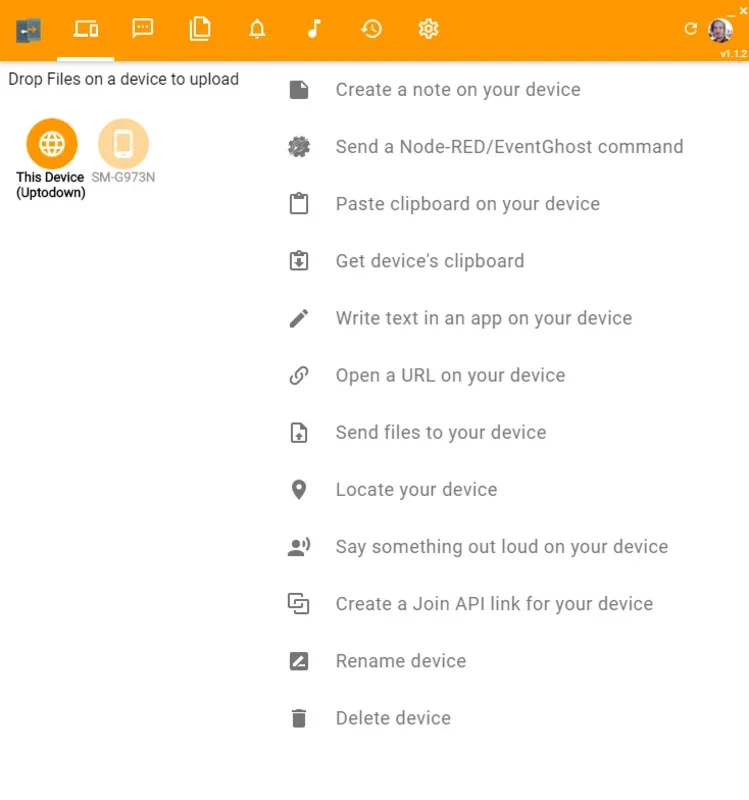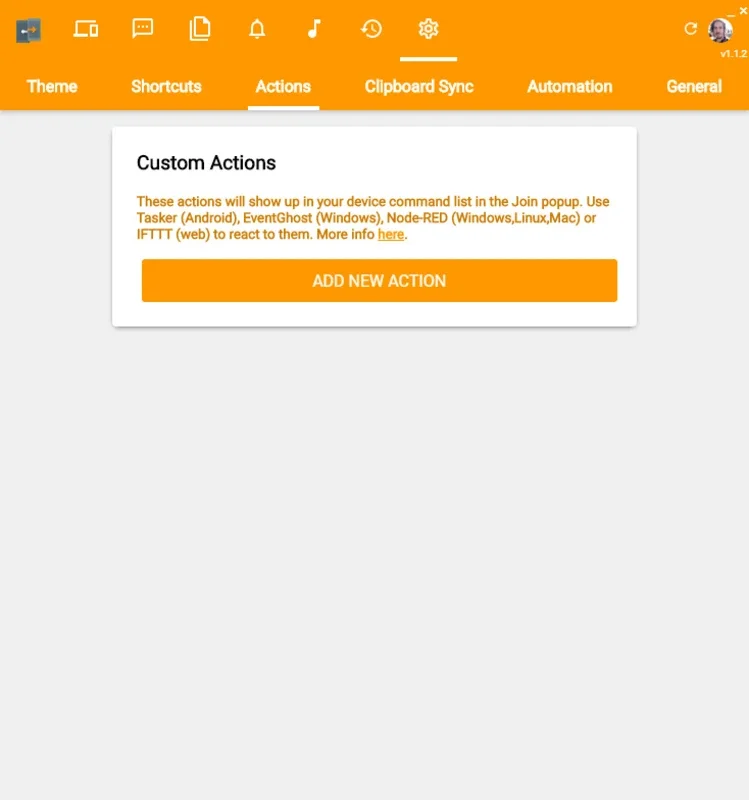Join Desktop App Introduction
Join Desktop is a remarkable free and open source application designed for Mac users. It offers a plethora of features that facilitate seamless remote control and synchronization between multiple devices. In this comprehensive article, we will explore the various aspects of Join Desktop and how it can enhance your digital experience.
How to Use Join Desktop
Setting up Join Desktop is a straightforward process. First, you need to create a user account that can be shared among all the devices you wish to connect. This can be easily done using your regular Gmail address. Once the account is created, simply identify yourself on all the devices you want to link. It's important to note that if you've opened the desktop app before syncing the Android app, you might need to restart the app. Once you've completed the setup correctly, you'll be presented with a comprehensive list of actions that you can perform directly from the app.
Suitable Users for Join Desktop
This app is particularly useful for individuals who frequently work with multiple devices and require seamless integration and synchronization. Whether you're a professional who needs to access and share information across different devices or a casual user who wants to enjoy a more connected digital experience, Join Desktop has something to offer.
Key Features of Join Desktop
- Notifications and Media Access: With Join Desktop, you can view notifications from other Android devices and listen to music from an open browser on another device. You can also share notes between all connected devices, expanding your productivity and convenience.
- File Sharing and Clipboard Synchronization: One of the standout features of Join Desktop is the ability to send large files between devices quickly and conveniently. Simply drag a file into the app to initiate the transfer. Additionally, you can share the clipboard between two apps, a handy feature for those who work with both their Mac and smartphone simultaneously.
- Multimedia Playback and SMS Reading: Join Desktop allows you to play music or videos on one of the connected devices while enjoying the content from your Mac desktop. You can even read your SMS from the desktop app, providing a centralized hub for your digital communication.
Advanced Usage with Tasker
For users with more advanced knowledge, Join Desktop can be used in conjunction with Tasker to create automated actions between several devices. This opens up a world of possibilities for streamlining your workflows and saving valuable time.
In conclusion, Join Desktop is a powerful tool that brings convenience and efficiency to the world of multi-device usage. Its array of features and user-friendly interface make it a must-have application for Mac users looking to enhance their digital productivity and connectivity.