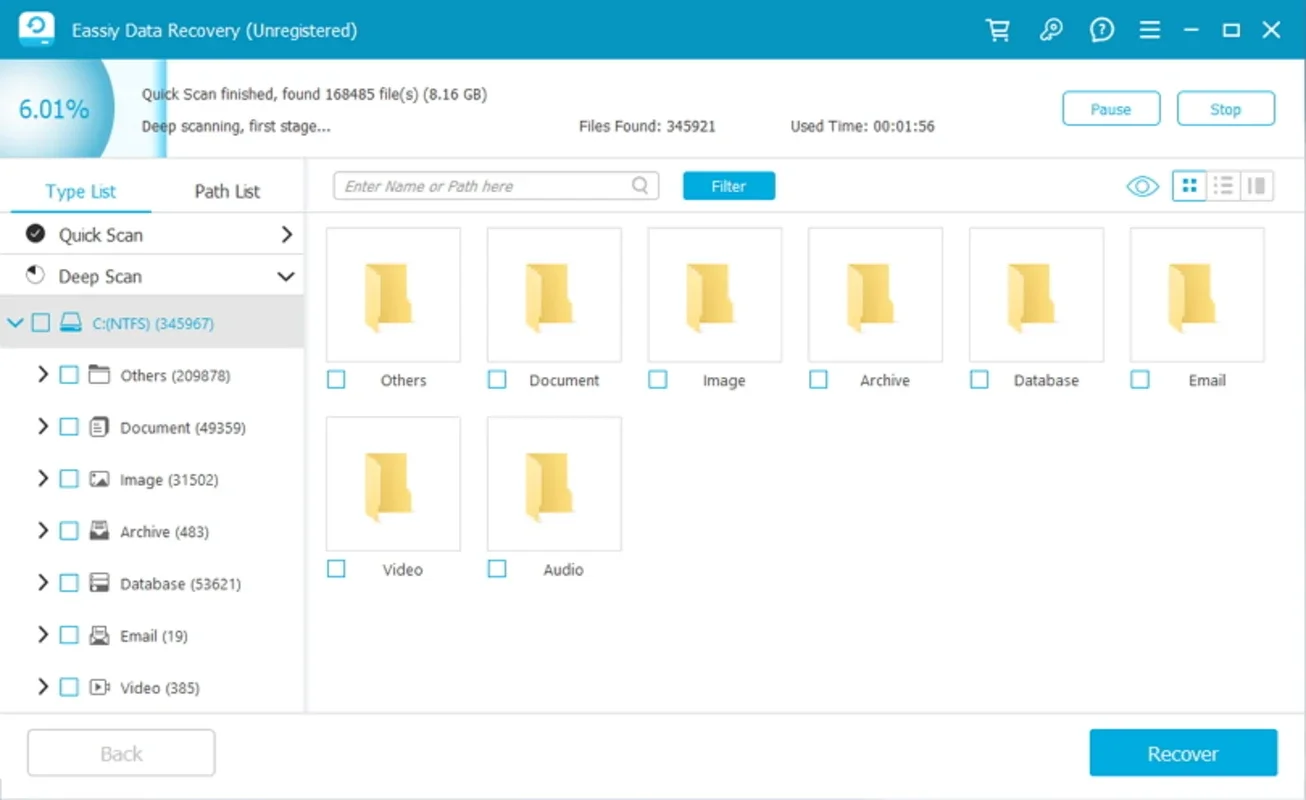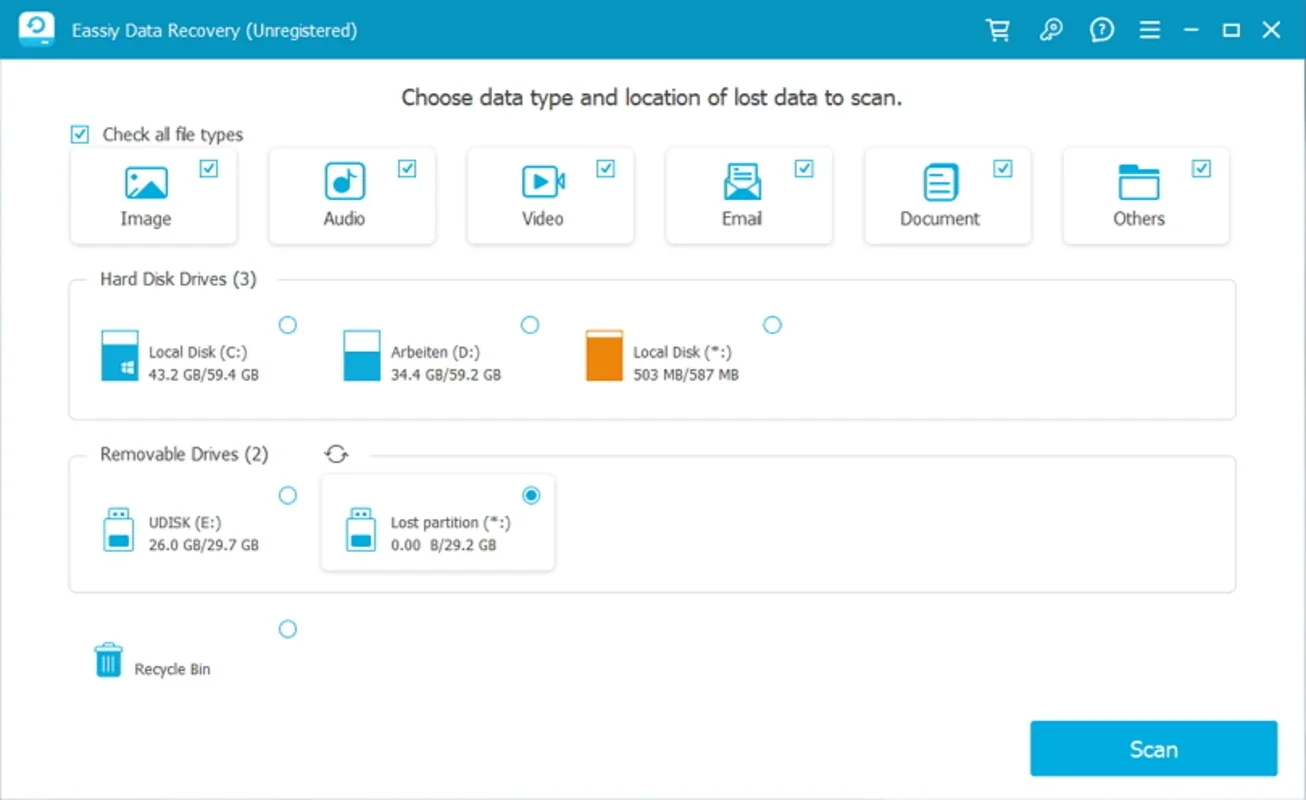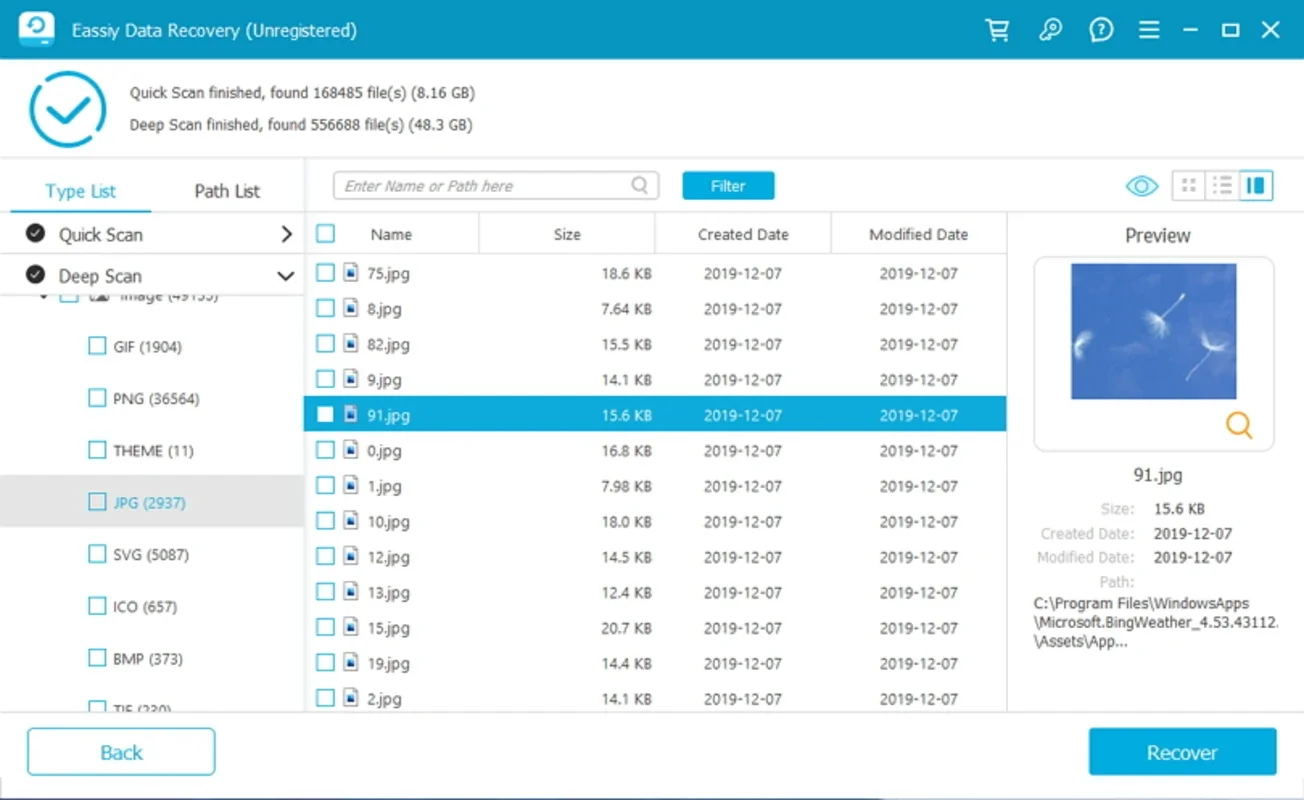Eassiy Data Recovery App Introduction
Eassiy Data Recovery for Mac is a powerful tool designed to assist users in recovering lost or deleted data. This article will provide an in-depth exploration of the software, including its features, functionality, and how it can benefit users.
Introduction
Eassiy Data Recovery for Mac is a specialized software that aims to address the common problem of data loss. Whether it's due to accidental deletion, formatting errors, or system crashes, this software offers a potential solution.
Key Features
- Versatile Data Recovery: The software can recover data from a wide range of sources, including hard drives, computers, USB drives, and SD cards. This makes it a versatile option for users who may have experienced data loss from various devices.
- User-Friendly Interface: Eassiy Data Recovery for Mac features an intuitive and user-friendly interface. Even users with limited technical knowledge can navigate the software with ease, increasing the likelihood of a successful data recovery.
- Advanced Scanning Algorithms: The software utilizes advanced scanning algorithms to ensure a thorough search for lost data. This increases the chances of recovering even previously thought-to-be-lost files.
How to Use Eassiy Data Recovery for Mac
- Download and Install: Visit the official website to download the software. Follow the installation instructions to set up the software on your Mac.
- Select the Recovery Mode: Once the software is installed, launch it and select the appropriate recovery mode. You can choose from options such as quick scan or deep scan, depending on the severity of the data loss.
- Select the Drive or Device: After selecting the recovery mode, choose the drive or device from which you want to recover data. This could be your internal hard drive, an external USB drive, or an SD card.
- Start the Scan: Once you've selected the drive or device, click the Start Scan button. The software will begin scanning for lost data. This process may take some time, depending on the size of the drive and the amount of data to be scanned.
- Preview and Recover: After the scan is complete, the software will display a list of recoverable files. You can preview the files to ensure they are the ones you are looking for. Then, select the files you want to recover and click the Recover button. Choose a destination folder to save the recovered files.
Who is Suitable for Using Eassiy Data Recovery for Mac
This software is ideal for a variety of users, including individuals who have accidentally deleted important files, experienced a system crash, or formatted a drive by mistake. It is also useful for professionals who need to ensure the integrity of their data and have a reliable means of recovering it in case of an unexpected event.
Comparison with Other Data Recovery Software
When comparing Eassiy Data Recovery for Mac to other data recovery tools on the market, several factors set it apart. Its user-friendly interface and advanced scanning algorithms make it a competitive option. Additionally, its ability to recover data from a wide range of devices gives it an edge over some other software that may be more limited in scope.
In conclusion, Eassiy Data Recovery for Mac is a valuable tool for anyone who has experienced data loss. Its comprehensive features, user-friendly interface, and ability to recover data from various sources make it a top choice for those looking to retrieve their lost files. Remember to always keep a backup of your important data to minimize the risk of data loss, but in the event that you do experience a loss, Eassiy Data Recovery for Mac can be a lifesaver.