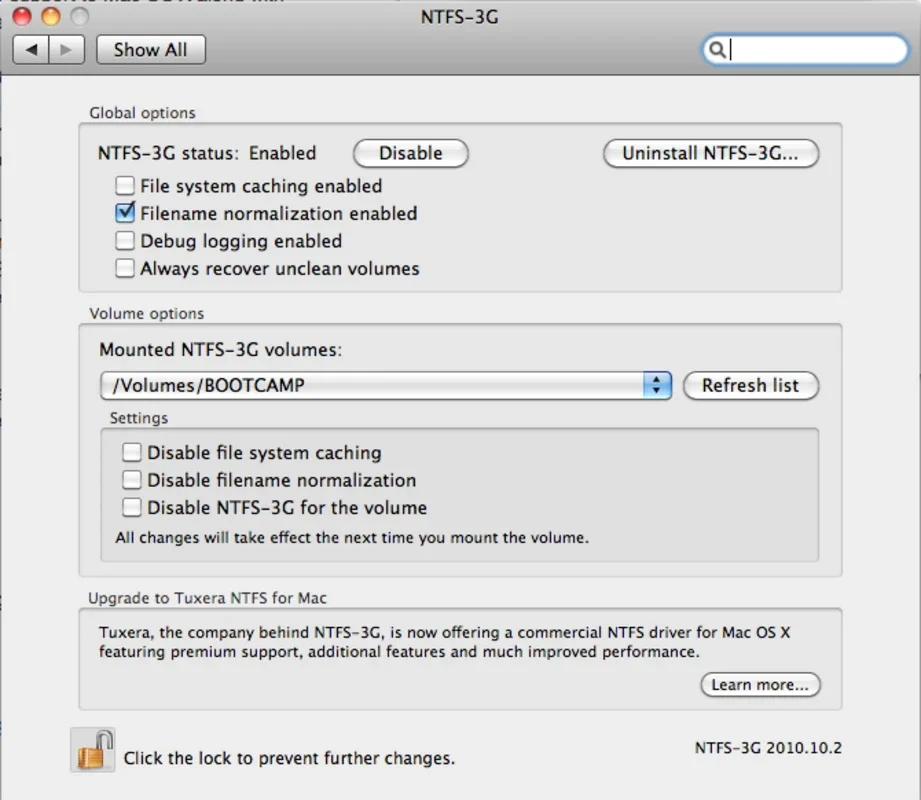NTFS-3G App Introduction
Introduction
Mac OS X has the ability to read volumes formatted with the NTFS file system, which is primarily designed for Microsoft Windows operating systems. However, the native capabilities of Mac OS X are limited when it comes to writing to NTFS volumes. This is where NTFS - 3G comes into play.
What is NTFS - 3G?
NTFS - 3G is a powerful application that functions as a reading/writing driver. It has its origins in the Linux environment. This driver is crucial for Mac users who need to interact with NTFS - formatted drives. It allows for seamless reading and writing operations, which are otherwise restricted on Mac when dealing with NTFS volumes.
The Role of MacFUSE
NTFS - 3G must be used in conjunction with MacFUSE. MacFUSE serves as an important component in this setup. It provides the necessary framework for NTFS - 3G to operate effectively on a Mac system. Without MacFUSE, NTFS - 3G would not be able to function as intended, and the ability to write to NTFS volumes would remain unavailable.
Practical Applications
Once both NTFS - 3G and MacFUSE are installed, Mac users gain significant functionality. For instance, if a user has created a Windows partition using BootCamp, they can now write to that partition. Additionally, any other disc drive that uses the NTFS file system can also be written to. This is extremely useful for users who work with both Mac and Windows systems or need to access data stored on NTFS - formatted drives.
Advantages of NTFS - 3G
One of the main advantages of NTFS - 3G is that it fills a crucial gap in Mac's file system compatibility. It allows for a more seamless integration between Mac and Windows environments. This is especially important in today's multi - platform world, where data sharing and cross - platform access are becoming increasingly common. Another advantage is that it provides a reliable and stable solution for writing to NTFS volumes, which was previously a major limitation for Mac users.
Comparison with Other Solutions
There are other methods and software available for dealing with NTFS volumes on Mac, but NTFS - 3G stands out in several ways. Some alternative solutions may offer partial functionality or may not be as stable as NTFS - 3G. For example, some third - party applications may only allow for limited writing capabilities or may have compatibility issues with certain versions of Mac OS X. NTFS - 3G, on the other hand, has been proven to be a reliable and comprehensive solution for full - fledged read - write operations on NTFS volumes.
Installation and Setup
The installation process of NTFS - 3G and MacFUSE is relatively straightforward. However, it is important to follow the instructions carefully to ensure proper functionality. First, MacFUSE needs to be installed. This usually involves downloading the appropriate version from the official source and following the installation wizard. Once MacFUSE is installed, the NTFS - 3G driver can be installed in a similar manner. After successful installation, the system may require a restart to fully enable the new functionality.
Troubleshooting
In some cases, users may encounter issues during the installation or while using NTFS - 3G. Common problems include compatibility issues with certain hardware or software configurations. If such issues arise, it is recommended to first check the official documentation for both NTFS - 3G and MacFUSE. Often, solutions to common problems are provided there. Another option is to seek help from online forums or communities dedicated to Mac users. These platforms can be a great source of information and support for resolving any issues related to NTFS - 3G and MacFUSE.
Conclusion
NTFS - 3G is an essential tool for Mac users who need to work with NTFS - formatted volumes. It, along with MacFUSE, provides a reliable and efficient solution for reading and writing to NTFS drives. By enabling this functionality, it enhances the interoperability between Mac and Windows systems, making it easier for users to manage and access their data across different platforms.