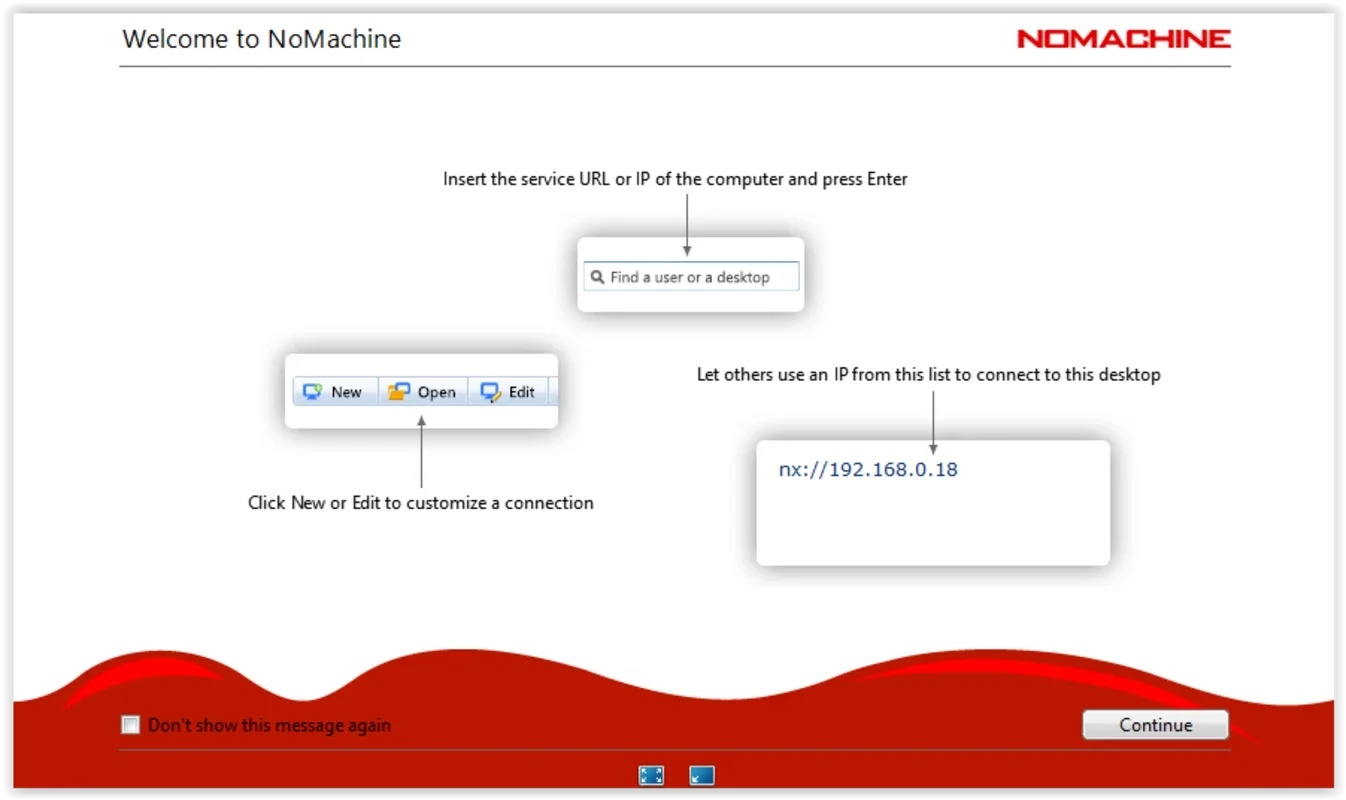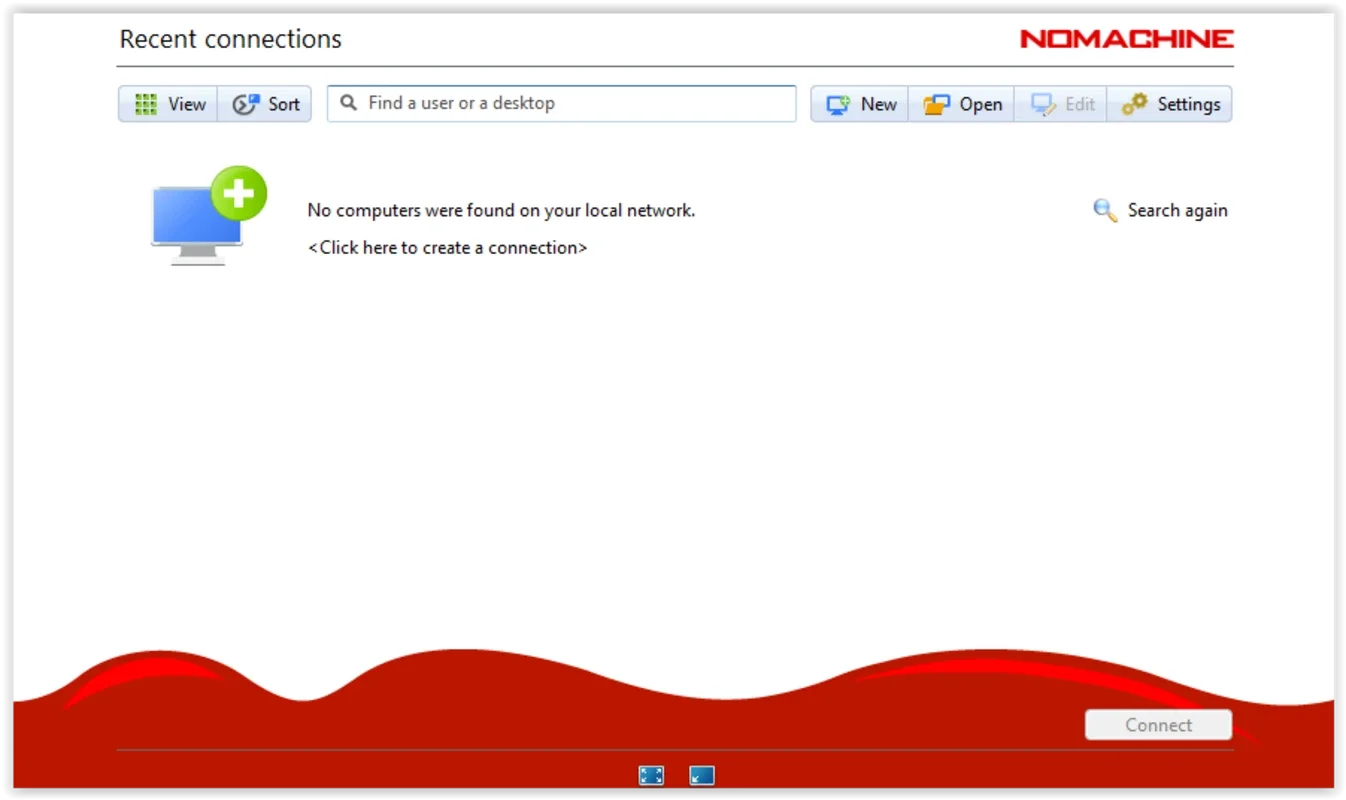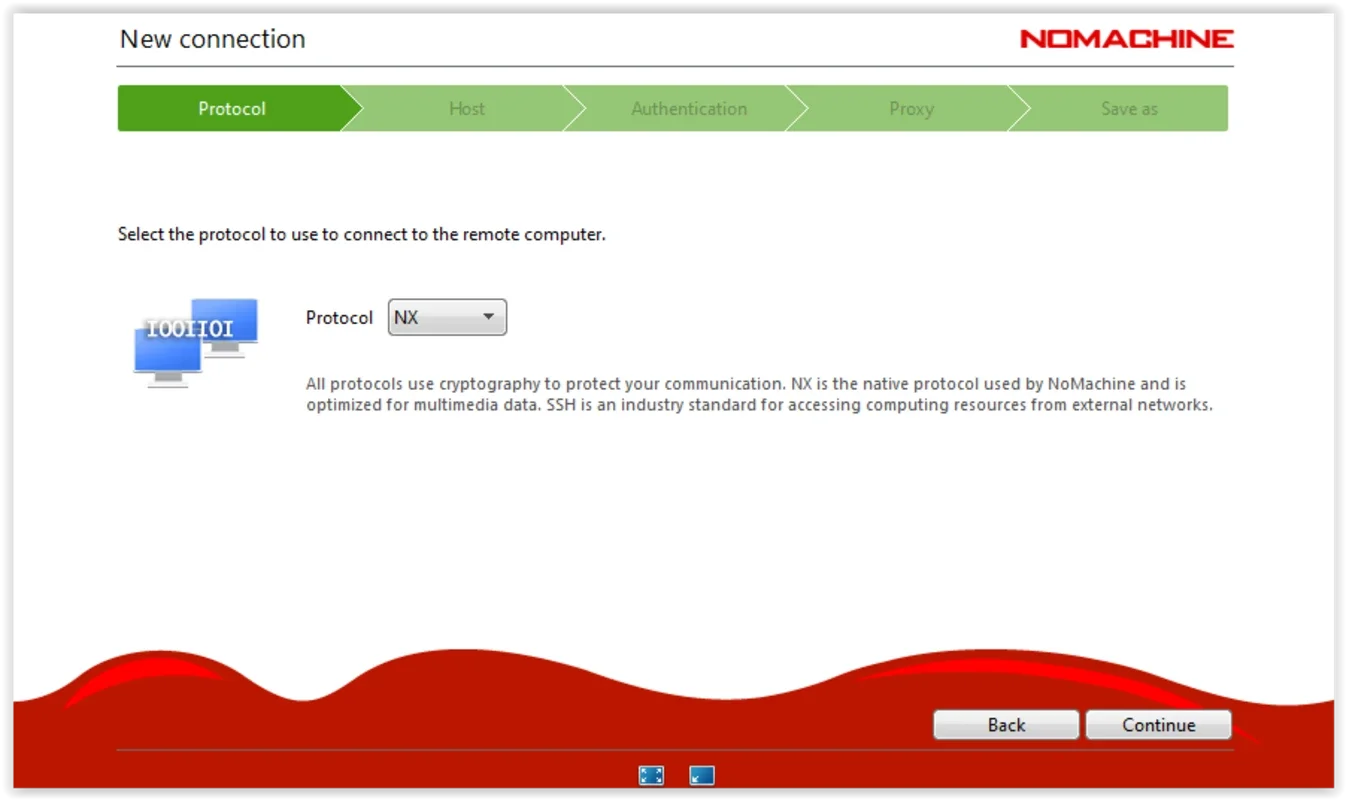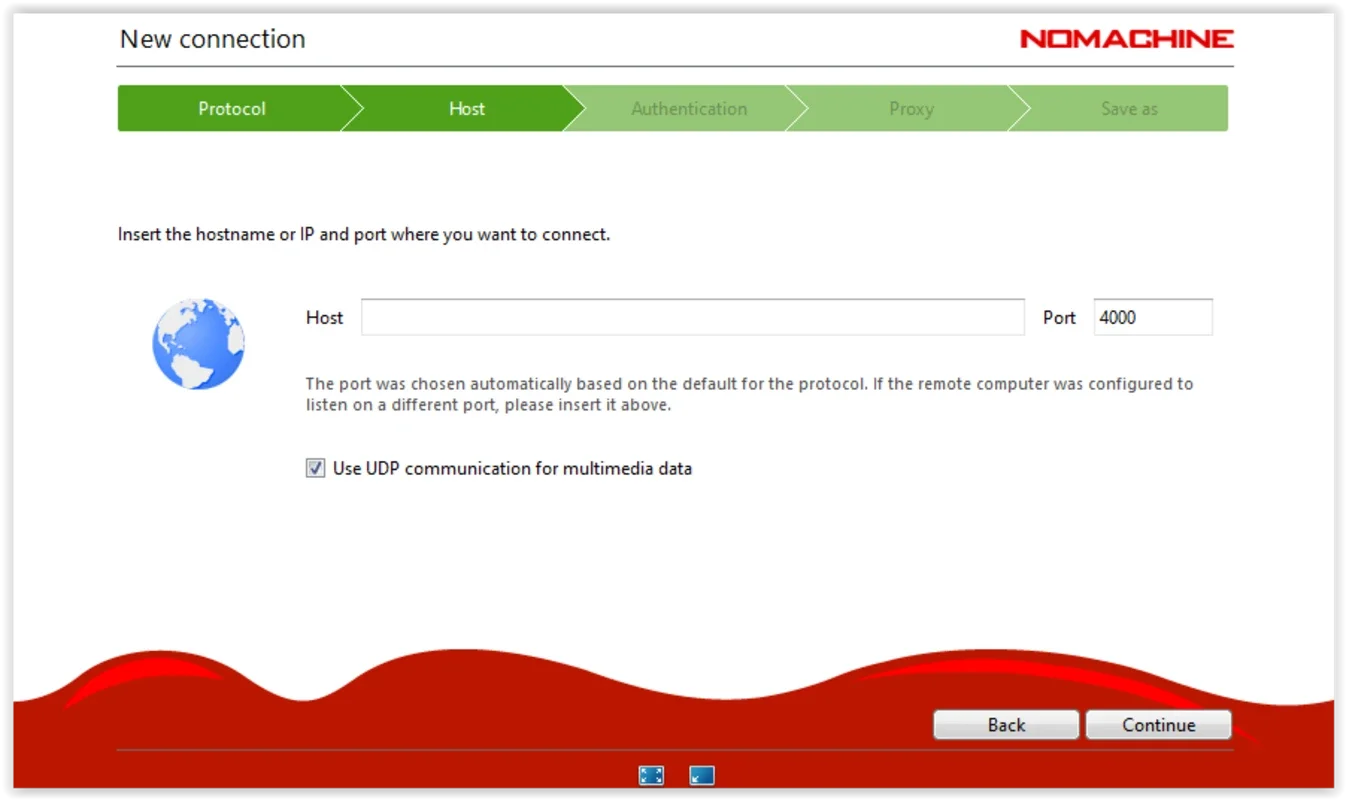NoMachine App Introduction
Introduction
NoMachine is a highly useful tool that grants you the ability to connect to any PC remotely, providing an immersive experience as if you were physically present in front of it. This powerful software allows you to work on other computers from anywhere in the world, regardless of the distance between you and your PC.
How to Use NoMachine
To utilize NoMachine, the initial step is to install the program on the computers you wish to access. Once installed, you will need to enter the password for each computer when opening the tool. It is crucial to ensure that the setup is correct, as any errors may prevent you from establishing a remote connection. By implementing these security measures, you can safeguard your computers from unauthorized access.
Advantages of NoMachine
One of the key advantages of using NoMachine is its exceptional operating speed. This ensures that you can work on your computers without encountering performance issues or outages, providing a seamless experience. Additionally, NoMachine is compatible with a wide range of operating systems, including Windows, Mac, Linux, Android, and iPhone. This means that you can manage your computers from virtually any device, offering unparalleled flexibility.
Security Features
NoMachine prioritizes security and offers robust features to protect your remote connections. With encryption and authentication protocols, you can be confident that your data and activities are secure. The software also allows you to set up access controls and permissions, ensuring that only authorized users can connect to your computers.
Customer Support
NoMachine provides excellent customer support to assist you with any issues or questions you may have. Their team of experts is available to provide timely and helpful responses, ensuring that you can make the most of the software.
Conclusion
NoMachine is a game-changing tool for remote access. Its ease of use, speed, compatibility, and security make it an ideal choice for individuals and businesses alike. Whether you need to access a work computer while on the go or manage multiple devices from a single location, NoMachine has you covered. Try it today and experience the convenience of remote access like never before.