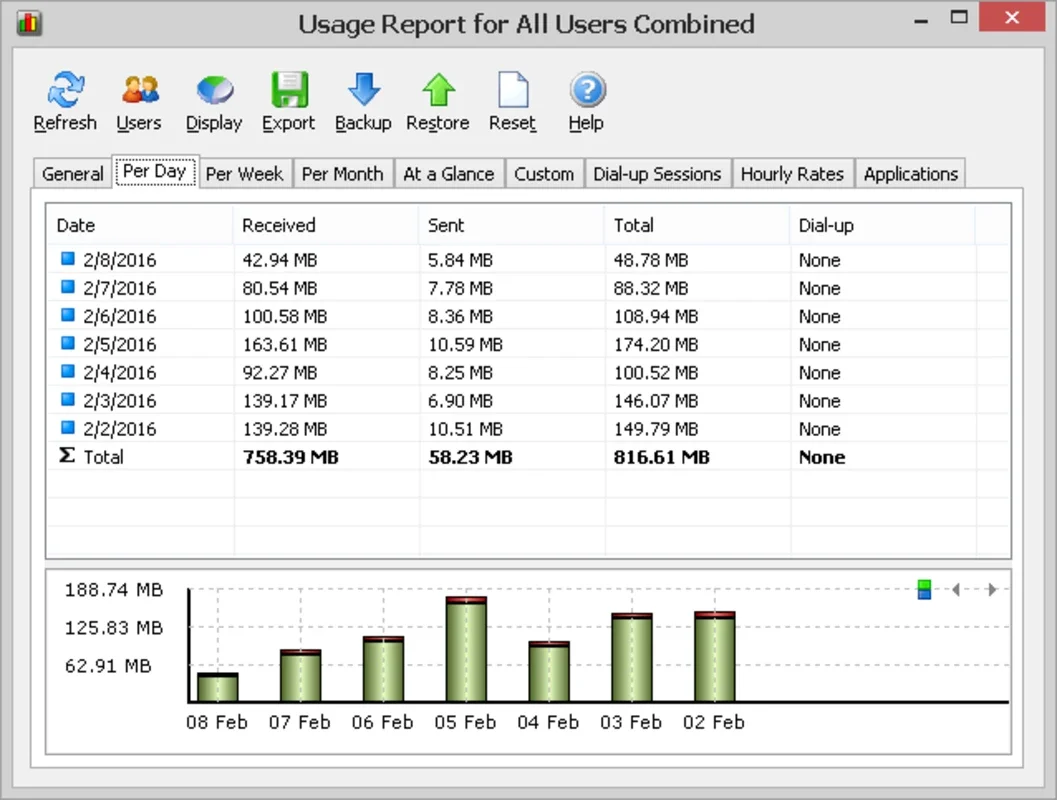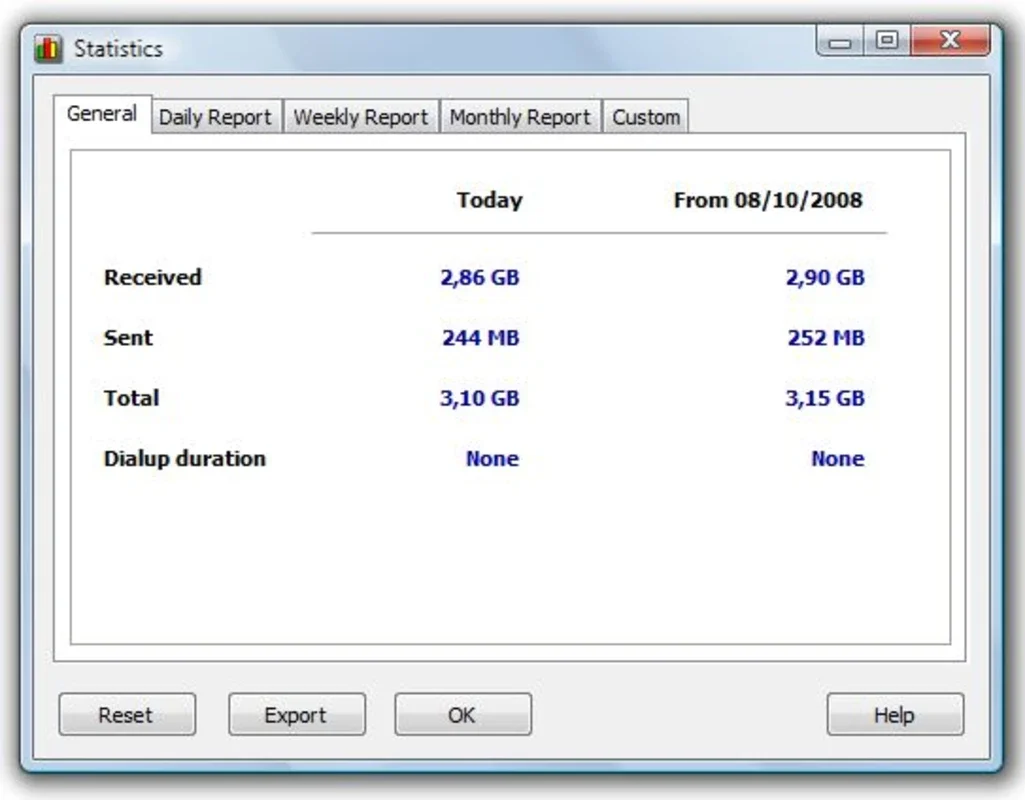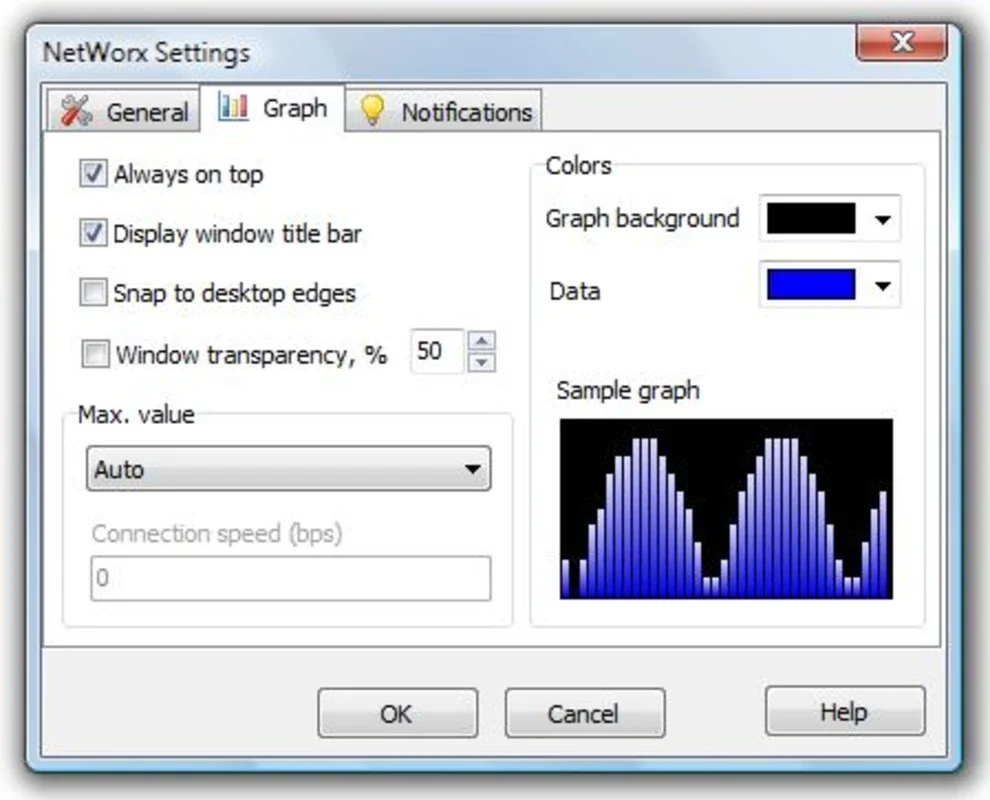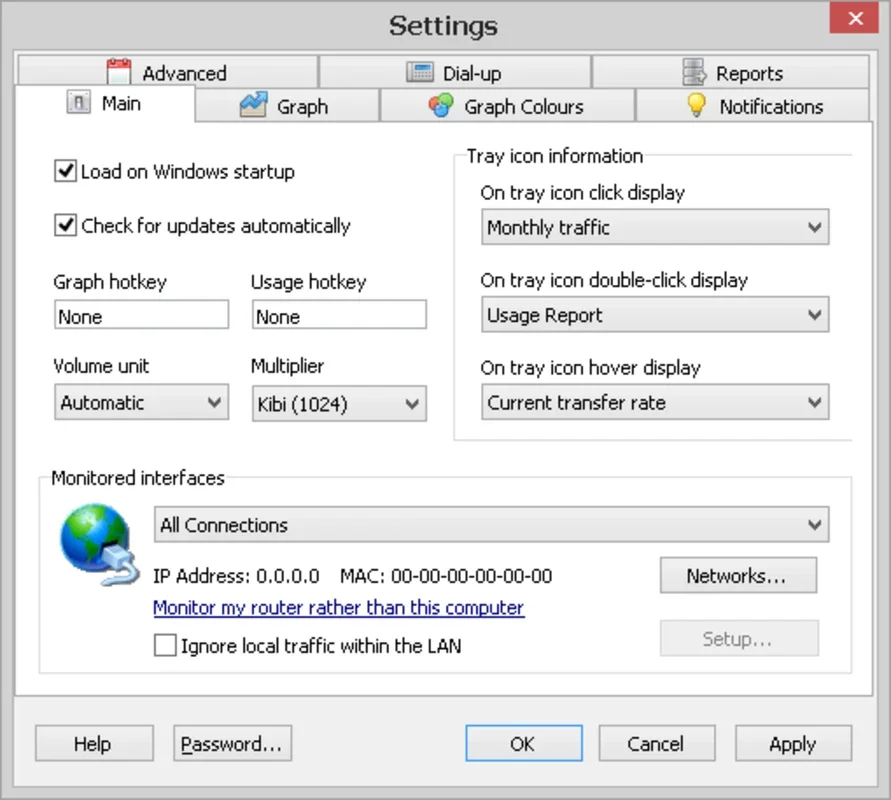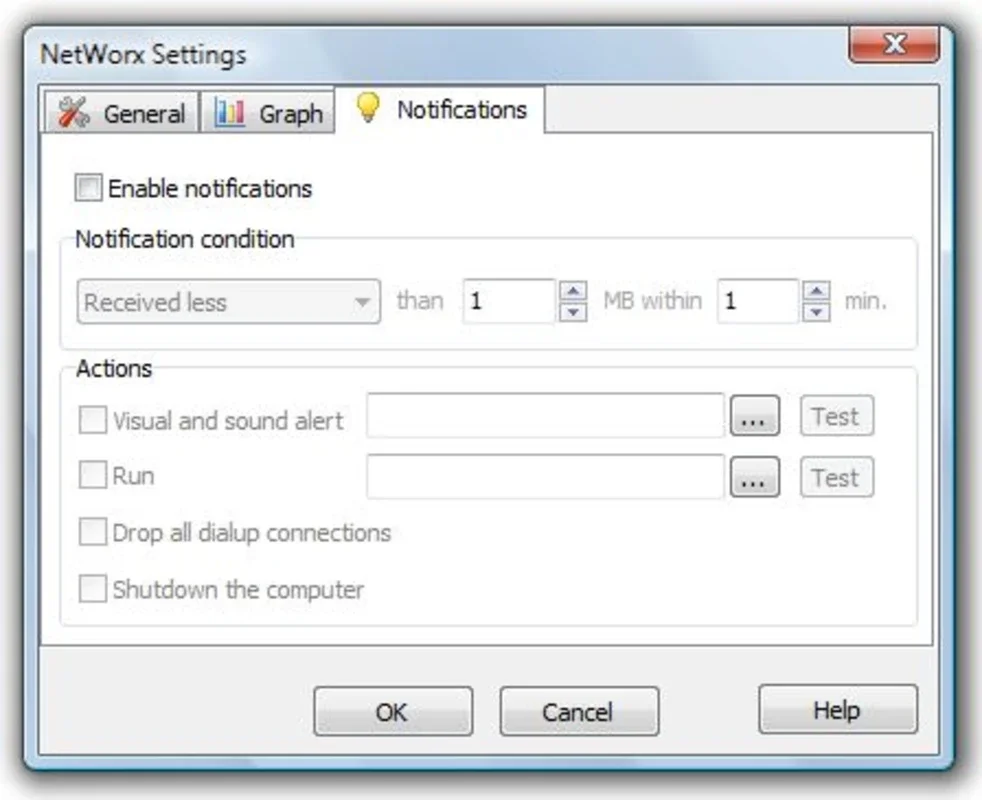NetWorx App Introduction
NetWorx is a powerful and user-friendly network monitoring application designed specifically for Windows users. This software offers a wide range of features that allow users to gain in-depth insights into their network activity and performance.
1. Measuring Network Speed
One of the primary functions of NetWorx is to accurately measure the speed at which data is being downloaded and uploaded from the internet. Users can simply click on the Networx icon in the system tray to instantly obtain this information. This feature provides a quick and convenient way for users to keep track of their network speed at any given time.
2. Detailed Information and Analysis
In addition to basic speed measurements, NetWorx offers a window with more detailed information about data transfer. It includes a speed analyzer for the network, a route analyzer, and a screen that provides information about the network usage of individual programs. This level of detail allows users to identify potential bottlenecks, monitor the performance of specific applications, and optimize their network usage accordingly.
3. Customizable Monitoring Options
The program also offers a high degree of customization. Users can choose whether to monitor all the system's connections or only those from a specific network adapter. From the program options, users can further define various parameters such as the information displayed when clicking the system tray icon, the startup behavior of the program, the graphic mode of the detailed view, and even set up notifications based on speed and the quantity of data received or sent. This allows users to tailor the software to their specific needs and preferences.
In conclusion, NetWorx is an essential tool for Windows users who want to have a better understanding of their network activity and performance. Its combination of ease of use, comprehensive features, and customization options make it a valuable asset for both home and business users.