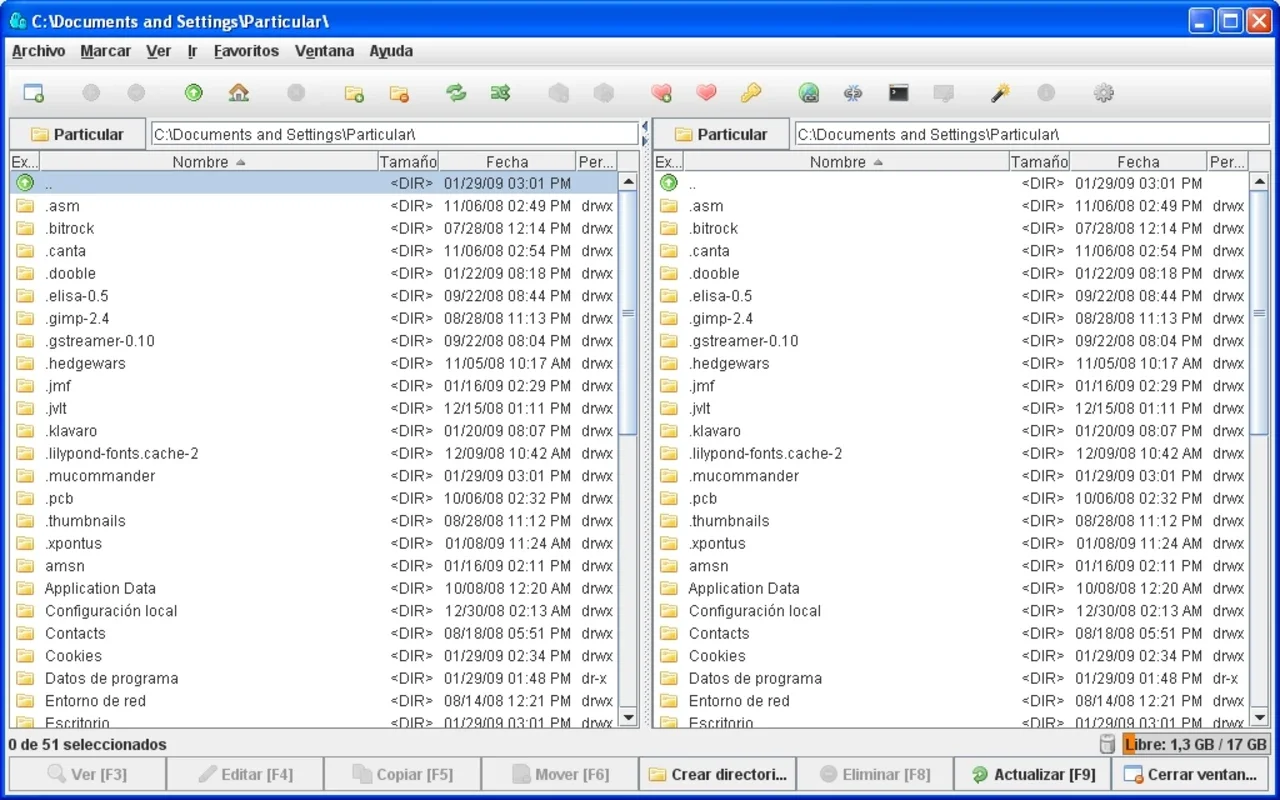muCommander App Introduction
muCommander is a feature-rich file manager designed specifically for Mac users. It offers a seamless and efficient way to manage your files and folders, making file management a breeze.
1. Introduction to muCommander
muCommander provides a user-friendly interface that is both intuitive and easy to navigate. Whether you are a beginner or an advanced user, you will find that muCommander meets your file management needs.
2. Key Features of muCommander
- Dual-pane interface for easy file manipulation.
- Support for multiple file systems.
- Advanced search functionality to quickly find files.
- Built-in archive management for compressing and extracting files.
3. How to Use muCommander
Getting started with muCommander is straightforward. Simply launch the application and start exploring its features. You can easily navigate through your file system, copy, move, rename, and delete files with just a few clicks.
4. Who is muCommander Suitable For?
muCommander is ideal for a wide range of users, including individuals who need to manage large amounts of files, developers who require efficient file management tools, and anyone who wants a more powerful alternative to the default Mac file manager.
5. Comparisons with Other File Managers
When compared to other file managers available for Mac, muCommander stands out for its simplicity, functionality, and performance. It offers a unique set of features that make it a top choice for many users.
6. Conclusion
In conclusion, muCommander is an excellent file manager for Mac users. Its powerful features, user-friendly interface, and efficient file management capabilities make it a must-have application. Try it out for yourself and see how it can enhance your file management experience on Mac.