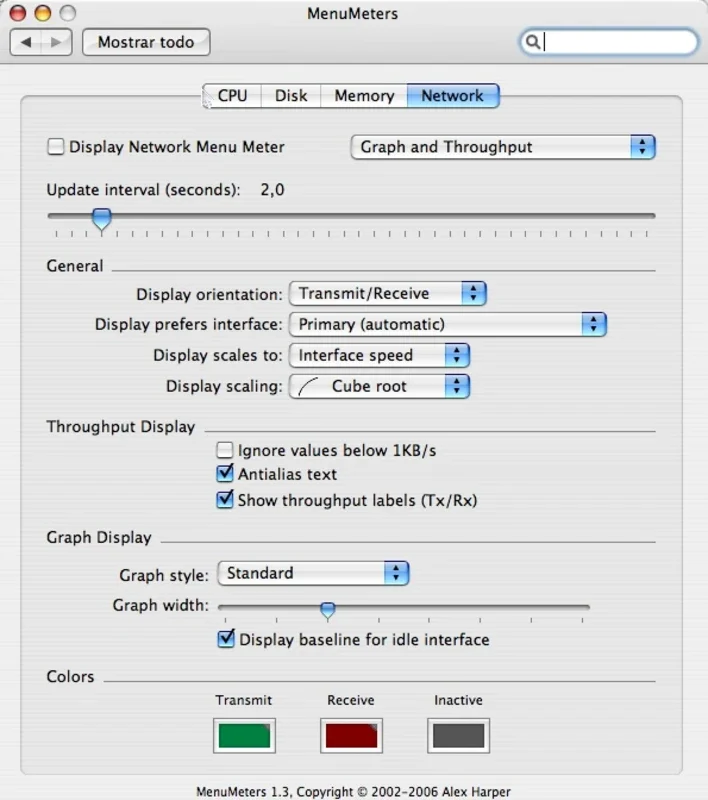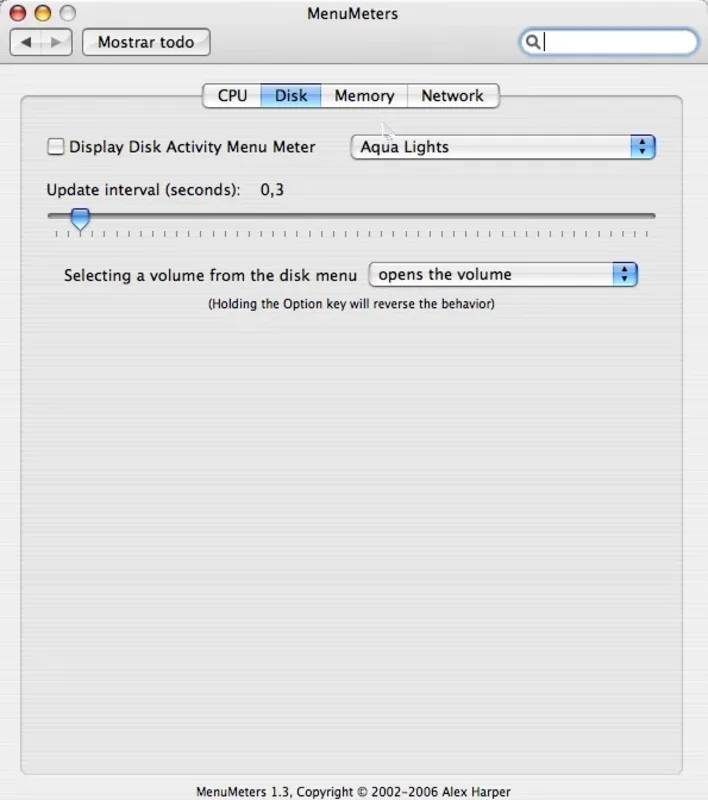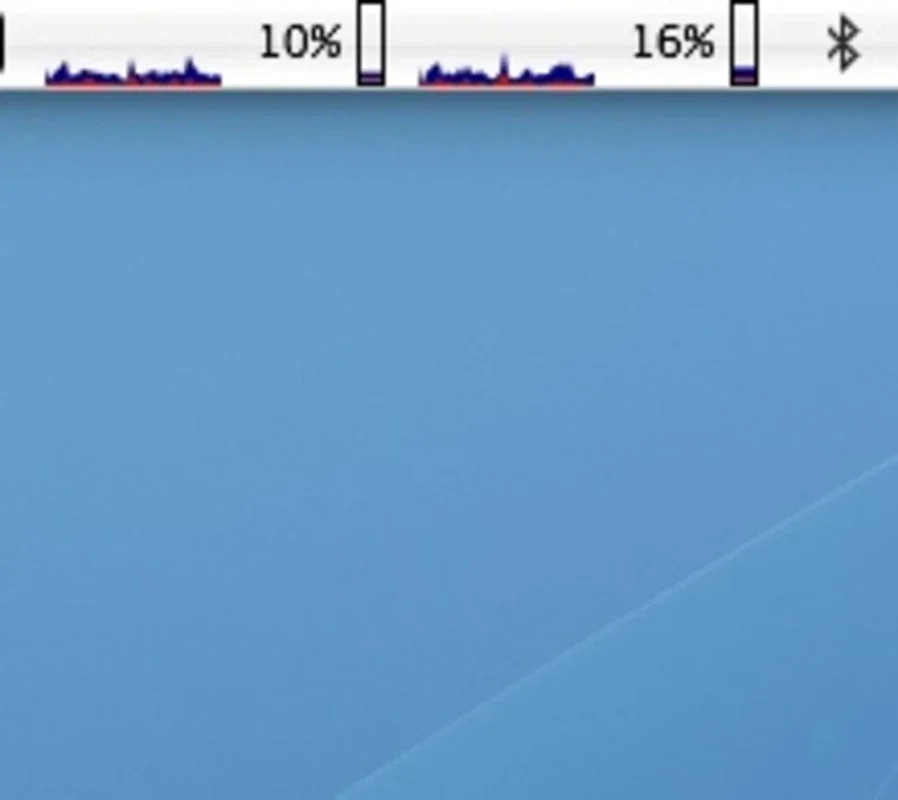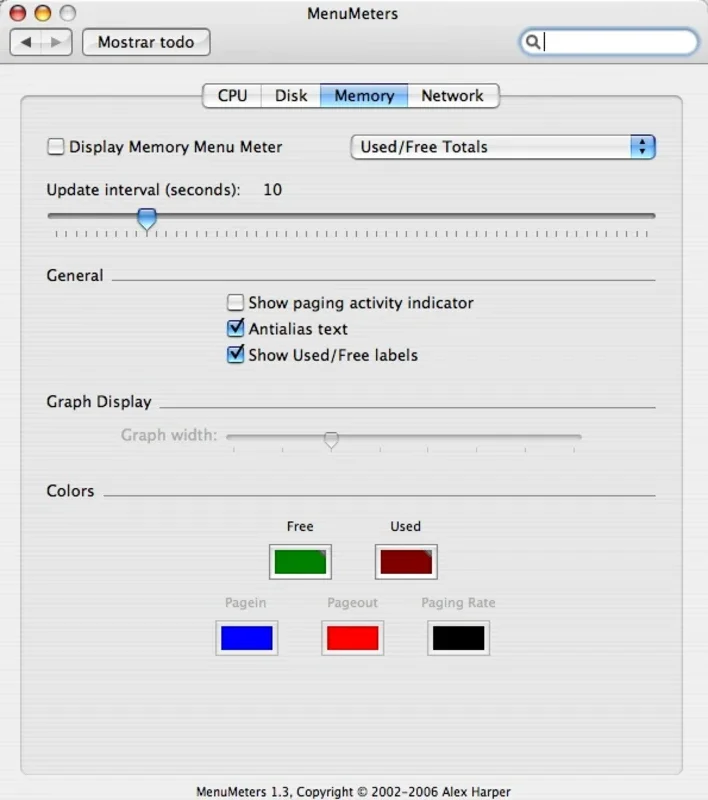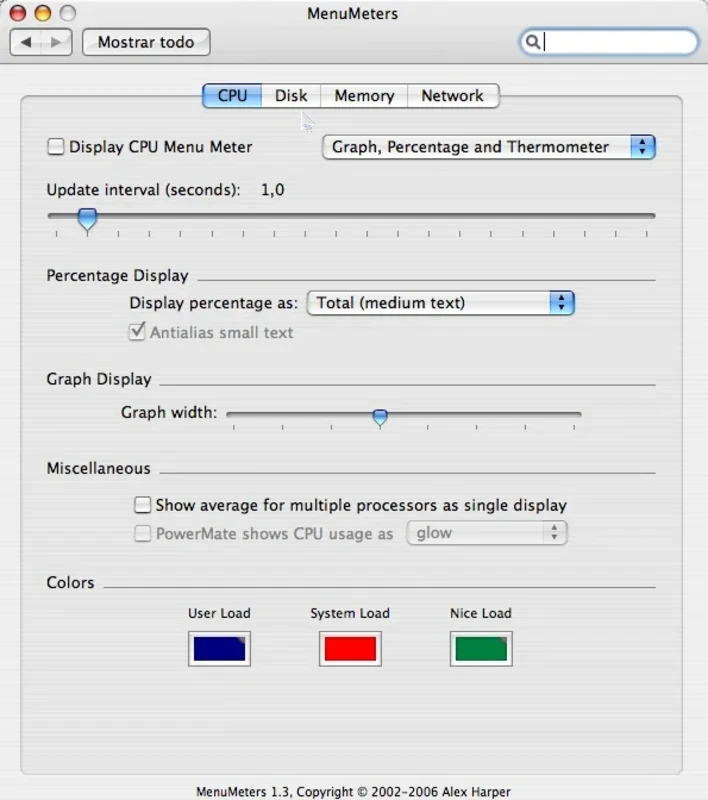MenuMeters App Introduction
Introduction
MenuMeters is a powerful tool that allows you to monitor various parameters of your computer's activity directly from your task bar. Without the need to open an application or leave your current window, you can keep an eye on important system information.
Installation and Setup
MenuMeters is installed as an option on the System Preferences panel. This makes it easy for you to customize and decide which aspects of your system performance you want to have visible from your task bar. You have the flexibility to choose what data you want to display, whether it's numerically, in graphs, or a combination of both. Additionally, the colors can be customized to suit your preferences.
Monitored Parameters
MenuMeters can report on a wide range of system activities. It can provide information on CPU usage, showing you how much of your processor is being utilized. Disk activity is also monitored, allowing you to keep track of data transfer and storage operations. Memory status is another important aspect that MenuMeters can display, giving you insights into your system's memory usage. Network traffic can be monitored as well, helping you keep an eye on your internet connection and data usage.
Data Display Options
The data displayed by MenuMeters can be presented in different formats. You can choose to see the information numerically, which provides precise values. Graphs are also available, offering a visual representation of the data. By combining both forms, you can get a more comprehensive understanding of your system's performance. This flexibility allows you to choose the display option that suits your needs and preferences.
Additional Information
In addition to the basic system performance data, MenuMeters also provides information on memory usage, processor usage, and Internet connection performance. This additional information gives you a more detailed view of your system's health and helps you identify any potential issues or areas for improvement.
Conclusion
MenuMeters is a valuable tool for Mac users who want to keep an eye on their system's performance without the hassle of opening multiple applications. With its easy installation, customizable settings, and comprehensive monitoring capabilities, MenuMeters is a must-have for anyone who wants to optimize their computer's performance. Download MenuMeters for Mac today and start monitoring your system's activity with ease.