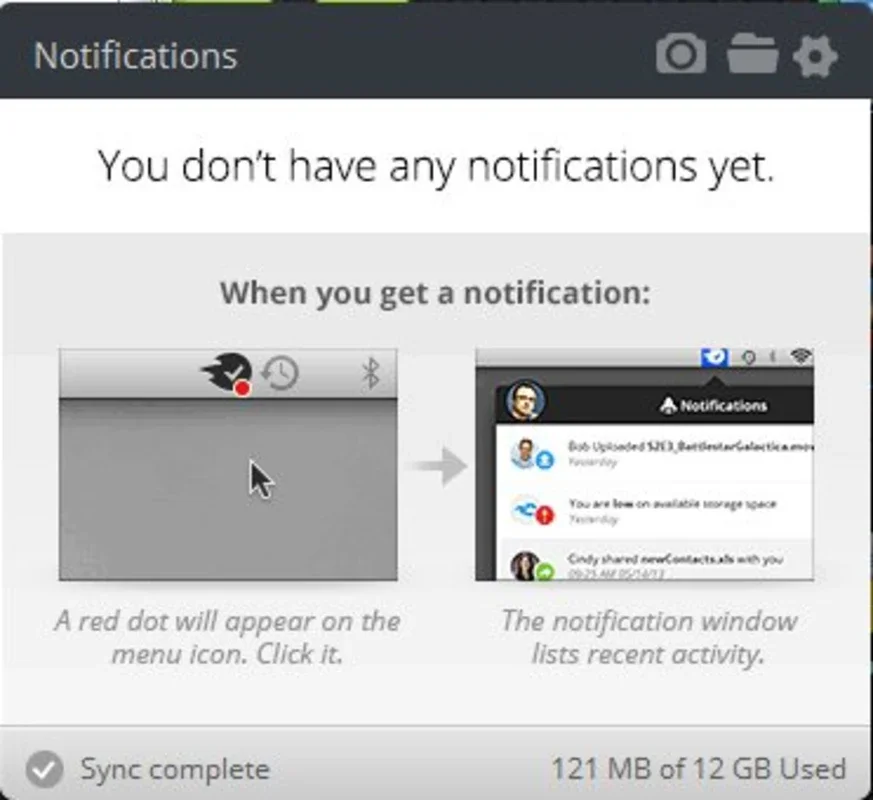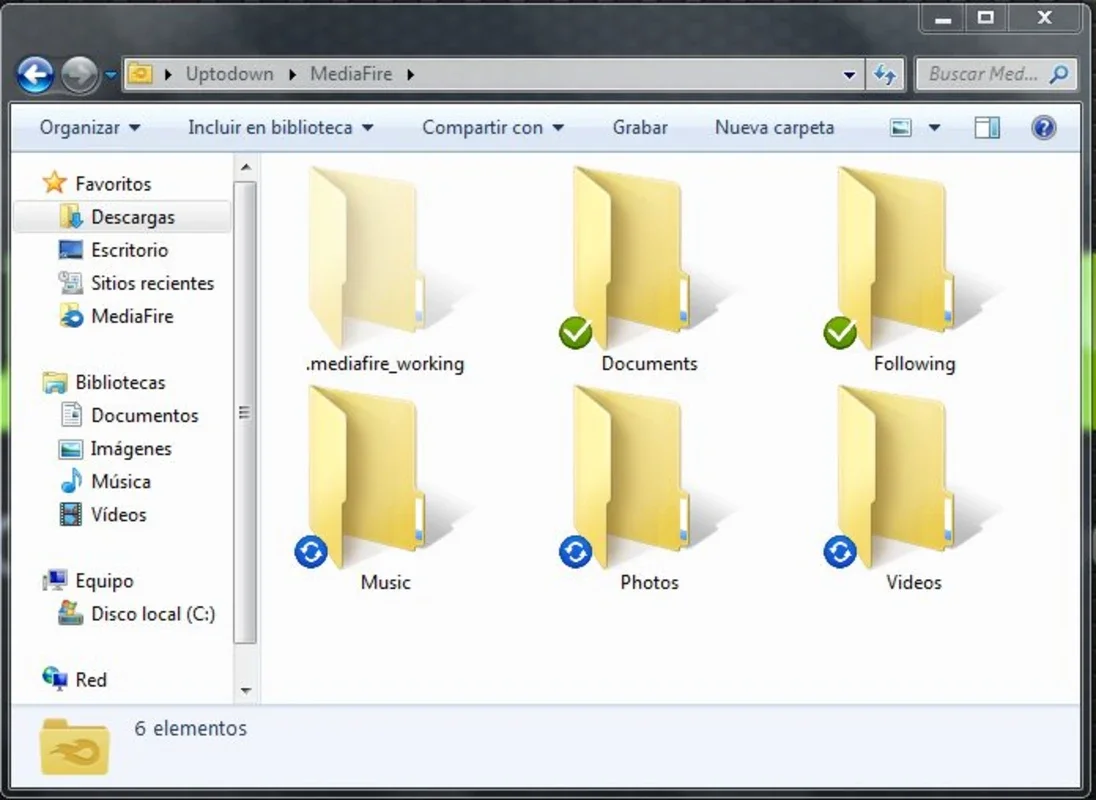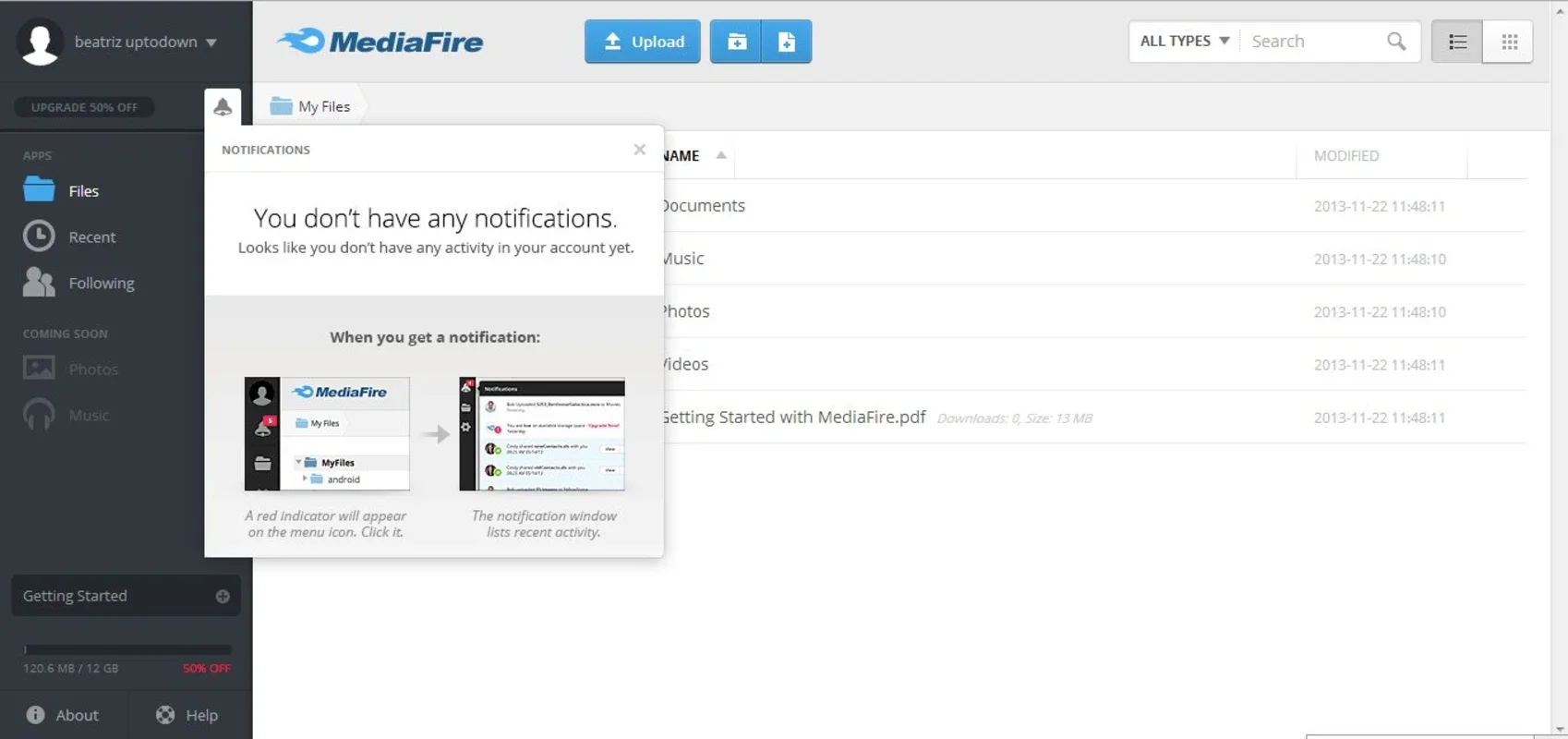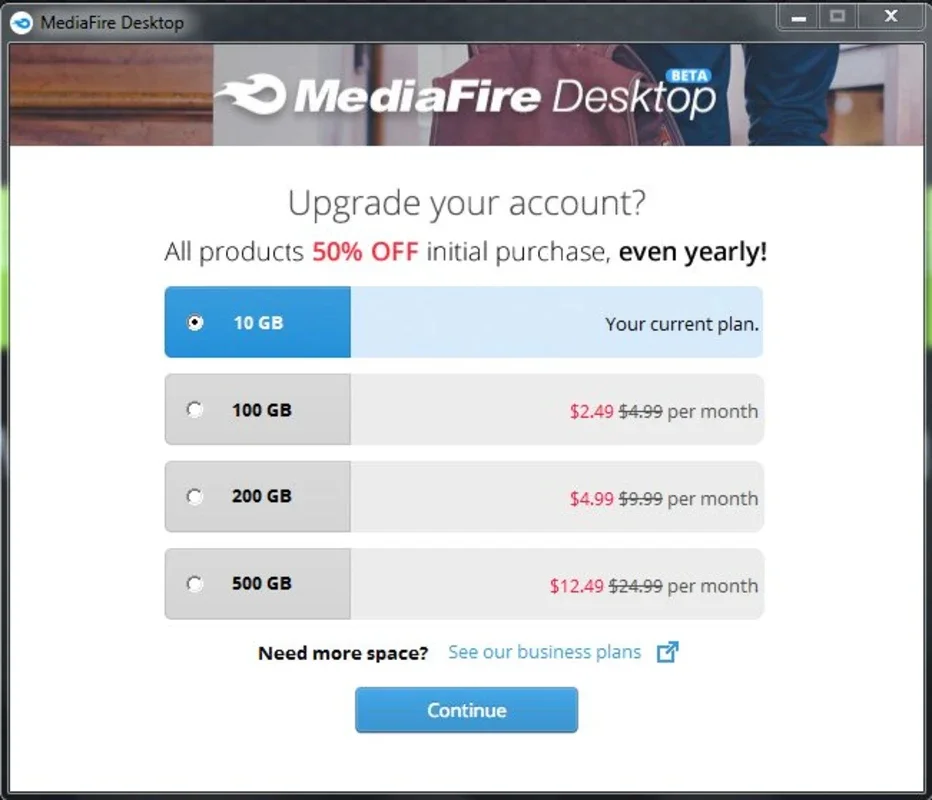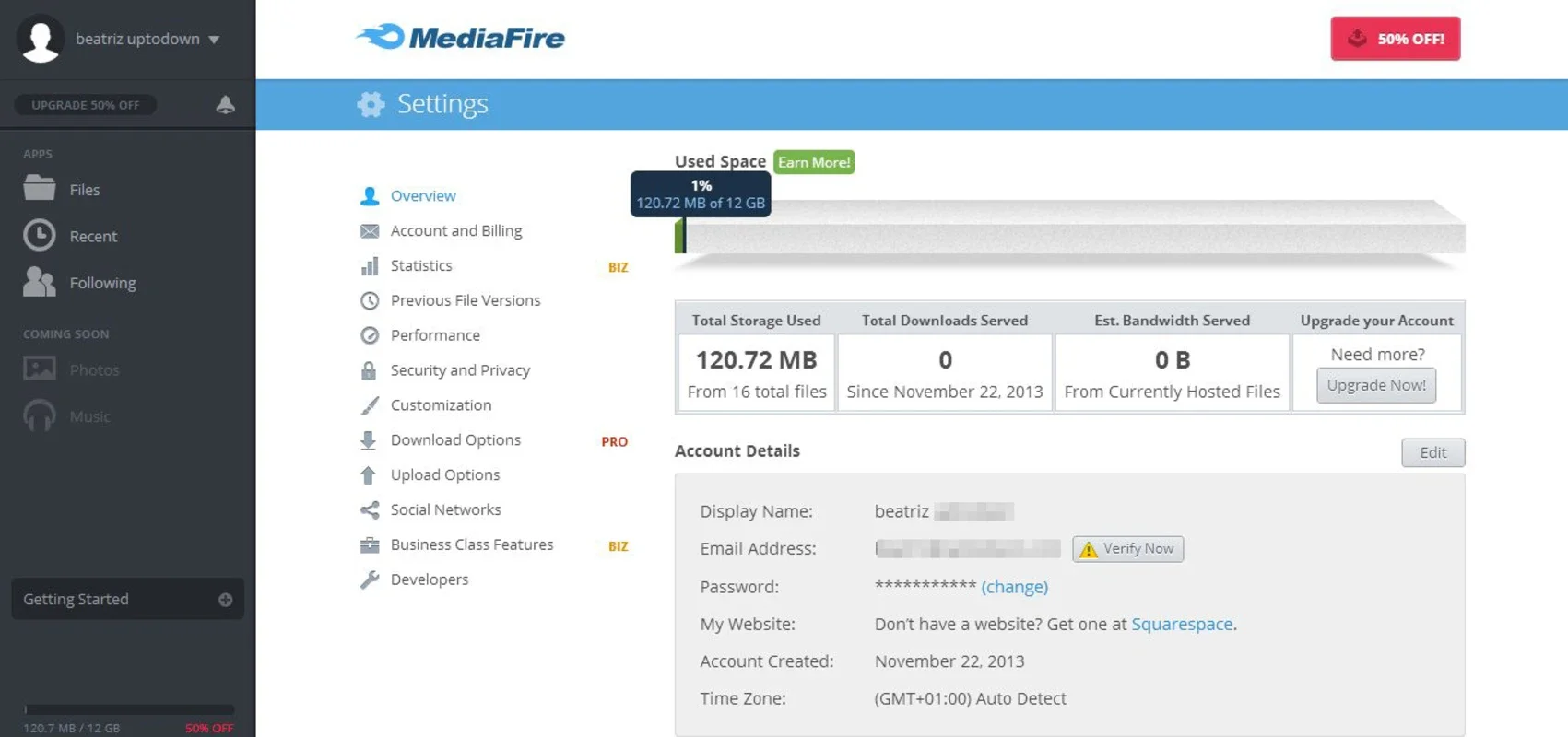MediaFire Desktop App Introduction
Introduction
MediaFire Desktop is a powerful desktop application designed to enhance your file management and sharing experience. It seamlessly integrates with the popular online storage portal MediaFire, allowing you to easily synchronize files from your computer to the cloud and access them from anywhere.
Features
Cloud Synchronization
With MediaFire Desktop, you can effortlessly synchronize files from a specific folder on your computer to the cloud. This ensures that your important files are always backed up and easily accessible, whether you're at home, work, or on the go. No more worrying about losing data due to hardware failures or accidental deletions.
Web Browser Independence
Gone are the days of launching your web browser just to share files. With MediaFire Desktop running in the system tray, you can quickly and easily share photos, documents, and other files with just a few clicks. Say goodbye to the hassle of navigating through web interfaces and focus on what really matters - sharing your content.
Drag and Drop Functionality
Adding files to MediaFire Desktop is a breeze. Simply drag and drop or paste a file into the application, and it will be automatically uploaded to the cloud. This intuitive interface saves you time and effort, making it ideal for both casual users and power users alike.
File URLs and Sharing
Each file loaded into MediaFire Desktop gets its own unique URL, which you can easily copy and share with your friends, family, or colleagues. This allows them to view and download your files directly, without the need for you to send them individual copies. Additionally, if your friends upload files to MediaFire, you can access them directly from the shared folder on your desktop, creating a seamless collaborative environment.
Screen Capture Functionality
MediaFire Desktop also includes a handy screen capture feature that allows you to capture fullscreen or specific sections of your screen. You can then share these screenshots with your MediaFire contacts, providing visual evidence or sharing interesting moments. This feature is especially useful for presentations, tutorials, or simply sharing funny moments with your friends.
Benefits
Convenience
By having MediaFire Desktop installed on your computer, you have quick and easy access to your cloud storage. You don't need to rely on slow internet connections or web interfaces to manage your files. Everything is right at your fingertips, making file management a breeze.
Security
Storing your files in the cloud with MediaFire provides an additional layer of security. Your data is encrypted and protected, ensuring that your files are safe from unauthorized access or data loss. With MediaFire Desktop, you can have peace of mind knowing that your important files are in good hands.
Collaboration
The ability to share files and access shared folders directly from your desktop makes collaboration with others a seamless experience. Whether you're working on a project with colleagues or sharing memories with friends, MediaFire Desktop makes it easy to connect and share.
Conclusion
MediaFire Desktop is a must-have tool for anyone who wants to simplify their file management and sharing processes. With its intuitive interface, powerful features, and seamless integration with MediaFire, it offers a convenient and secure way to store, download, and share files on the cloud. Say goodbye to the limitations of traditional file management and embrace the power of MediaFire Desktop today!