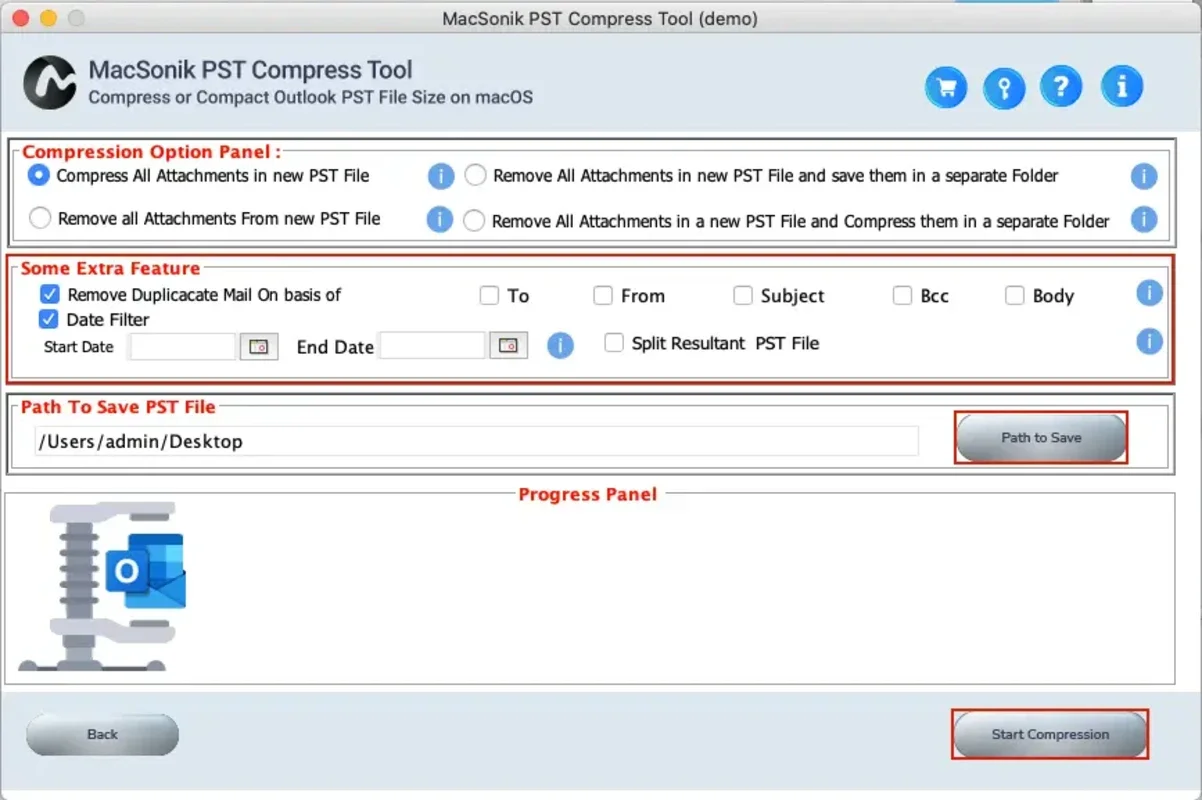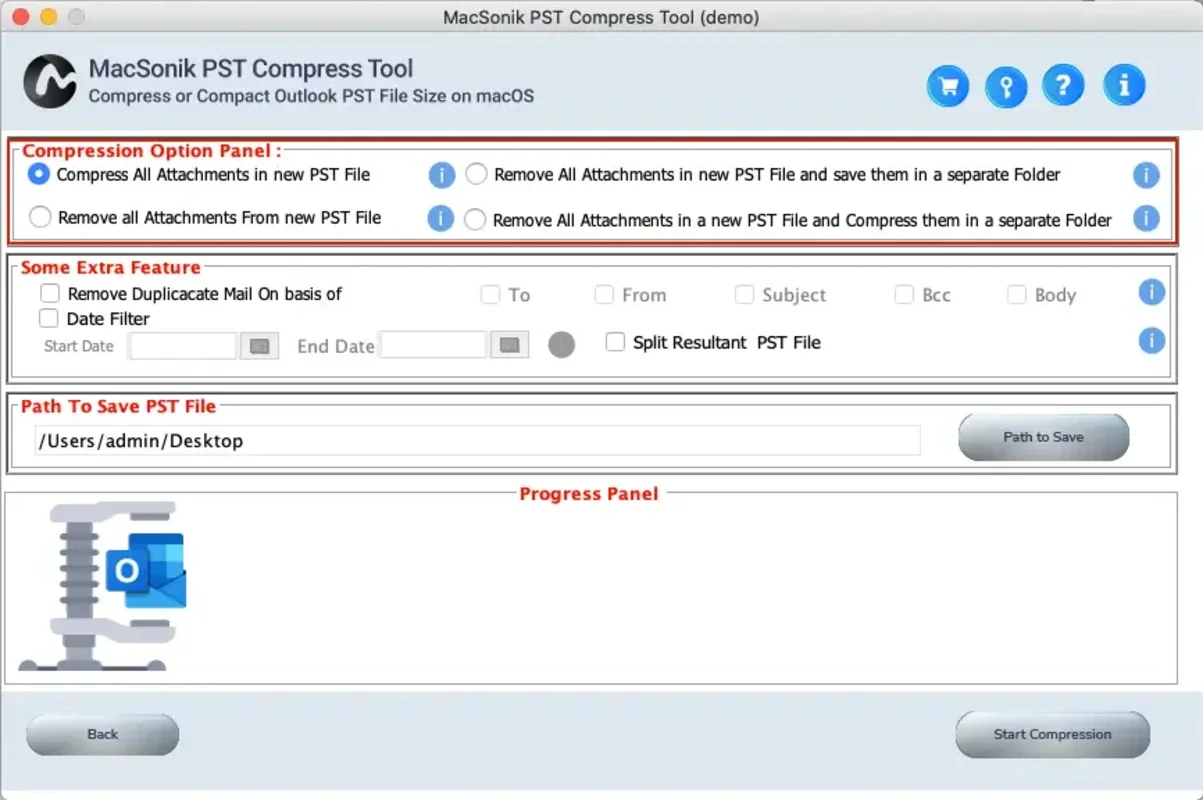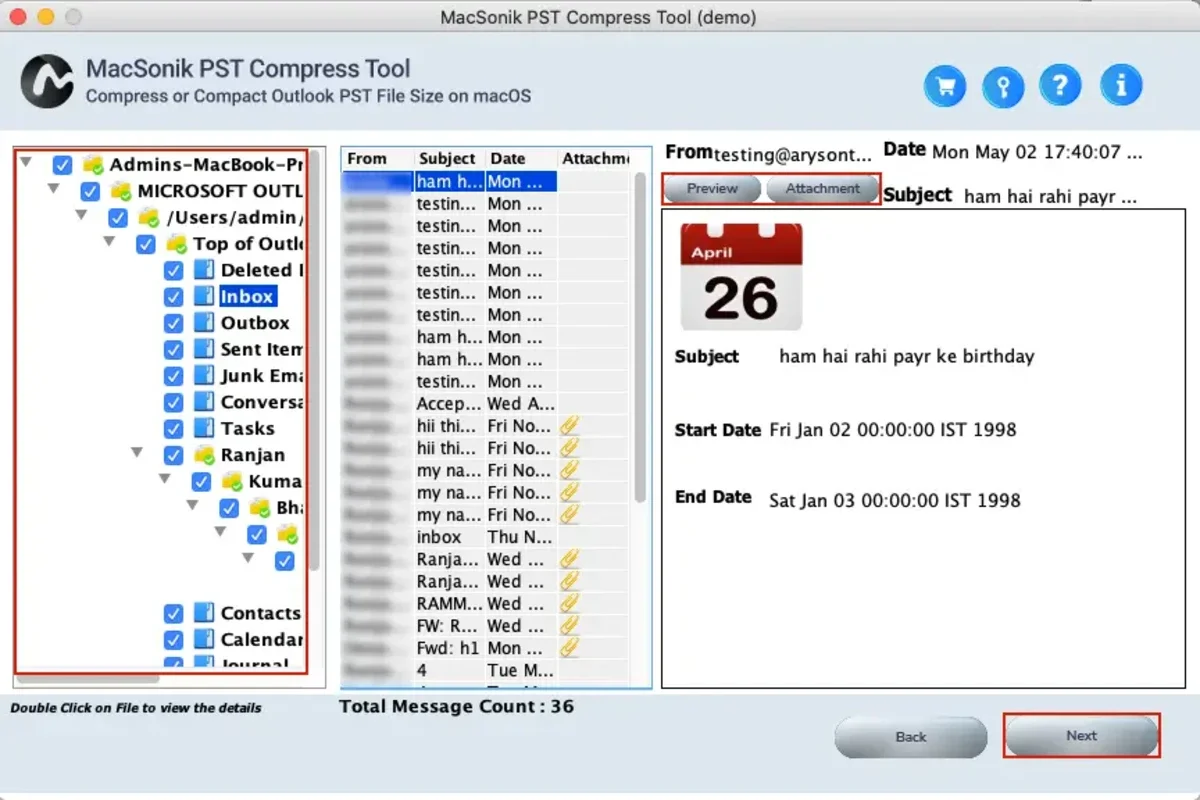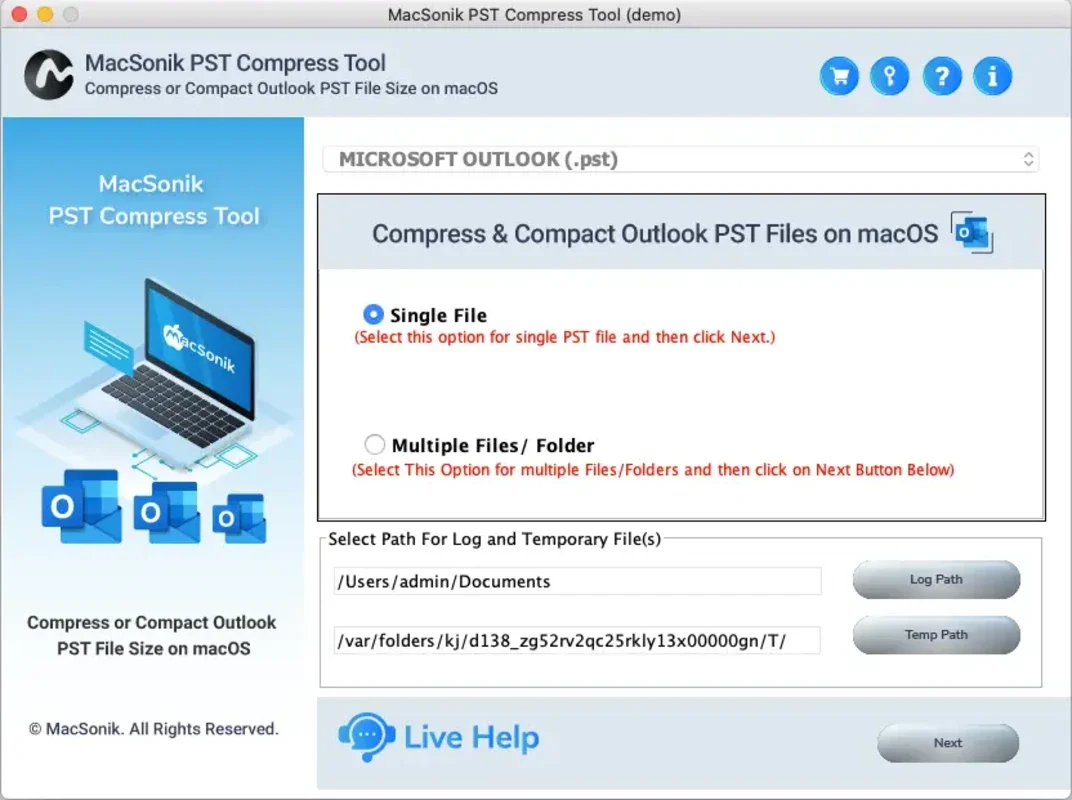MacSonik PST Compress Tool for Mac App Introduction
MacSonik PST Compress Tool for Mac is a specialized utility designed to address the issue of large PST file sizes. In this article, we will explore the features, benefits, and usage of this tool in detail.
Introduction
The need for efficient PST file management is crucial in today's digital age. Large PST files can cause performance issues, take up significant storage space, and make it difficult to manage and access your email data. MacSonik PST Compress Tool for Mac offers a solution to these problems.
Key Features
- Efficient Compression Algorithm: The tool uses an advanced compression algorithm to reduce the size of PST files without losing any data. This ensures that your email content remains intact while saving valuable disk space.
- Batch Processing: With the ability to process multiple PST files simultaneously, MacSonik PST Compress Tool for Mac saves time and effort. You can select multiple files and compress them in one go.
- Preview and Selective Compression: Before compressing, you can preview the contents of the PST file and choose which folders or items you want to include in the compression process. This gives you more control over the compression and allows you to prioritize important data.
- Secure and Reliable: The tool ensures the security and integrity of your PST files during the compression process. It uses industry-standard encryption and backup mechanisms to protect your data.
Benefits of Using MacSonik PST Compress Tool for Mac
- Improved Performance: By reducing the size of PST files, the tool improves the performance of your email client. You will experience faster loading times, smoother operations, and reduced lag.
- Saves Storage Space: Compressing PST files frees up valuable disk space on your Mac. This is especially useful if you have limited storage capacity or if you need to make room for other important files.
- Easy to Use: The tool has a user-friendly interface that makes it easy for both novice and experienced users to compress their PST files. The intuitive design and simple navigation ensure a hassle-free experience.
- Compatibility: MacSonik PST Compress Tool for Mac is compatible with the latest versions of macOS and popular email clients such as Microsoft Outlook.
How to Use MacSonik PST Compress Tool for Mac
- Download and install the tool from the official website ().
- Launch the application and select the PST files you want to compress.
- Preview the contents of the files and choose the folders or items you want to include in the compression.
- Set the compression options such as the compression level and destination folder.
- Click the Start Compression button and wait for the process to complete.
Conclusion
MacSonik PST Compress Tool for Mac is a powerful and useful utility for Mac users who deal with large PST files. Its efficient compression algorithm, batch processing capabilities, and user-friendly interface make it a valuable tool for improving email management and optimizing storage space. Whether you are a individual user or a business professional, this tool can help you streamline your email workflow and keep your data organized. Give it a try and experience the benefits for yourself.