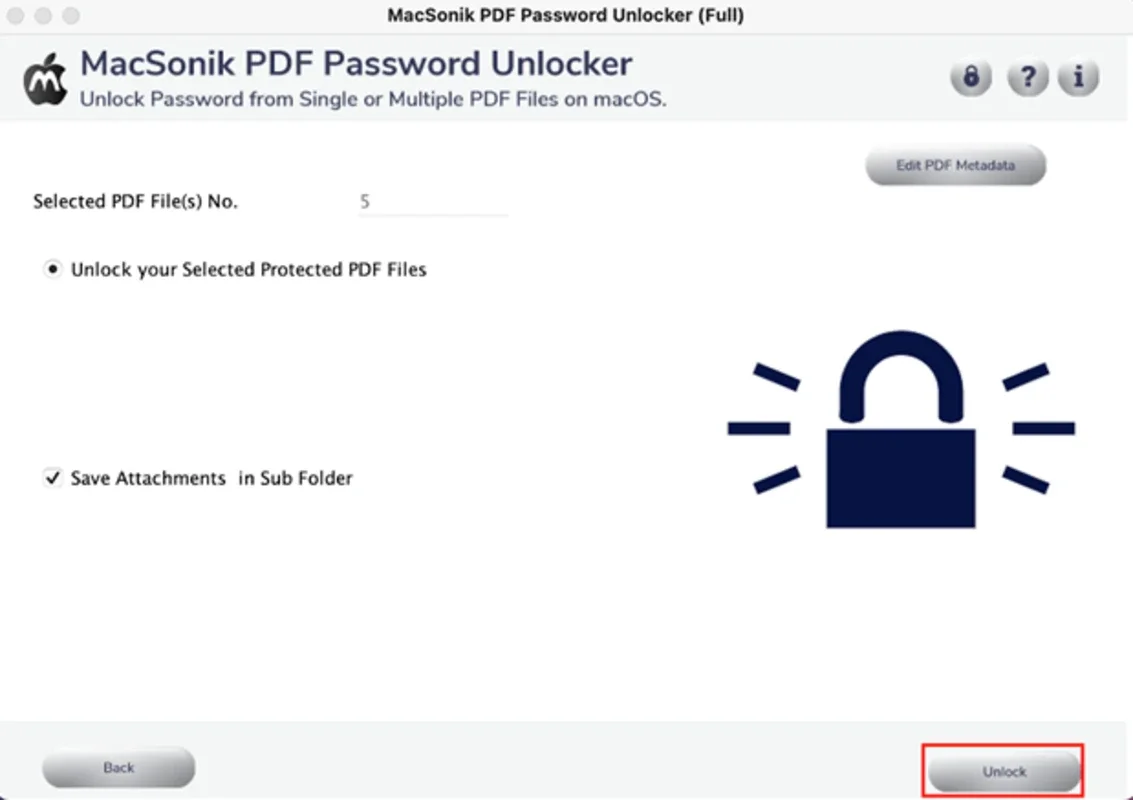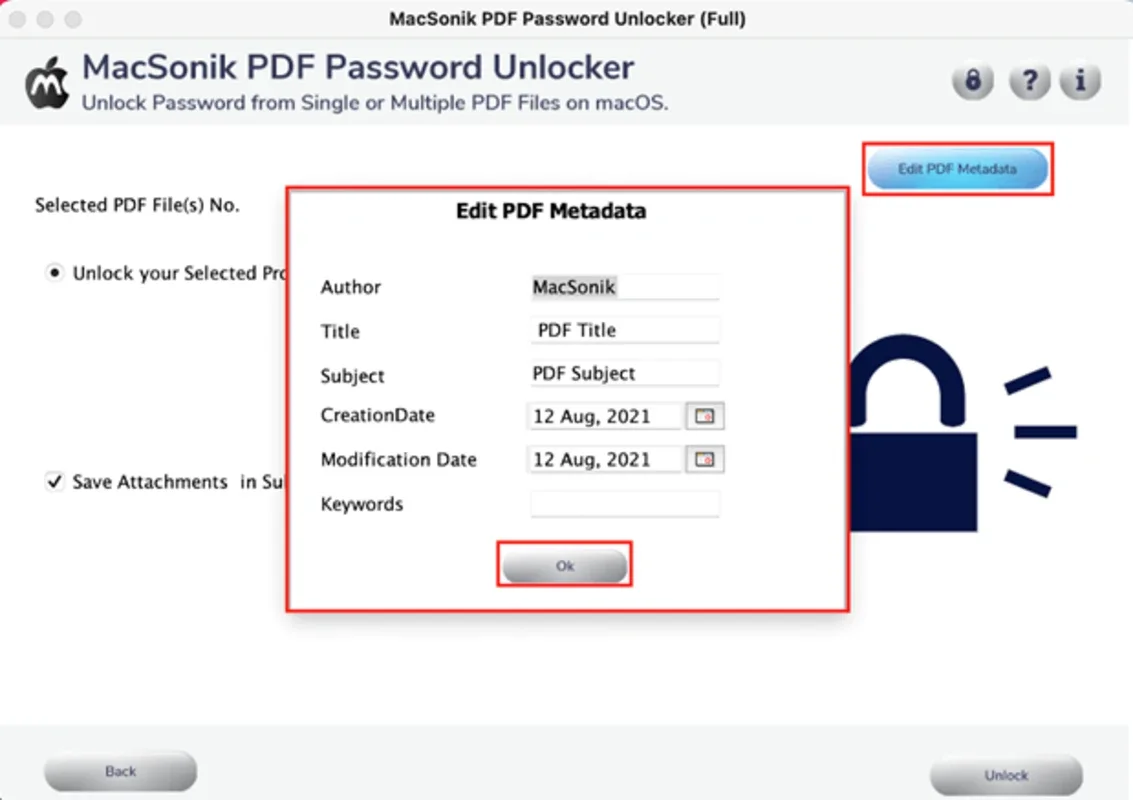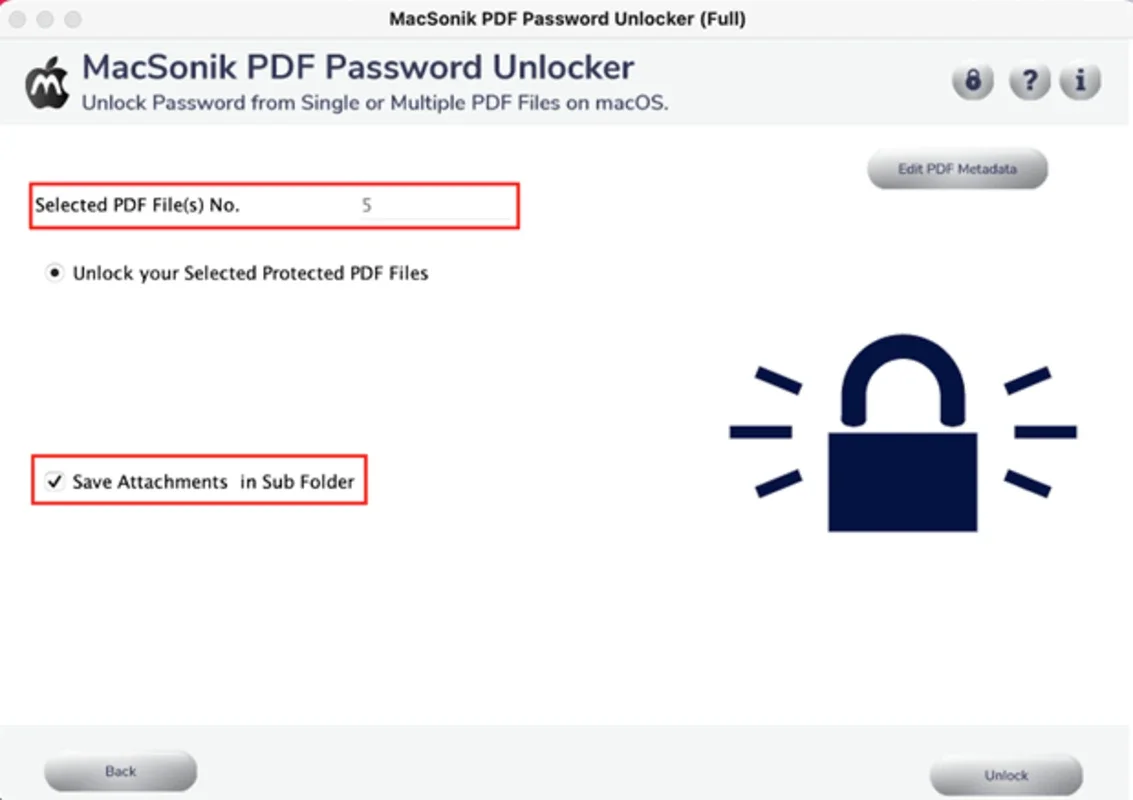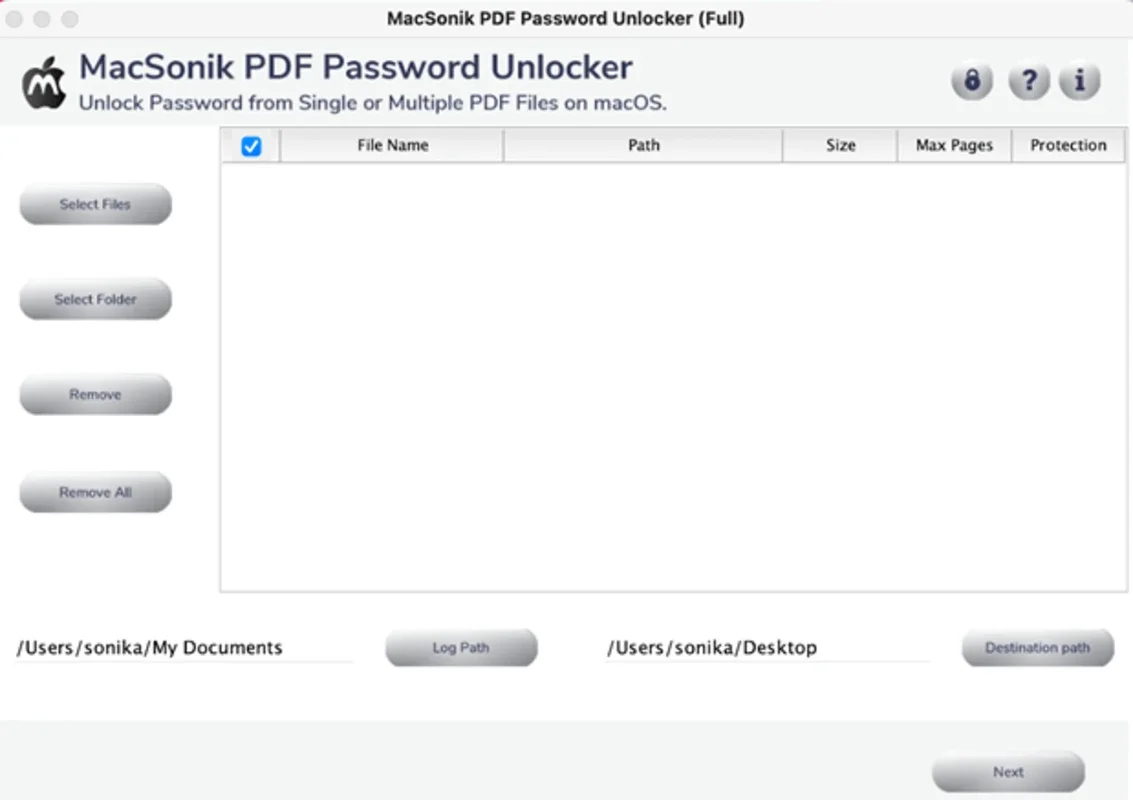MacSonik PDF Unlocker App Introduction
MacSonik PDF Unlocker is a powerful software designed specifically for Mac users. It offers a seamless solution for unlocking multiple PDF files, providing users with greater accessibility and flexibility. In this comprehensive article, we will explore the various features, benefits, and uses of MacSonik PDF Unlocker.
Features of MacSonik PDF Unlocker
- Efficient Unlocking: The software is capable of quickly unlocking multiple PDFs, saving users valuable time and effort.
- User-Friendly Interface: With an intuitive and easy-to-navigate interface, MacSonik PDF Unlocker is accessible to both novice and experienced users.
- Secure and Reliable: It ensures the security and integrity of the unlocked PDFs, giving users peace of mind.
- Customizable Settings: Users can customize the unlocking process according to their specific needs and preferences.
Benefits of Using MacSonik PDF Unlocker
- Enhanced Accessibility: Unlocking PDFs allows users to access and view the content without any restrictions.
- Improved Workflow: It streamlines the workflow for professionals who frequently deal with PDF files, enabling them to work more efficiently.
- Cost-Effective Solution: Compared to other similar software, MacSonik PDF Unlocker offers a cost-effective option without compromising on quality.
- Versatile Compatibility: The software is compatible with a wide range of Mac operating systems, ensuring broad usability.
How to Use MacSonik PDF Unlocker
- Download and install the software from the official website .
- Launch the application and select the PDF files you want to unlock.
- Choose the unlocking options and settings according to your requirements.
- Click the 'Unlock' button and wait for the process to complete.
- Once unlocked, you can freely access and work with the PDF files.
Who is Suitable for Using MacSonik PDF Unlocker
- Professionals such as lawyers, accountants, and marketers who often deal with confidential PDF documents and need to unlock them for various purposes.
- Students and researchers who need to access and reference locked PDF files for their studies and projects.
- Individuals who frequently receive locked PDFs and want to have unrestricted access to the content.
The Key Features of MacSonik PDF Unlocker
- The ability to handle multiple PDF files simultaneously, making it a time-saving tool.
- Advanced encryption technology to ensure the security of the unlocked PDFs.
- Regular updates to keep up with the latest PDF standards and security protocols.
- Excellent customer support to assist users in case of any issues or queries.
In conclusion, MacSonik PDF Unlocker is a must-have tool for Mac users who need to unlock PDF files efficiently and securely. Its user-friendly interface, powerful features, and cost-effective pricing make it a top choice in the market. Try it out today and unlock the full potential of your PDFs!