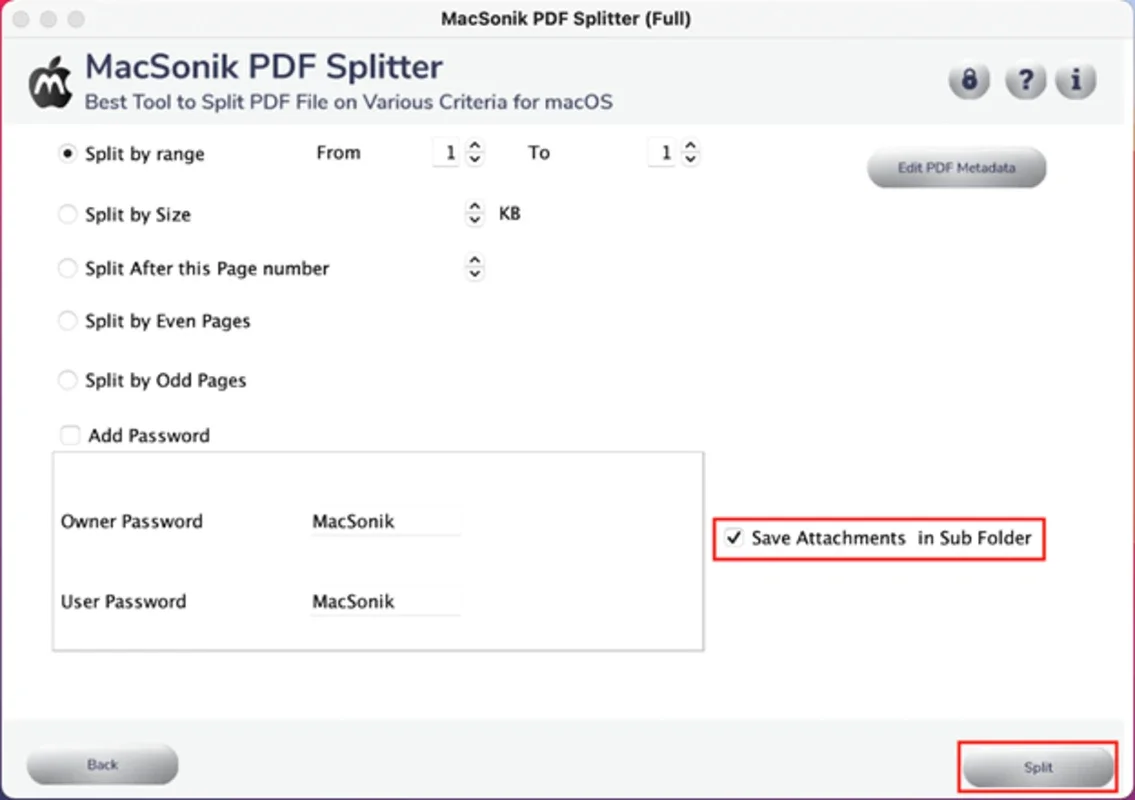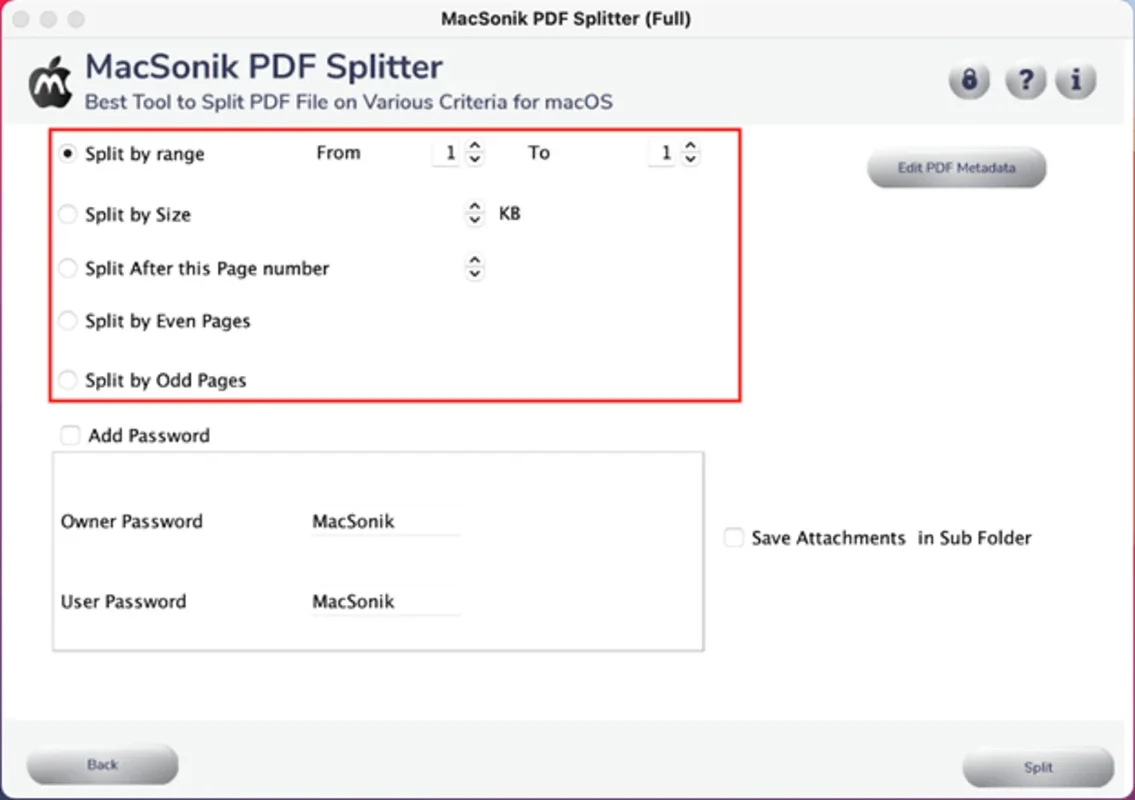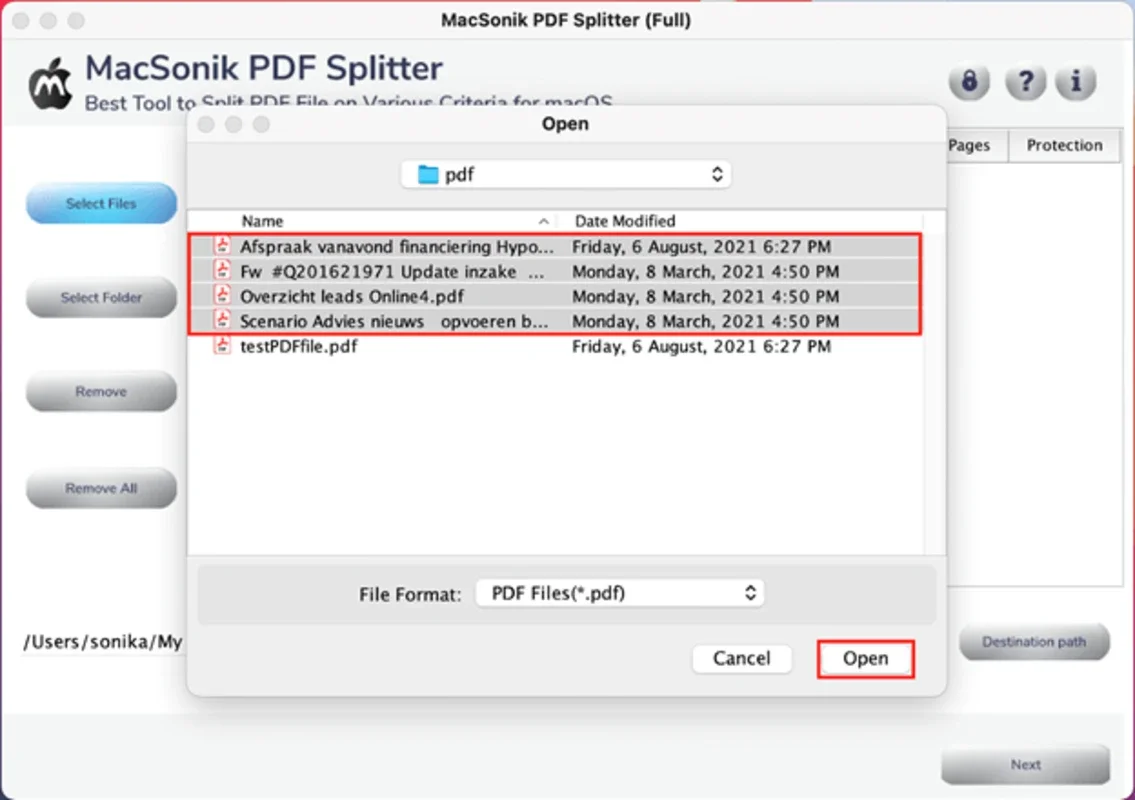MacSonik PDF Splitter Tool App Introduction
MacSonik PDF Splitter Tool is a specialized software designed for Mac users who frequently deal with PDF files and need to split them into smaller, more manageable sections. This tool offers a straightforward and efficient solution for this common task.
How to Use MacSonik PDF Splitter Tool
Using the MacSonik PDF Splitter Tool is a breeze. Simply launch the application, select the PDF file you want to split, and choose the splitting options. You can split the PDF by page range, by specific page numbers, or by even or odd pages. The tool provides a preview of the PDF file to ensure you're making the right splits.
Who is Suitable for Using This Tool
This tool is ideal for a variety of users. Students and researchers can use it to split large research papers or lecture notes into smaller sections for easier reading and organization. Professionals in fields such as law, finance, and healthcare can split client documents or reports for better management and sharing. Even individuals who simply need to divide a PDF for personal use, such as splitting a recipe book or a travel itinerary, will find this tool useful.
The Key Features of MacSonik PDF Splitter Tool
- User-Friendly Interface: The tool features an intuitive and easy-to-navigate interface that makes the splitting process quick and hassle-free.
- Fast Splitting Speed: It can split large PDF files in a matter of seconds, saving you time and effort.
- Customizable Splitting Options: Users have the flexibility to choose from various splitting methods to meet their specific needs.
- High-Quality Output: The tool ensures that the split PDFs maintain the original quality of the source file.
- Secure and Reliable: Your PDF files are processed securely, and there is no risk of data loss or corruption.
In conclusion, the MacSonik PDF Splitter Tool is a valuable tool for Mac users who need to split PDF files. Its user-friendly interface, fast splitting speed, customizable options, and high-quality output make it a top choice for both personal and professional use. Head to the official website to learn more and start splitting your PDFs with ease.