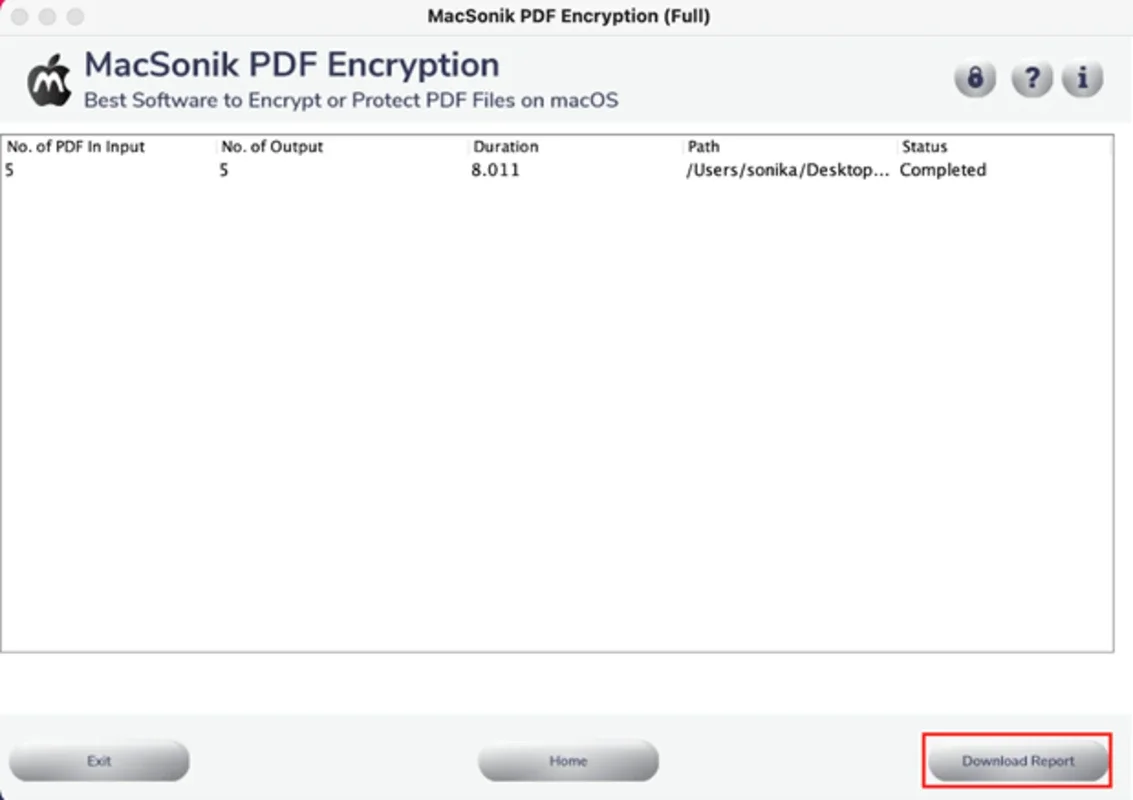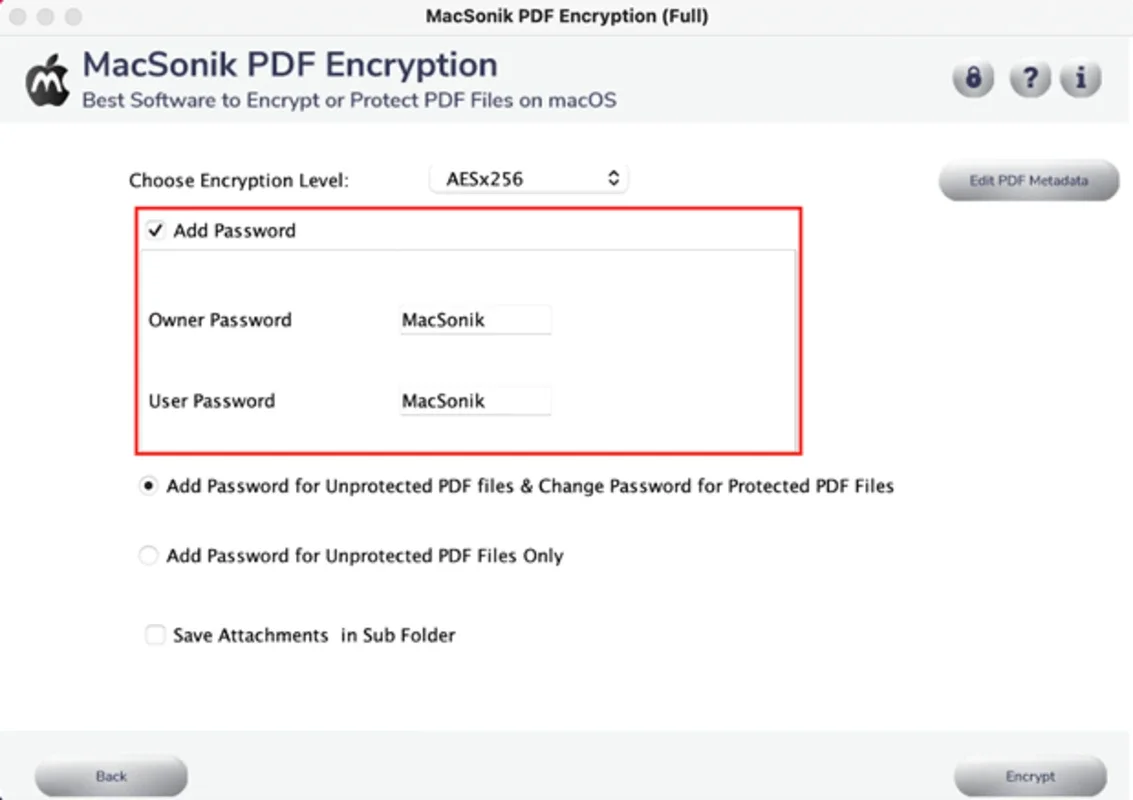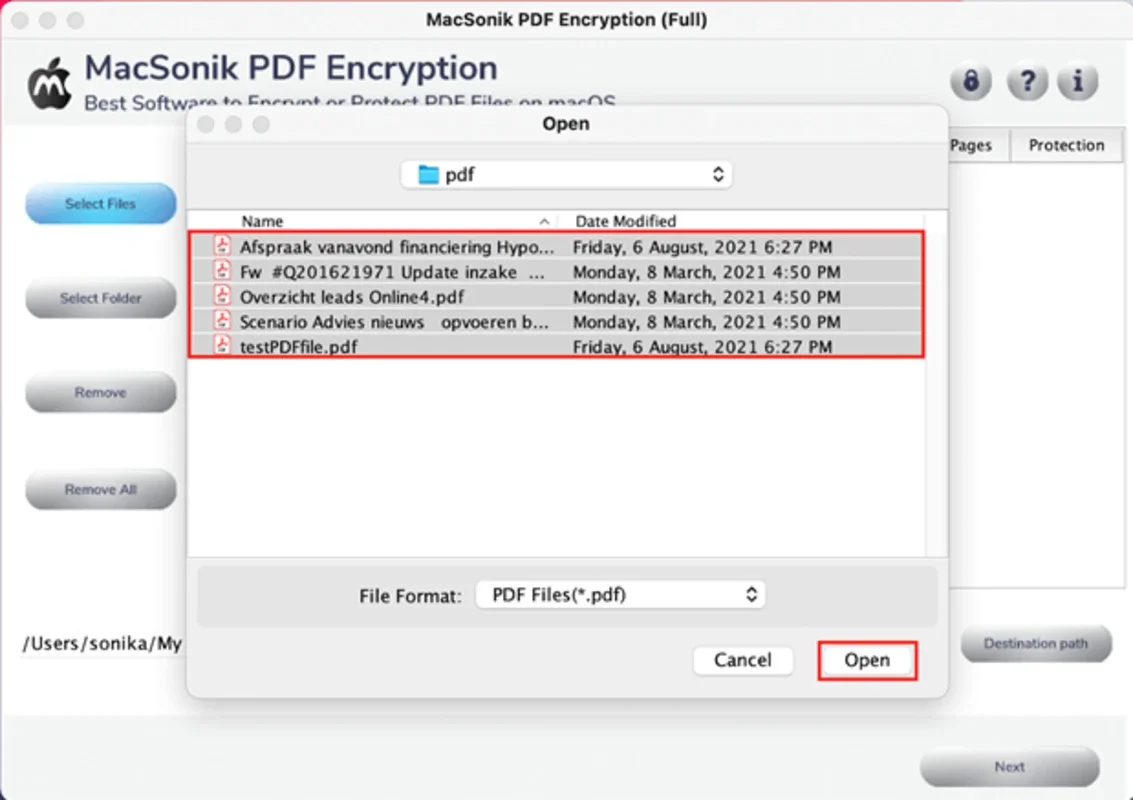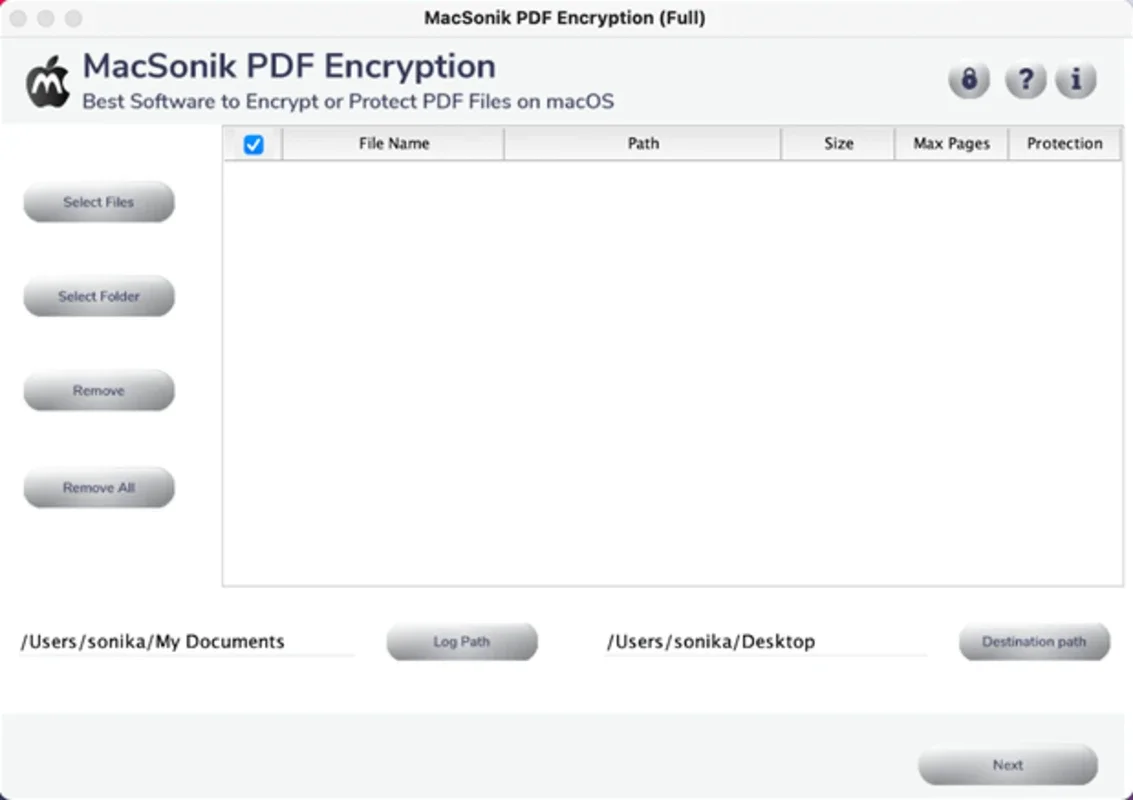MacSonik PDF Encryption App Introduction
MacSonik PDF Encryption is a specialized software designed for Mac users to enhance the security of their PDF files. In this article, we will explore the various features and benefits of this software.
Introduction
PDF files are widely used for sharing and storing important information. However, ensuring the confidentiality of these files is crucial. MacSonik PDF Encryption steps in to address this need by providing a robust solution for password-protecting PDFs.
How to Use MacSonik PDF Encryption
Using MacSonik PDF Encryption is a straightforward process. Users can simply select the PDF files they want to encrypt and set a strong password. The software offers options to customize the encryption settings, such as choosing the encryption algorithm and key length.
Who is it Suitable For?
This software is ideal for individuals and businesses who deal with sensitive information in PDF format. It provides an extra layer of security for documents like contracts, financial reports, and personal records.
Key Features of MacSonik PDF Encryption
- Strong Encryption Algorithms: The software uses advanced encryption algorithms to ensure the highest level of security for your PDFs.
- User-Friendly Interface: With its intuitive design, even novice users can easily encrypt their PDF files without any hassle.
- Batch Encryption: MacSonik PDF Encryption allows users to encrypt multiple PDF files simultaneously, saving time and effort.
- Customizable Encryption Settings: Users have the flexibility to adjust the encryption parameters according to their specific requirements.
Comparison with Other PDF Encryption Tools
When comparing MacSonik PDF Encryption with other similar tools in the market, it stands out for its simplicity and effectiveness. While some competitors may offer more complex features, MacSonik PDF Encryption focuses on providing a straightforward and reliable encryption solution for Mac users.
Conclusion
In conclusion, MacSonik PDF Encryption is a valuable tool for Mac users looking to safeguard their PDF files. Its ease of use, strong encryption capabilities, and customizable settings make it a top choice for those concerned with the security of their sensitive information. Visit the official website to learn more and start protecting your PDFs today.