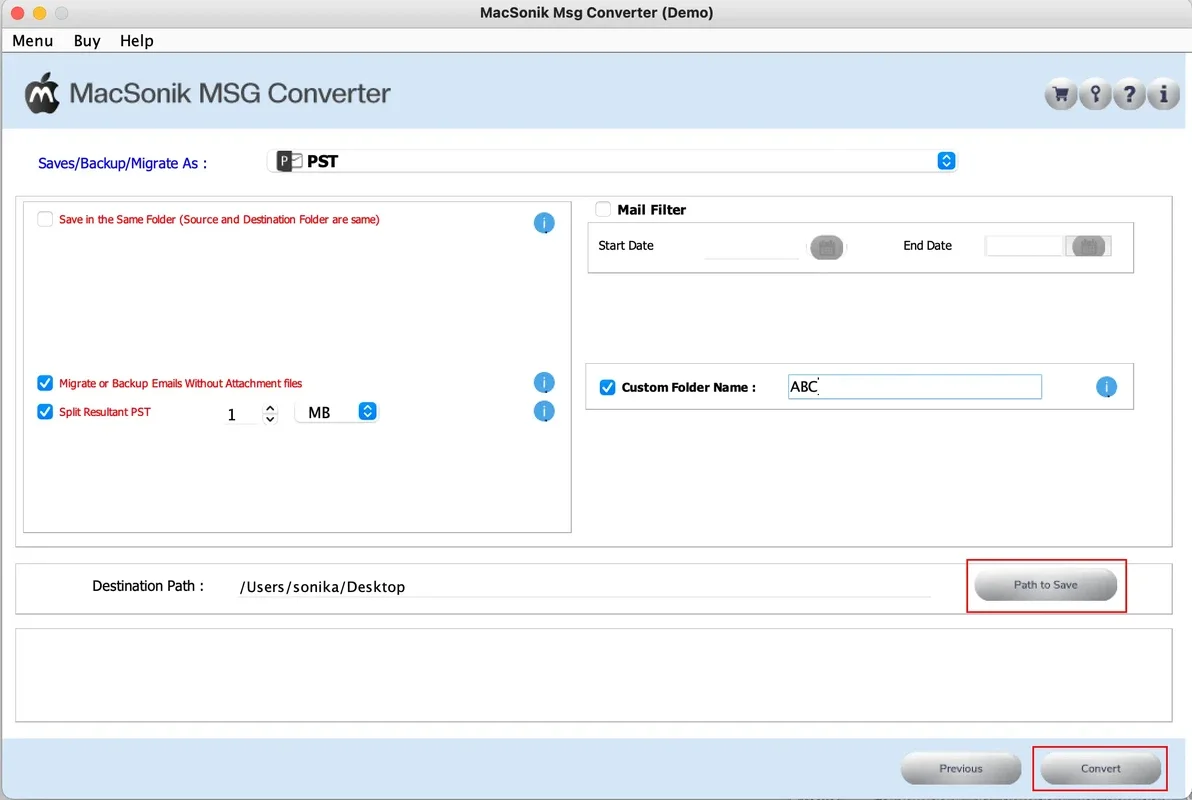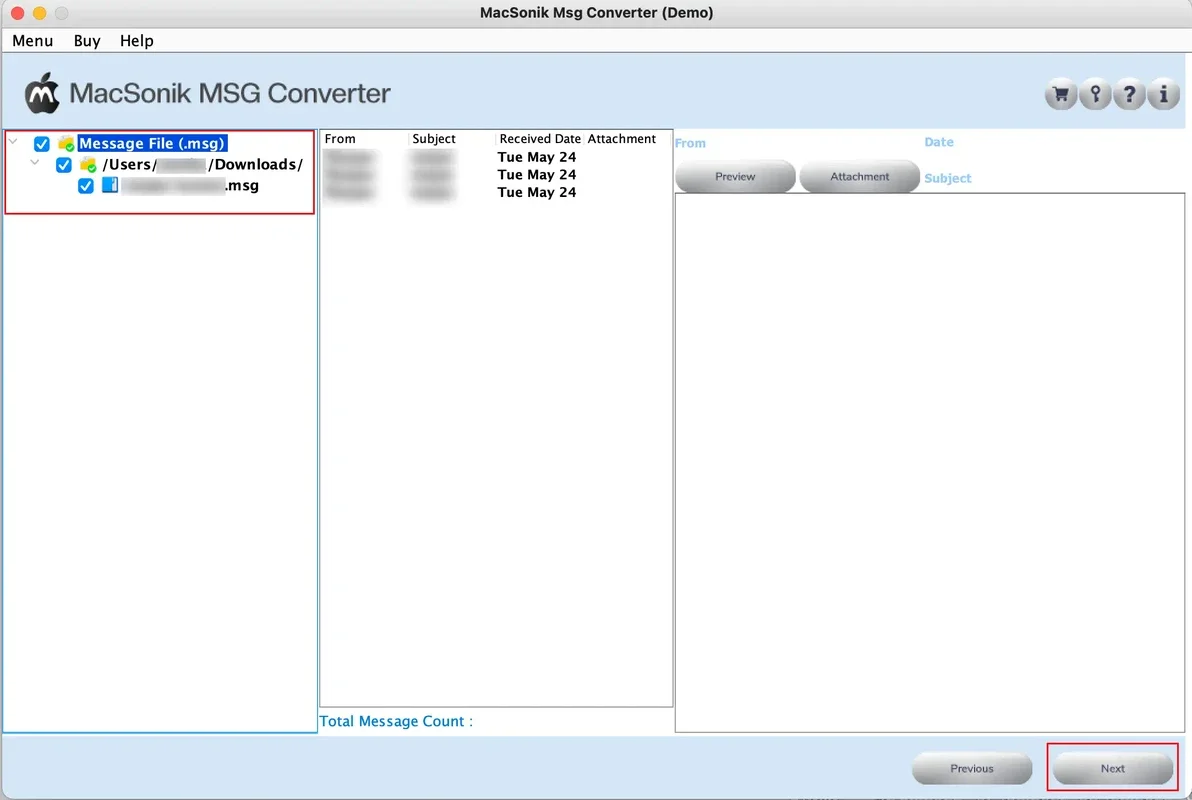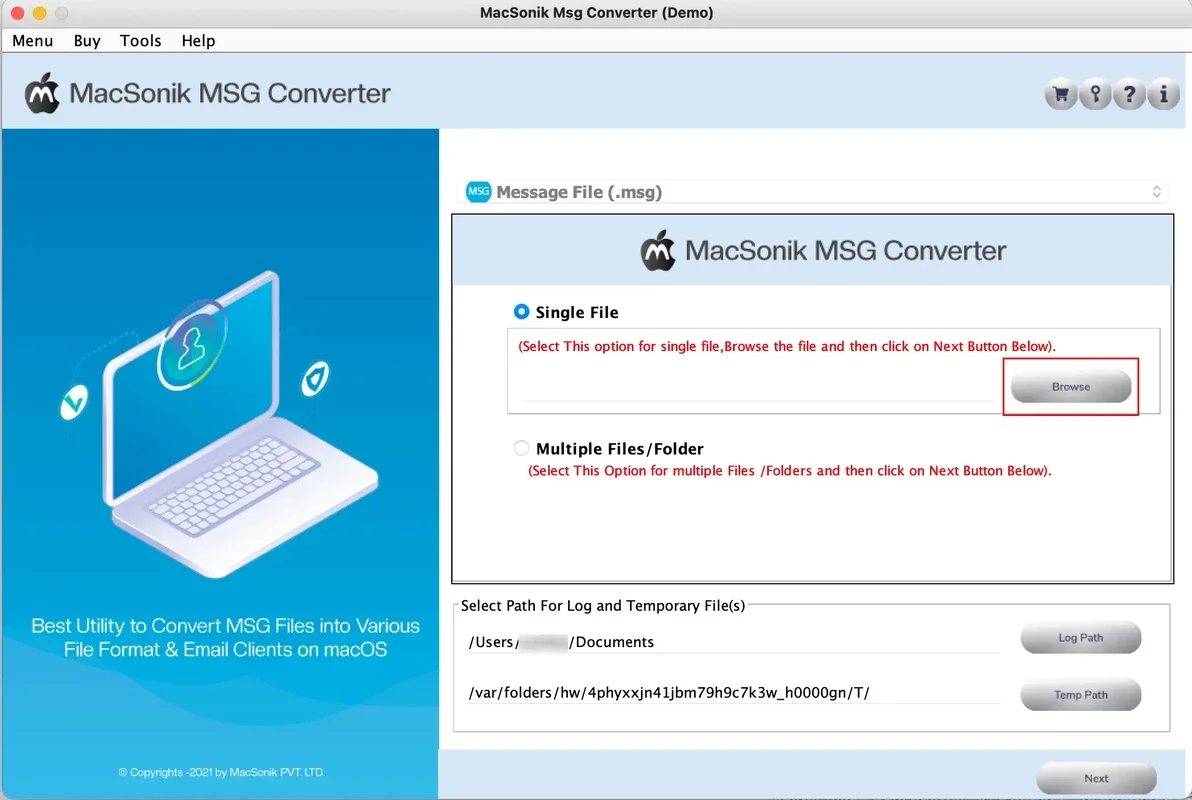MacSonik MSG Converter for Mac App Introduction
MacSonik MSG Converter for Mac is a powerful and efficient tool designed specifically for Mac users. This converter offers a seamless and straightforward way to convert MSG files into a wide range of formats, making it an essential tool for those who frequently work with MSG files.
How to Use MacSonik MSG Converter for Mac
- Download and install the software from the official website.
- Launch the application and navigate to the folder containing the MSG files you wish to convert.
- Select the MSG files you want to convert and choose the output format from the list of available options.
- Click the 'Convert' button and wait for the conversion process to complete.
Who is Suitable for Using MacSonik MSG Converter for Mac
This software is ideal for individuals and businesses who deal with a large volume of MSG files on a regular basis. It is particularly useful for professionals in fields such as email management, data migration, and document archiving.
The Key Features of MacSonik MSG Converter for Mac
- Supports conversion to 18+ formats, providing flexibility and compatibility with a wide range of applications.
- Offers a user-friendly interface that is easy to navigate, even for those with limited technical expertise.
- Ensures high-quality conversions, maintaining the integrity of the original MSG files.
In conclusion, MacSonik MSG Converter for Mac is a reliable and efficient solution for converting MSG files on the Mac platform. It simplifies the conversion process and saves users time and effort.