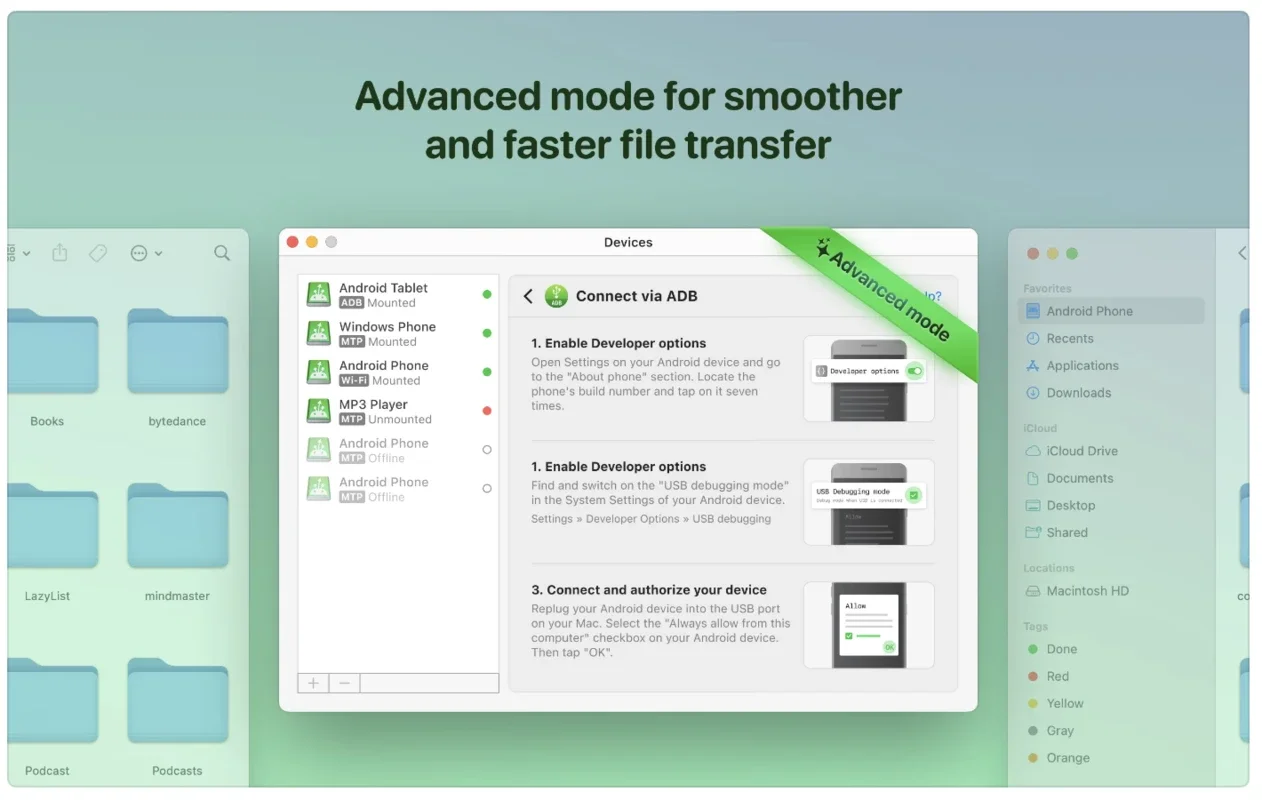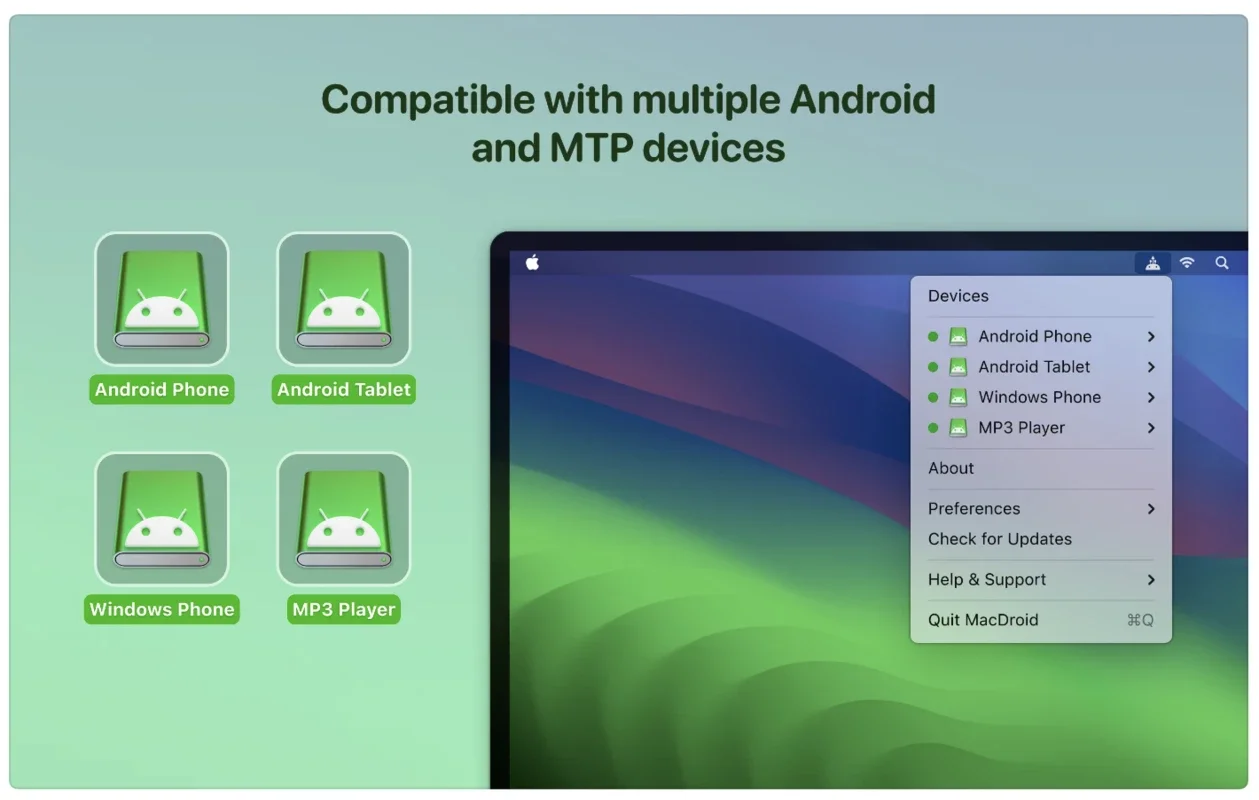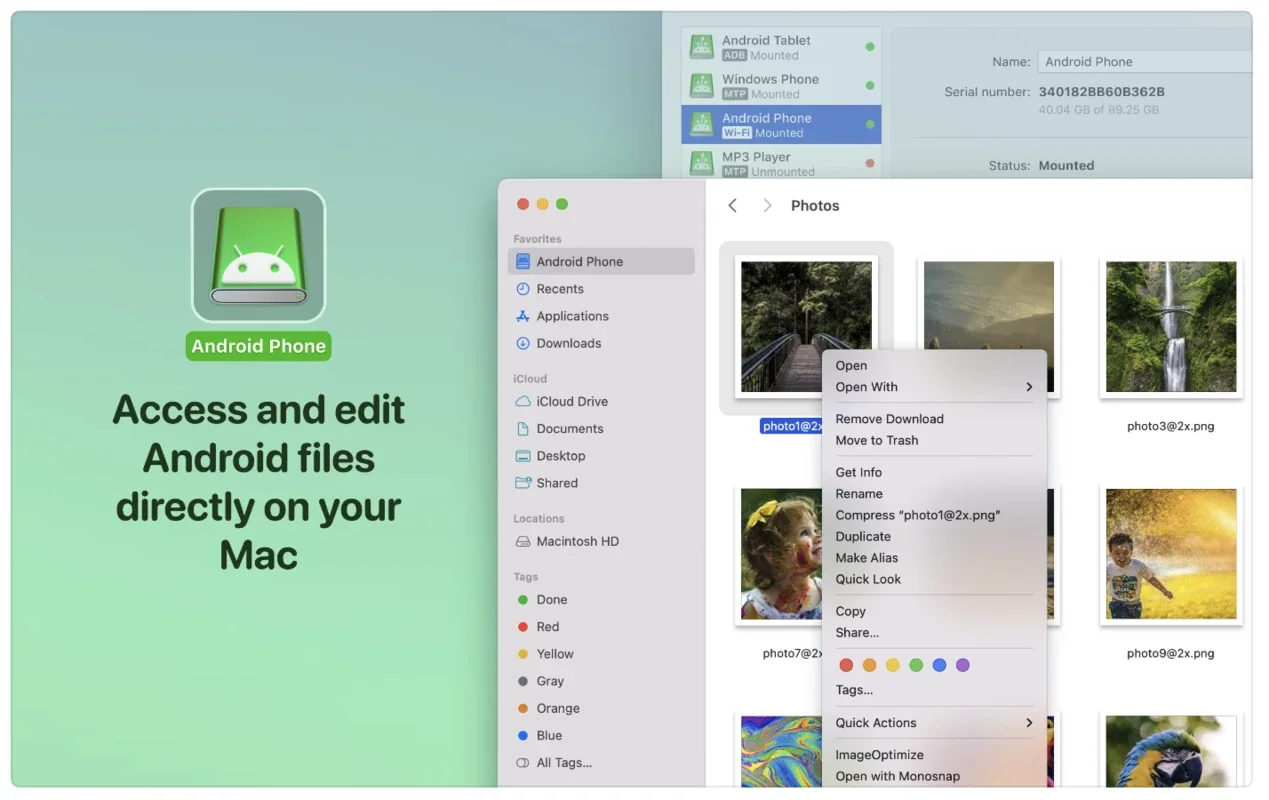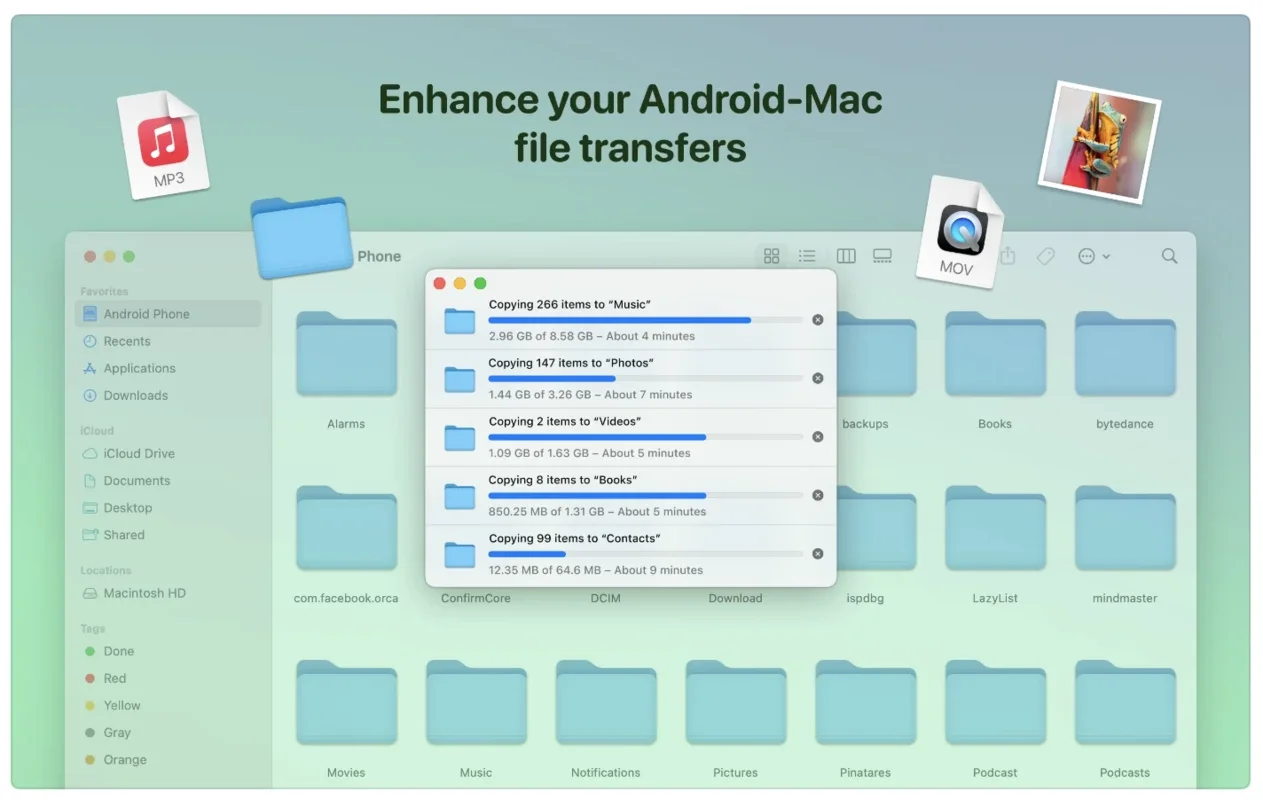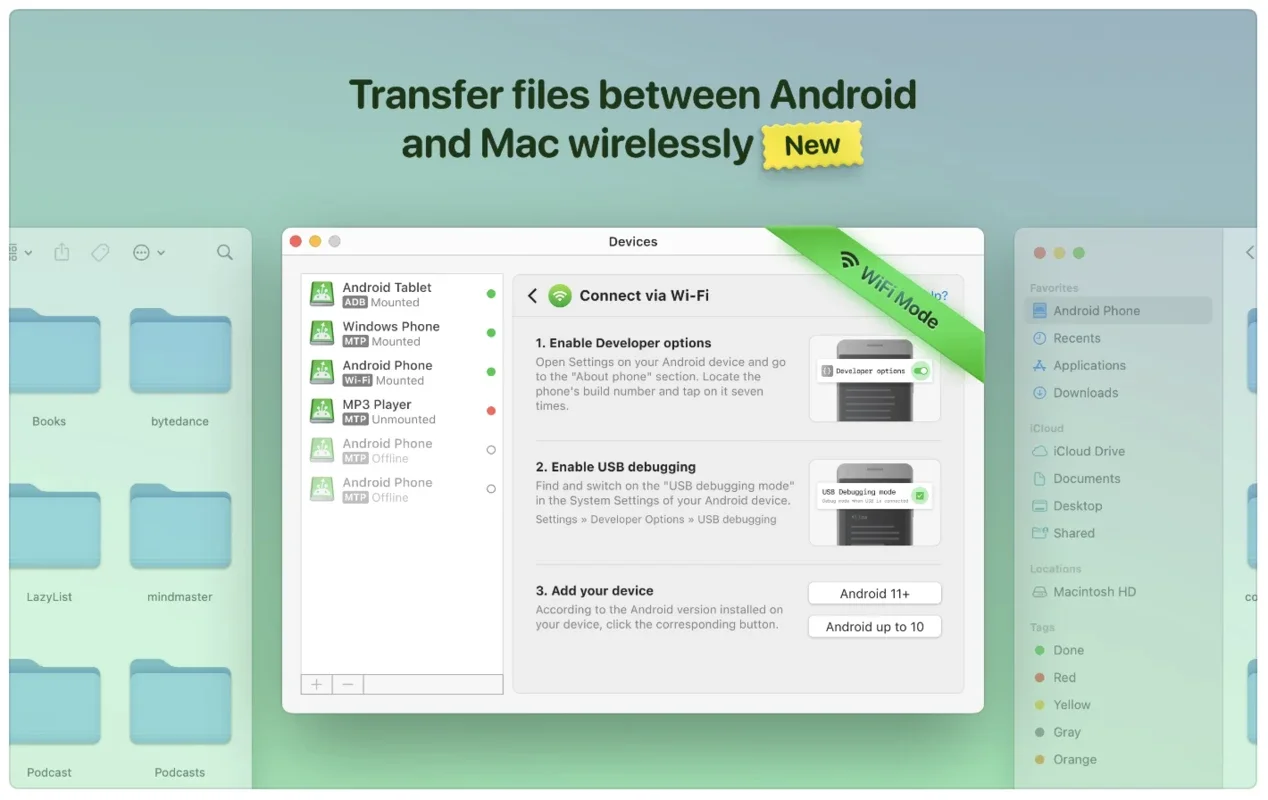MacDroid App Introduction
Introduction
MacDroid is a remarkable software that has revolutionized the way Android and Mac interact. It serves as a crucial link, allowing users to manage their Android files on a Mac with great ease. This software is not just a simple file manager; it is a comprehensive solution for those who own both an Android device and a Mac.
Features of MacDroid
Wireless Connectivity
One of the most appealing features of MacDroid is its Wi - Fi mode. This allows users to connect their Android devices to their Mac wirelessly. It provides a convenient way to manage and transfer files without the hassle of cables. For example, if you want to transfer a photo from your Android phone to your Mac, you can do it effortlessly through the Wi - Fi connection. This is especially useful when you are in a situation where using a cable is not practical, such as when you are sitting on your couch and don't want to reach for a USB cable.
ADB Mode
The ADB mode in MacDroid is designed for more advanced users. It enables swift and efficient file transfers. This mode is particularly useful for those who need to transfer large amounts of data quickly. For instance, if you are a developer and need to transfer a large project file from your Android device to your Mac for further development, the ADB mode will come in handy.
MTP Mode
The MTP mode simplifies the connectivity between Android and other supported devices. It ensures that the connection is stable and reliable. This mode is great for general file management tasks. For example, if you want to access your Android device's music or video files on your Mac, the MTP mode will make it possible.
Benefits of Using MacDroid
Mounting Android as a Disk
MacDroid allows you to mount your Android device as a disk on your Mac. This includes both internal and external storage. This means that you can access all the files on your Android device as if it were an external hard drive connected to your Mac. You can easily navigate through the folders and files, and perform operations such as copying, moving, or deleting files.
Direct File Editing
Another significant benefit is the ability to edit Android files directly on your Mac. This eliminates the need for file duplication. For example, if you have a text file on your Android device that you need to edit, you can open it directly on your Mac using MacDroid and make the necessary changes without having to create a copy of the file on your Mac first.
Seamless Compatibility
MacDroid offers seamless operation with any connected Android or MTP device. It doesn't matter which brand of Android device you have; MacDroid will work with it. This wide - ranging compatibility makes it a very versatile tool for users who may have different Android devices or who may upgrade their Android devices in the future.
Compatibility with All Android and MTP Devices
MacDroid is designed to be compatible with all Android and MTP devices. This ensures that no matter what device you have, you can use MacDroid to manage your files. Whether you have a Samsung, Google, or any other brand of Android device, MacDroid will be able to connect to it and provide you with the necessary file management capabilities.
MacDroid vs. Other Solutions
When compared to other methods of connecting Android and Mac, MacDroid stands out. Some other solutions may be complex to set up or may not offer the same level of functionality. For example, some methods may only allow for basic file transfer and not provide the ability to edit files directly on the Mac. MacDroid, on the other hand, offers a comprehensive set of features that make it a superior choice for managing Android files on a Mac.
Conclusion
MacDroid is an essential tool for anyone who wants to manage their Android files on a Mac. Its various features such as Wi - Fi mode, ADB mode, and MTP mode, along with its numerous benefits like mounting Android as a disk and direct file editing, make it a must - have for Mac and Android users. It offers seamless compatibility with all Android and MTP devices, which further enhances its appeal. When compared to other solutions, MacDroid clearly emerges as a top - notch option for bridging the gap between Android and Mac.