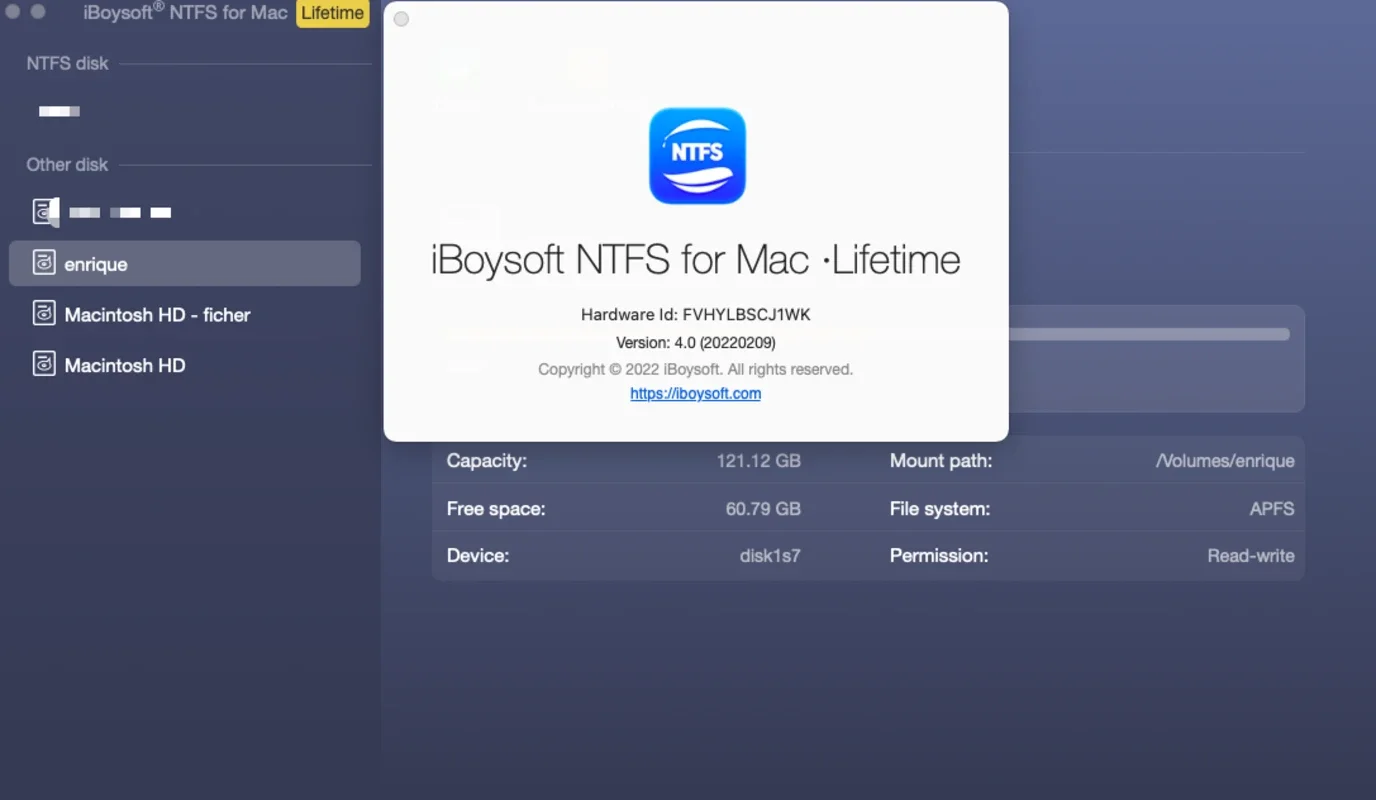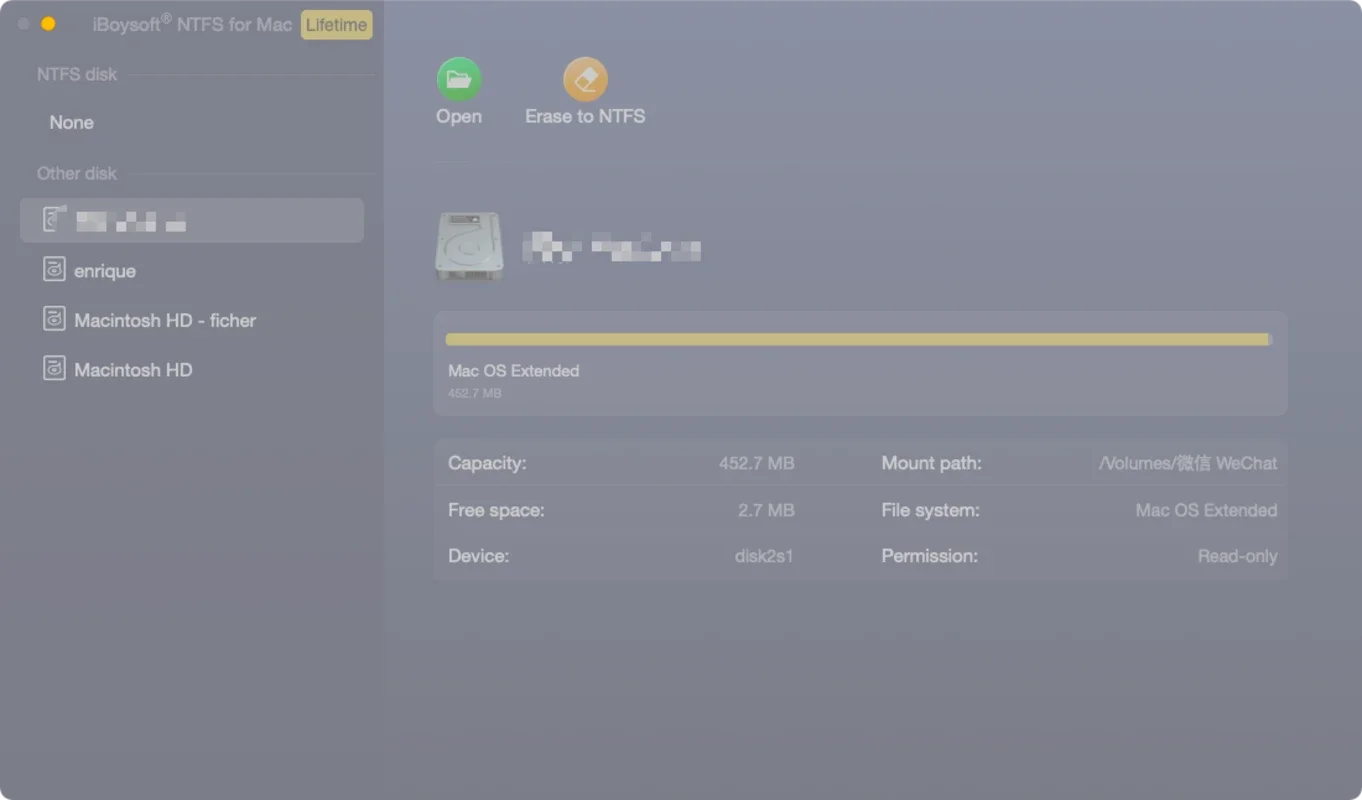iBoysoft NTFS for Mac App Introduction
The world of computing is filled with diverse operating systems and file systems, each with its own set of advantages and limitations. One such challenge that Mac users often face is the inability to read and write to NTFS-formatted drives out of the box. Enter iBoysoft NTFS for Mac, a powerful solution designed to bridge this gap and provide a seamless file management experience.
What is iBoysoft NTFS for Mac?
iBoysoft NTFS for Mac is a specialized software that allows Mac users to access, read, and write to NTFS-formatted drives without any hassle. It eliminates the compatibility issues that typically arise when trying to work with NTFS drives on a Mac system.
Key Features of iBoysoft NTFS for Mac
- Seamless NTFS Compatibility: The software ensures that Mac users can interact with NTFS drives as if they were native to the Mac OS. This means no more read-only restrictions or complicated workarounds.
- Easy to Use Interface: With a user-friendly interface, iBoysoft NTFS for Mac makes it simple for even novice users to manage their NTFS drives. The intuitive design ensures that users can quickly and easily perform tasks such as copying, moving, and deleting files.
- Enhanced File Transfer Speeds: The software is optimized for efficient file transfer, ensuring that you can move large amounts of data between your Mac and NTFS drives in a fraction of the time it would otherwise take.
- Secure and Reliable: iBoysoft NTFS for Mac prioritizes the security and integrity of your data. It ensures that your files are protected during transfer and that the NTFS file system remains intact.
Who is iBoysoft NTFS for Mac Suitable For?
iBoysoft NTFS for Mac is ideal for a wide range of users. Whether you're a professional who needs to work with files from multiple operating systems, a student who frequently transfers data between a Windows PC and a Mac, or an average Mac user who simply wants the convenience of being able to access NTFS drives, this software is a valuable tool.
How to Use iBoysoft NTFS for Mac
Using iBoysoft NTFS for Mac is straightforward. Once installed, the software integrates seamlessly with the Mac OS. You simply connect your NTFS drive, and the software takes care of the rest. It automatically mounts the drive and enables read and write access, allowing you to work with your files as you would with any other drive on your Mac.
In conclusion, iBoysoft NTFS for Mac is a must-have for Mac users who need to work with NTFS-formatted drives. Its seamless compatibility, user-friendly interface, and powerful features make it a top choice for anyone looking to enhance their file management capabilities on a Mac system.