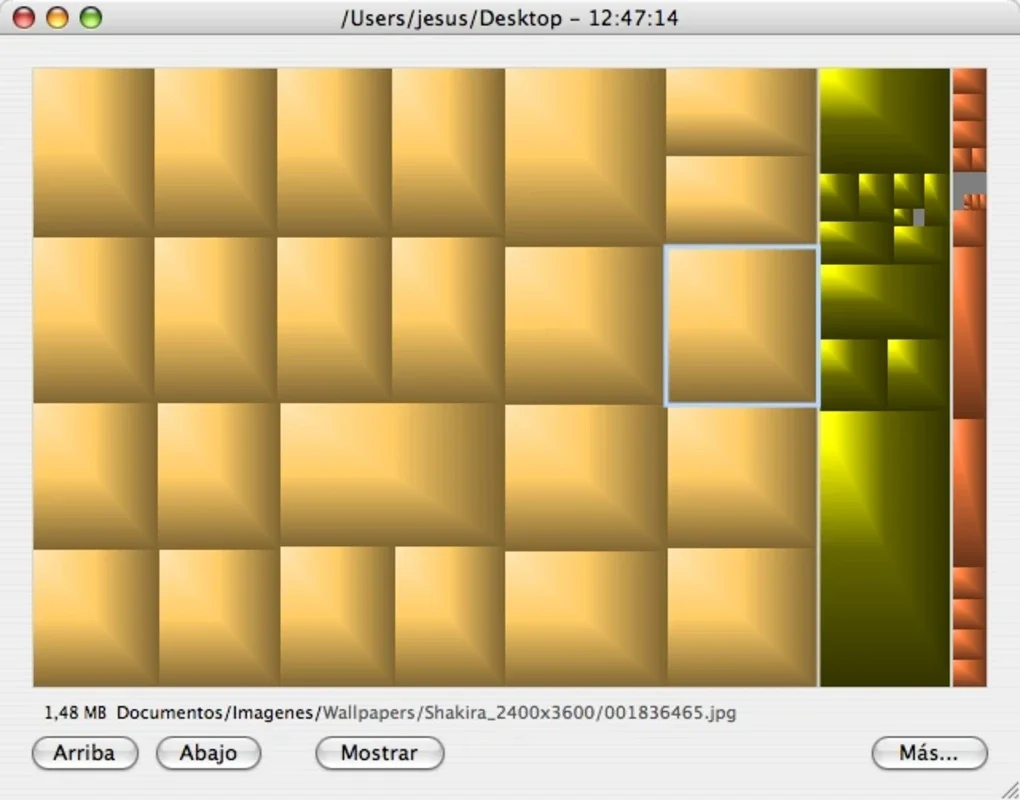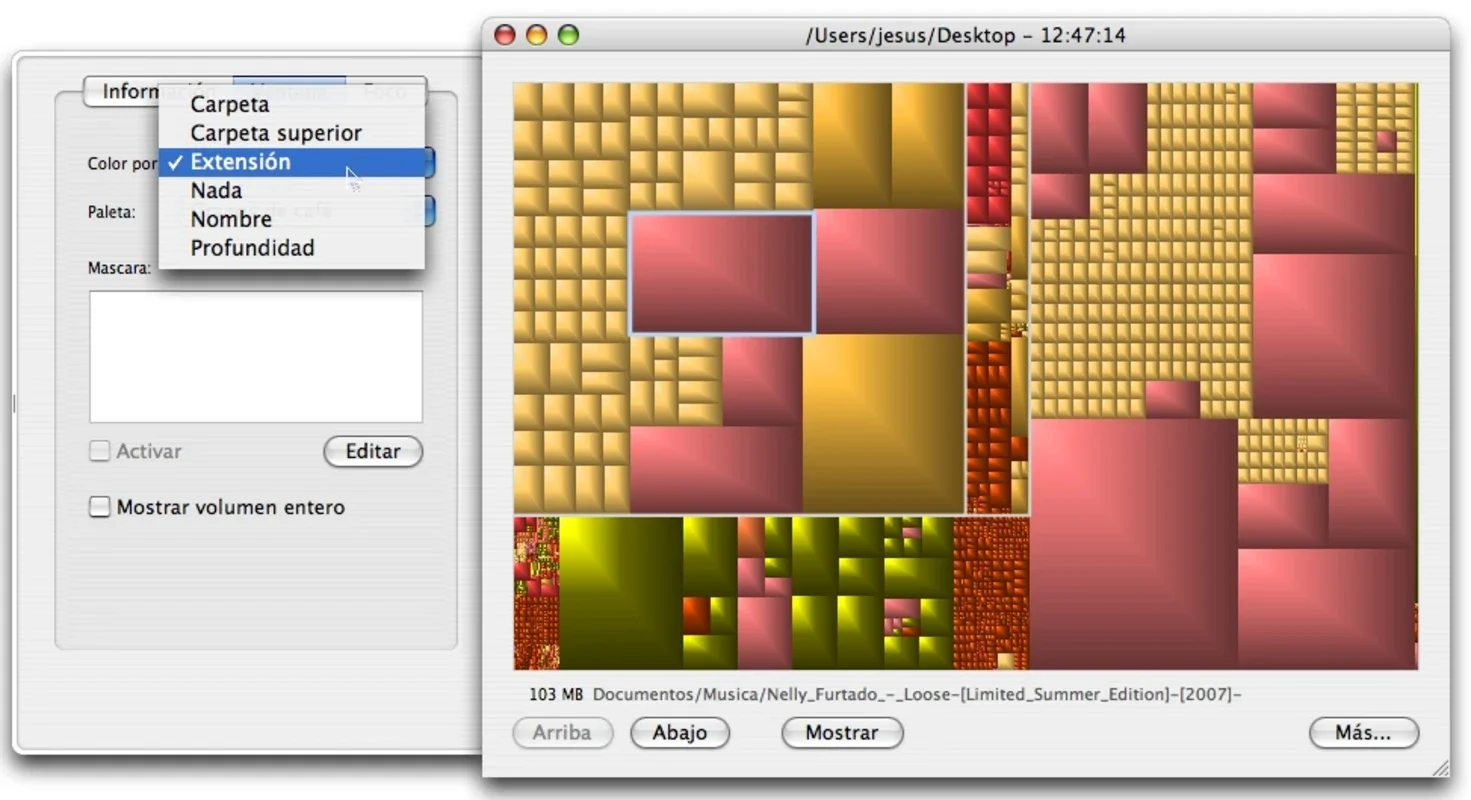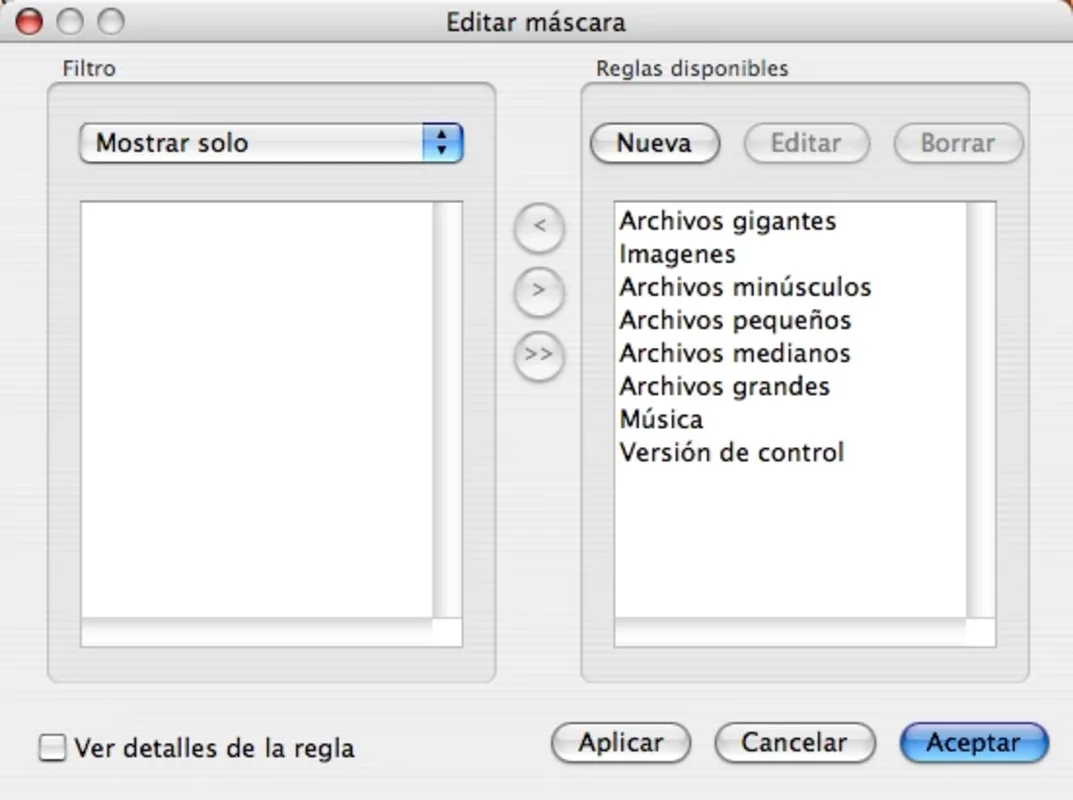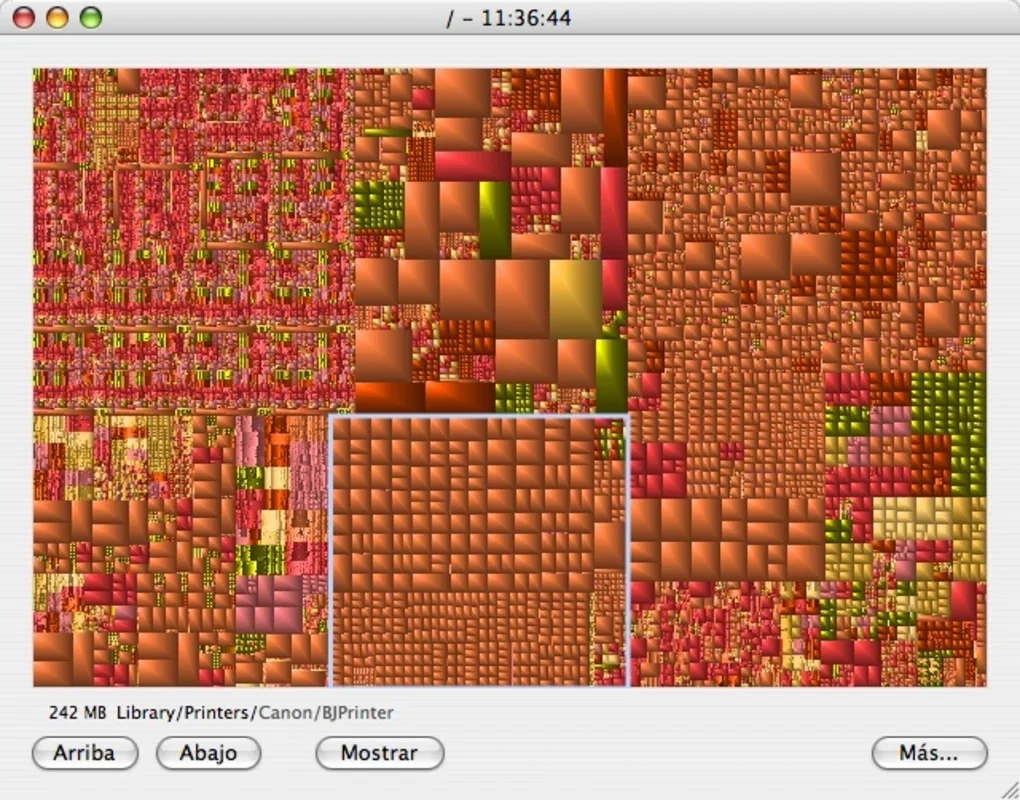GrandPerspective App Introduction
GrandPerspective is a powerful software designed specifically for Mac users to gain a detailed understanding of how the space on their hard drives is being utilized. This markdown-formatted article will explore the various features and capabilities of GrandPerspective, highlighting its unique value in optimizing disk space management.
Introduction
GrandPerspective stands out as an essential tool for Mac users concerned about their disk space. Unlike other similar applications, it offers a comprehensive and intuitive approach to disk space analysis. The software generates a detailed graphic that provides a clear visual representation of how the space is being consumed within a hard drive or a specific folder.
Advanced Scanning Capabilities
One of the key features of GrandPerspective is its ability to selectively explore subdirectories within a folder without the need to scan the entire contents. This not only saves time but also allows users to focus on the areas of interest, making the analysis more efficient and targeted.
Customizable File Masking
In addition to its scanning capabilities, GrandPerspective offers the option to create masks to display specific files based on their size or file name extension. This level of customization enables users to tailor the analysis to their specific needs, whether they are looking to identify large files taking up valuable space or files with specific extensions that may be of concern.
Color-Coded Analysis Results
Another notable feature of GrandPerspective is its use of color to organize the analysis results. Users can choose to categorize the results by folder, top-level folder, extension, file name, depth, and more. This visual approach makes it easier to identify patterns and trends in disk space usage, allowing for more informed decisions about data management.
Conclusion
In conclusion, GrandPerspective for Mac is an indispensable tool for anyone looking to optimize their disk space and gain a better understanding of their data storage. Its advanced features, customizable options, and intuitive interface make it a standout choice in the realm of disk space analysis tools.