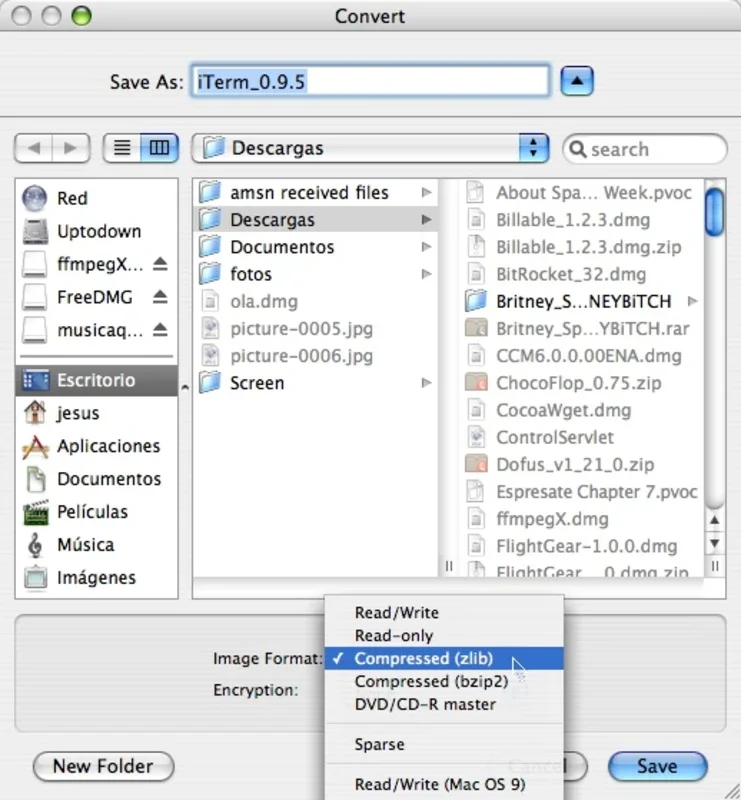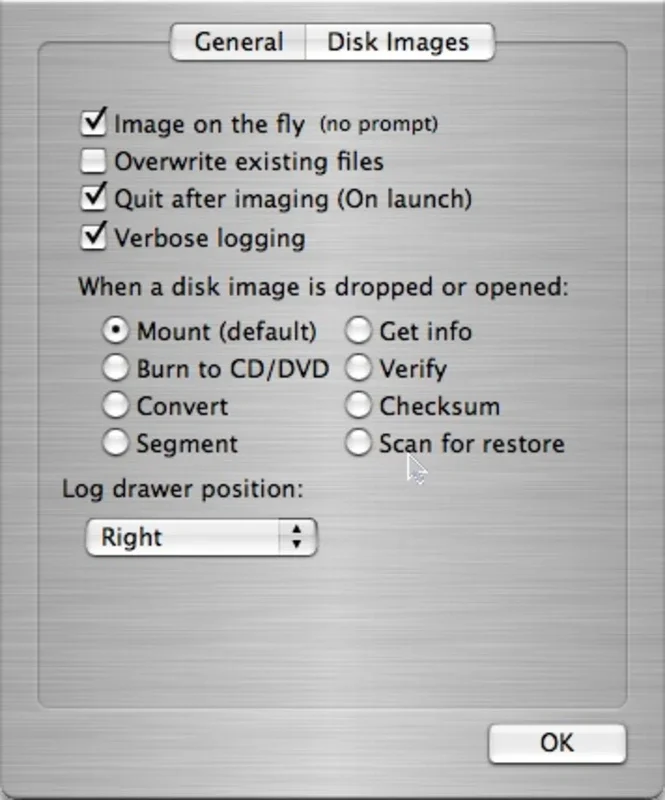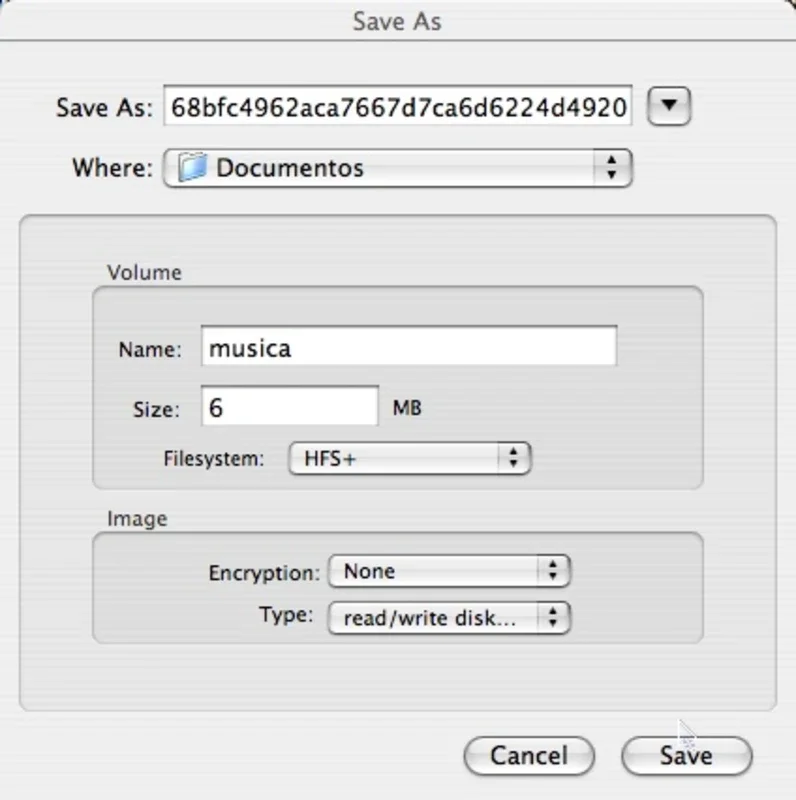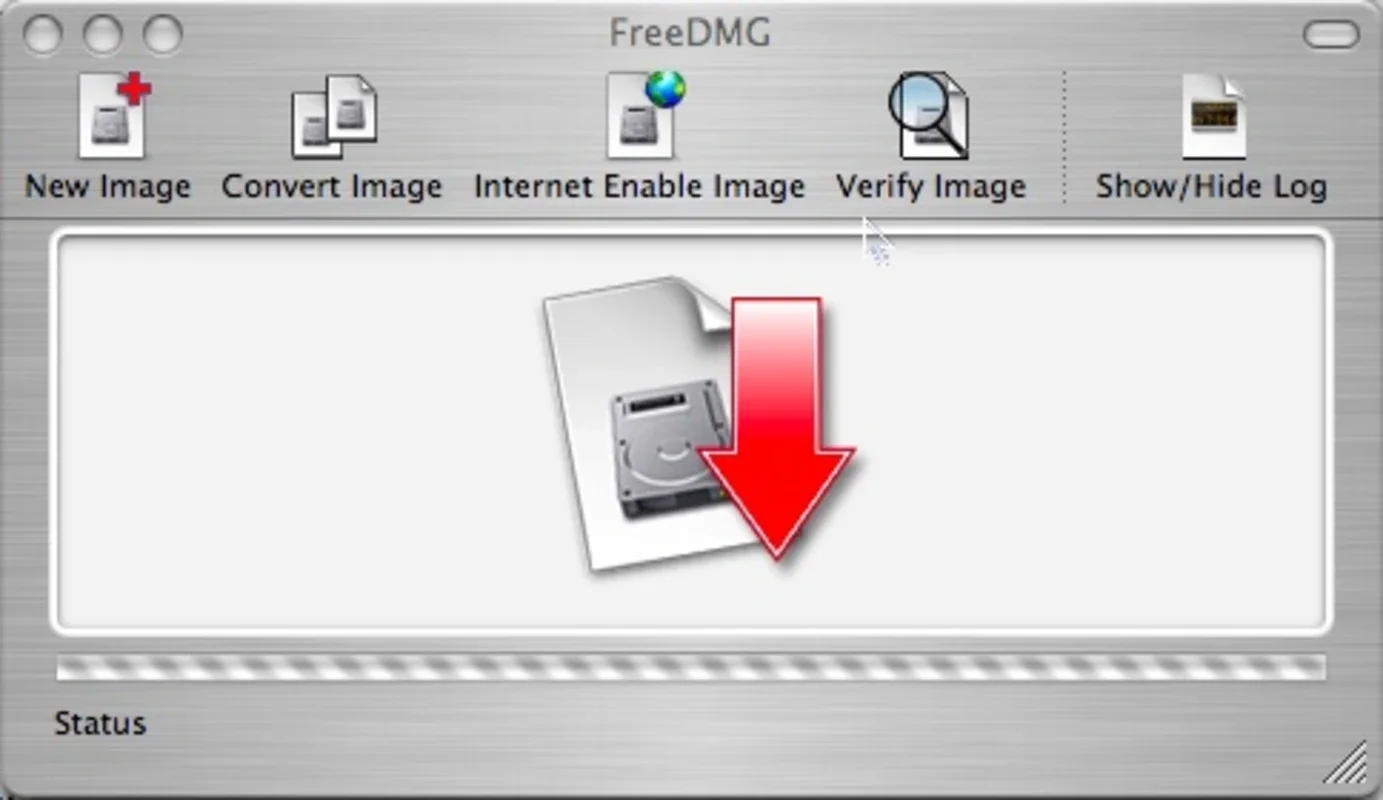FreeDMG App Introduction
FreeDMG is a powerful and user-friendly application designed specifically for Mac users. It offers a wide range of features that make working with disk images a breeze.
Creating Disk Images
With FreeDMG, creating disk images is as simple as dragging and dropping files onto the program interface or its icon on the Dock. You can create various types of disk images, including read and write, read-only, compressed (zlib or bzip2), DVD-CDr master, and sparse. This flexibility allows you to choose the appropriate image type based on your needs.
Editing Disk Images
In addition to creating disk images, FreeDMG also allows you to edit them. You can make changes to the contents of the disk image, add or remove files, and modify other properties. This makes it easy to customize and update your disk images as needed.
Protecting Disk Images
If you want to protect the disk images you create, FreeDMG has you covered. You can use a password to encrypt the information on the disk image, ensuring that only authorized users can access it. This is especially useful for sensitive data or when sharing disk images with others.
Attaching License Agreements
FreeDMG also enables you to attach a license agreement to the disk image. This is a great way to ensure that users are aware of the terms and conditions associated with using the disk image. You can customize the license agreement to suit your needs and include any relevant information.
Supported Image File Systems
FreeDMG supports a variety of image file systems, including HFS, HFS J, UFS, HFSX, HFS, and MS-DOS. This allows you to work with different file systems and ensure compatibility with a wide range of devices and applications.
In conclusion, FreeDMG is the perfect tool for working with different types of disk images on Mac. Whether you need to create, edit, protect, or attach license agreements to disk images, FreeDMG has the features and functionality you need. Download FreeDMG for Mac today and start working with disk images like a pro!