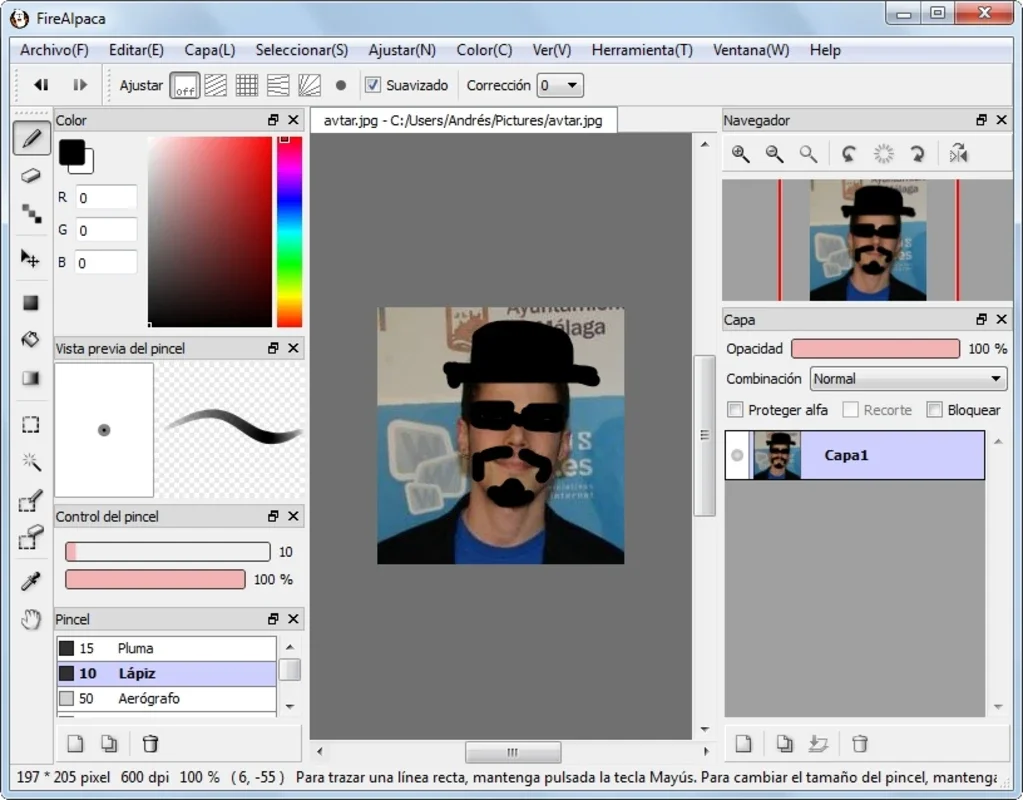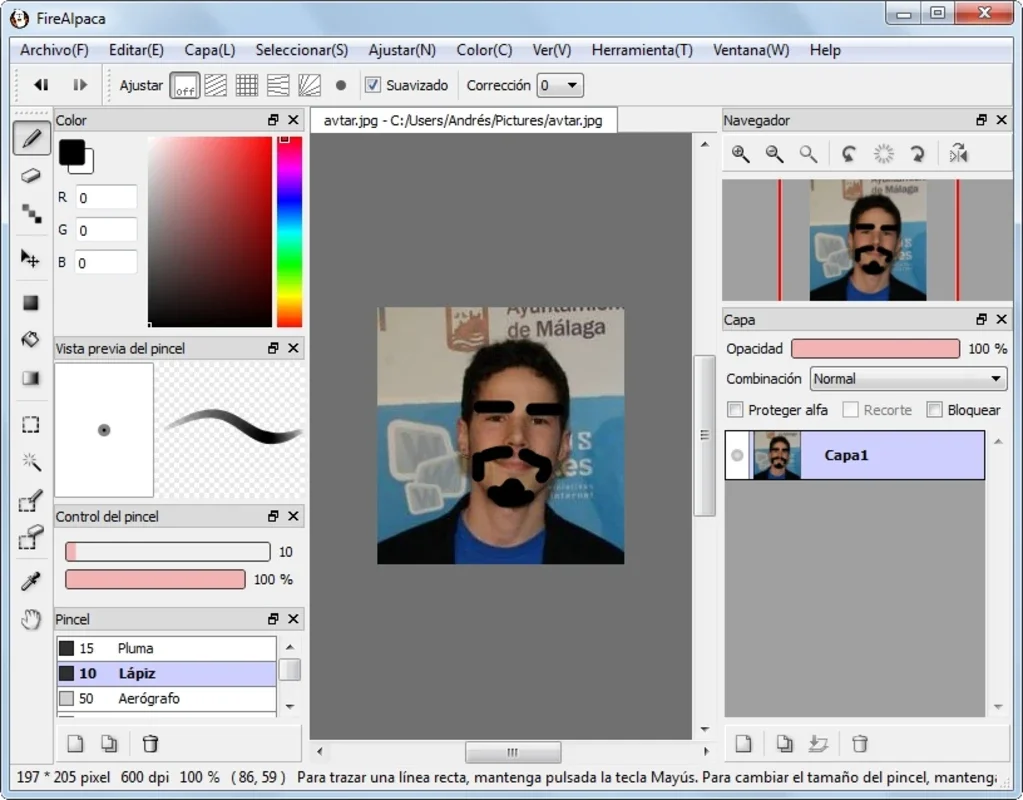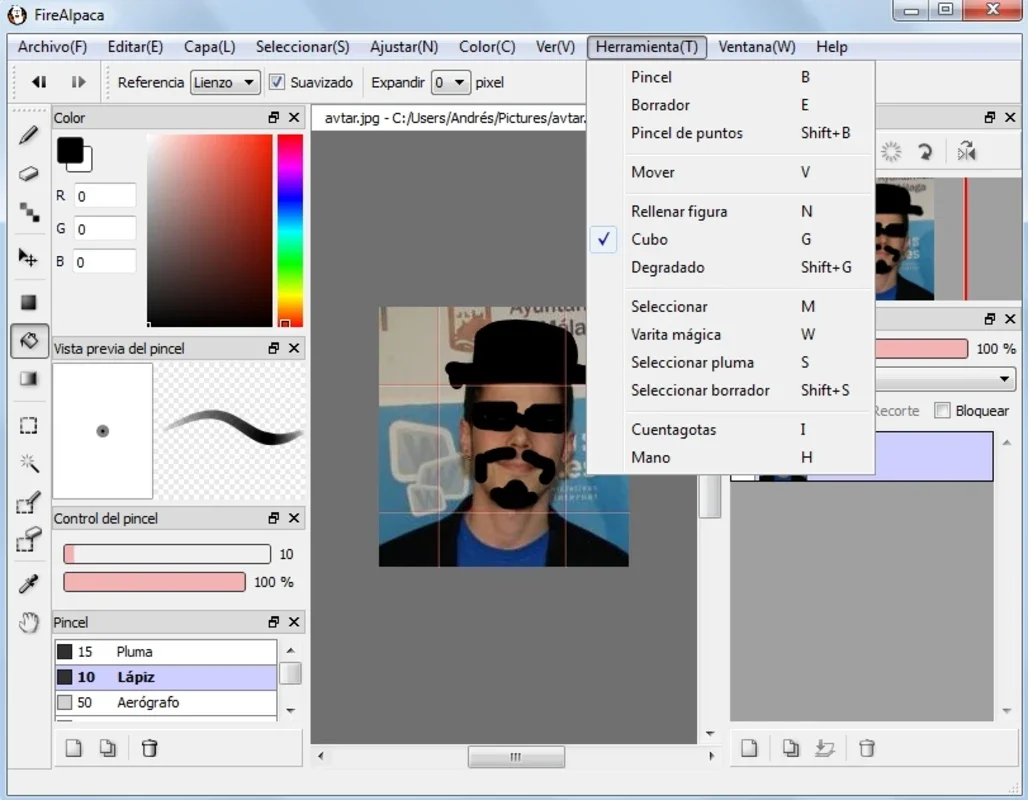FireAlpaca App Introduction
Introduction to FireAlpaca
FireAlpaca is an image editing software that has been making waves in the digital art and photography community. It offers a unique set of features that make it stand out from other more well - known image editors.
The Interface of FireAlpaca
The interface of FireAlpaca is one of its most appealing aspects. It is designed to be user - friendly, which is a great advantage for those who are new to image editing or who find the interfaces of other software like GIMP or Photoshop to be overwhelming. The layout is intuitive, allowing users to easily find the tools they need. For example, the toolbars are clearly labeled, and the menus are organized in a logical manner.
Tools Available in FireAlpaca
Although FireAlpaca may not have as many tools as some of its competitors, it still offers a sufficient range for most basic to intermediate image editing tasks. Layers are an important part of any image editing software, and FireAlpaca has a reliable layer system. This allows users to work on different elements of an image separately, making it easier to make adjustments without affecting the entire image. The magic wand tool is another useful feature. It can be used to select areas of an image based on color similarity, which is handy for tasks such as making selections for color correction or object removal. Gradient brushes are also available, which can add a nice touch to an image, whether it's for creating a background or adding a special effect.
Keyboard Shortcuts in FireAlpaca
The program comes with a plethora of keyboard shortcuts. This is a great advantage as it allows users to work more efficiently. Some of these shortcuts are similar to those used in Photoshop, which can be beneficial for users who are already familiar with Photoshop. For example, the shortcuts for zooming in and out, selecting tools, and undoing and redoing actions are quite similar. Having a limited number of options in the software actually makes it easier to learn all the important shortcuts, as there is less to remember compared to more complex software.
FireAlpaca as an Alternative to Other Image Editors
FireAlpaca is a great alternative to other image editors. It is very light in terms of system requirements, which means it can run smoothly on a wide range of computers, even those with lower specifications. And, of course, it is completely free. This makes it accessible to a large number of users who may not be able to afford or do not need the more advanced and expensive image editing software. In terms of quality, it is more than capable of straightening out practically any photo. Whether it's adjusting colors, cropping, or adding simple effects, FireAlpaca can get the job done.
Conclusion
In conclusion, FireAlpaca is a software that offers a lot of value. It has a user - friendly interface, a decent set of tools, useful keyboard shortcuts, and is a great alternative to more complex and expensive image editors. Whether you are a beginner just starting out in image editing or an intermediate user looking for a simple and efficient software, FireAlpaca is definitely worth considering.