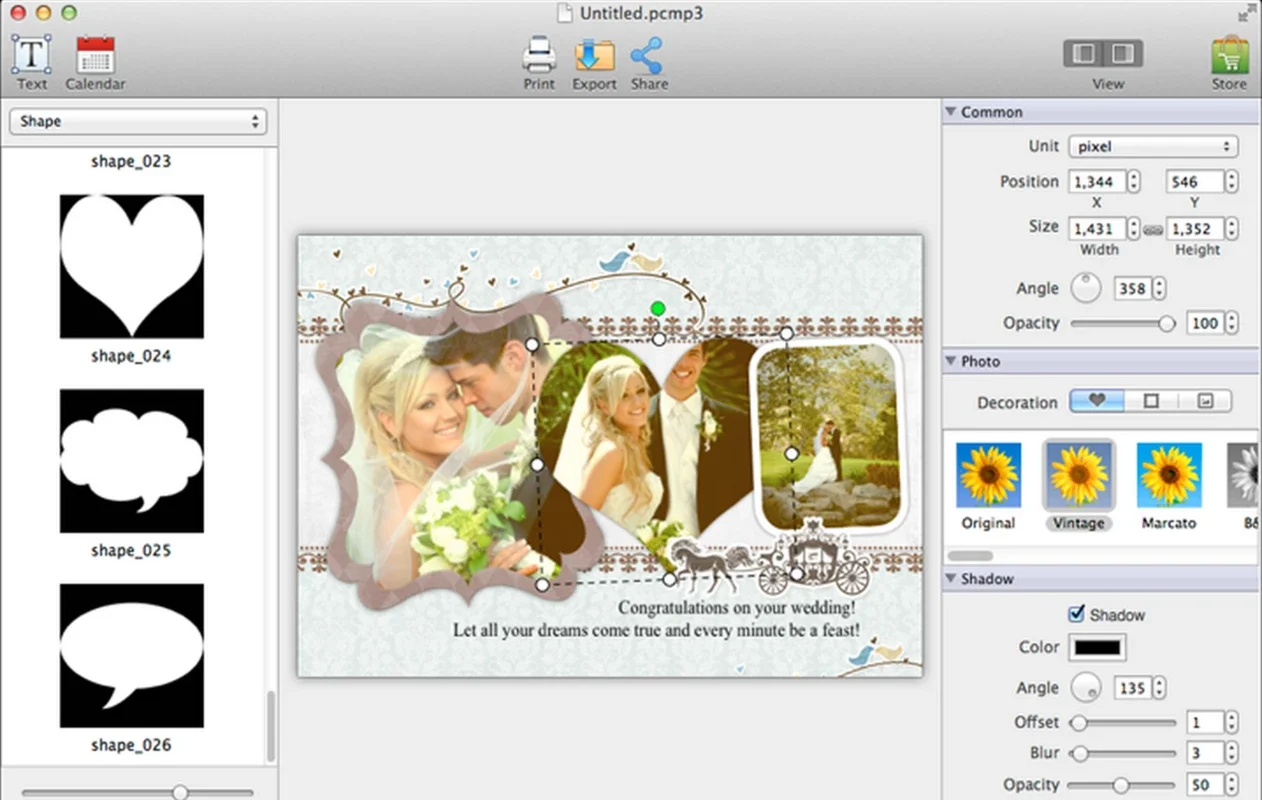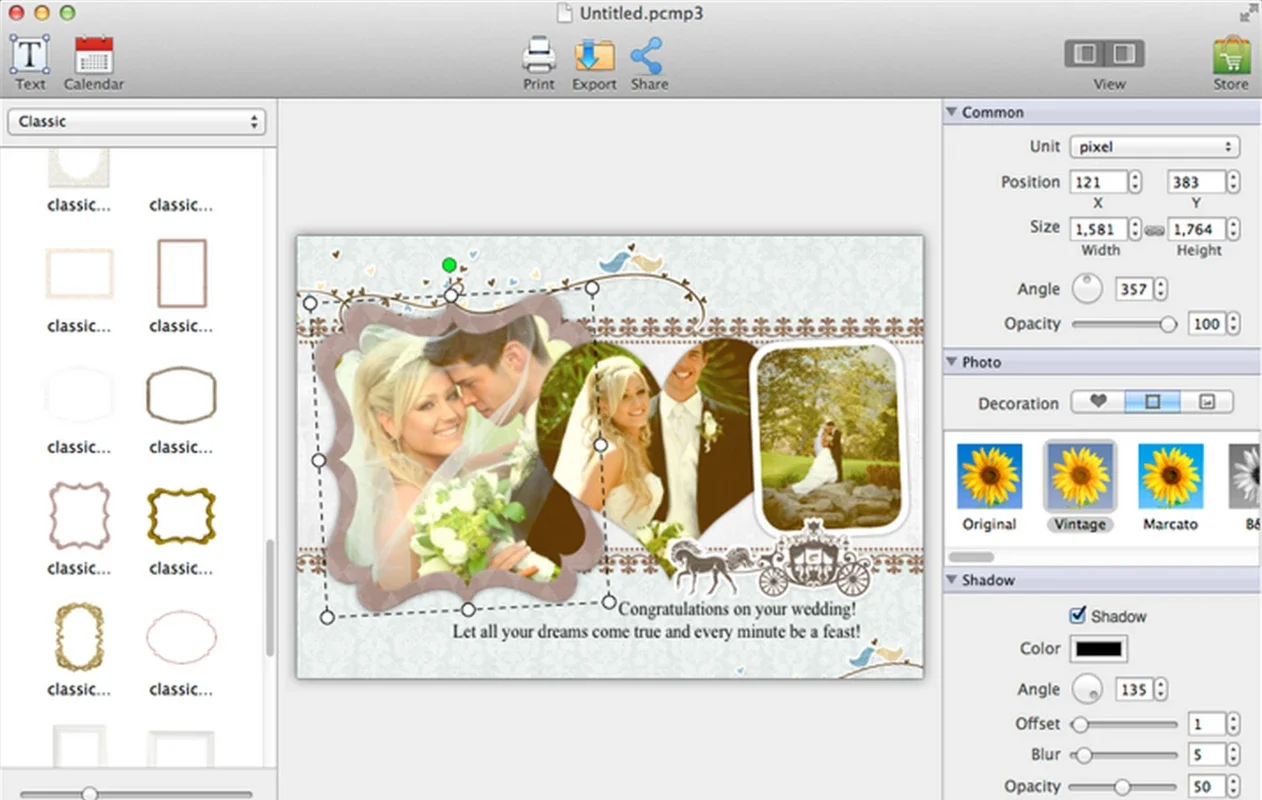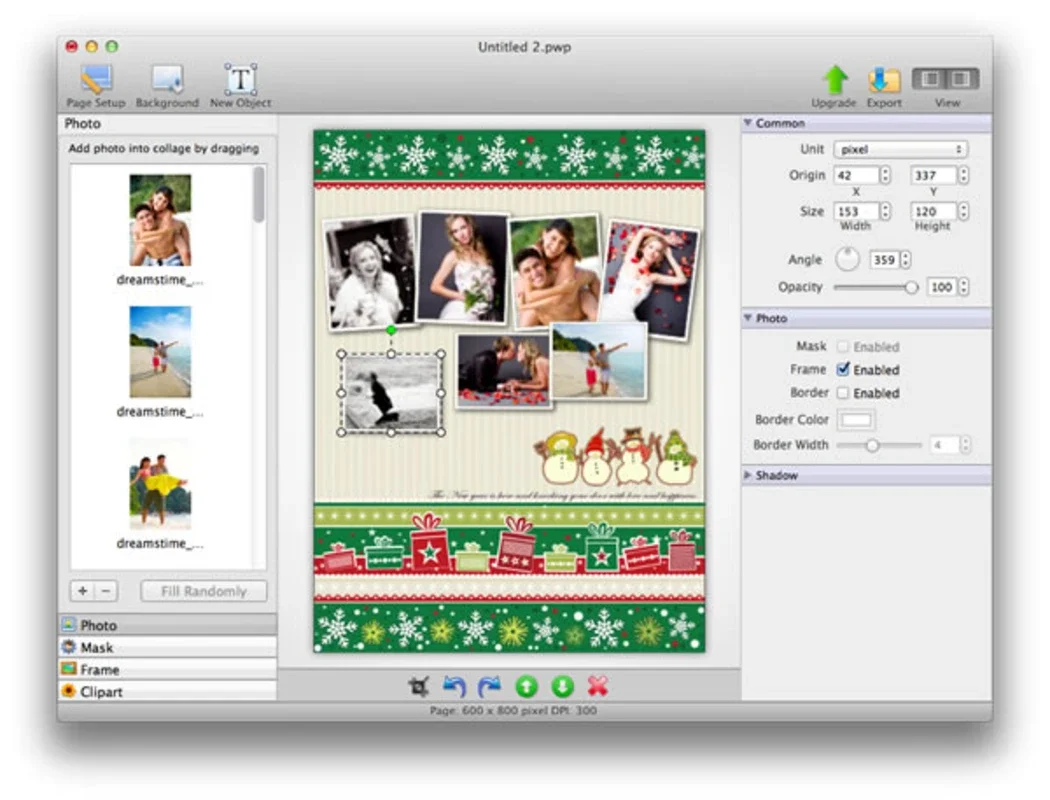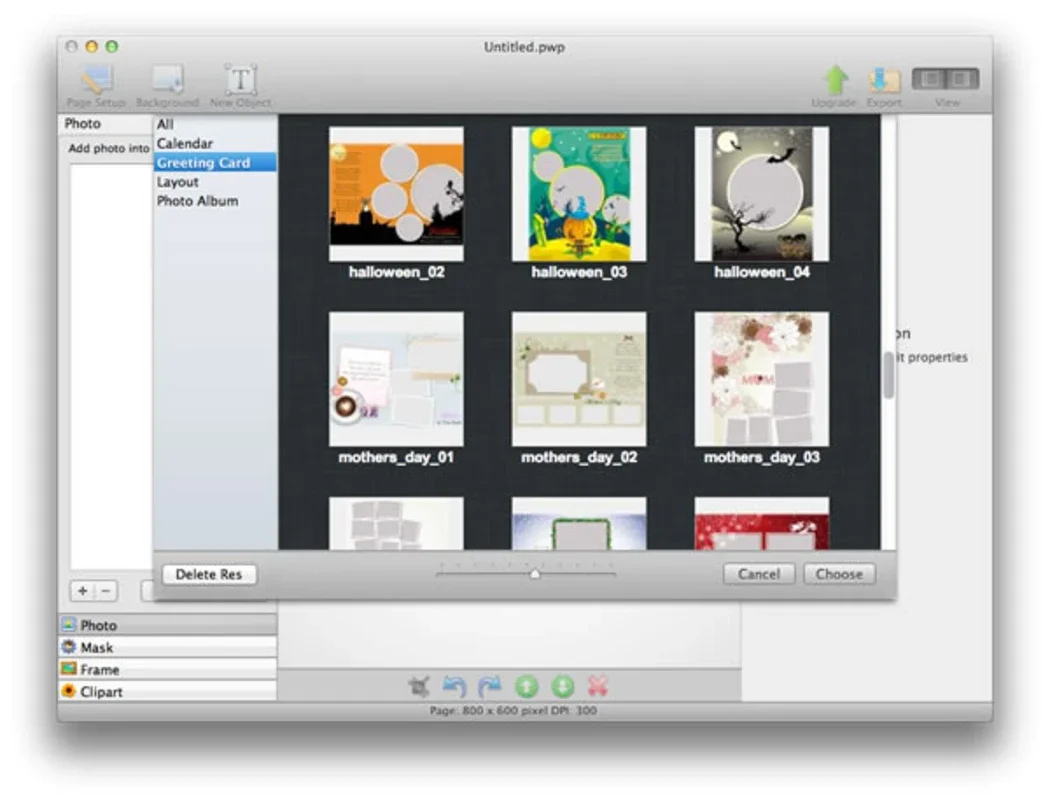Picture Collage Maker App Introduction
Picture Collage Maker is a powerful and intuitive application designed for Mac users who love to express their creativity through photo collages. In this comprehensive article, we will explore the numerous features and capabilities of Picture Collage Maker, as well as its potential uses for a wide range of projects.
How to Use Picture Collage Maker
With Picture Collage Maker, creating a stunning collage is a breeze. Users have the option to either choose from over 100 different templates with a variety of designs or create a collage manually. To create a collage manually, simply drag the images onto the background and select the desired frame. The application also allows users to outline the images by applying masks and enhancing their appearance using various filters.
Creating Posters, Calendars, and Greeting Cards
One of the standout features of Picture Collage Maker is its ability to transform your photos into not just collages, but also posters, calendars, and greeting cards. Whether you're looking to decorate your room with a custom poster, keep track of your schedule with a personalized calendar, or send a heartfelt greeting to a loved one with a unique card, this software has you covered.
Customization Options
Picture Collage Maker offers a wide range of customization options to make your creations truly unique. Users can choose from dozens of backgrounds and clipart illustrations in the resource gallery to add that extra touch of creativity to their projects. Additionally, the application allows for fine-tuning of various elements such as image placement, text addition, and color schemes.
Sharing and Exporting Your Creations
Once you've completed your masterpiece, Picture Collage Maker makes it easy to share and export your creations. You can save your collages in various formats, making it convenient to share them on social media, print them out, or use them in other projects.
In conclusion, Picture Collage Maker is a must-have tool for Mac users who enjoy creative projects. With its user-friendly interface, extensive features, and endless possibilities, it's the perfect application for bringing your photo collages and other designs to life.