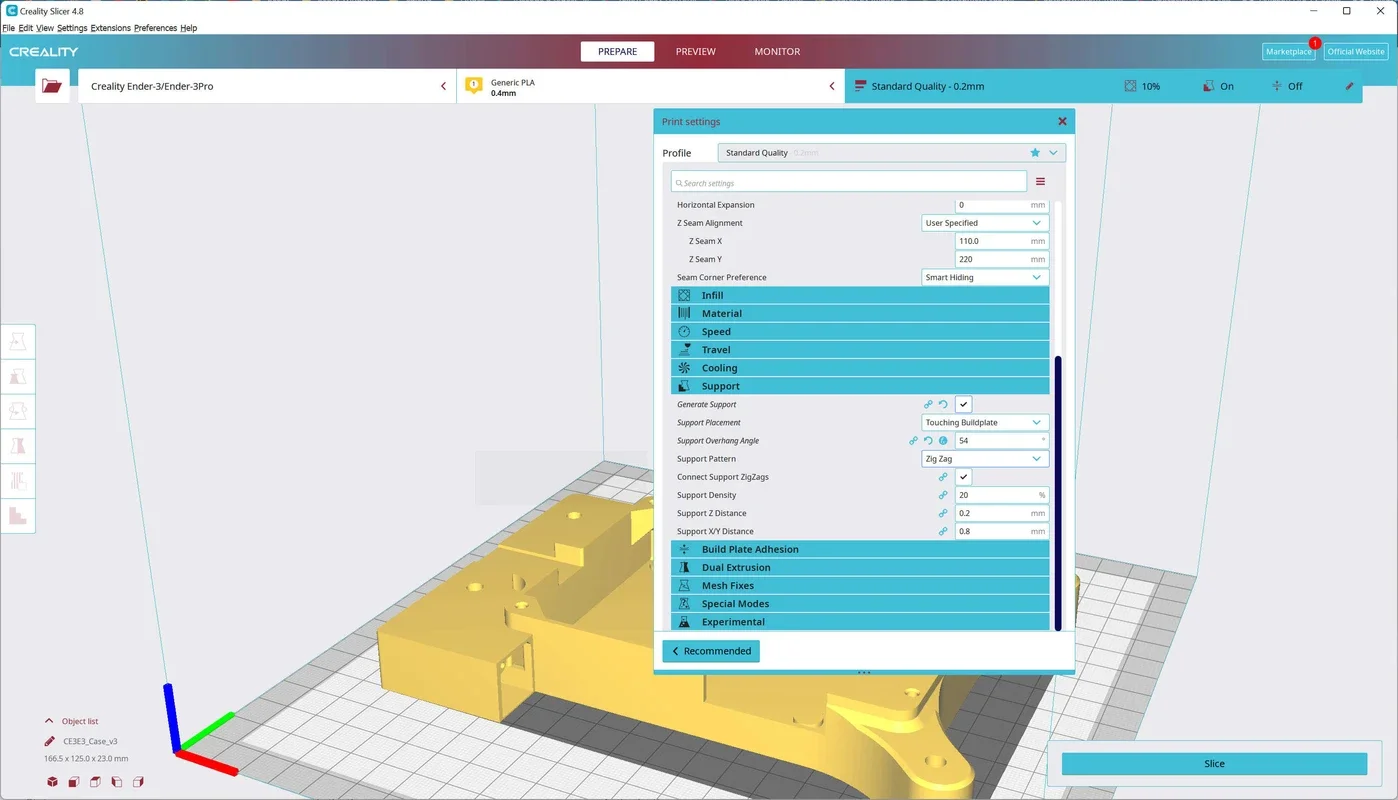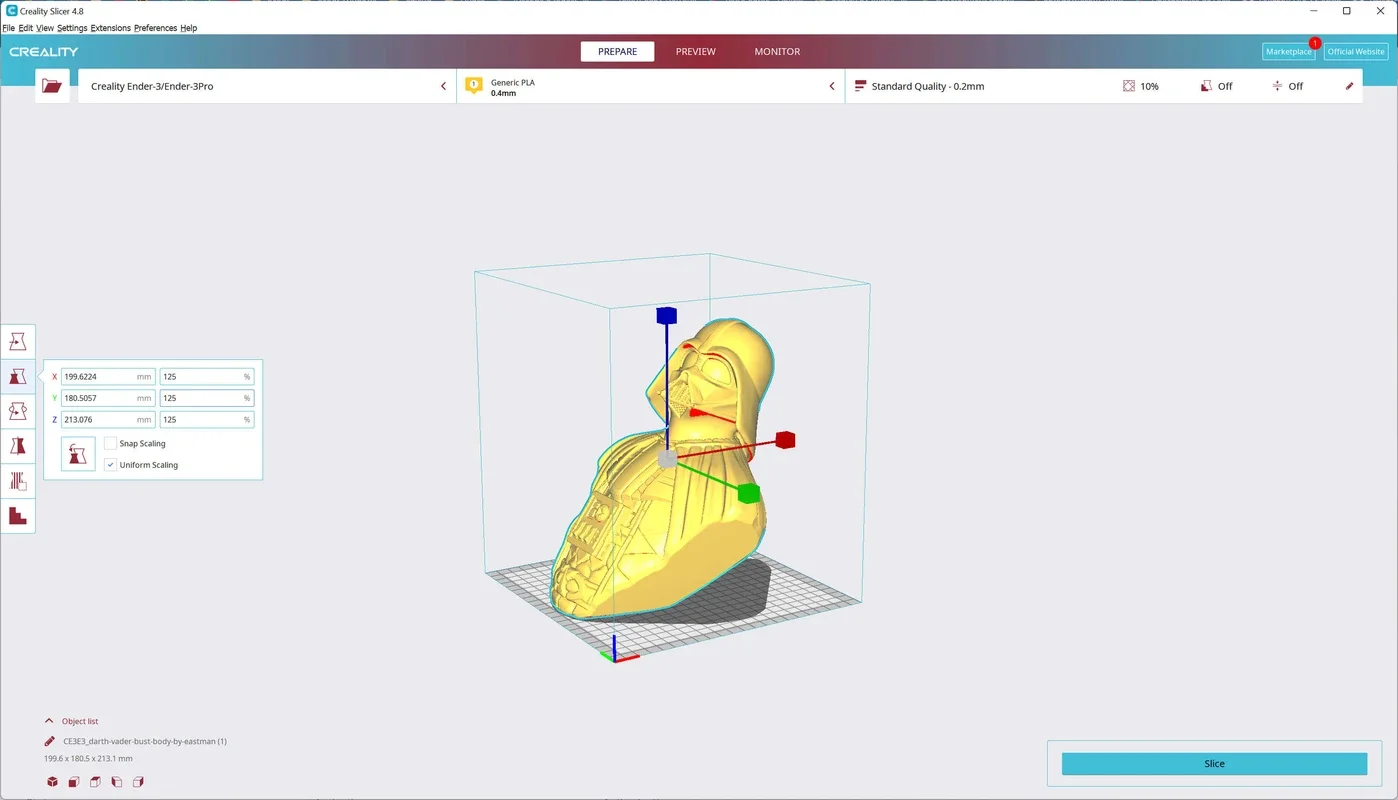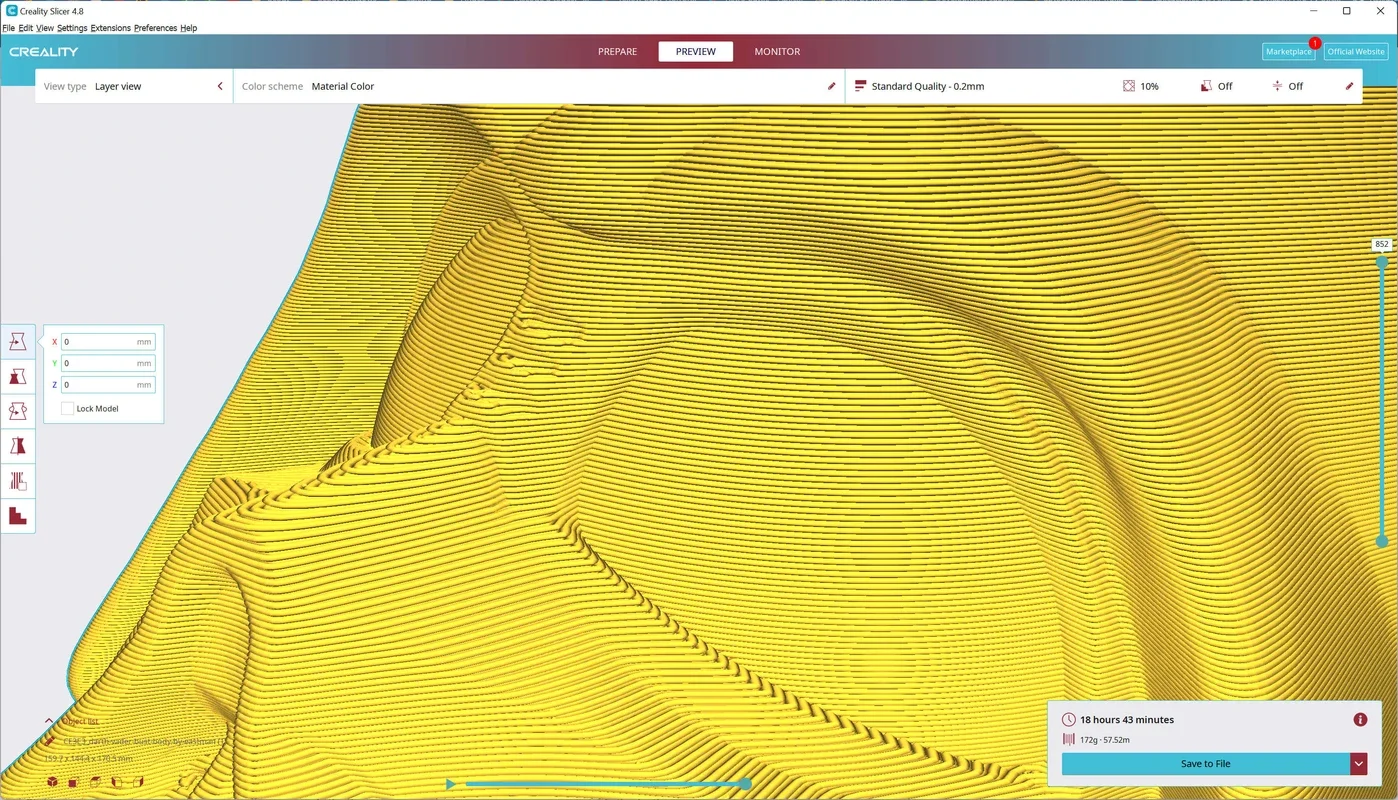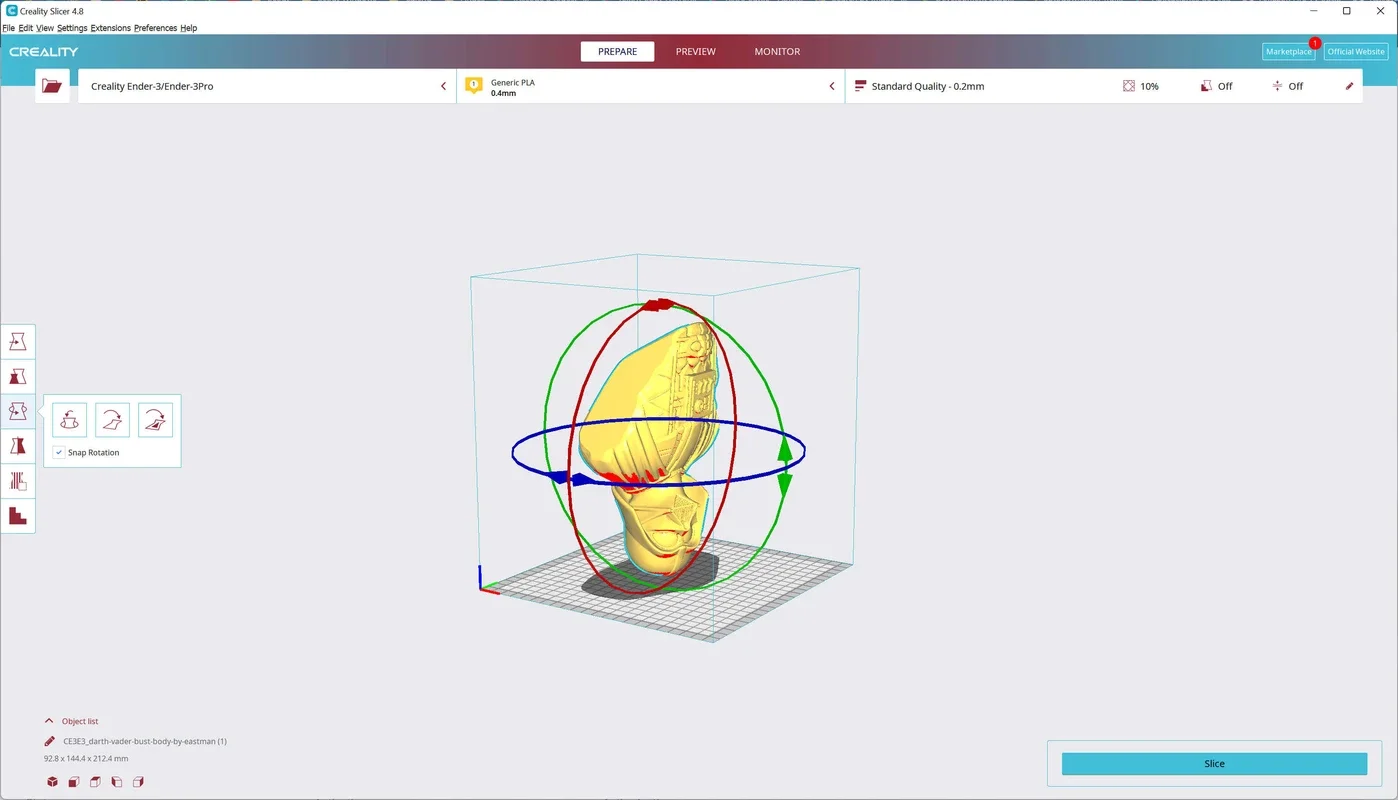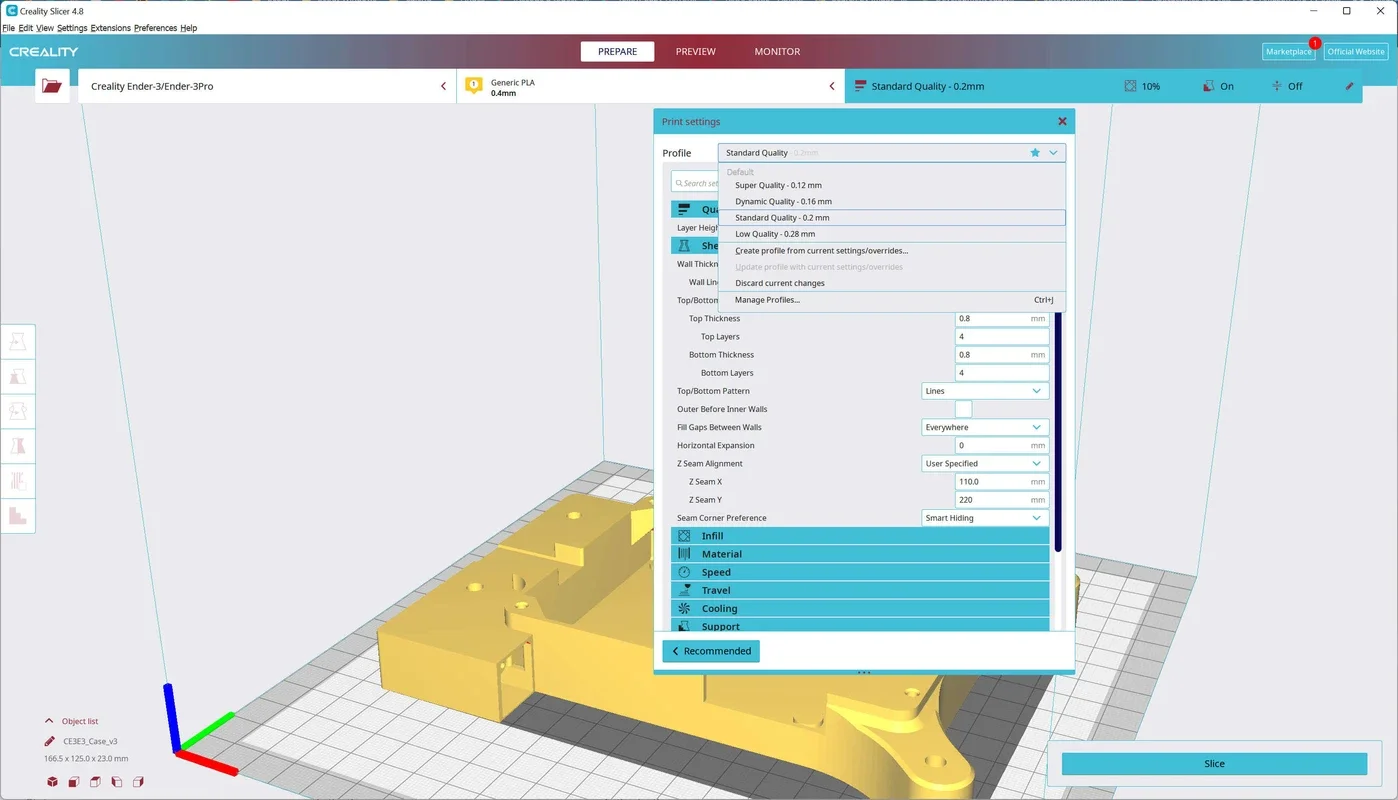Creality Print (Slicer) App Introduction
Creality Print (Slicer) is a powerful tool designed specifically for Mac users who are passionate about 3D printing. This article will explore the various features and capabilities of Creality Print (Slicer), as well as provide step-by-step instructions on how to use it effectively.
What is Creality Print (Slicer)?
Creality Print (Slicer) is a software that takes 3D models and prepares them for 3D printing. It slices the model into layers, generating the necessary instructions for the 3D printer to create the physical object. With its user-friendly interface and advanced features, Creality Print (Slicer) makes the 3D printing process more accessible and efficient.
Key Features of Creality Print (Slicer)
- Intuitive Interface: The software has an easy-to-navigate interface that makes it simple for both beginners and experienced users to operate.
- Advanced Slicing Algorithms: It uses advanced algorithms to ensure accurate and efficient slicing of 3D models, resulting in high-quality prints.
- Support for Multiple File Formats: Creality Print (Slicer) supports a wide range of 3D file formats, allowing users to work with a variety of models.
- Customization Options: Users can customize various settings such as layer height, infill density, and print speed to achieve the desired print results.
How to Use Creality Print (Slicer)
- Import Your 3D Model: Open Creality Print (Slicer) and import the 3D model you want to print.
- Set the Print Settings: Adjust the various print settings such as layer height, infill density, and print speed according to your requirements.
- Slice the Model: Click the slice button to generate the G-code instructions for the 3D printer.
- Export the G-code: Once the slicing is complete, export the G-code to your 3D printer or save it for later use.
Who is Creality Print (Slicer) Suitable For?
Creality Print (Slicer) is ideal for a wide range of users, including hobbyists, designers, and educators. Whether you are creating a simple prototype or a complex 3D object, Creality Print (Slicer) provides the tools and functionality to bring your ideas to life.
Comparison with Other 3D Slicing Software
When comparing Creality Print (Slicer) to other 3D slicing software on the market, it stands out for its ease of use and comprehensive feature set. While some other software may offer similar functionality, Creality Print (Slicer) provides a more intuitive user experience and is specifically optimized for Mac users.
In conclusion, Creality Print (Slicer) for Mac is a powerful and user-friendly 3D slicing tool that offers a wide range of features and capabilities. Whether you are a beginner or an experienced 3D printer, Creality Print (Slicer) is a valuable addition to your toolkit.