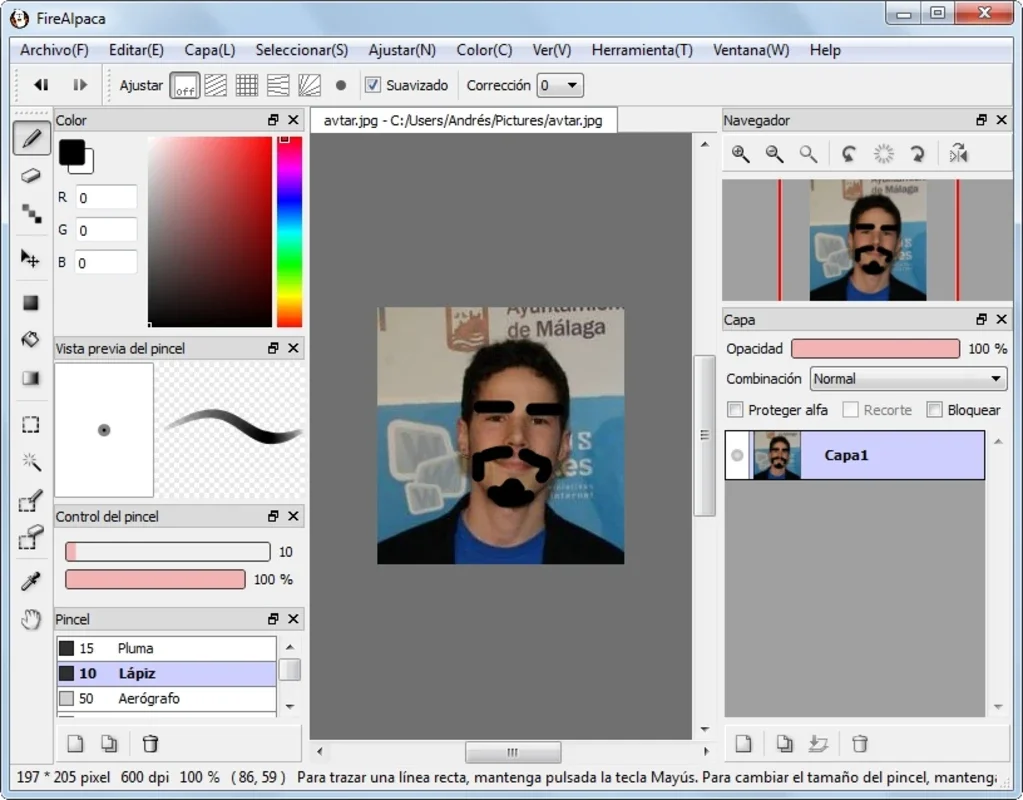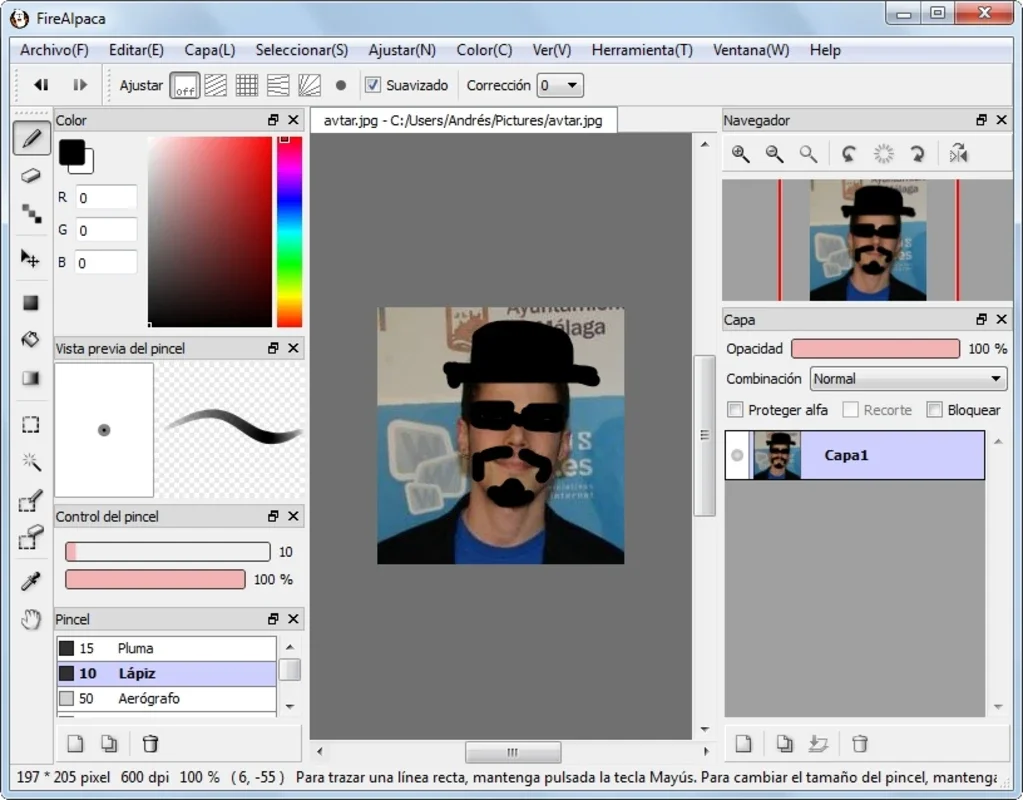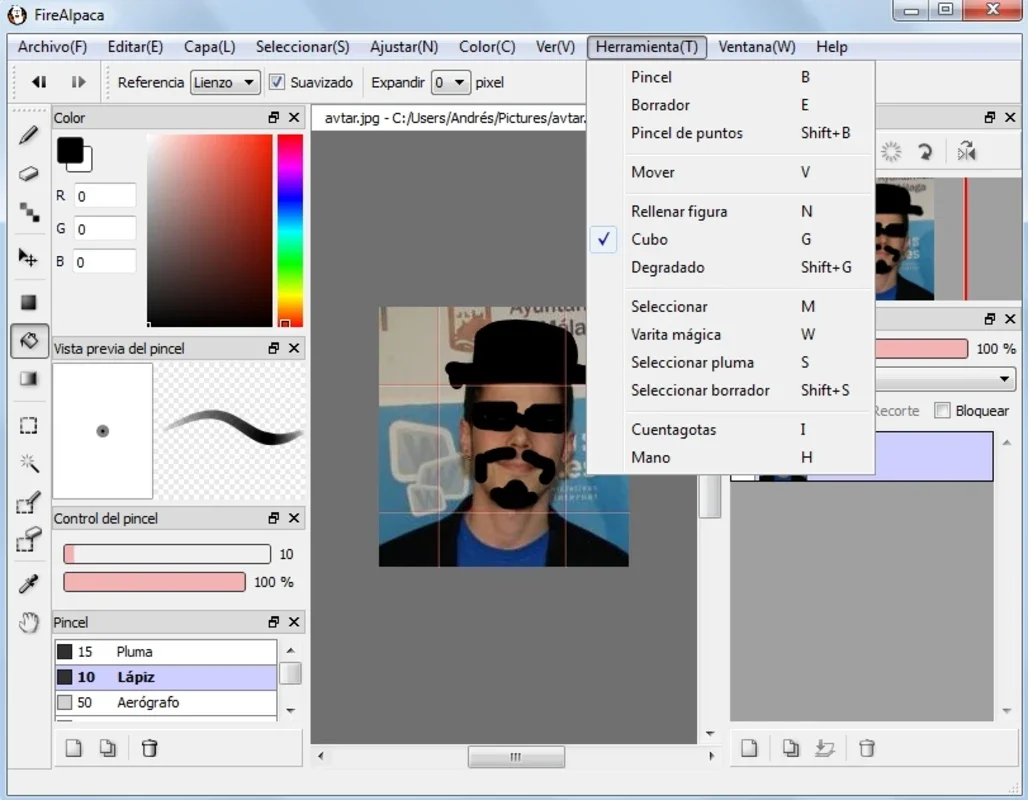FireAlpaca App Introduction
FireAlpaca is a remarkable image editing software that stands out for its simplicity and user-friendly interface. In a world where image editing tools can often be overwhelming with complex features and interfaces, FireAlpaca offers a refreshing alternative.
The User-Friendly Interface
One of the key strengths of FireAlpaca is its intuitive interface. It provides a more accessible experience compared to many of its competitors, such as GIMP or Photoshop. This makes it an ideal choice for both beginners and those who prefer a straightforward editing process.
Limited but Effective Tools
While the number of tools in FireAlpaca may be limited, it still offers essential features that allow users to retouch their images with ease. Layers, the magic wand, and gradient brushes are among the tools that enable users to achieve satisfactory results without getting lost in a sea of options.
Keyboard Shortcuts for Efficiency
The program comes with a plethora of keyboard shortcuts, some of which are familiar to Photoshop users. This not only enhances the editing process but also makes it easier for users to navigate the interface quickly. The limited number of options actually works in favor of users as they can focus on learning the important shortcuts and streamline their workflow.
A Good Alternative
FireAlpaca proves to be a great image editor alternative. Its lightweight nature and the fact that it is completely free make it an attractive option for users who are looking for a cost-effective solution without compromising on quality. It has the ability to straighten out practically any photo, making it a valuable tool for both amateur and professional photographers.
In conclusion, FireAlpaca is a simple yet powerful image editing tool that offers a seamless editing experience on the Windows platform. Whether you are a beginner or an experienced user, FireAlpaca provides the necessary features to enhance your images with ease and efficiency.