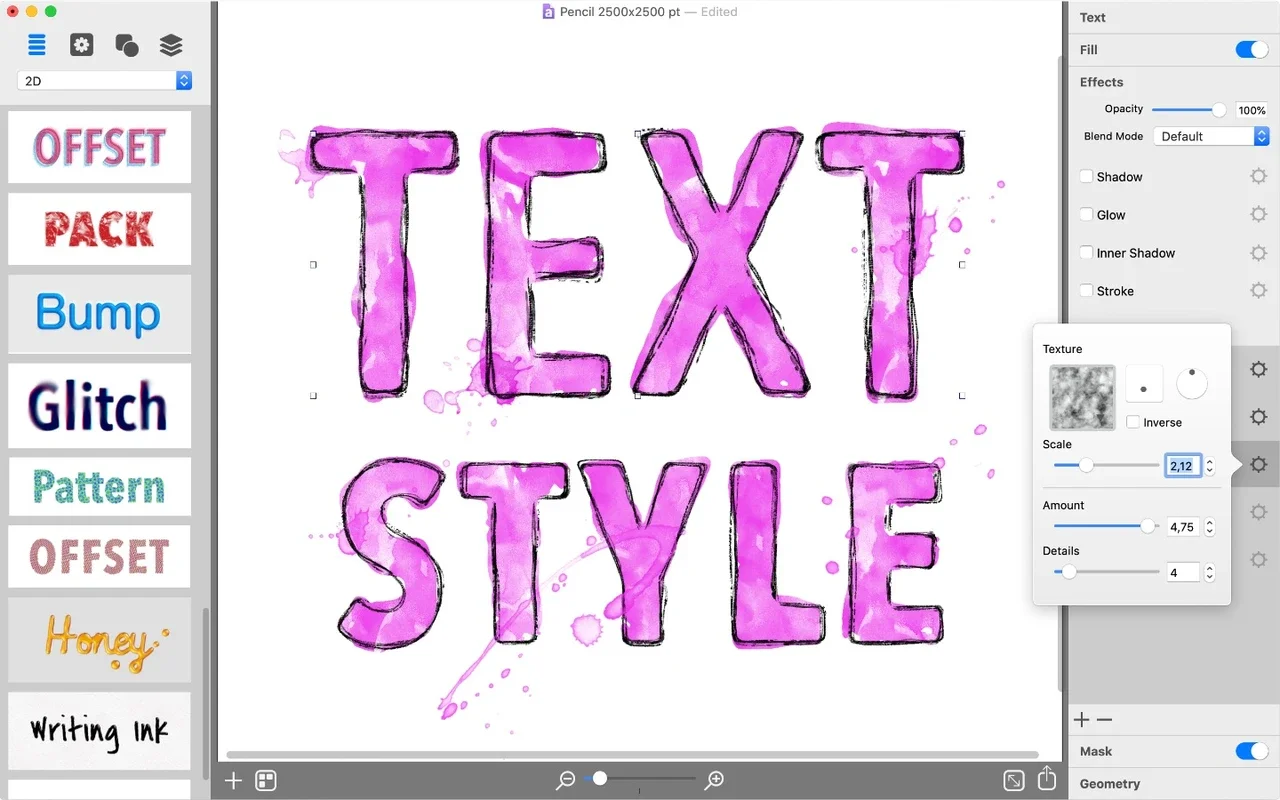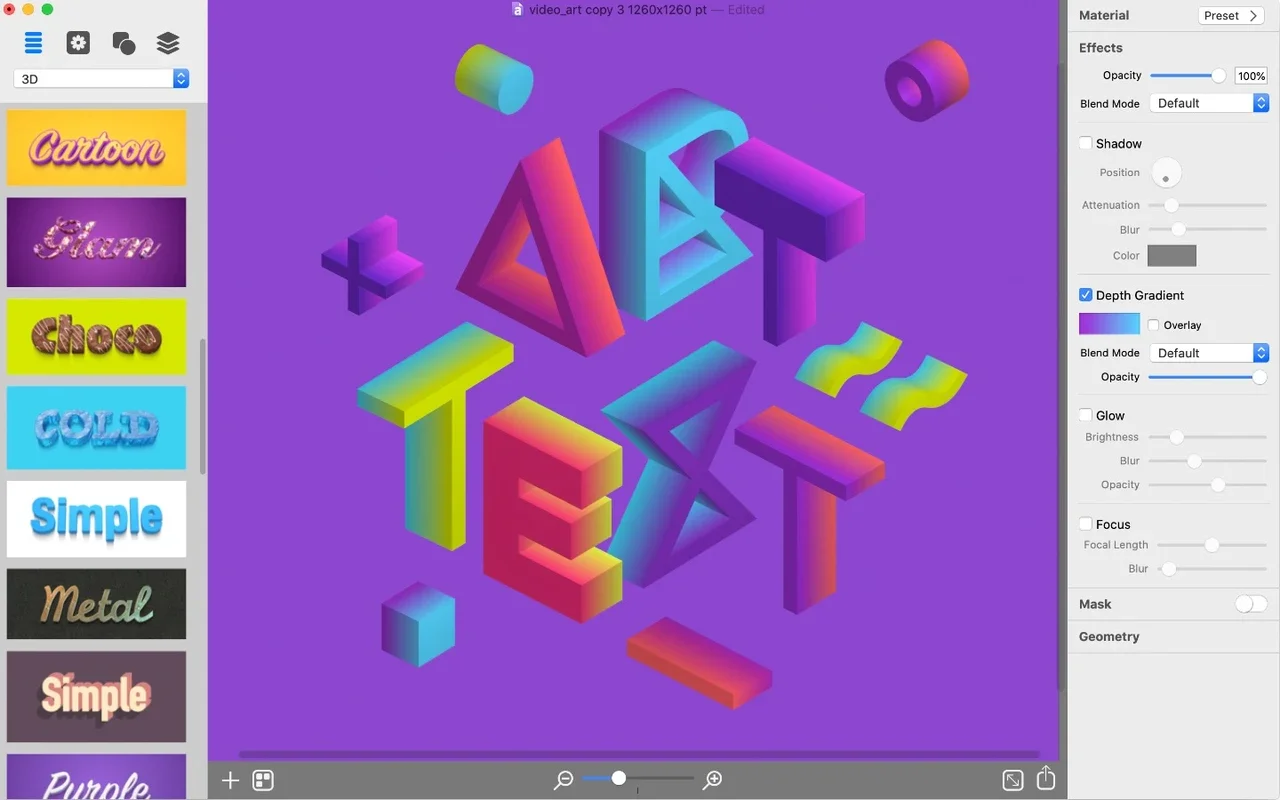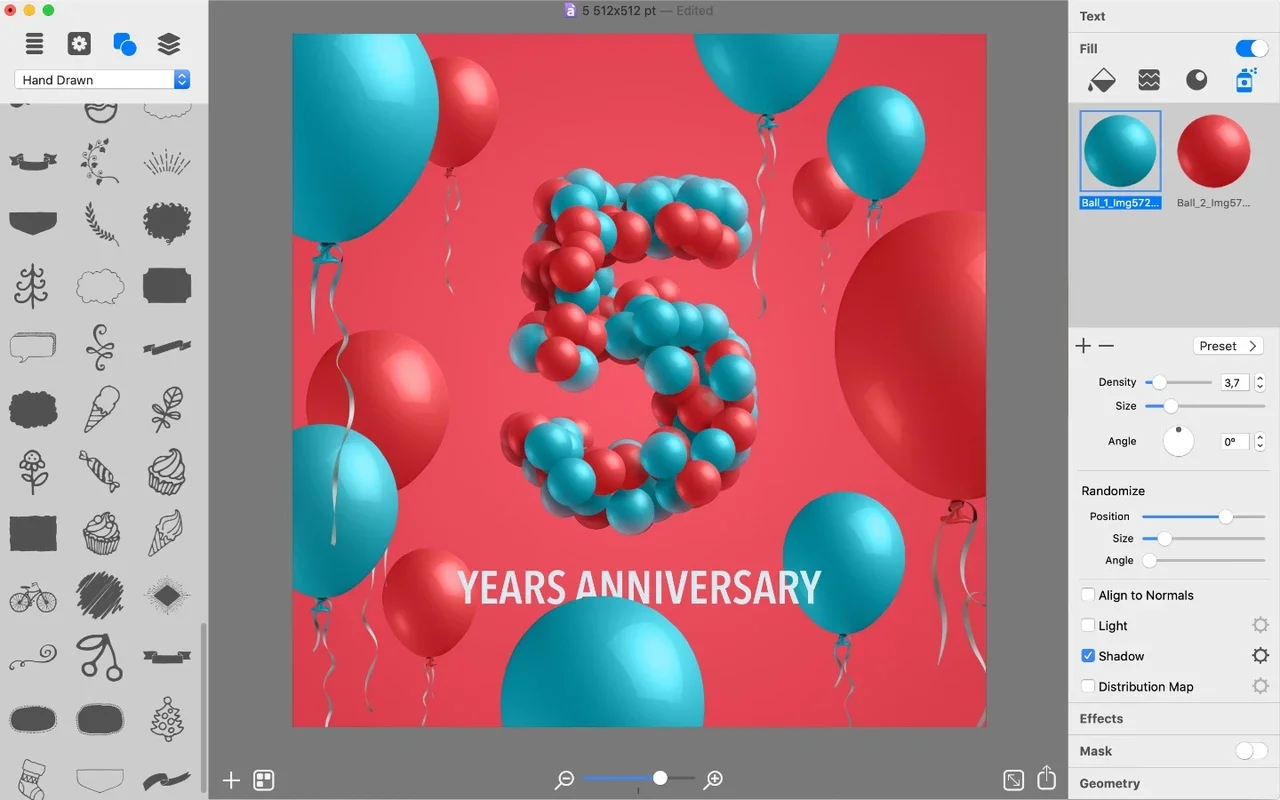Art Text App Introduction
Art Text is a remarkable software designed specifically for the Mac platform. It offers users a powerful and intuitive way to create stunning high-definition text designs that are perfect for a wide range of applications, including advertising, logos, web headers, and more. In this comprehensive article, we will explore the various features and capabilities of Art Text, as well as its potential uses and benefits.
Introduction to Art Text
Art Text is not just another text editor; it is a specialized tool that focuses on enabling users to create visually captivating text designs. With its user-friendly interface and extensive range of features, it is accessible to both beginners and experienced designers alike.
Key Features of Art Text
- High-Definition Text Creation: One of the standout features of Art Text is its ability to generate high-definition texts. This ensures that the text appears sharp and clear, making it suitable for use in various high-resolution applications.
- Preset Designs: The software comes with 110 preset designs that serve as a great starting point for users. These presets can be customized and modified to meet the specific needs of a project.
- Vectorial Icon Library: With over 400 vectorial icons in the library, users have a wealth of options to enhance their text designs. Additionally, the ability to create custom icons allows for even more creativity and uniqueness.
- Effects and Enhancements: Art Text offers a variety of effects such as shadows, textures, materials, deformations, and gradients. These effects can be applied to the created text to add depth and visual interest.
- File Export Options: The final result can be exported in a variety of formats, including TIFF, JPEG, PDF, EPS, GIF, and PNG, ensuring compatibility with a wide range of applications and platforms.
How to Use Art Text
Using Art Text is straightforward and intuitive. The software provides a user-friendly interface that makes it easy to navigate and access the various features. Here is a step-by-step guide on how to create a text design using Art Text:
- Launch the software and select the desired preset design or start from a blank canvas.
- Customize the text by changing the font, size, color, and other attributes.
- Apply effects such as shadows, textures, and gradients to enhance the visual appearance of the text.
- Add vectorial icons or create custom ones to further embellish the design.
- Preview the final result and make any necessary adjustments.
- Once satisfied, export the design in the desired format.
Who is Art Text Suitable For?
Art Text is ideal for a wide range of users, including graphic designers, marketers, web developers, and anyone who needs to create visually appealing text designs. Whether you are working on a logo for a new business, a web header for a website, or an advertising campaign, Art Text provides the tools and capabilities to bring your ideas to life.
Conclusion
In conclusion, Art Text is a powerful and versatile tool for creating high-definition text designs on the Mac platform. With its extensive range of features, user-friendly interface, and file export options, it is a valuable asset for designers and creative professionals. Whether you are a beginner or an experienced designer, Art Text offers the potential to create stunning text designs that will make a lasting impression. So, why not give it a try and unlock your creativity with Art Text?