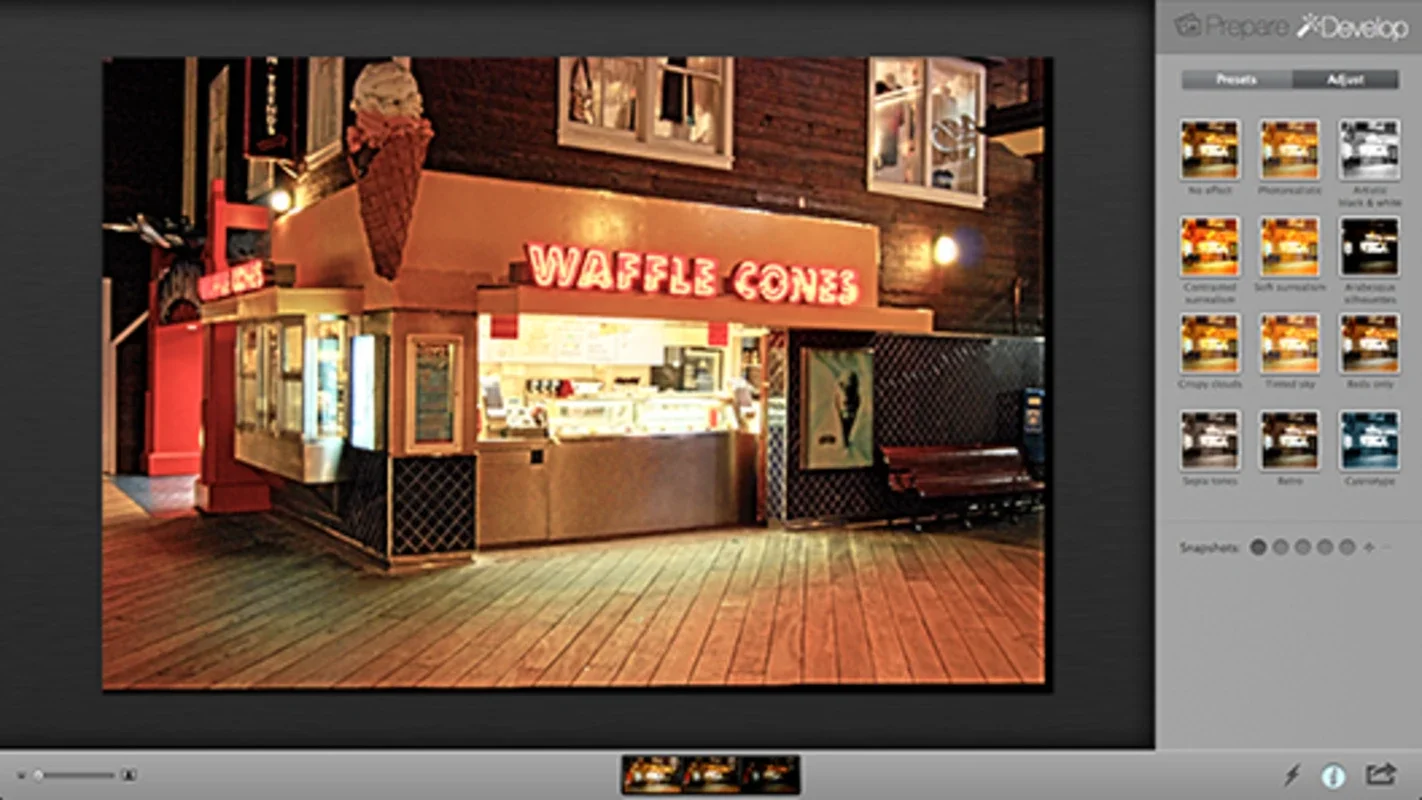Hydra App Introduction
Introduction to Hydra
Hydra is a remarkable software designed specifically for Mac users. It offers a unique functionality in the realm of photography, particularly in the area of High Dynamic Range (HDR) photo creation. HDR photography aims to capture a greater range of luminosity than is possible with standard digital imaging techniques. Hydra simplifies this complex process, making it accessible to both amateur and professional photographers.
How Hydra Works
Image Blending
Hydra's core function is to blend multiple overexposed and underexposed images. This process is crucial in HDR photography as it allows for the creation of a single image that closely resembles what the human eye would perceive in a real - life scene. The software can take up to 10 images with different exposures and combine them into one cohesive and visually appealing photograph. For example, if you have a series of photos of a landscape taken at different exposure levels - some with the sky overexposed to capture details in the foreground, and others with the foreground underexposed to preserve the details in the sky - Hydra can blend these images together to create a balanced and detailed final image.
Automatic Alignment
One of the challenges in combining multiple images is ensuring that they are properly aligned. Hydra has built - in algorithms that automatically line up the images. This is especially useful when the photos are taken with a tripod, which is a common requirement in HDR photography. The software can detect the similarities in the images and adjust them accordingly, saving the user a significant amount of time and effort in manual alignment.
Compatibility and Limitations
Hydra is compatible with Mac OS X 10.5.4 or later. It also has certain hardware requirements, such as needing a video card with at least 64 MB of memory. In terms of the size of the photos it can handle, Hydra supports photos of up to 20 megapixels. This makes it suitable for a wide range of digital cameras, from entry - level models to more advanced ones.
Hydra's Integration with Aperture
As a Plugin
Hydra can function as a plugin for Aperture, which is a popular photo management and editing software for Mac. This integration allows users to seamlessly incorporate Hydra's HDR capabilities into their existing Aperture workflow. For example, if a user has a collection of photos in Aperture that they want to convert into HDR images, they can simply use Hydra as a plugin without having to export the photos to another application and then re - import them back into Aperture.
Stand - Alone Functionality
In addition to being a plugin, Hydra can also run independently. This gives users the flexibility to use the software according to their specific needs. If a user prefers to work outside of the Aperture environment or wants to use Hydra for a quick HDR conversion without opening Aperture, they can do so with ease.
The Advantages of Using Hydra
Quality of HDR Output
The HDR images created by Hydra are of high quality. The software's algorithms are designed to produce natural - looking results, avoiding the over - processed or artificial look that some HDR techniques can create. The blended images have a smooth transition between different exposure levels, resulting in a final image that has a balanced contrast and color saturation.
Ease of Use
Hydra is relatively easy to use, even for those who are new to HDR photography. The automatic alignment feature, combined with its straightforward interface, allows users to quickly and efficiently create HDR images. The software also provides some basic controls for adjusting the final output, such as contrast and brightness, which can be easily manipulated by the user.
Cost - Effectiveness
Since Hydra is available for Mac users, it provides a cost - effective solution for those who want to explore HDR photography. Instead of investing in expensive standalone HDR cameras or high - end photo editing software with complex HDR features, Mac users can simply download Hydra and start creating stunning HDR images.
Comparing Hydra with Other HDR Software
Feature Comparison
When compared to other HDR software available in the market, Hydra stands out in several ways. For instance, some HDR software may not have the automatic alignment feature that Hydra offers. This means that users of those software may have to spend more time manually aligning their images, which can be a tedious and time - consuming process. Additionally, Hydra's ability to work as a plugin for Aperture gives it an edge over software that does not offer such integration.
Performance Comparison
In terms of performance, Hydra is optimized for Mac systems. It takes advantage of the Mac's hardware capabilities, such as the video card memory, to process images quickly. Some other HDR software may not be as well - optimized for Mac, resulting in slower processing times and potentially lower - quality output.
Conclusion
Hydra is a valuable addition to the Mac software ecosystem for photographers. Its ability to create high - quality HDR images, its ease of use, and its integration with Aperture make it a great choice for both amateur and professional photographers. Whether you are looking to enhance your landscape photography or simply want to experiment with HDR techniques, Hydra offers a reliable and efficient solution.