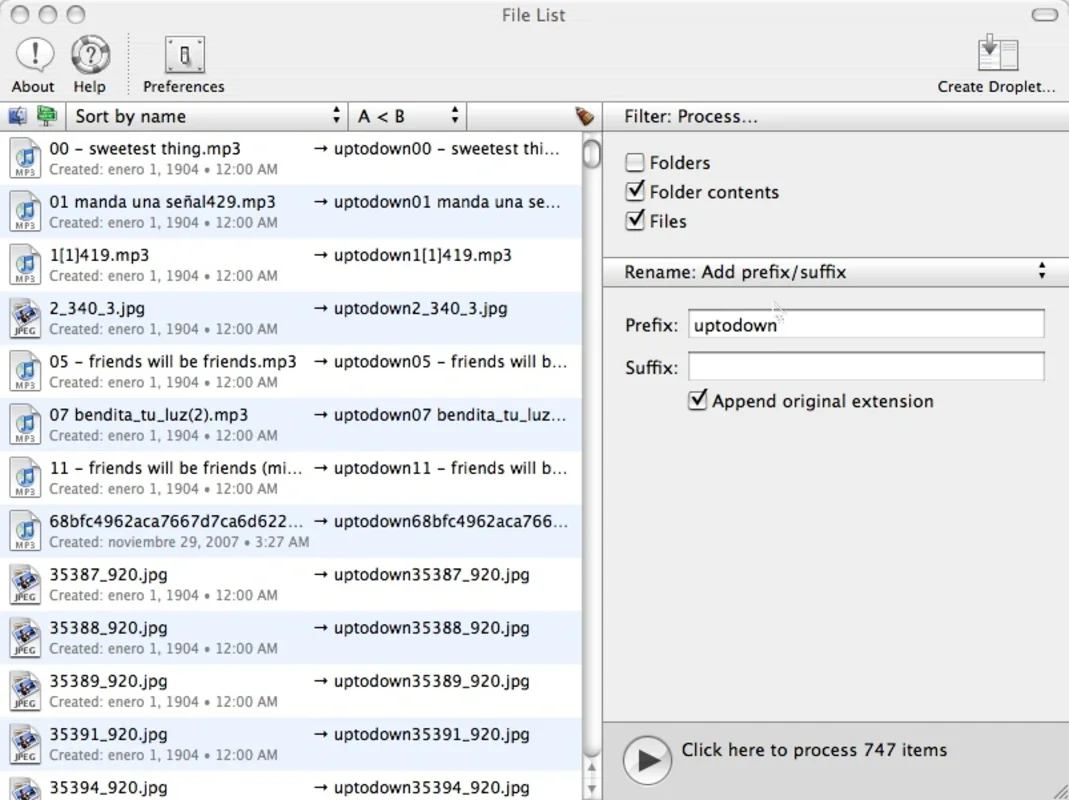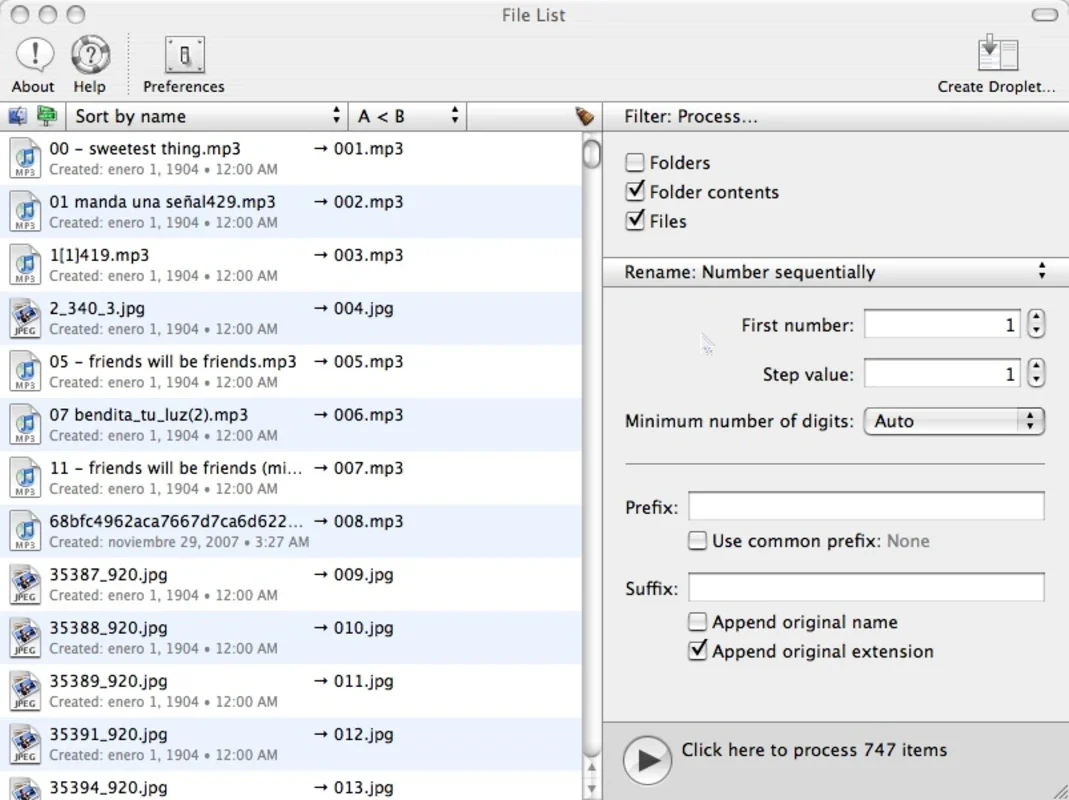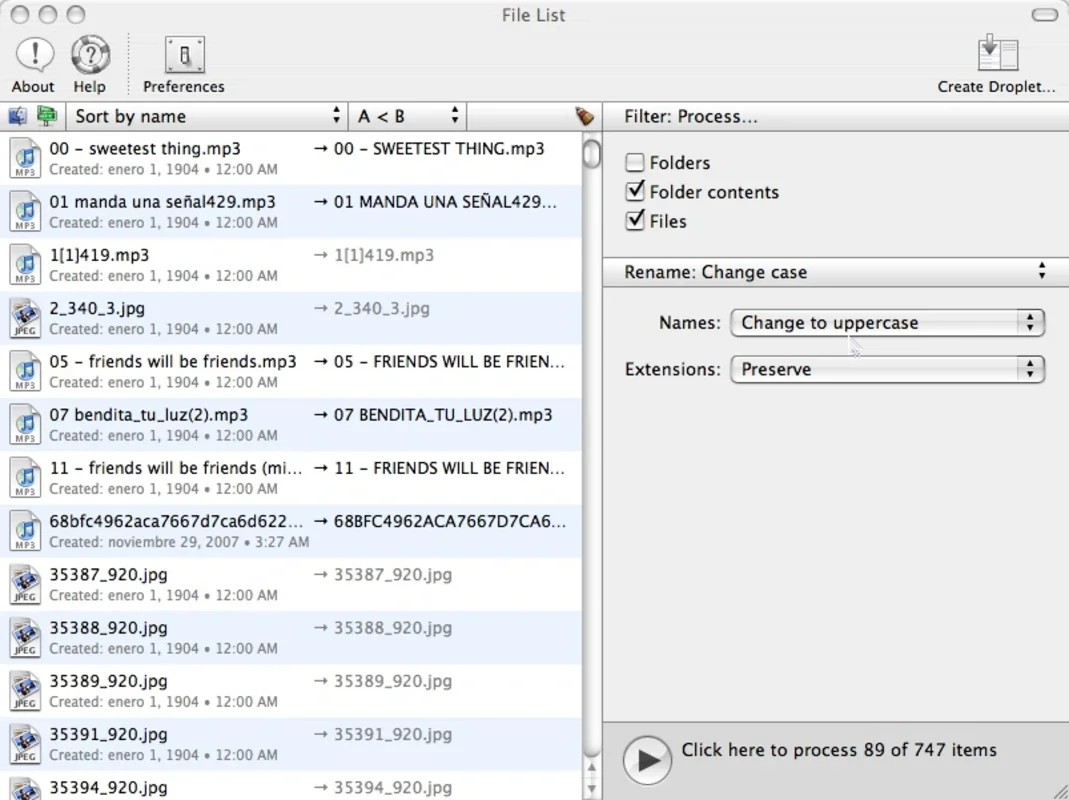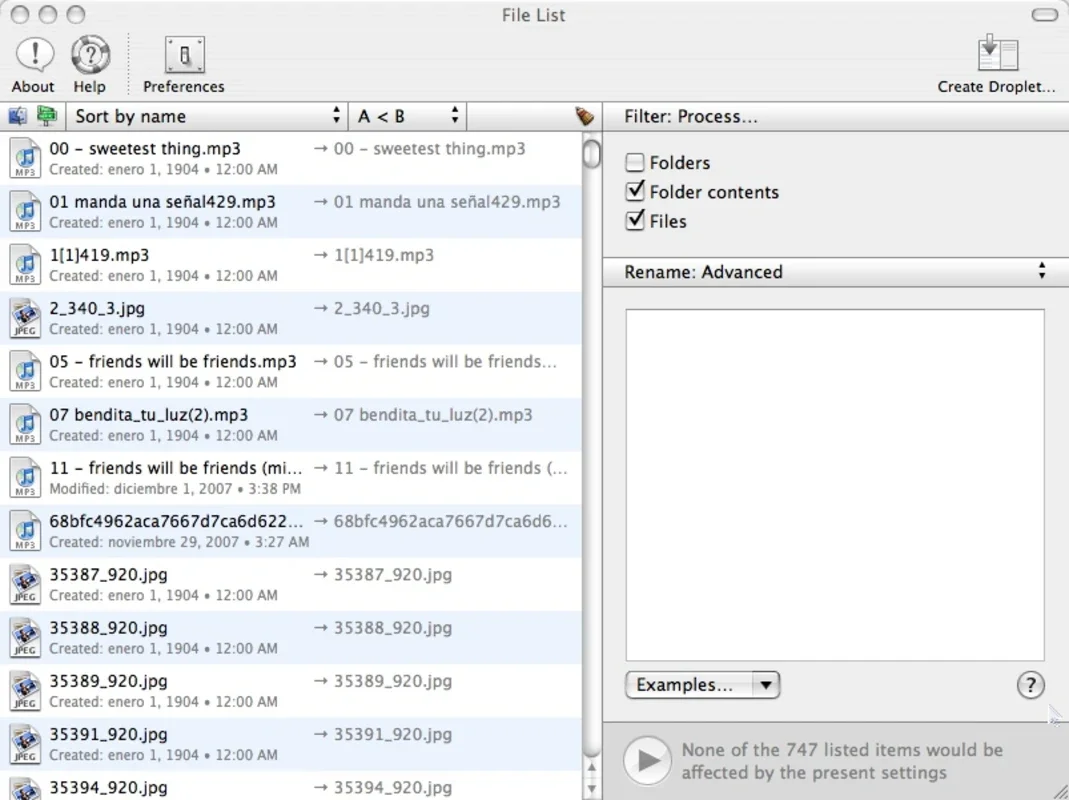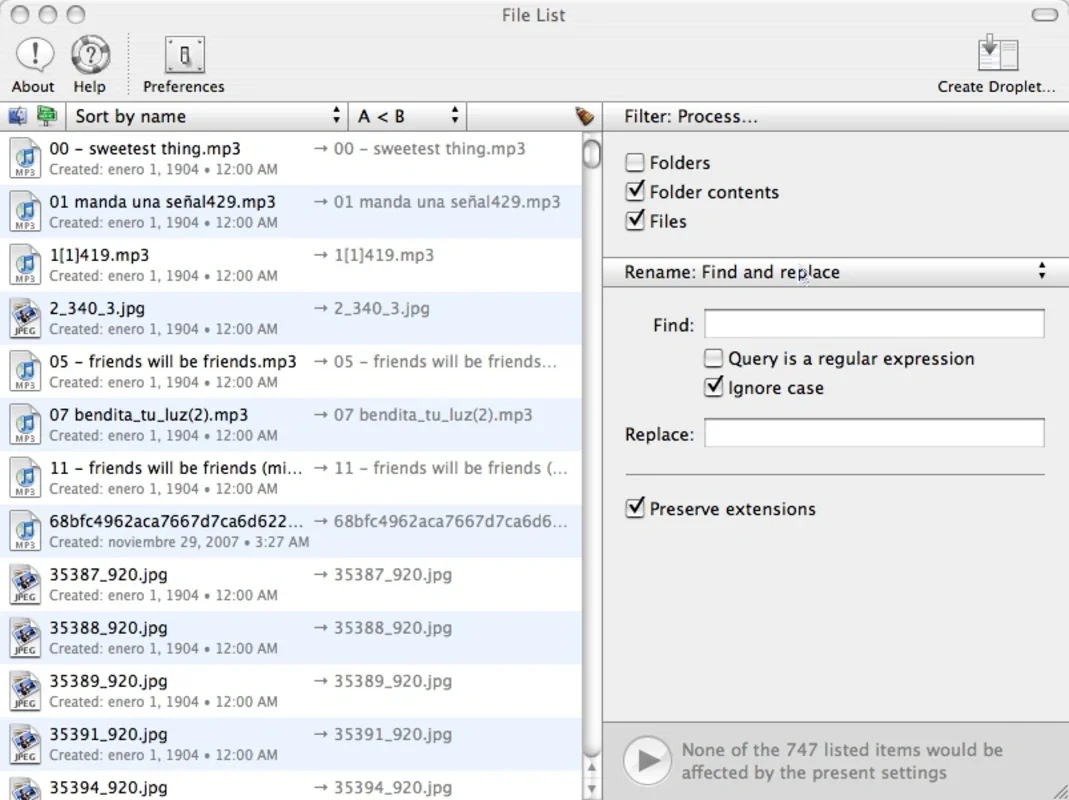File List App Introduction
File List is an essential application that initially may seem unremarkable but proves to be extremely useful when needed.
Key Features
- Easy File Renaming: Allows for seamless renaming of files and folders based on various patterns. You can change capital and lowercase letters, modify extensions, and move files with ease.
- Time-Saving: Saves a significant amount of time by handling all your file renaming tasks quickly and efficiently. No more spending hours on tedious renaming processes.
How File List Works
Simply select the files or folders you want to rename, and File List provides a user-friendly interface to define the renaming rules. Whether you need to standardize file names or perform specific modifications, File List has you covered.
Benefits of Using File List
- Increased Productivity: By automating the file renaming process, you can focus on more important tasks and increase your overall productivity.
- Organization: Helps keep your files organized by providing a consistent and logical naming convention.
- Versatility: Can be used for a wide range of file renaming scenarios, from simple batch renaming to more complex operations.
Comparison with Other File Renaming Tools
Compared to other file renaming tools available in the market, File List stands out for its simplicity and ease of use. It doesn't require any technical expertise and can be used by both beginners and advanced users.
Conclusion
If you frequently deal with file renaming tasks on your Mac, File List is a must-have application. It simplifies the process, saves time, and helps keep your files organized. Download File List for Mac today and experience the convenience it offers.