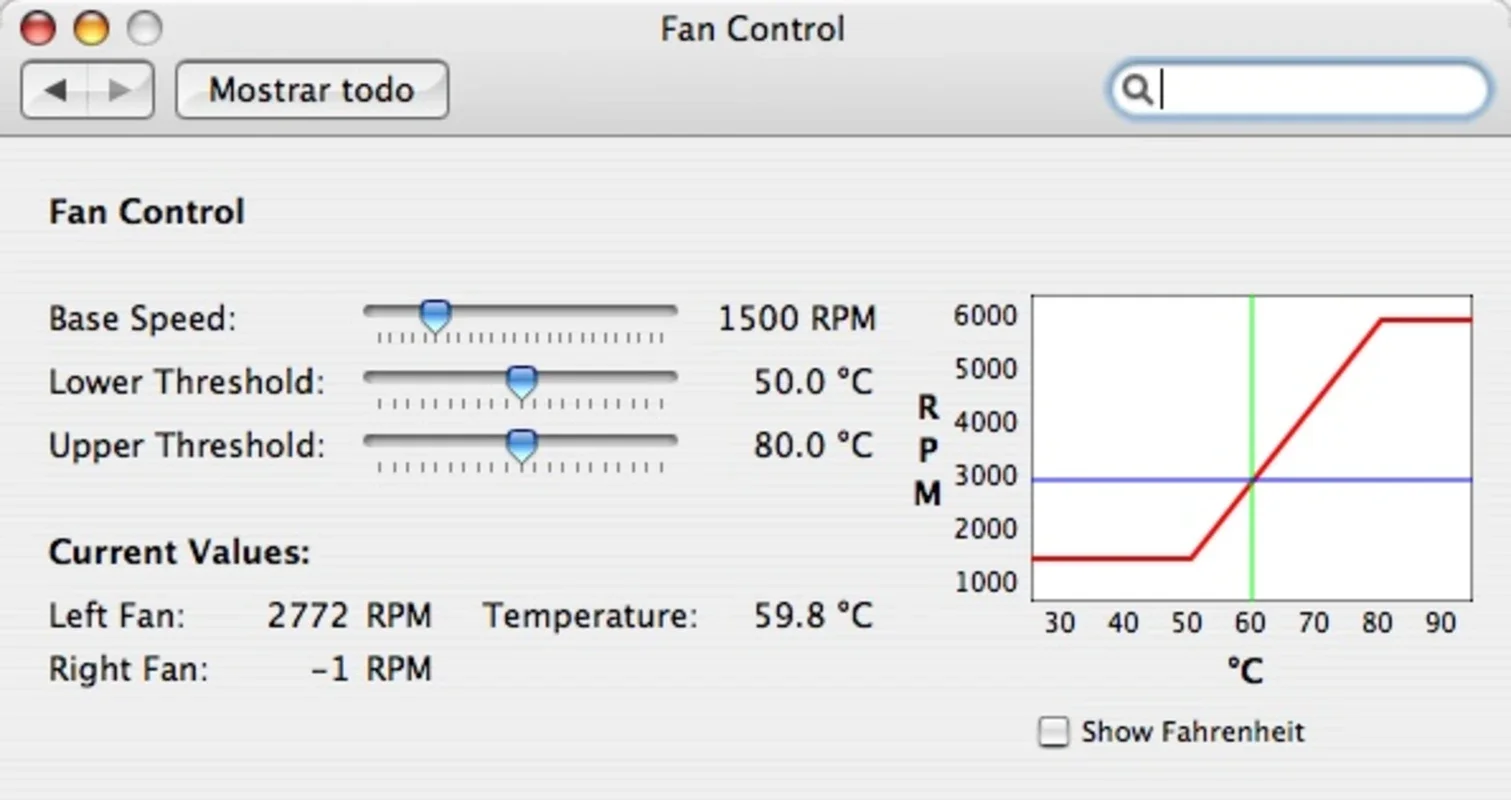Fan Control App Introduction
Fan Control is not just another software; it's a game-changer for Macbook users concerned about overheating. This powerful tool offers a unique and effective solution to keep your Macbook running smoothly and at optimal temperatures.
How Fan Control Works
Fan Control operates through a user-friendly preferences panel. Users can set the standard fan turning speed, as well as define the upper and lower limits within which the program will function. This level of customization allows for precise control over the cooling system of your Macbook.
Monitoring with Fan Control
One of the standout features of Fan Control is its ability to create a detailed graph. This graph provides valuable insights into your Macbook's temperature and fan speed. The green line represents the temperature, while the blue line indicates the speed at which the fans are turning. By visualizing this data, users can easily determine if their Macbook is at risk of overheating and take appropriate actions.
The Benefits of Fan Control
Using Fan Control offers several advantages. Firstly, it helps extend the lifespan of your Macbook by preventing excessive heat buildup, which can cause damage to internal components. Secondly, it ensures optimal performance by keeping the device cool, allowing it to run at its best. Additionally, Fan Control gives users peace of mind, knowing that they have a reliable tool to manage their Macbook's temperature.
In conclusion, Fan Control is an essential tool for any Macbook user. Its intuitive interface, customizable settings, and powerful monitoring capabilities make it a must-have for those looking to keep their devices in top condition.