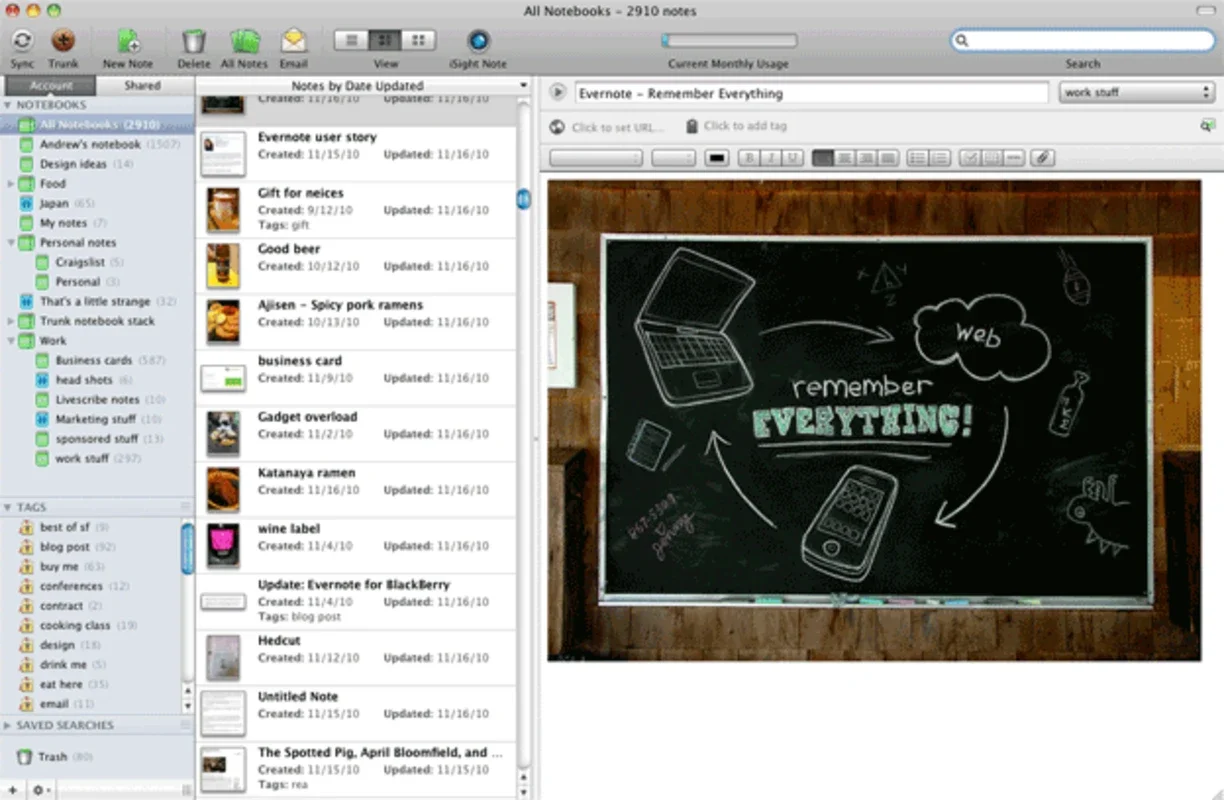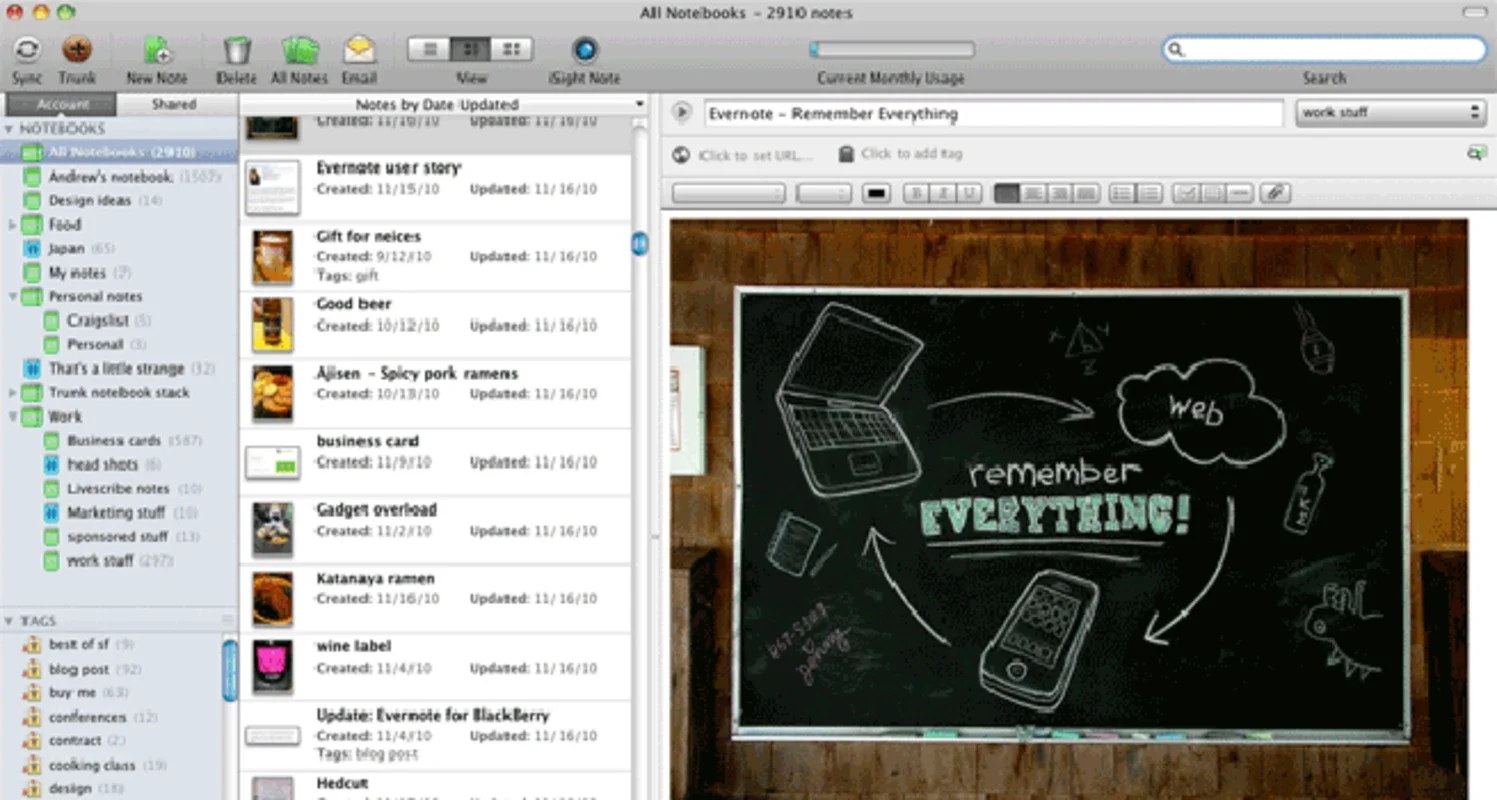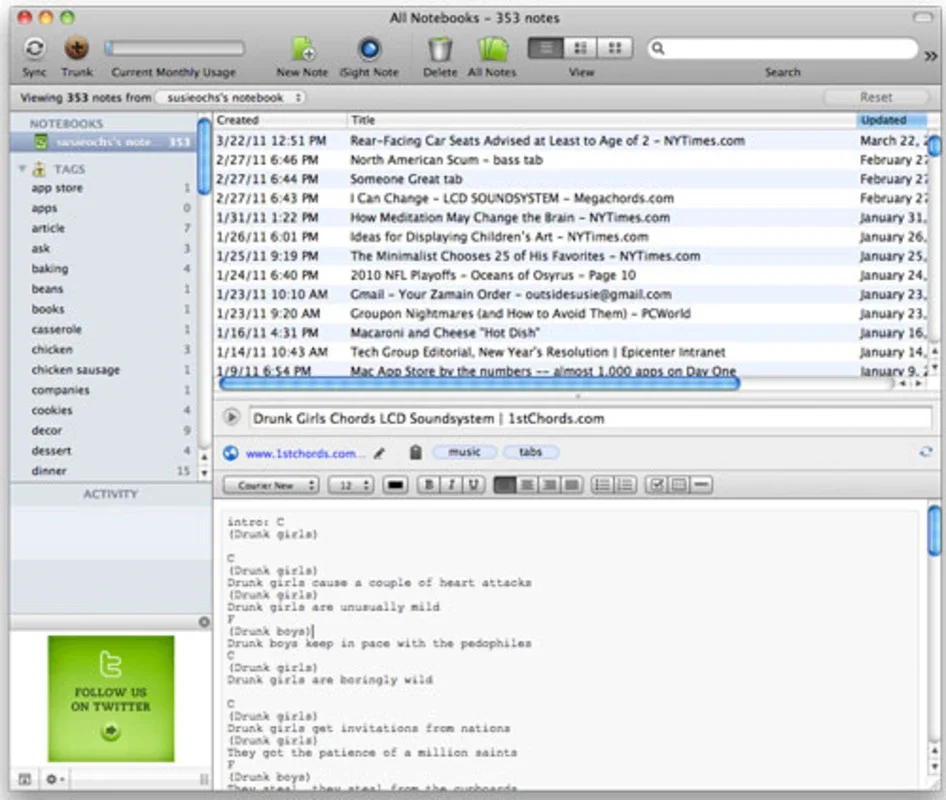Evernote App Introduction
Introduction
Evernote is a powerful application that unites all the textual and graphical information you're working with. It's available for Mac and Windows, providing a seamless way to manage and organize your digital assets.
Features
- Cut and Organize: Easily cut any document on your computer or online resource and present them in an arranged and classified way. You can find a miniature for every cut, and the selected cut is shown to the right when the mixed or thumbnail view is selected. Cuts made from Safari show text or images and in occasions the source they were taken from. Firefox only copies plain text without images.
- Labeling and Filtering: Organize your notes with labels and locate them with different filters. This makes it easy to find the information you need quickly.
- Text Recognition in Images: One of the most remarkable features of Evernote is its ability to recognize text in stored images. It first needs to process the images, but once done, the search-engine can find search results in textual compositions as well as in graphics.
Platform Compatibility
Evernote is available for Mac OS X 10.5 or higher, ensuring that you can enjoy its features on your Mac.
Cloud Accessibility
The stored information in Evernote is accessible from any place or device with Internet. You can create a free user account to upload up to 40 MB of data each month with certain limitations such as 20,000 text notes, 270 online cuts, 11 photographs of a high resolution, 40 audio cuts, etc. It also indicates the period when Evernote will be synchronized with the online storage.
Conclusion
Evernote is a must-have application for anyone who needs to manage and organize their digital information. With its powerful features and cross-platform compatibility, it makes it easy to keep all your textual and graphical information in one place.