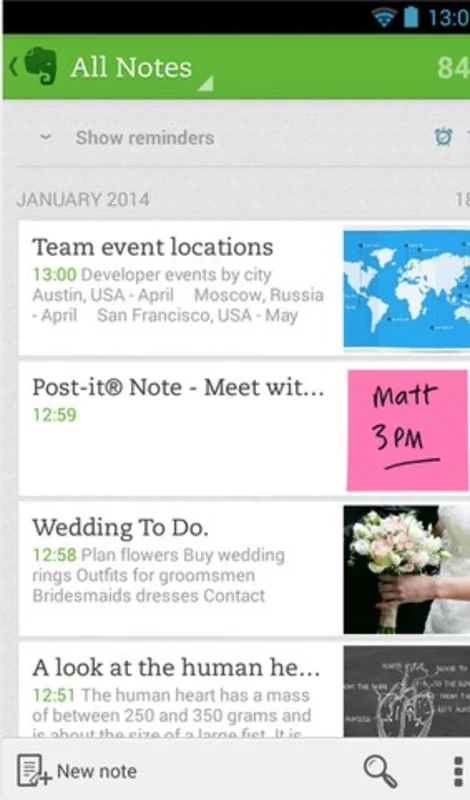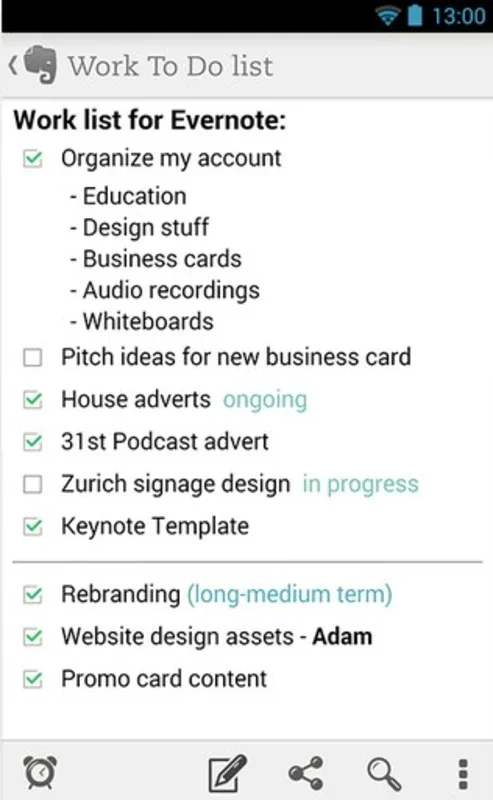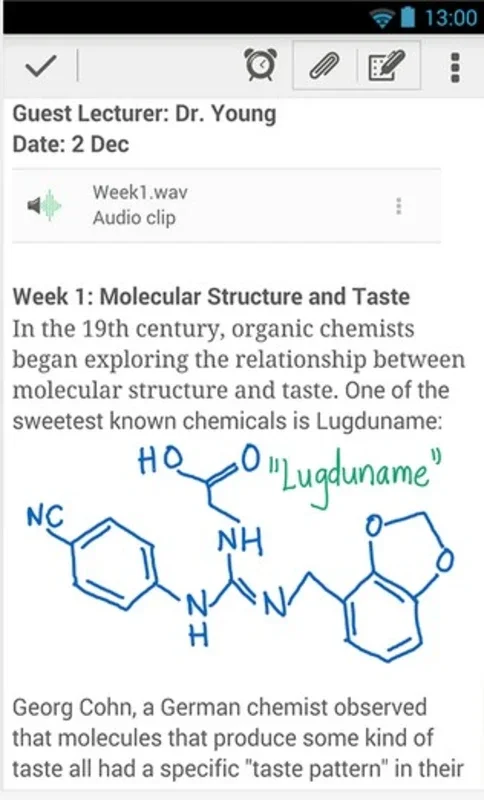Evernote App Introduction
Introduction
Evernote is a remarkable application that has revolutionized the way people take and manage notes. In today's fast - paced world, where information is constantly flowing, the ability to jot down important details quickly and efficiently is crucial. Evernote offers a seamless experience for users across various platforms, with its Android version being particularly popular.
Features of Evernote
Versatile Note - Taking
Evernote allows users to save a diverse range of information. Whether it's outlines for a project, addresses of important places, general notes, fragments from the web, or details about personal and professional appointments, Evernote has got you covered. It serves as a digital repository for all the bits of information that one might need to access later.
Customizable Formats
One of the most appealing aspects of Evernote is the ability to store notes in different and customized formats. Users can change the font and color of their notes, highlight important sections, or underline key points. This level of customization not only makes the notes more visually appealing but also helps in emphasizing the most relevant information.
Hyperlinks and Images
Evernote goes beyond simple text - based notes. It allows users to incorporate hyperlinks to web pages, which is extremely useful for referencing additional information. Moreover, the inclusion of images in notes adds another dimension to the note - taking experience. For example, if you are taking notes about a travel destination, you can include pictures of the place, making the notes more vivid and memorable.
User - Friendly Interface
The application has been designed with a simple and comfortable interface. It is highly intuitive, which means that even those who are not very tech - savvy can easily navigate through the app and make the most of its features. The layout is structured in such a way that users can quickly find what they are looking for, whether it's an old note or a new feature to explore.
Evernote vs. Traditional Note - Taking
Traditional note - taking methods, such as using pen and paper, have their own charm. However, they come with limitations. For instance, it can be difficult to organize a large number of handwritten notes. With Evernote, you can easily categorize and search for notes. You don't have to worry about losing a piece of paper or misplacing a notebook. Additionally, the ability to share notes electronically is a huge advantage that Evernote offers over traditional methods.
Evernote in Professional Settings
In a professional context, Evernote can be a game - changer. For business meetings, employees can use Evernote to take minutes, attach relevant documents, and share the notes with the entire team. It can also be used for project planning, where outlines and task lists can be created and updated in real - time. The ability to access Evernote from multiple devices, including Android smartphones and tablets, means that professionals can stay on top of their work even when they are on the go.
Evernote for Personal Use
On a personal level, Evernote is equally useful. It can be used to keep track of shopping lists, recipe ideas, or to jot down thoughts and ideas that come to mind throughout the day. For students, it can be a great tool for taking lecture notes, highlighting important concepts, and organizing study materials.
Conclusion
Evernote is a powerful and versatile note - taking application that offers a wide range of features. Its Android version provides users with the convenience of having all their notes at their fingertips. Whether for professional or personal use, Evernote has proven to be an invaluable tool for those who need to manage and organize their information effectively.