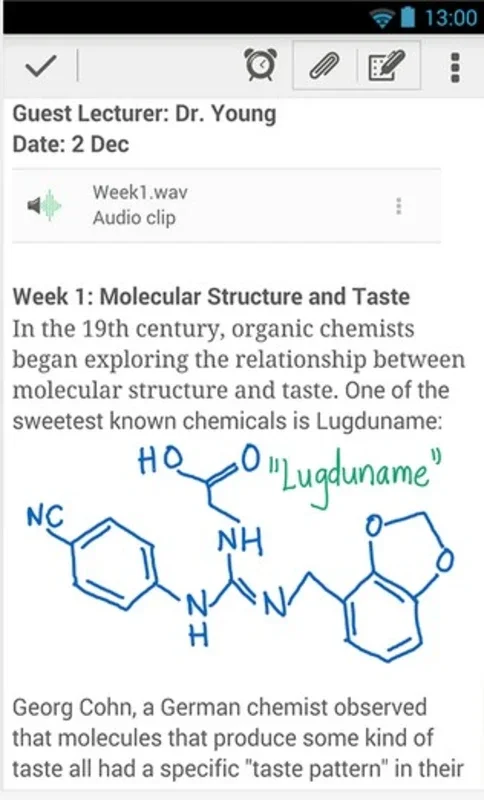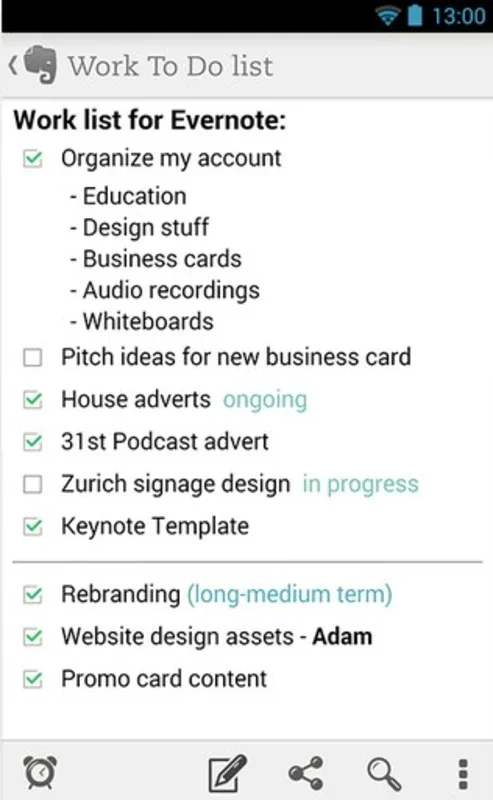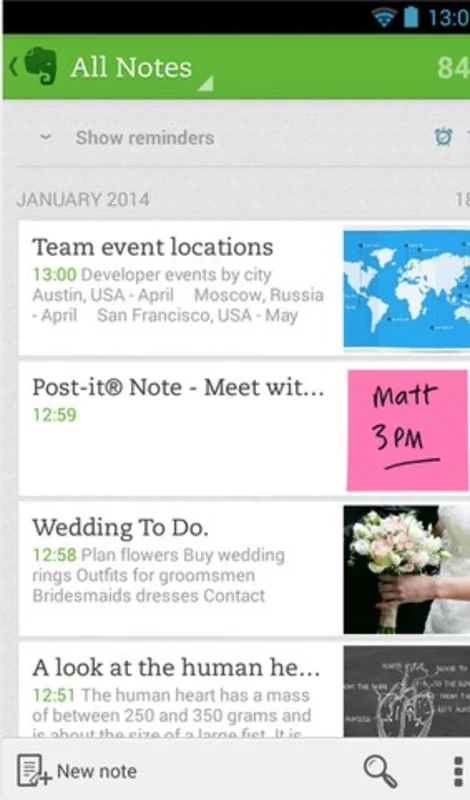Evernote App Introduction
Evernote is not just another note-taking application; it is a comprehensive tool that offers a seamless experience for users looking to efficiently manage and organize their thoughts, information, and tasks. In this article, we will explore the various features and benefits that make Evernote a standout choice for Windows users.
1. Versatile Note-Taking Capabilities
Evernote allows users to capture and save a wide range of information. Whether it's outlines, addresses, notes, web fragments, personal and professional appointments, or any other type of content, Evernote has you covered. Users can easily jot down their ideas and thoughts, ensuring that no important detail is missed.
2. Customizable Note Formats
One of the key features of Evernote is its ability to allow users to store notes in different and customized formats. Users can change the font and color, highlight or underline text, and more. This level of customization enables users to create notes that are not only functional but also visually appealing and easy to read.
3. Integration with Web Pages and Images
Evernote goes beyond simple text notes by allowing users to include hyperlinks to web pages and images. This integration adds an extra layer of depth and context to the notes, making them more informative and useful.
4. Intuitive and User-Friendly Interface
The application has been developed with a simple and comfortable interface that is very intuitive and structured in a way that even the least experienced users can easily take advantage of the features that Evernote offers. The interface is designed to be easy to navigate, ensuring that users can quickly and easily access and manage their notes.
In conclusion, Evernote is a powerful and versatile note-taking tool for Windows that offers a wide range of features and benefits. Whether you are a student, professional, or simply someone who needs to keep track of their thoughts and information, Evernote is a valuable tool that can help you stay organized and productive.