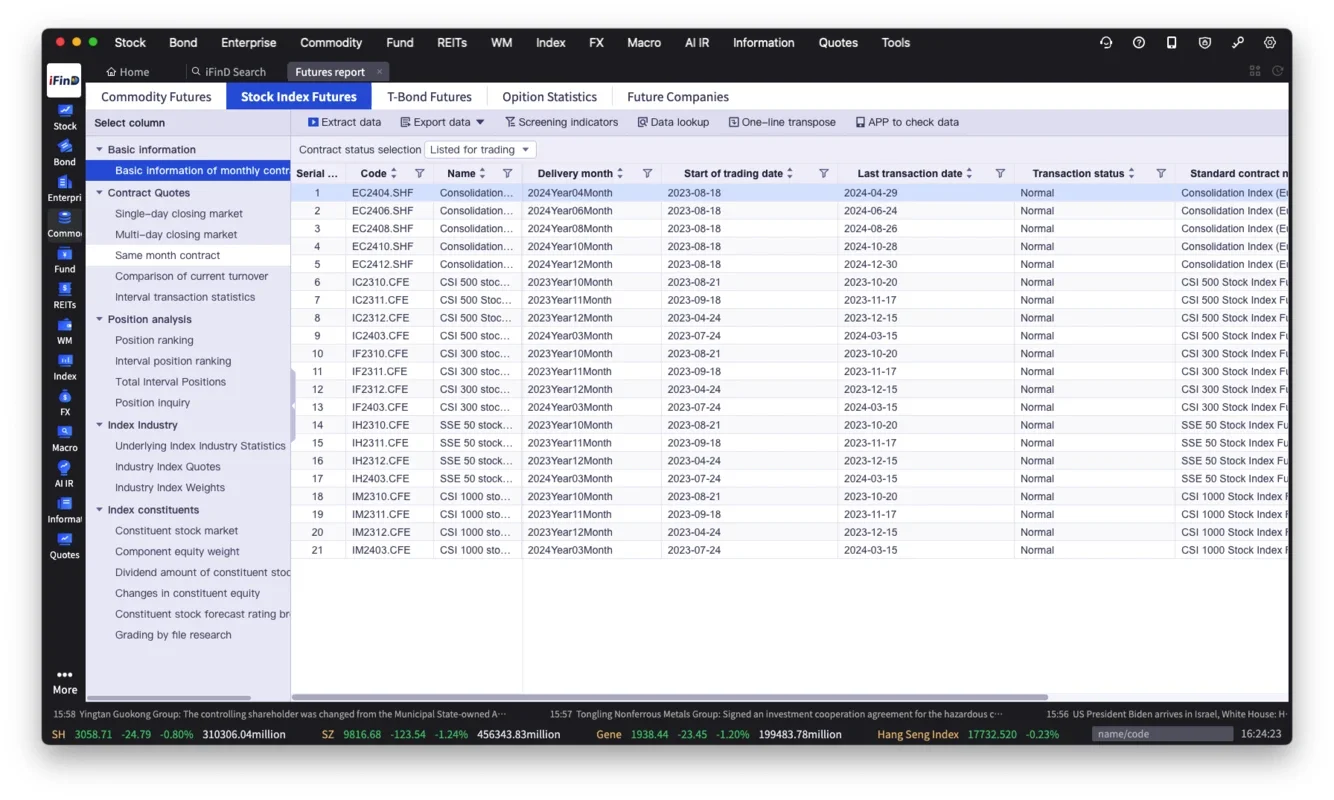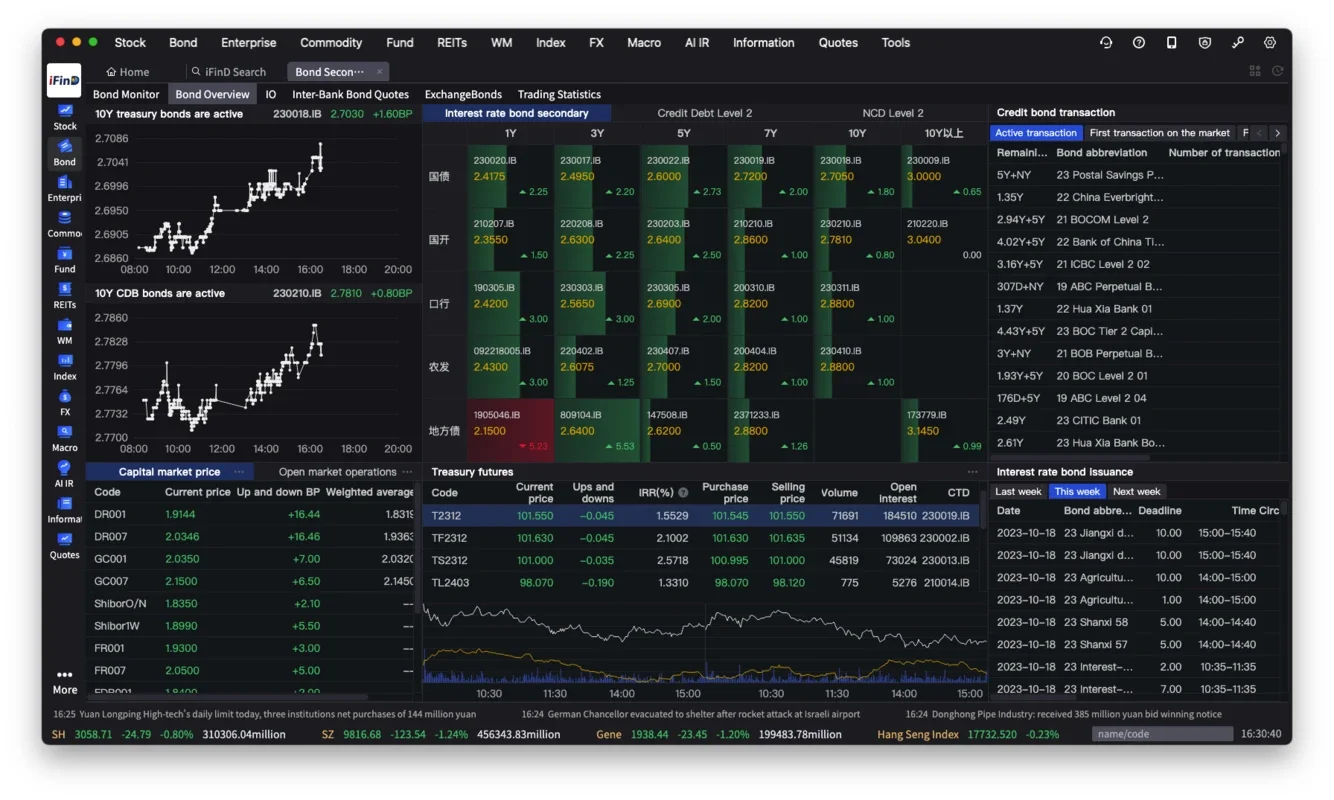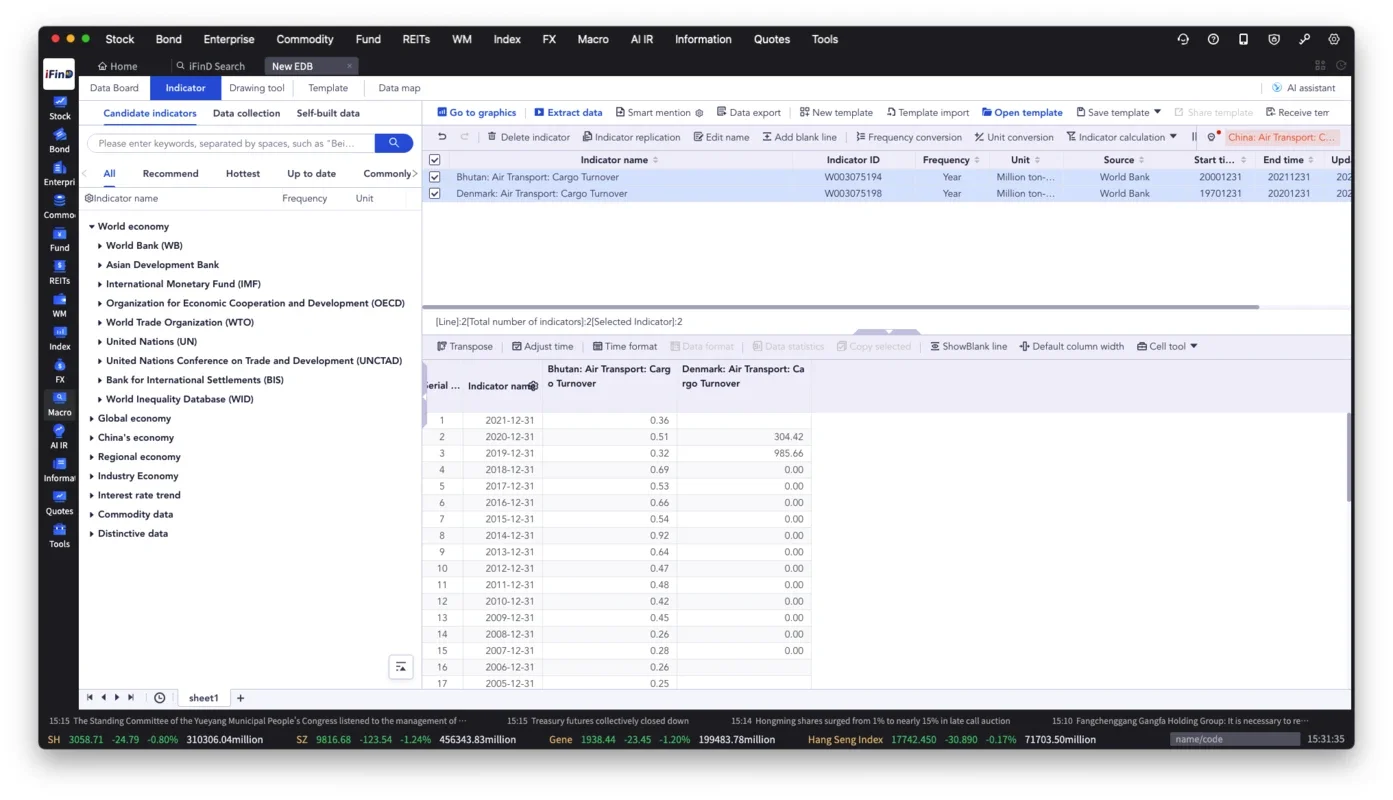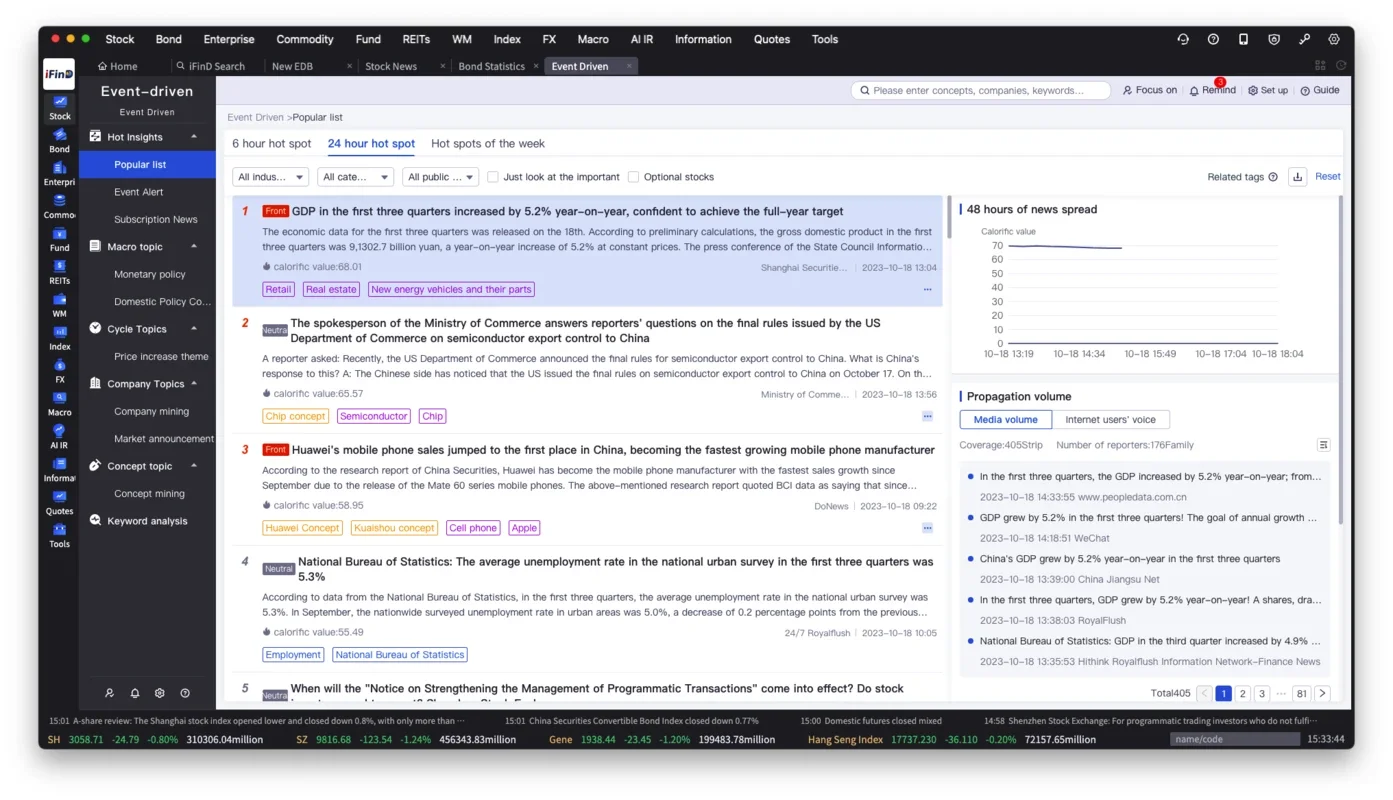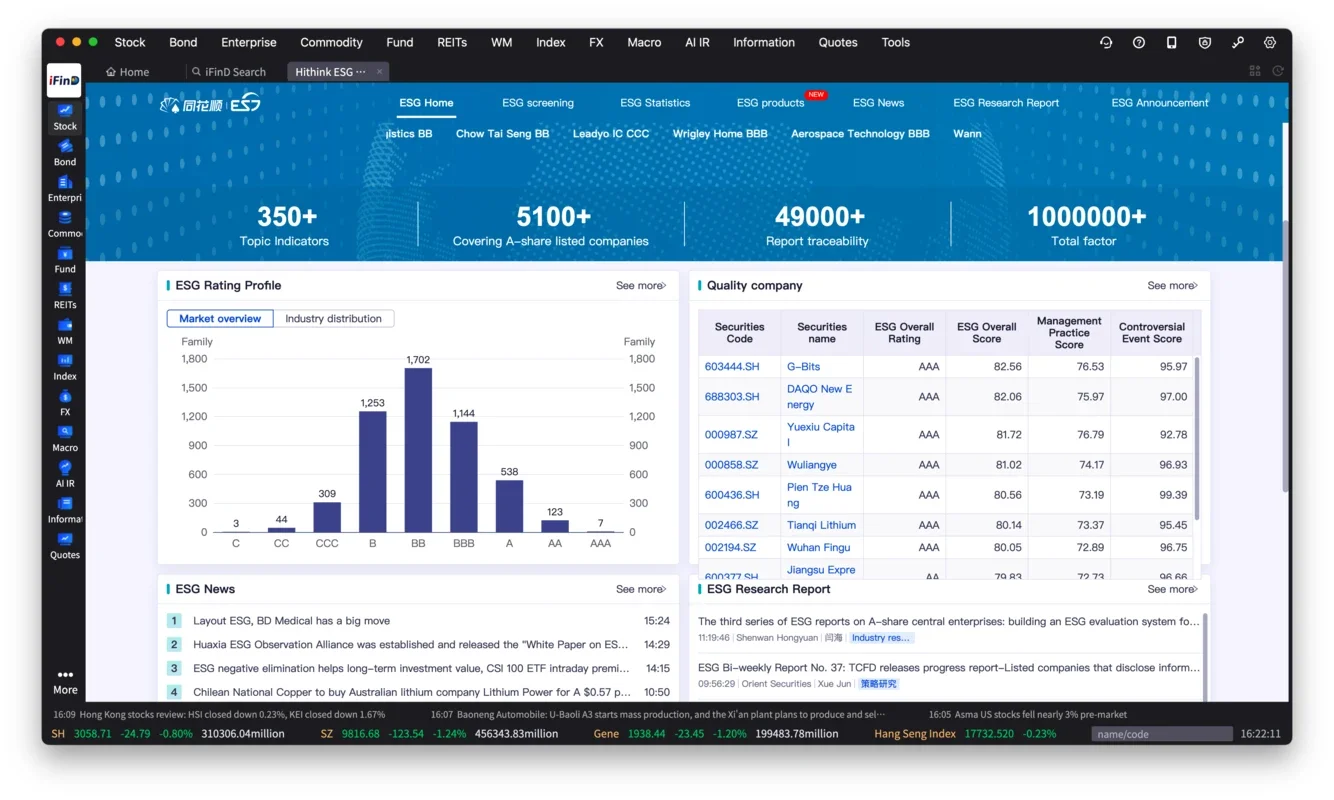iFinD App Introduction
Introduction
iFinD for Mac is a cutting-edge financial software designed to meet the diverse needs of users. In this article, we will explore the features, benefits, and usage of iFinD for Mac. We will also discuss how it compares to other similar financial tools in the market.
Key Features of iFinD for Mac
- Comprehensive Market Data
- iFinD provides real-time access to a wide range of financial markets, including stocks, bonds, commodities, and currencies. Users can stay updated with the latest market trends and make informed investment decisions.
- The software offers detailed charts and graphs to visualize market data, making it easier to analyze and understand market movements.
- Advanced Analytical Tools
- iFinD comes equipped with powerful analytical tools that help users perform in-depth analysis of financial data. These tools include technical analysis indicators, fundamental analysis metrics, and risk assessment models.
- Users can use these tools to identify potential investment opportunities and manage their portfolios more effectively.
- Customizable Dashboards
- The software allows users to customize their dashboards according to their preferences. Users can choose the data and indicators they want to display, creating a personalized workspace that suits their needs.
- This feature enables users to focus on the information that is most relevant to them and improve their productivity.
- News and Research
- iFinD provides access to the latest financial news and research reports from leading sources. Users can stay informed about the latest market developments and industry trends, which can help them make better investment decisions.
- The software also offers a research platform where users can conduct their own research and analysis.
- Portfolio Management
- iFinD allows users to manage their portfolios efficiently. Users can track their investments, monitor performance, and rebalance their portfolios with ease.
- The software provides tools for risk management and asset allocation, helping users optimize their portfolio returns.
Who is Suitable for Using iFinD for Mac?
- Investors
- Whether you are a novice investor or an experienced trader, iFinD for Mac offers valuable tools and resources to help you manage your investments. The software's comprehensive market data and analytical tools can assist you in making informed investment decisions.
- Financial Analysts
- Financial analysts can benefit from iFinD's advanced analytical capabilities and research resources. The software can help them conduct in-depth analysis of financial data and prepare detailed reports.
- Portfolio Managers
- Portfolio managers can use iFinD to manage their clients' portfolios effectively. The software's portfolio management tools and risk assessment models can help them optimize portfolio returns and manage risk.
How to Use iFinD for Mac
- Installation and Setup
- To get started with iFinD for Mac, visit the official website and download the software. Follow the installation instructions to set up the software on your Mac.
- Navigating the Interface
- Once the software is installed, launch it and familiarize yourself with the interface. The interface is user-friendly and intuitive, making it easy to navigate and access the various features.
- Exploring the Features
- Start exploring the features of iFinD for Mac. You can access market data, use analytical tools, read news and research reports, and manage your portfolio. Take the time to understand how each feature works and how it can benefit you.
- Customizing Your Settings
- Customize the software settings according to your preferences. You can adjust the display options, set up alerts, and configure other settings to make the software work for you.
Comparisons with Other Financial Tools
- vs. Bloomberg Terminal
- While both iFinD and Bloomberg Terminal are powerful financial tools, they have some differences. Bloomberg Terminal is known for its extensive coverage of global financial markets and its real-time news and data. However, it is also more expensive and requires a significant investment. iFinD, on the other hand, offers a more affordable solution with a comprehensive set of features that are suitable for a wide range of users.
- vs. Thomson Reuters Eikon
- Thomson Reuters Eikon is another popular financial tool that provides access to a wide range of financial data and analytics. Compared to iFinD, Thomson Reuters Eikon may have a more extensive research and analysis capabilities. However, iFinD offers a more user-friendly interface and is more accessible to individual investors.
Conclusion
In conclusion, iFinD for Mac is a powerful and versatile financial software that offers a wide range of features and benefits. Whether you are an investor, financial analyst, or portfolio manager, iFinD can help you manage your finances more effectively and make informed investment decisions. With its comprehensive market data, advanced analytical tools, customizable dashboards, and portfolio management capabilities, iFinD is a valuable tool for anyone interested in the financial markets.