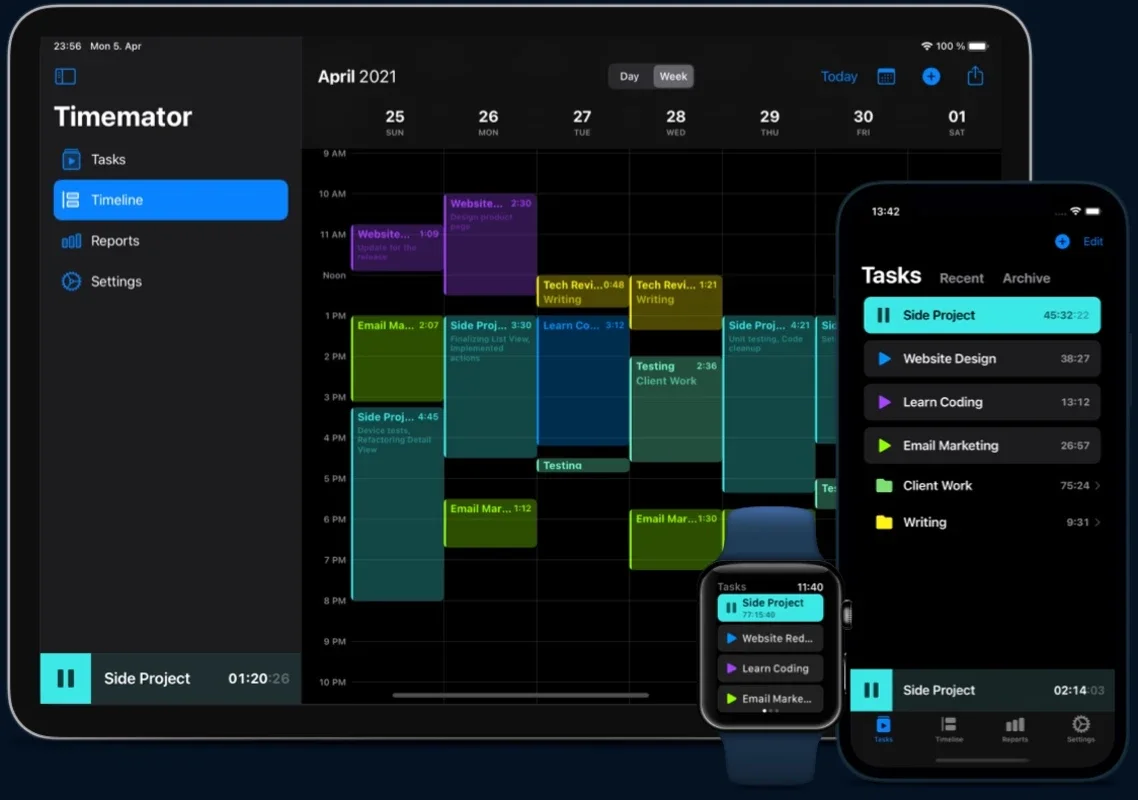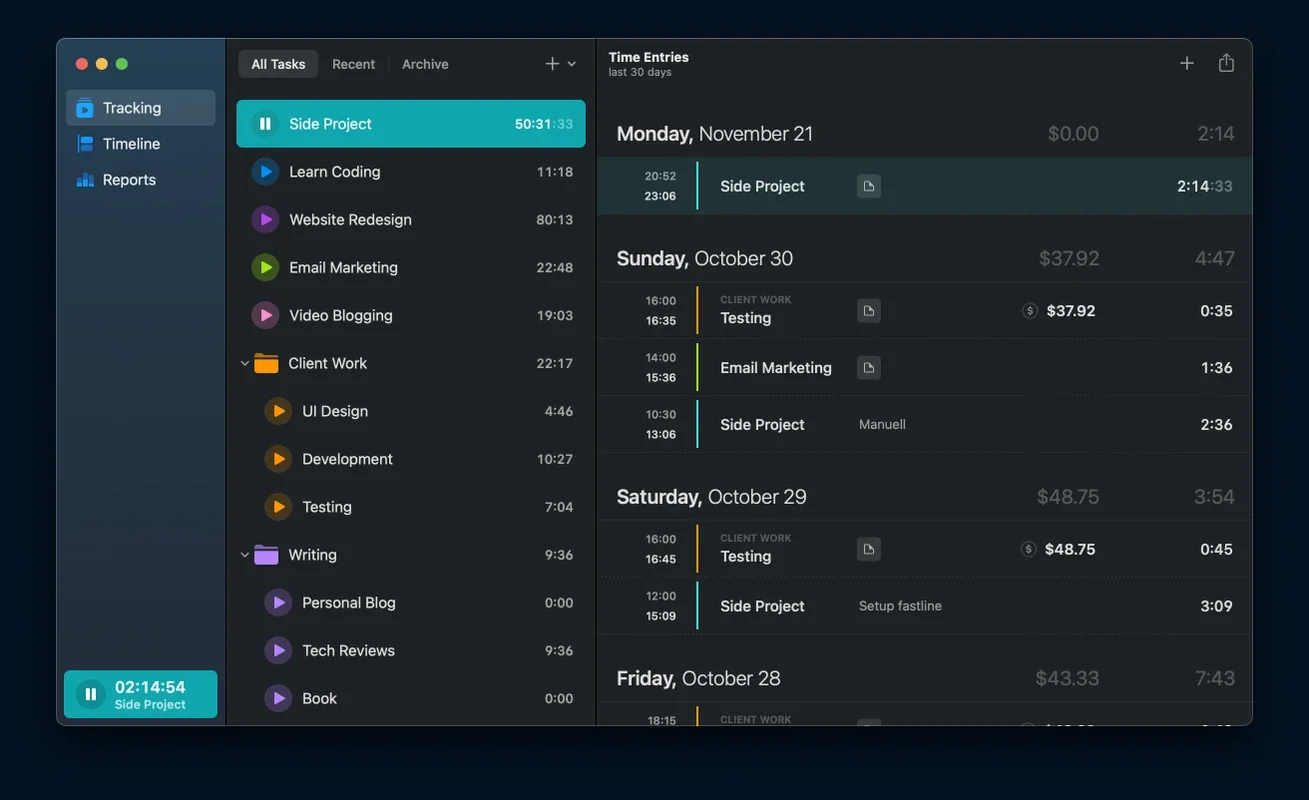Timemator App Introduction
Timemator for Mac is a powerful time-tracking software that offers a range of features to help users manage their time more effectively. In this article, we will explore the various aspects of Timemator, including its features, usability, and benefits.
Introduction to Timemator
Timemator is designed to assist users in tracking the time they spend on different tasks and projects. It provides a simple and intuitive interface that makes it easy to start and stop timers, as well as view and analyze time data.
Key Features of Timemator
- Accurate Time Tracking: Timemator uses advanced algorithms to ensure accurate time measurement, allowing users to get a precise understanding of how they are spending their time.
- Task Management: Users can create and organize tasks within Timemator, making it easy to keep track of multiple projects and activities.
- Reporting and Analytics: The software generates detailed reports and analytics, providing insights into time usage patterns and helping users identify areas for improvement.
- Integration with Other Apps: Timemator can integrate with popular productivity apps, such as project management tools and calendar apps, for a seamless workflow.
How to Use Timemator
- Installing and Setting Up: To get started with Timemator, simply download it from the official website and follow the installation instructions. Once installed, you can customize the settings to suit your preferences.
- Creating Tasks: Click on the 'New Task' button to create a task. Enter the task details, such as the name, description, and estimated time.
- Starting and Stopping Timers: When you're ready to start working on a task, click the 'Start Timer' button. The timer will run until you click the 'Stop Timer' button.
- Viewing and Analyzing Data: After you've completed tasks, you can view the time data in the reports and analytics section. This will help you identify patterns and areas where you can optimize your time usage.
Who is Suitable for Using Timemator
Timemator is ideal for a wide range of users, including freelancers, entrepreneurs, students, and professionals. Anyone who wants to improve their time management skills and increase productivity can benefit from using this software.
Benefits of Using Timemator
- Increased Productivity: By tracking your time and identifying areas where you can be more efficient, you can significantly increase your productivity.
- Better Work-Life Balance: Understanding how you spend your time can help you make more informed decisions about how to balance your work and personal life.
- Improved Project Management: Timemator's task management and reporting features can help you stay on top of your projects and ensure they are completed on time.
In conclusion, Timemator for Mac is a valuable tool for anyone looking to improve their time management and productivity. With its user-friendly interface, powerful features, and ability to integrate with other apps, it is a must-have for individuals and teams alike.