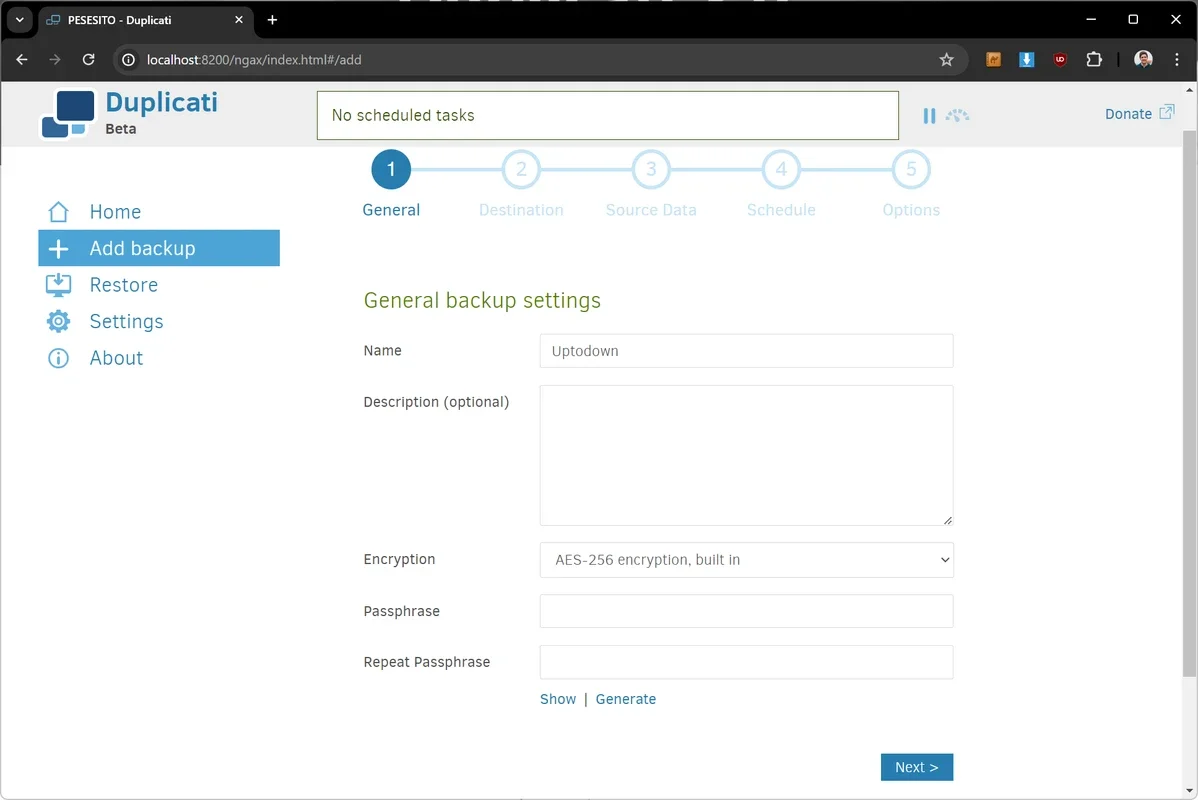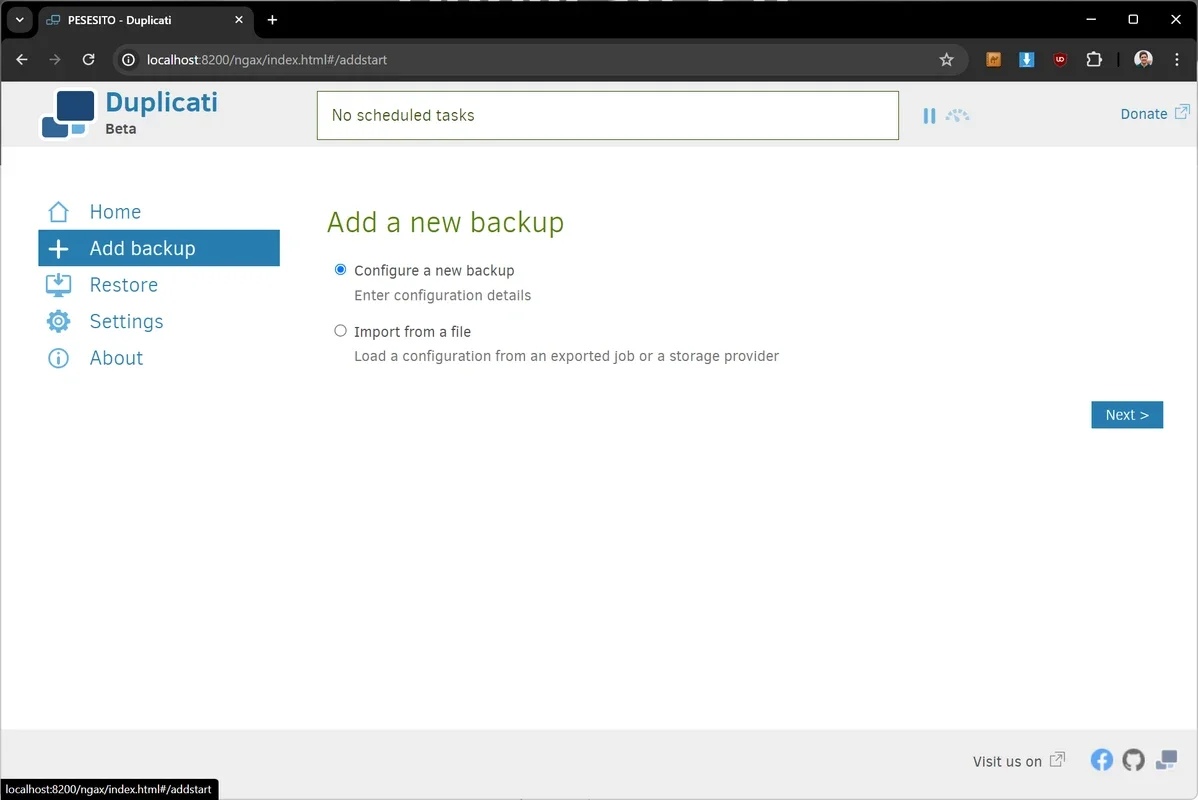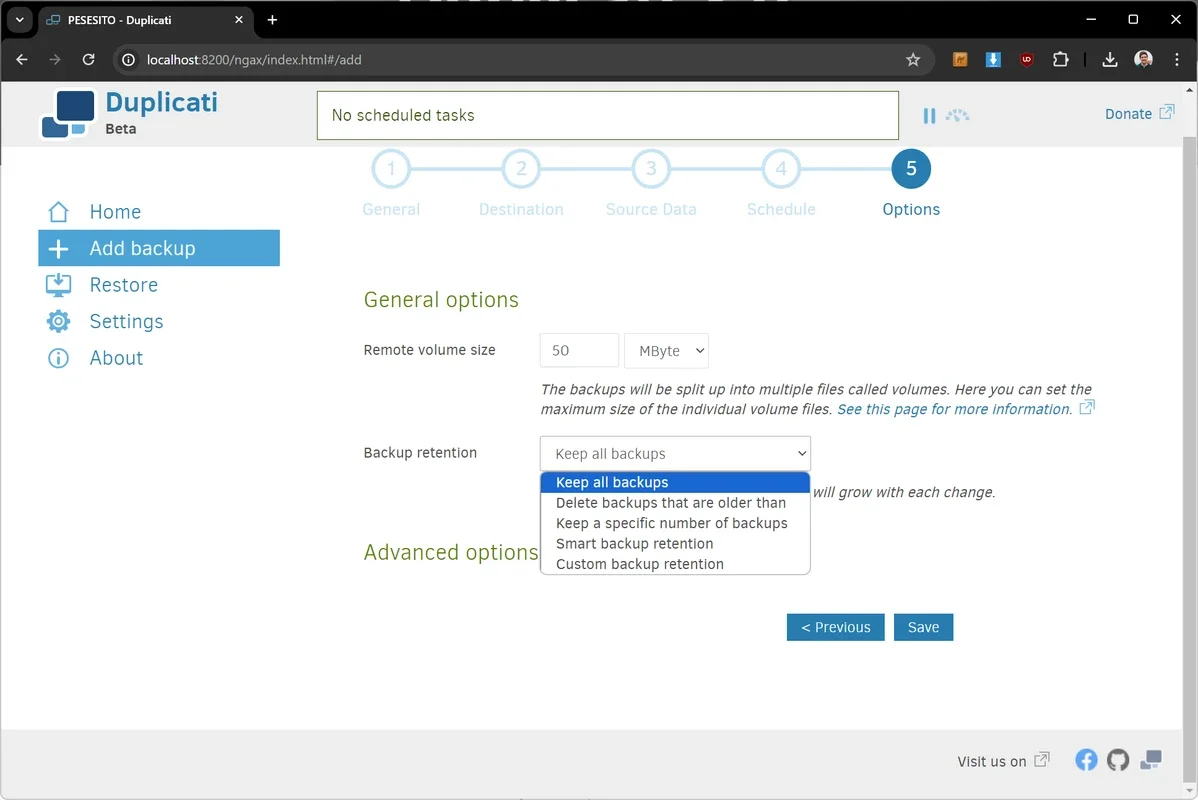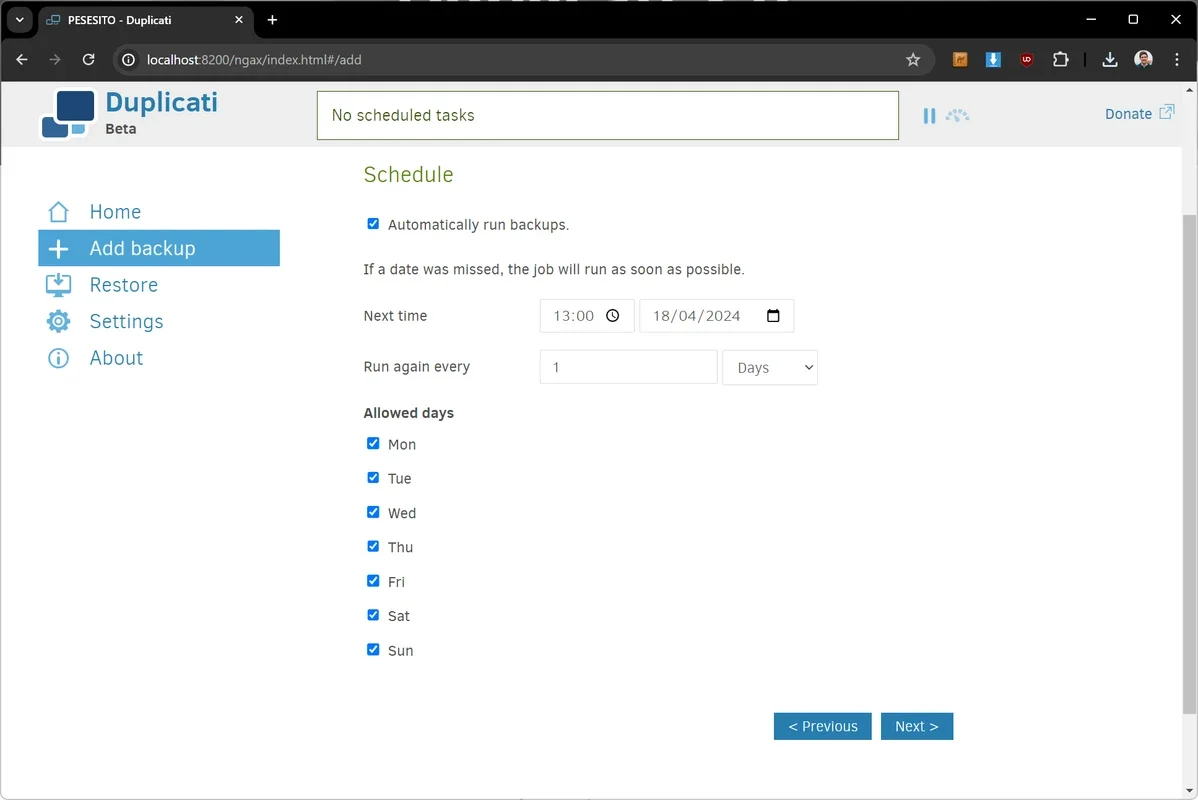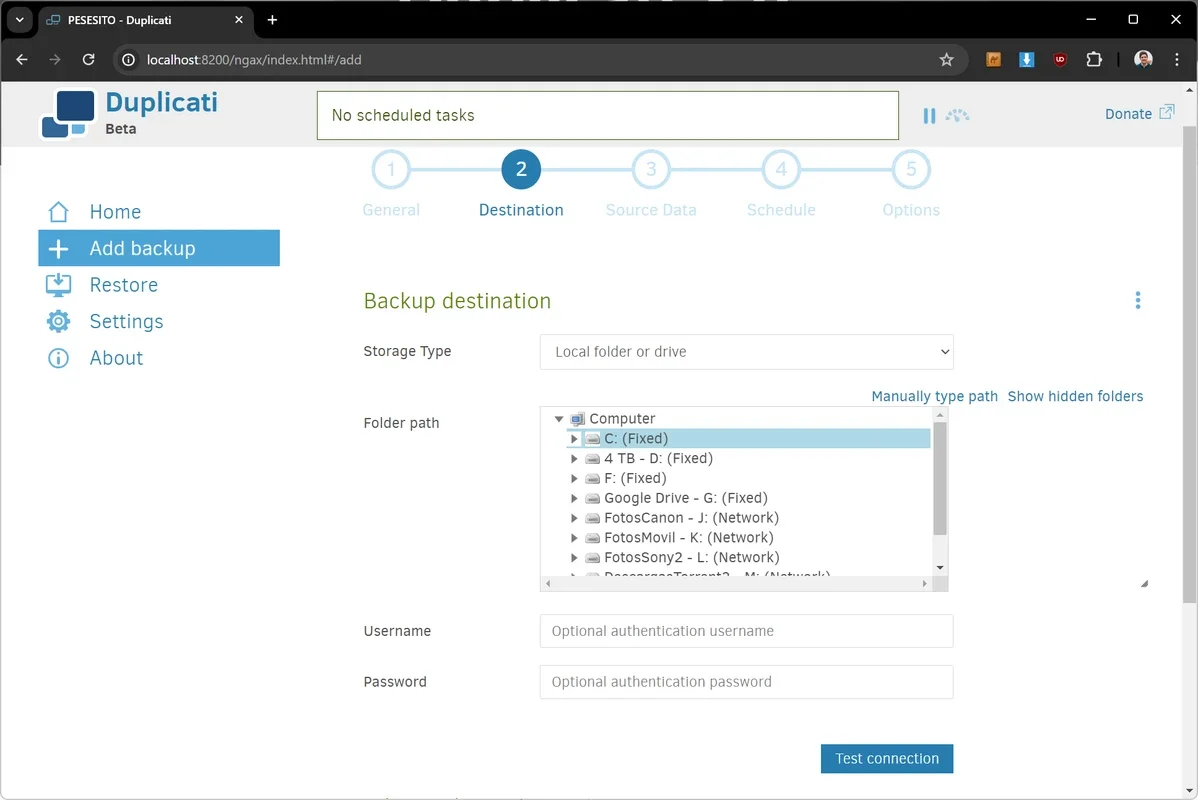Duplicati App Introduction
Duplicati is a remarkable free open source tool that enables you to create backup copies of your files with ease. Whether you're saving backups on storage drives connected to your computer or on cloud storage services, Duplicati has got you covered.
Platforms, Services and Protocols Compatible with Duplicati on Mac
On a Mac, Duplicati allows you to utilize both internal and external hard disks and SSD drives. You can also make use of pen drives, NAS, or another computer connected to the same network. Network protocols supported by Duplicati on Mac include FTP, OpenStack Object Storage (Swift), S3, SFTP, and WebDAV. Additionally, cloud storage platforms such as Amazon S3, Azure Blob, B2 Cloud Storage, Box.com, Dropbox, Google Cloud Storage, Google Drive, Jottacloud, Mega.nz, Microsoft Office 365 Groups, Microsoft OneDrive for Business, Microsoft OneDrive, Microsoft SharePoint, OpenStack Simple Storage, Rackspace CloudFiles, Rclone, Sia Decentralized Cloud, Storj Decentralized Cloud Storage, and Tencent COS are all compatible.
Set Up Your Backups on Mac
Once Duplicati is installed on your Mac, a web interface will open, allowing you to schedule your backups. You need to choose the source folder, the destination folder, enable encryption if desired, set the date and time for each backup, and determine the size of each volume. By default, 50MB files are chosen, but you can adjust this according to your needs.
Choose Whether to Encrypt Your Backups on Mac
Backups in Duplicati are stored in files that are not directly accessible from the file browser. To access the content, you need to download and piece them back together. Encryption comes in handy here as it ensures the security of your data. In addition, to safeguard your backups, keys, and settings, you can export the settings of each backup for future reconfiguration. By default, Duplicati saves backups encrypted with AES-256. However, if you prefer not to encrypt them, Duplicati also offers the option to save them unprotected.
With Duplicati on Mac, you can easily manage and protect your backups. Download Duplicati today and experience the peace of mind that comes with having reliable backups.