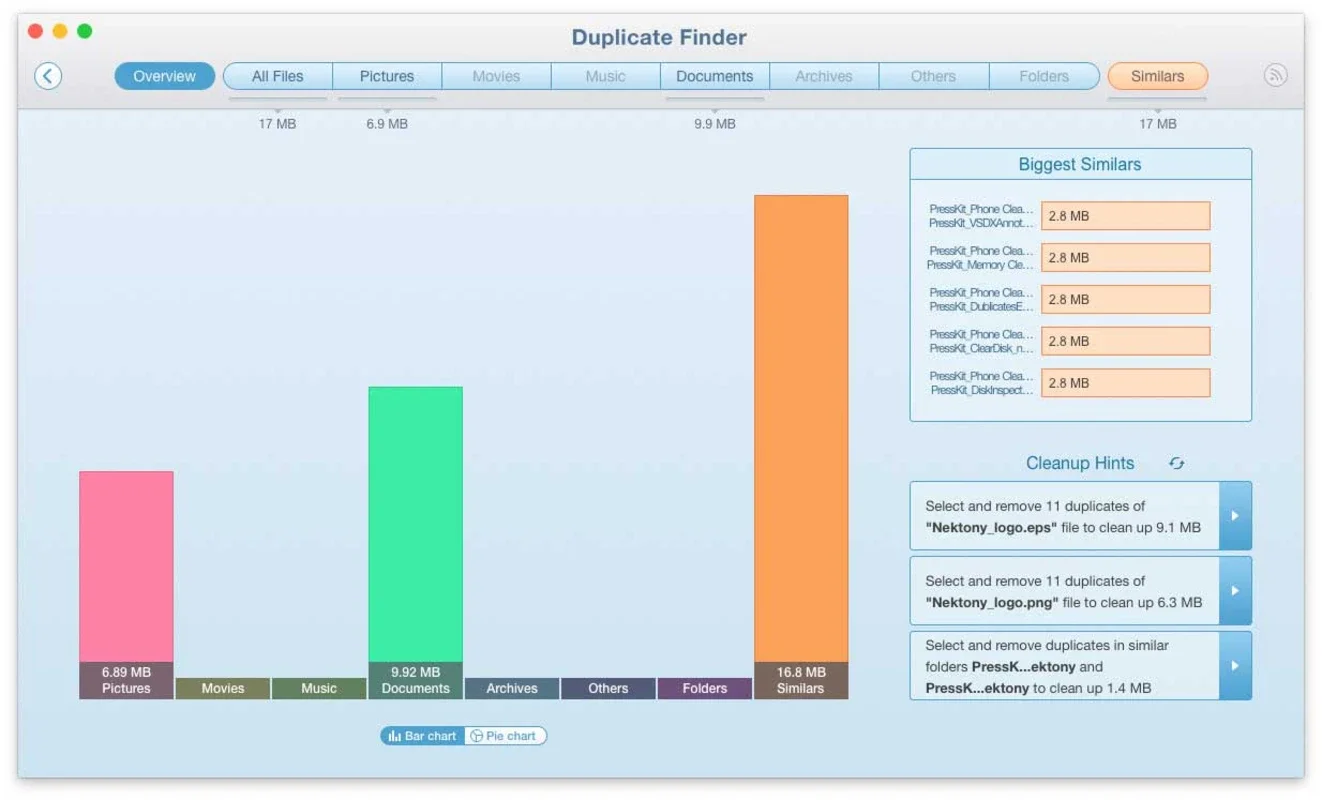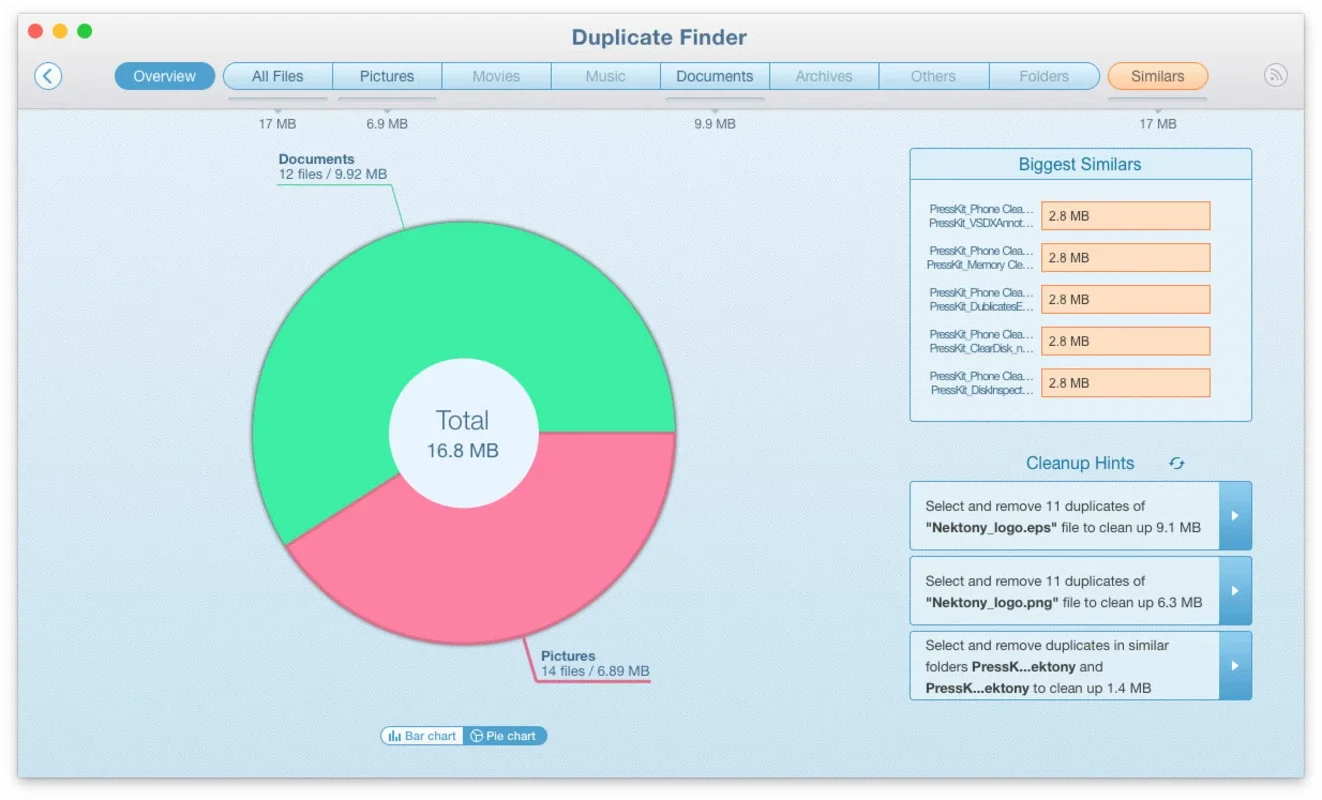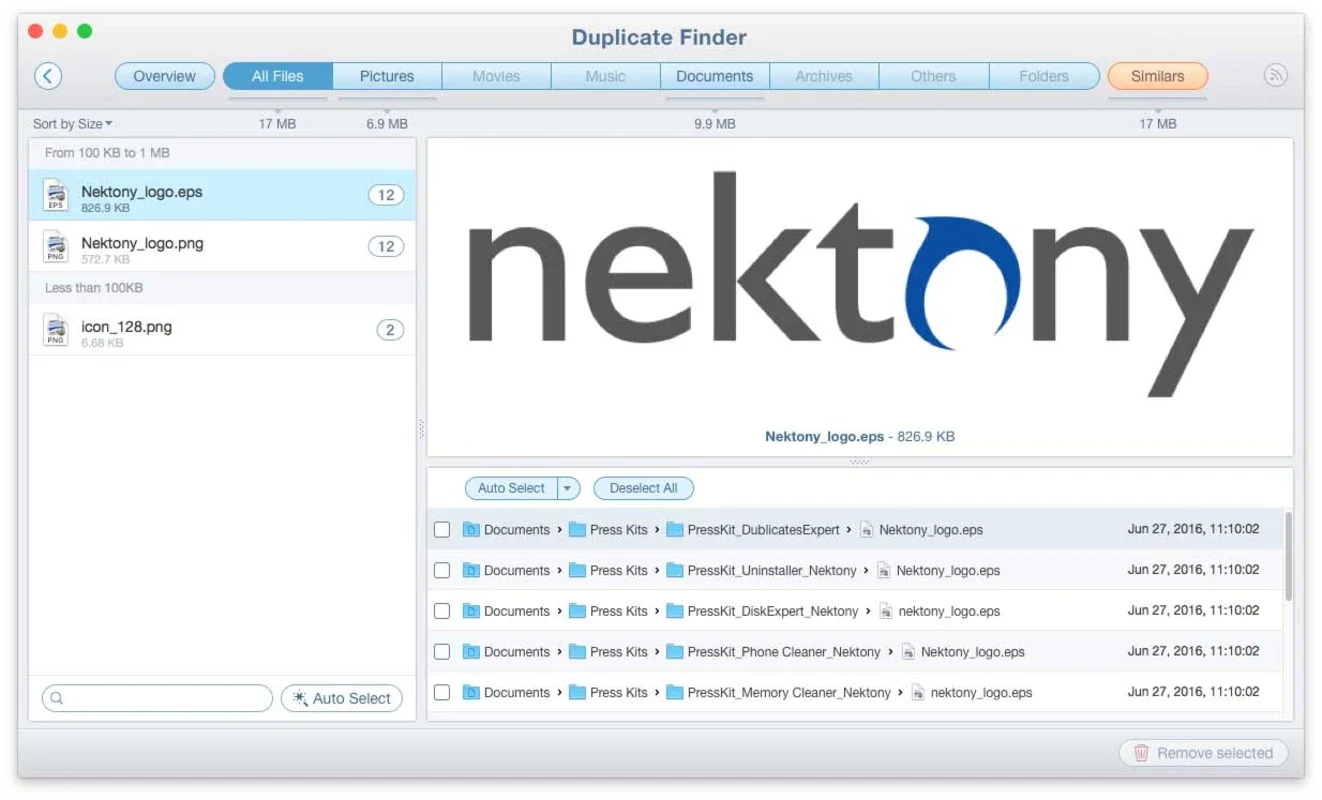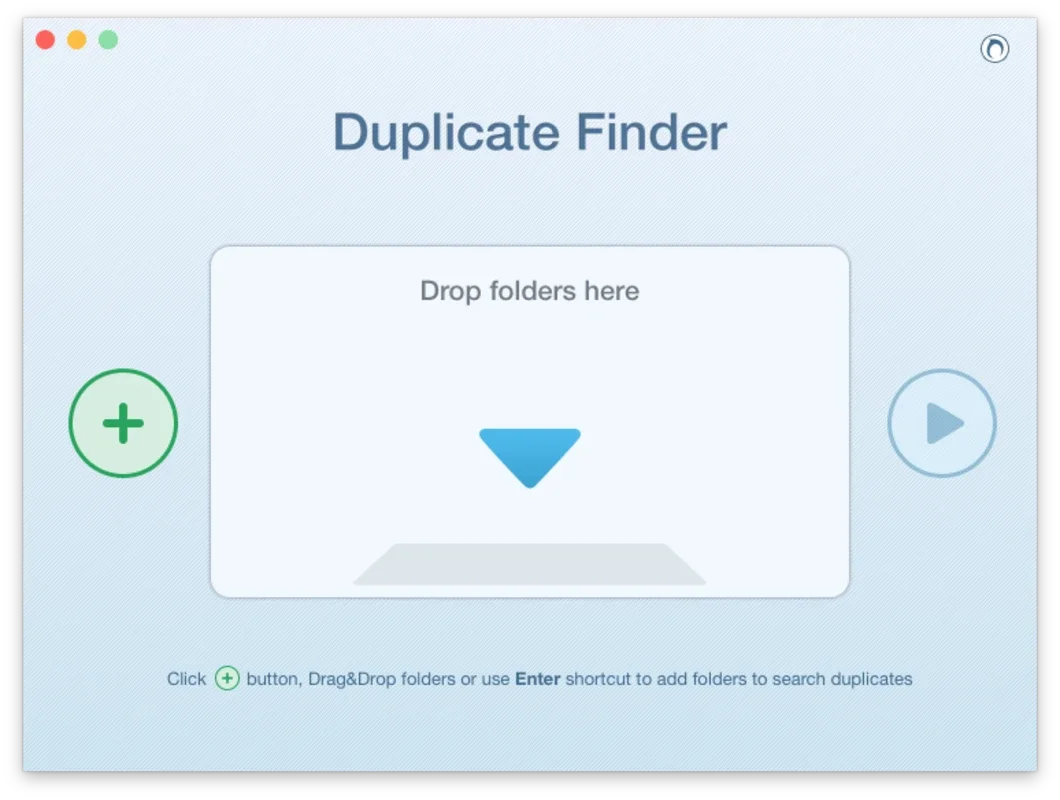Duplicate File Finder App Introduction
Duplicate files can be a major headache, taking up valuable space on your Mac's hard drive. This is where Duplicate File Finder comes in. It's a powerful tool designed to help you quickly and easily identify and remove duplicate files, ensuring that your storage is used efficiently.
How Does Duplicate File Finder Work?
The process is straightforward. You simply select the hard drive or specific files you want to scan. Once you've made your selection, you can start the search. The program also allows you to exclude files stored in cloud hosting programs like Dropbox or Google Drive, giving you more control over the scanning process.
After a few minutes, the program presents you with a list of all potential duplicate files. You have the option to preview these files to ensure that you don't accidentally delete anything you need. Additionally, the program includes a shortcut to the Finder window, allowing you to view the files directly for a more detailed examination.
Deleting Duplicate Files
Once you've reviewed the list of duplicate files, you can delete them with ease. You have the choice to send the files to the trash bin or permanently delete them. Moreover, you can also directly delete empty folders, further optimizing your storage space.
The Ideal Program for Your Storage Needs
Duplicate File Finder is particularly useful for cleaning up folders where you store music, photos, and documents. Its standout feature is its speed. Thanks to its multithreading-based architecture, it is one of the fastest duplicate search programs on the market, saving you time and effort.
In conclusion, Duplicate File Finder for Mac is an essential tool for anyone looking to reclaim their hard drive space and keep their files organized. Its user-friendly interface and powerful features make it a top choice for Mac users.