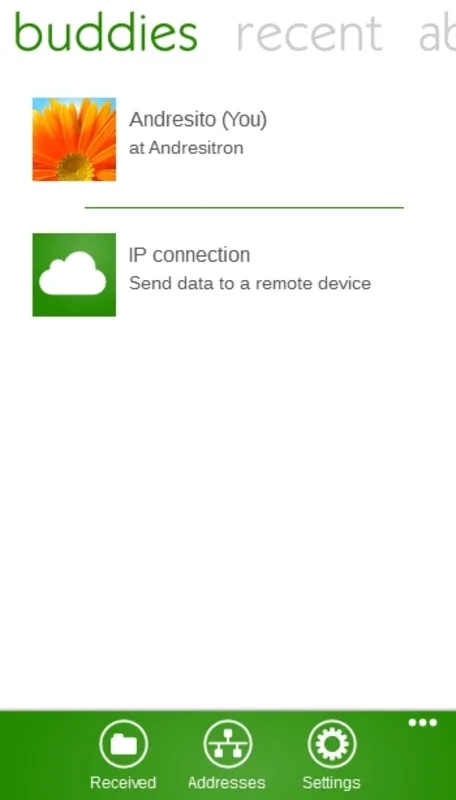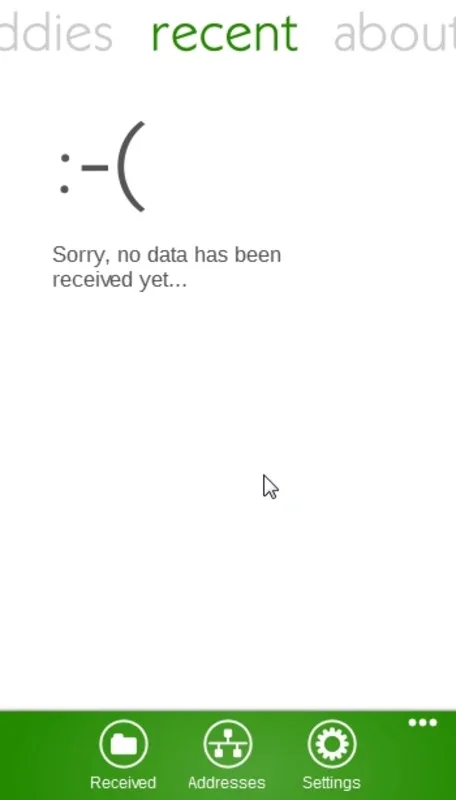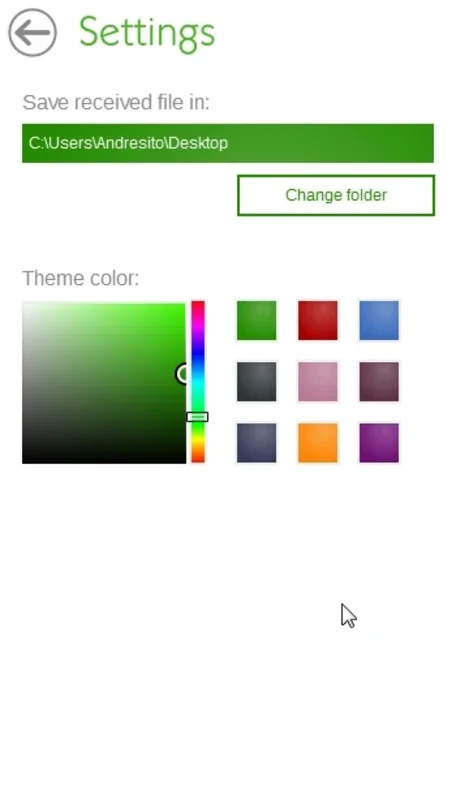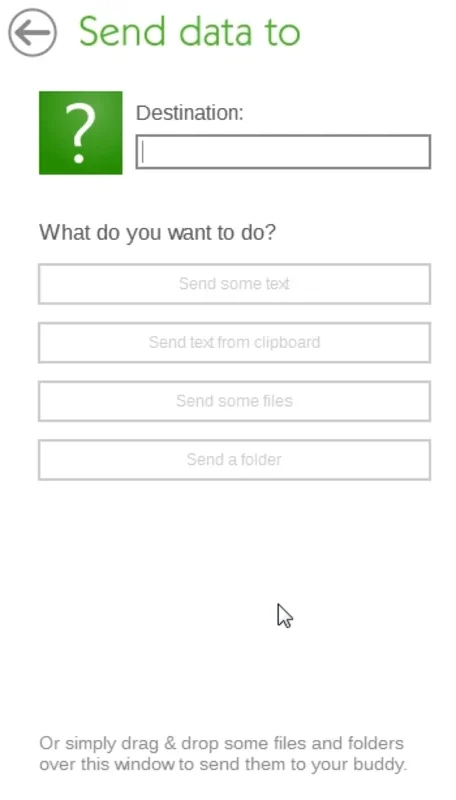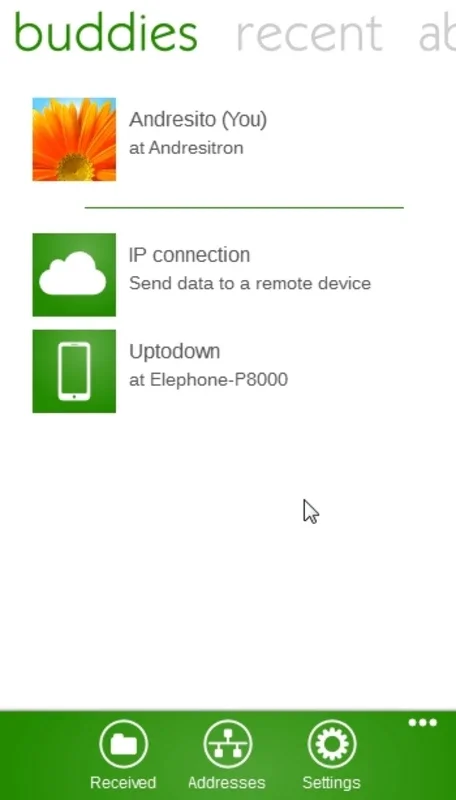Dukto App Introduction
Dukto is a powerful and versatile application designed for effortless file and text transfer between various devices, irrespective of their operating systems. This means you can seamlessly share files and text between Windows computers, Linux machines, and Android smartphones. This cross-platform compatibility sets Dukto apart from many other file transfer solutions, offering a truly universal approach to sharing data.
Getting Started with Dukto
Before you begin transferring files, ensure Dukto is installed on all the devices you intend to use for the exchange. The Android version, known for its minimal footprint and user-friendly interface, requires only a small amount of storage space. The installation process is straightforward and intuitive on all supported platforms.
The Dukto File Transfer Process
The process of sending and receiving files is remarkably simple. On the sending device, select the recipient device from the list of available Dukto-enabled devices on the network. Then, choose the files or text you wish to transfer. With a stable internet connection, the transfer happens quickly and efficiently. This streamlined process makes sharing files and text a breeze.
Dukto's Advantages and Use Cases
Dukto's speed and ease of use make it an ideal solution for various scenarios:
- Quick File Sharing: Need to send a document to a colleague's computer or a photo to your smartphone? Dukto provides a fast and convenient way to do so.
- Cross-Platform Compatibility: The ability to transfer files between Windows, Linux, and Android devices eliminates the compatibility issues often encountered with other methods.
- Simple Interface: The intuitive design makes Dukto accessible to users of all technical skill levels. No complex configurations or settings are required.
- Efficient Text Transfer: Dukto isn't limited to files; it also facilitates the quick and easy transfer of text messages.
- Reliable Performance: Dukto consistently delivers reliable performance, ensuring your files arrive safely and completely.
Dukto Compared to Other File Transfer Solutions
Compared to other file transfer methods like email attachments or cloud storage services, Dukto offers several key advantages:
- Speed: Dukto's direct peer-to-peer transfer is significantly faster than uploading to a cloud service and then downloading to the recipient device.
- Privacy: Unlike cloud storage, Dukto transfers files directly between devices, eliminating the need to store your data on a third-party server, thus enhancing privacy.
- Simplicity: Dukto's user interface is far more straightforward and intuitive than many cloud storage platforms.
- Offline Capability: While an internet connection is required for transfer, Dukto doesn't rely on cloud servers for storage, making it more resilient to internet outages compared to cloud-based solutions.
While some cloud services offer more advanced features like version control or file synchronization, Dukto excels in its speed, simplicity, and direct transfer capabilities, making it a perfect choice for quick and easy file sharing.
Dukto for Mac: A Powerful Addition to Your Workflow
The Mac version of Dukto integrates seamlessly with the macOS environment, providing the same speed and ease of use as its counterparts on other platforms. Its intuitive interface makes it a valuable tool for anyone who frequently transfers files between devices.
Conclusion: Dukto – Your Universal File Transfer Solution
Dukto stands out as a highly efficient and user-friendly solution for transferring files and text between a wide range of devices. Its cross-platform compatibility, speed, and simple interface make it an invaluable tool for both personal and professional use. Whether you need to quickly share a document, image, or text message, Dukto provides a reliable and convenient way to do so, enhancing your productivity and streamlining your workflow.