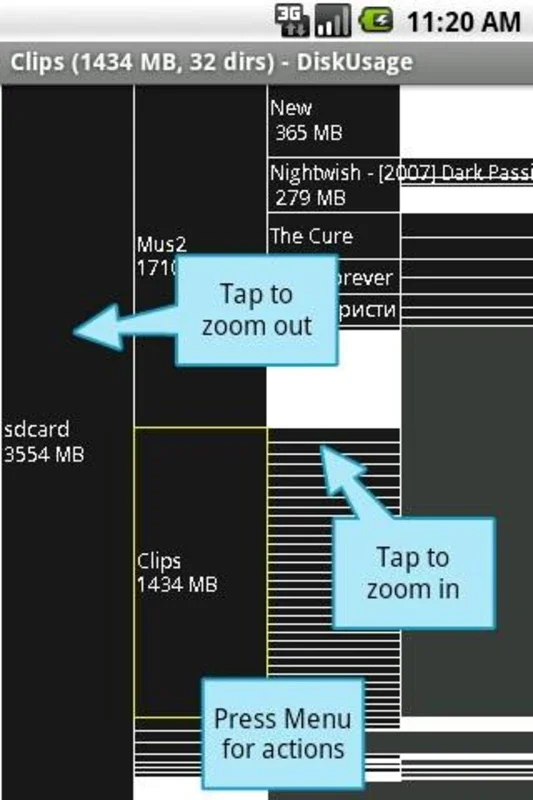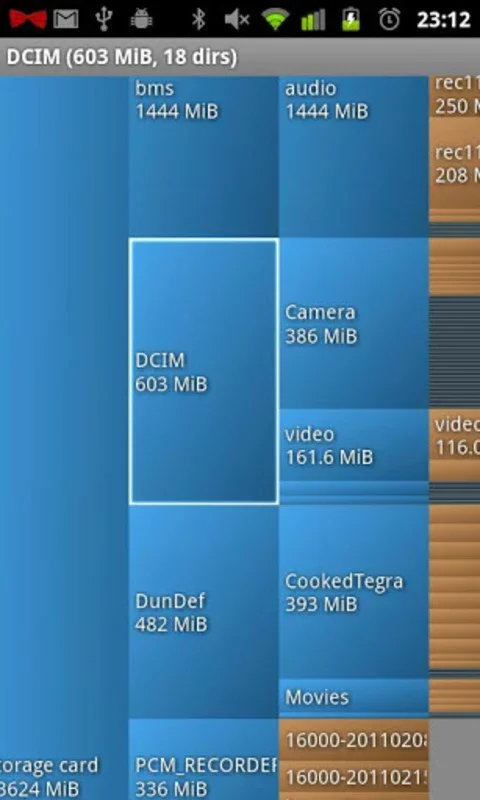DiskUsage App Introduction
Introduction
DiskUsage is a remarkable little application that manages to pack a powerful punch while taking up a mere 100KB of space on your Android device. It offers a graphic and intuitive interface that provides a clear view of the memory being used.
How It Works
With DiskUsage, you can easily see how much memory each file and folder consumes on your device. Simply click on a folder to access its content and other details. This level of visibility allows you to have better control over your device's storage.
Benefits
- Helps you keep track of files taking up the most space.
- Provides a simple and intuitive way to manage storage.
- Allows for quick identification of large files and folders.
Use Cases
Whether you're a casual user looking to free up some space or a power user needing detailed storage information, DiskUsage is a valuable tool. It can be used for various tasks such as cleaning up temporary files, organizing media, and optimizing app storage.
Comparison with Other Tools
Compared to other similar memory management tools, DiskUsage stands out for its simplicity and efficiency. It doesn't clutter your device with unnecessary features and provides a seamless user experience.
Conclusion
In conclusion, DiskUsage is a small but mighty application that offers a unique and useful service. It allows you to take control of your Android device's memory and keep it running smoothly. Download DiskUsage today and start managing your storage with ease.