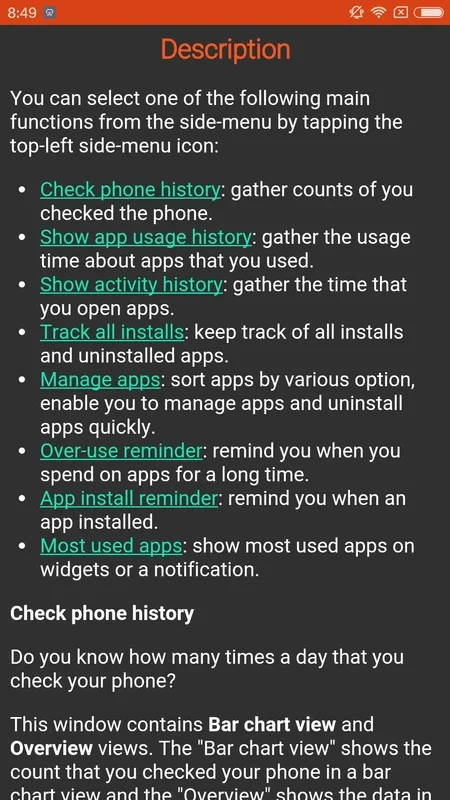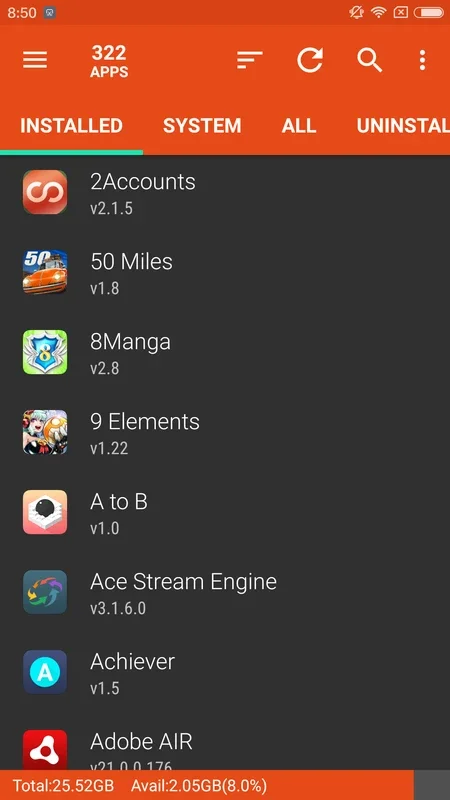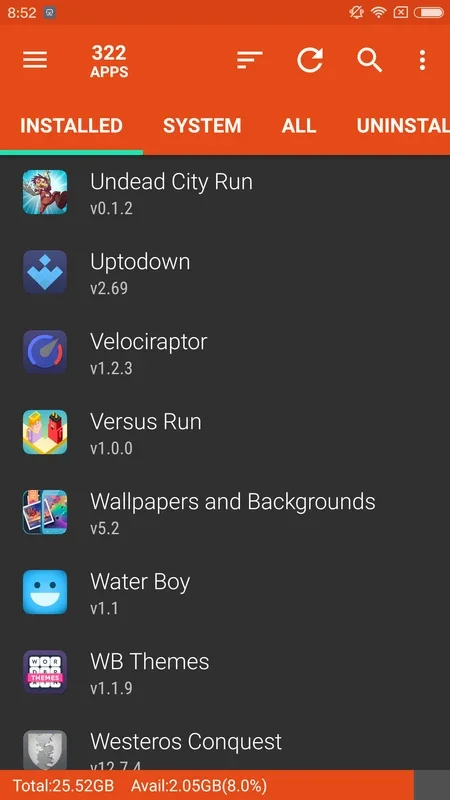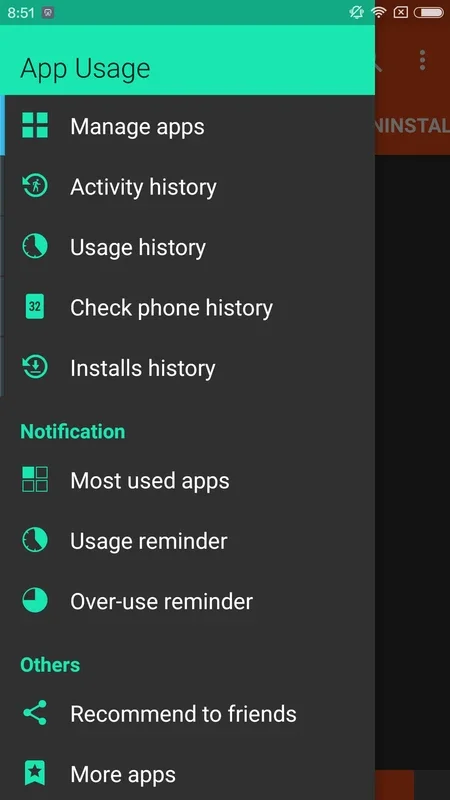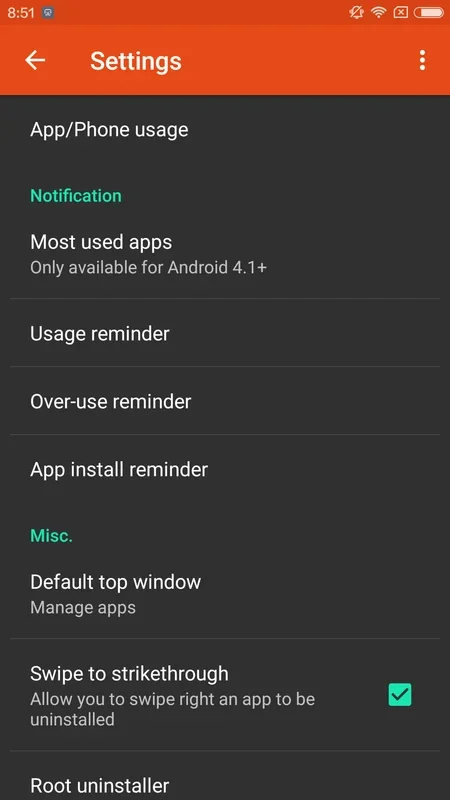App Usage App Introduction
App Usage is not just an ordinary app; it's a game-changer for Android users looking to take control of their app ecosystem. This comprehensive app manager offers a plethora of features that go beyond the ordinary.
Managing Your Apps with Ease
One of the standout features of App Usage is its ability to allow users to effortlessly manage all the apps on their Android devices. From a single interface, users can get a clear overview of all their installed apps, along with detailed specifications. This includes information such as the number of times an app is opened each day and the duration of usage.
Uninstall and Explore
Not only can users uninstall apps directly from the App Usage interface, but they can also access and check the specs of each app. Additionally, users have the option to edit notes related to the apps. This functionality provides a more in-depth understanding of each app's characteristics and usage patterns.
Complete Usage History
Another remarkable aspect of App Usage is its ability to collect a comprehensive history of app usage. Users can gain insights into how long they spend on each app, the number of times it is opened, as well as the apps they install and uninstall. This historical data provides a valuable perspective on app usage habits and can help users make more informed decisions about their app usage.
Insights and Alerts
App Usage also offers valuable insights into app usage patterns. Users can gain a better understanding of their app usage behavior and make adjustments accordingly. Additionally, the app includes an alarm feature that warns users when they have been using their Android device for an extended period, promoting a healthier digital lifestyle.
In conclusion, App Usage is a must-have tool for Android users who want to take charge of their app management. With its array of features and user-friendly interface, it offers a seamless and efficient way to manage and understand app usage on Android devices.