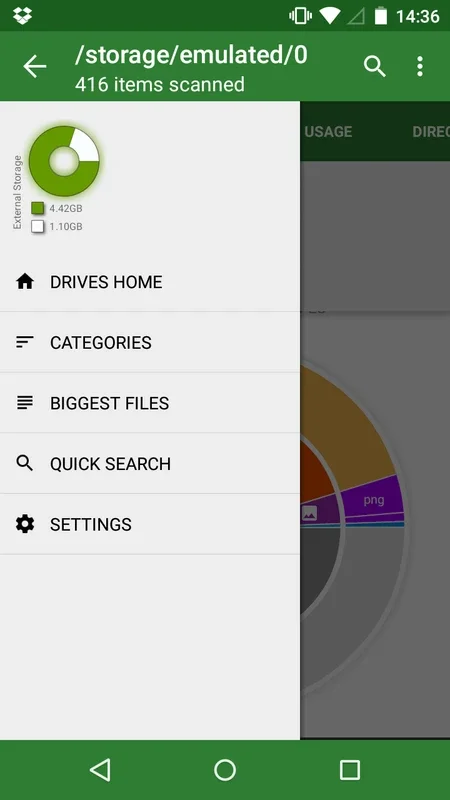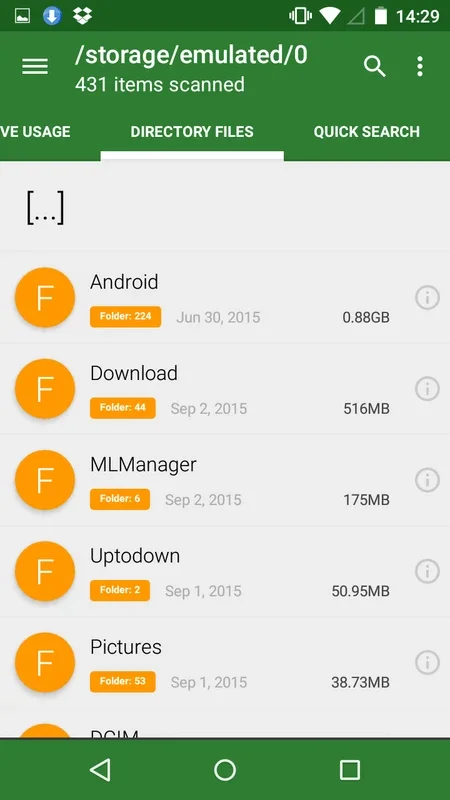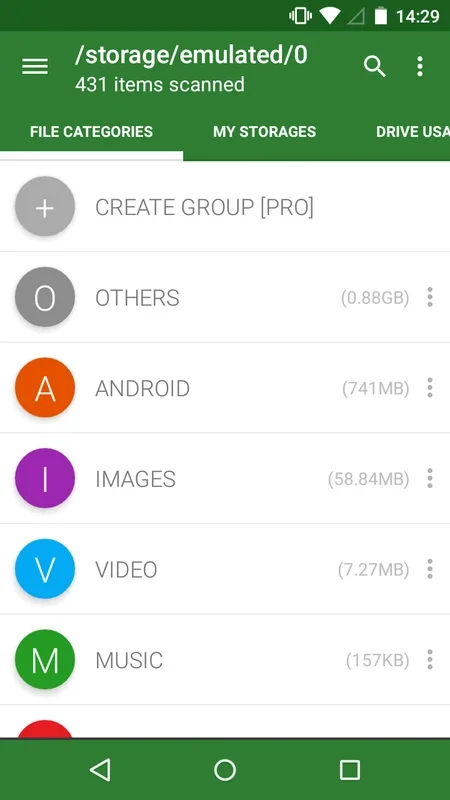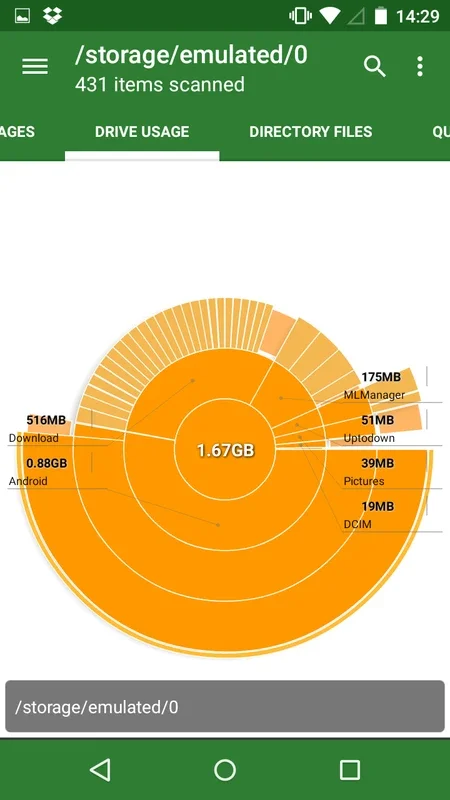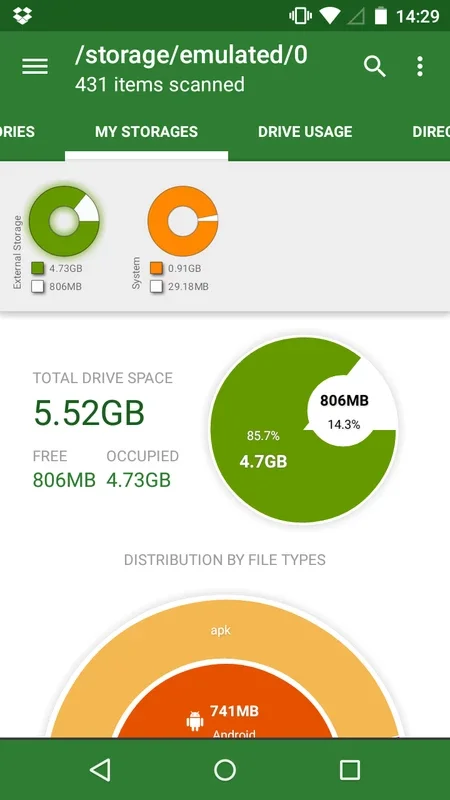Disk Usage & Storage Analyzer App Introduction
Introduction
Disk Usage & Storage Analyzer is a remarkable software that offers a graphical view of the content on your Android device. It is designed to help users manage their device's storage more effectively. In today's digital age, where our devices are filled with various types of data, having a tool like this is invaluable.
Understanding the Need for Storage Management
As we use our Android devices, we tend to accumulate a large amount of data. This includes photos, videos, apps, and various other files. Over time, this can lead to a shortage of storage space. Many users are often unaware of which files are taking up the most space. Disk Usage & Storage Analyzer steps in to solve this problem by providing a clear visual representation of the storage usage.
Features of Disk Usage & Storage Analyzer
Graphical Representation
The software presents a colorful graphic in its main window. This graphic shows how much space each category of files takes up. Categories such as videos, images, and apps are clearly displayed. By simply looking at this graphic, users can quickly identify which types of files are consuming the most storage.
Individual File Analysis
Clicking on any of the categories allows users to see how much space each individual file within that category occupies. This level of detail is extremely useful. For example, if a user has a large number of videos, they can easily find out which ones are taking up the most space and decide whether to delete them or not.
External Storage Management
In addition to managing the internal memory of the Android device, Disk Usage & Storage Analyzer also enables users to keep track of the external storage card. There is an interactive graphic for this purpose, which helps in clearing out heavy or unneeded files from the external storage as well.
Complement to File Explorers
Disk Usage & Storage Analyzer serves as a perfect complement to any file explorer. It allows users to organize files by type or size. This is especially helpful when it comes to clearing out cache folders that are full of junk files or deleting unwanted videos that may have been automatically downloaded from apps like WhatsApp.
How Disk Usage & Storage Analyzer Differs from Other Tools
There are other storage management tools available in the market. However, Disk Usage & Storage Analyzer stands out due to its user - friendly graphical interface. Many other tools may present data in a more complex or less intuitive way. This software makes it easy for both novice and experienced users to understand their device's storage situation at a glance.
The Importance of Keeping Your Device's Storage Clean
A clean storage on your Android device has several benefits. It can improve the overall performance of the device. When there is more free space, apps can run more smoothly. Also, it helps in preventing the device from running out of storage unexpectedly, which could lead to issues such as apps not being able to update or crashing.
Tips for Using Disk Usage & Storage Analyzer Effectively
Regular Checks
It is advisable to use the software regularly. By doing so, users can keep track of any new files that are taking up a significant amount of space. This can be especially useful after downloading new apps or receiving a large number of photos or videos.
Categorical Deletions
When looking at the graphical representation of storage usage, users can focus on deleting files from categories that are taking up a large amount of space. For example, if the videos category is consuming a lot of space, users can go through the individual videos and delete the ones they no longer need.
External Storage Optimization
Don't forget to also manage the external storage card. Just as with the internal memory, keeping the external storage clean can free up a significant amount of space and improve the overall performance of the device when accessing files stored on the external card.
Conclusion
Disk Usage & Storage Analyzer is an essential tool for Android users who want to manage their device's storage effectively. Its graphical interface, combined with its useful features such as individual file analysis and external storage management, make it a top choice for those looking to keep their devices running smoothly and with enough storage space for all their needs.