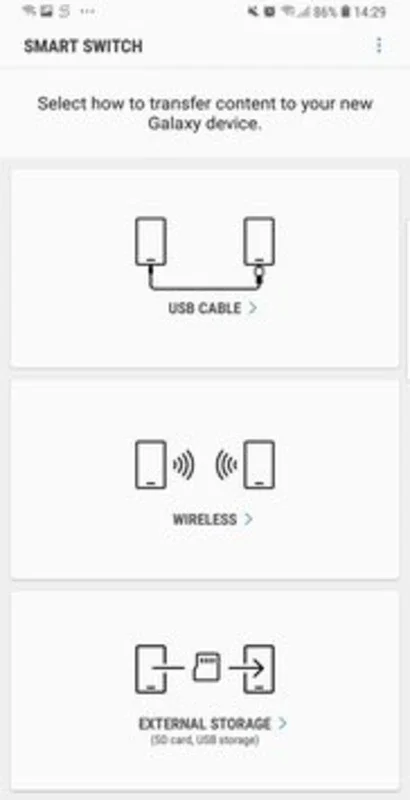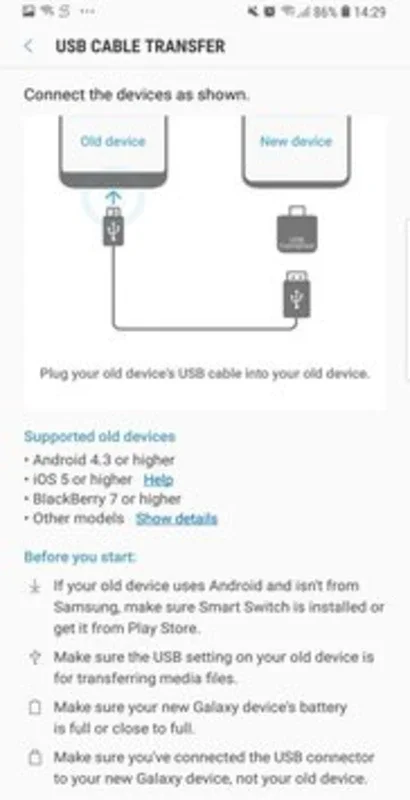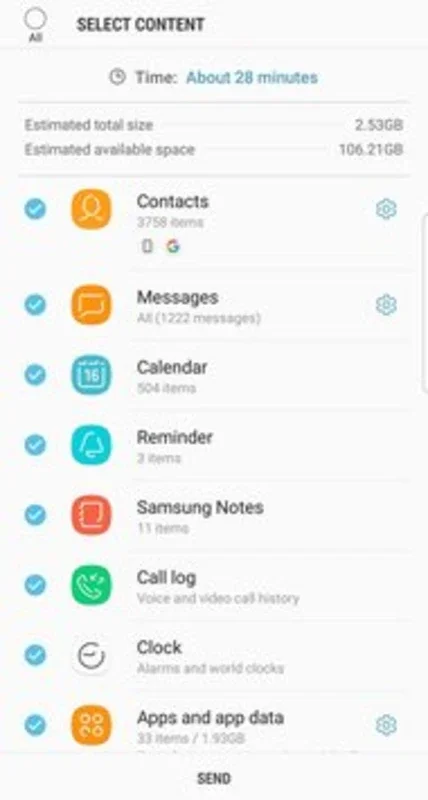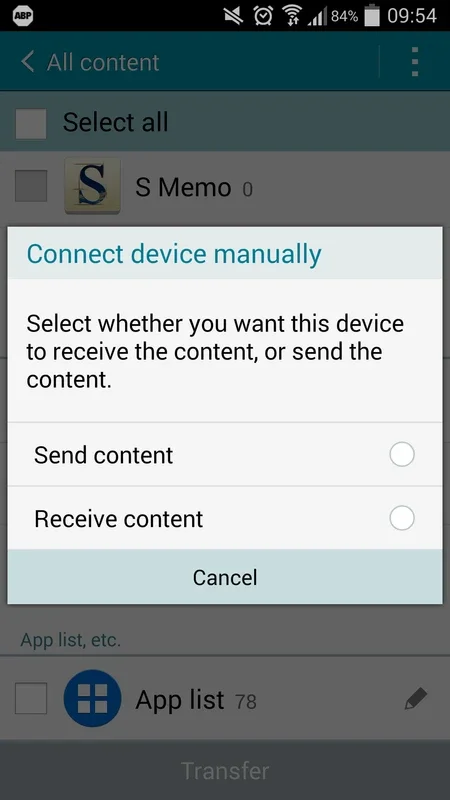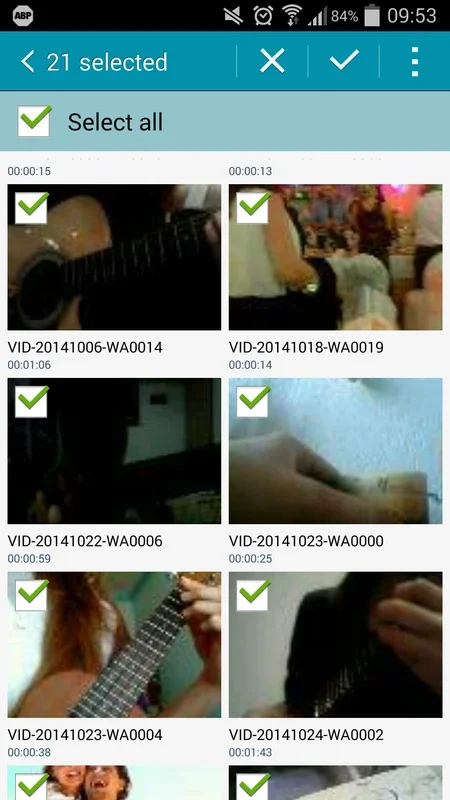Samsung Smart Switch Mobile App Introduction
Samsung Smart Switch Mobile is a user-friendly application designed to streamline the transfer of data between Samsung Galaxy devices. This comprehensive guide will explore its features, benefits, and how to utilize it effectively for a smooth transition to your new phone.
Understanding Samsung Smart Switch Mobile
Switching to a new Samsung Galaxy device shouldn't mean losing your precious data. Samsung Smart Switch Mobile eliminates the hassle of manually transferring contacts, messages, photos, videos, and apps. This application simplifies the process, allowing you to migrate your digital life seamlessly and efficiently.
The application categorizes your data for easy selection and transfer. These categories include:
- Personal Information: Contacts, messages, calendar entries, and more.
- Multimedia Files: Music, photos, videos, and other media.
- Applications and Documents: Installed apps and associated documents.
Key Features and Benefits
- Wireless Transfer: Enjoy the convenience of wireless transfer via Wi-Fi, eliminating the need for cumbersome cables.
- Selective Transfer: Choose specific categories or individual files to transfer, providing granular control over your data migration.
- Preservation of Settings: Your settings and configurations are transferred, ensuring a consistent user experience on your new device.
- Easy-to-Use Interface: The intuitive interface makes the process straightforward, even for users unfamiliar with data transfer applications.
- Compatibility: Designed to work seamlessly between various Samsung Galaxy models.
- Data Security: The transfer process prioritizes data security, ensuring your information remains protected.
How to Use Samsung Smart Switch Mobile
- Installation: Install Samsung Smart Switch Mobile on both your old and new Galaxy devices. The app is readily available on the Galaxy Store.
- Connection: Ensure both devices are connected to the same Wi-Fi network.
- Selection: On the sending device, select the data categories you wish to transfer. You can browse within each category to exclude specific files or folders if needed.
- Transfer: Initiate the transfer process. The time required will vary depending on the amount of data being transferred.
- Completion: Once the transfer is complete, verify that all your data has been successfully moved to your new device.
Troubleshooting and Tips
- Network Connectivity: Ensure a stable Wi-Fi connection for optimal transfer speeds and reliability. A weak or unstable connection may result in transfer errors or interruptions.
- Sufficient Storage: Make sure your new device has enough available storage space to accommodate the transferred data. If storage space is limited, you may need to delete some files on your new device before initiating the transfer.
- Compatibility Issues: While Samsung Smart Switch Mobile is designed for compatibility across various Galaxy models, minor compatibility issues may arise in rare cases. If you encounter any problems, consult Samsung's support resources.
- Large Files: Transferring large files may take a considerable amount of time. Be patient and allow the process to complete without interruption.
- Backup: Before initiating the transfer, consider backing up your data to a cloud service or external storage as an added precaution.
Comparison with Other Data Transfer Methods
Samsung Smart Switch Mobile offers a superior alternative to traditional data transfer methods such as using cables or third-party applications. While other methods exist, they often lack the seamless integration and user-friendly interface provided by Samsung Smart Switch Mobile. The wireless transfer capability is a significant advantage, eliminating the need for physical connections and simplifying the process considerably. Furthermore, the selective transfer feature allows for greater control and customization compared to many alternative solutions.
Conclusion
Samsung Smart Switch Mobile is an invaluable tool for anyone upgrading to a new Samsung Galaxy device. Its intuitive design, wireless capabilities, and selective transfer options make it a highly efficient and user-friendly solution for migrating your data. By following the steps outlined in this guide, you can ensure a smooth and hassle-free transition to your new phone, preserving your precious memories, contacts, and applications without any data loss. The application's focus on security and ease of use makes it a top choice for anyone seeking a reliable and convenient data transfer method.
This application stands out from other data transfer solutions due to its seamless integration with the Samsung ecosystem and its user-friendly interface. The wireless transfer capability is a significant advantage, eliminating the need for cables and simplifying the process. The selective transfer feature allows for greater control and customization, ensuring that only the desired data is transferred.
Samsung Smart Switch Mobile is a must-have application for any Samsung Galaxy user upgrading their device. Its ease of use, reliability, and security features make it a superior choice compared to other data transfer methods.