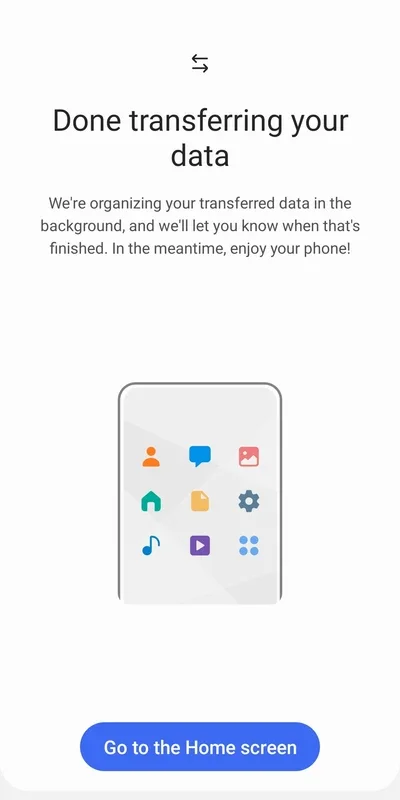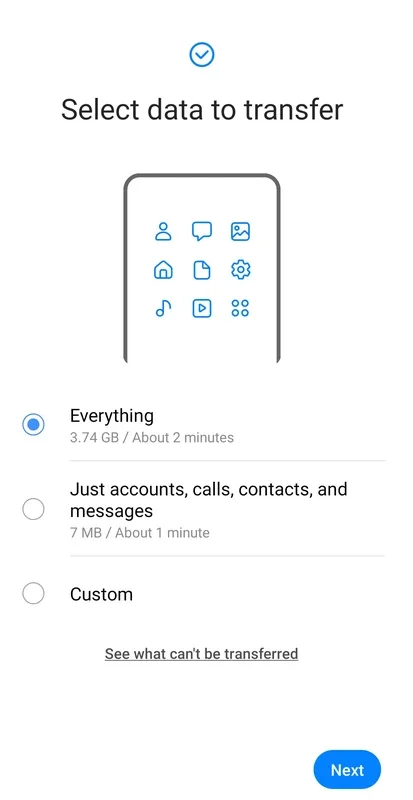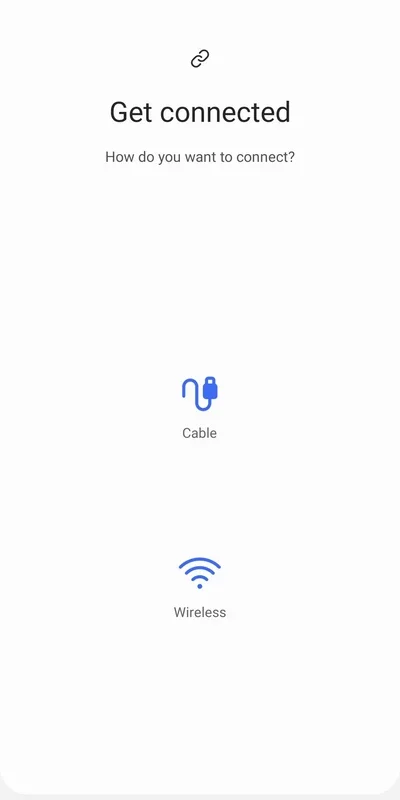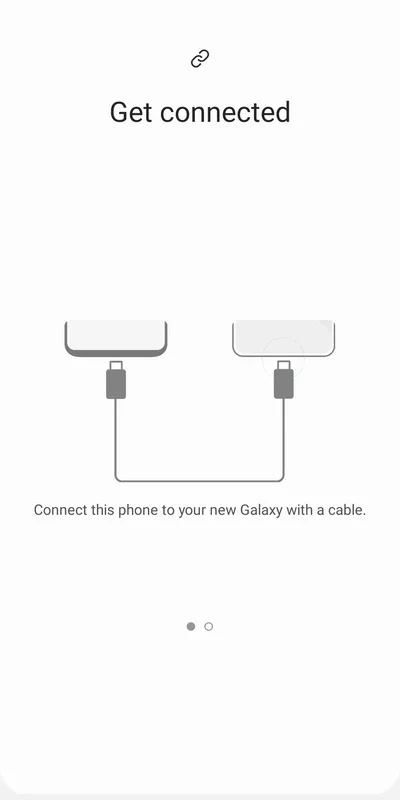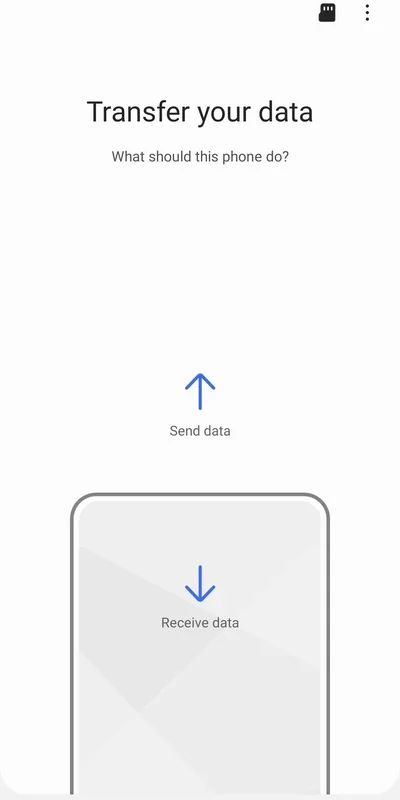Samsung Smart Switch App Introduction
Samsung Smart Switch for Mac is a remarkable tool that simplifies the process of transferring data from one Android device to a Samsung Galaxy device. In this comprehensive article, we will explore the features, benefits, and ease of use of this essential software.
1. Seamless Data Transfer
Samsung Smart Switch allows users to effortlessly transfer not only thousands of photos but also various settings. This includes alarms, important calendar dates, and call history. The software ensures that everything you need is seamlessly transferred to your new Galaxy device, making the transition smooth and hassle-free.
2. Compatibility and Convenience
This Mac program is specifically designed to work with Samsung Galaxy devices. It offers a straightforward connection process, allowing you to easily load data from your old device to your new Galaxy. Whether you have made a backup or simply want to transfer your existing data, Samsung Smart Switch has you covered.
3. User-Friendly Interface
One of the standout features of Samsung Smart Switch is its ease of use. The software provides step-by-step instructions, ensuring that even those who are not tech-savvy can successfully transfer their data. It keeps you informed about the data being transferred at all times, giving you peace of mind throughout the process.
In conclusion, Samsung Smart Switch for Mac is an indispensable tool for anyone making the switch to a Samsung Galaxy device. Its ability to transfer a wide range of data, coupled with its user-friendly interface, makes it a top choice for users looking for a seamless data transfer experience.