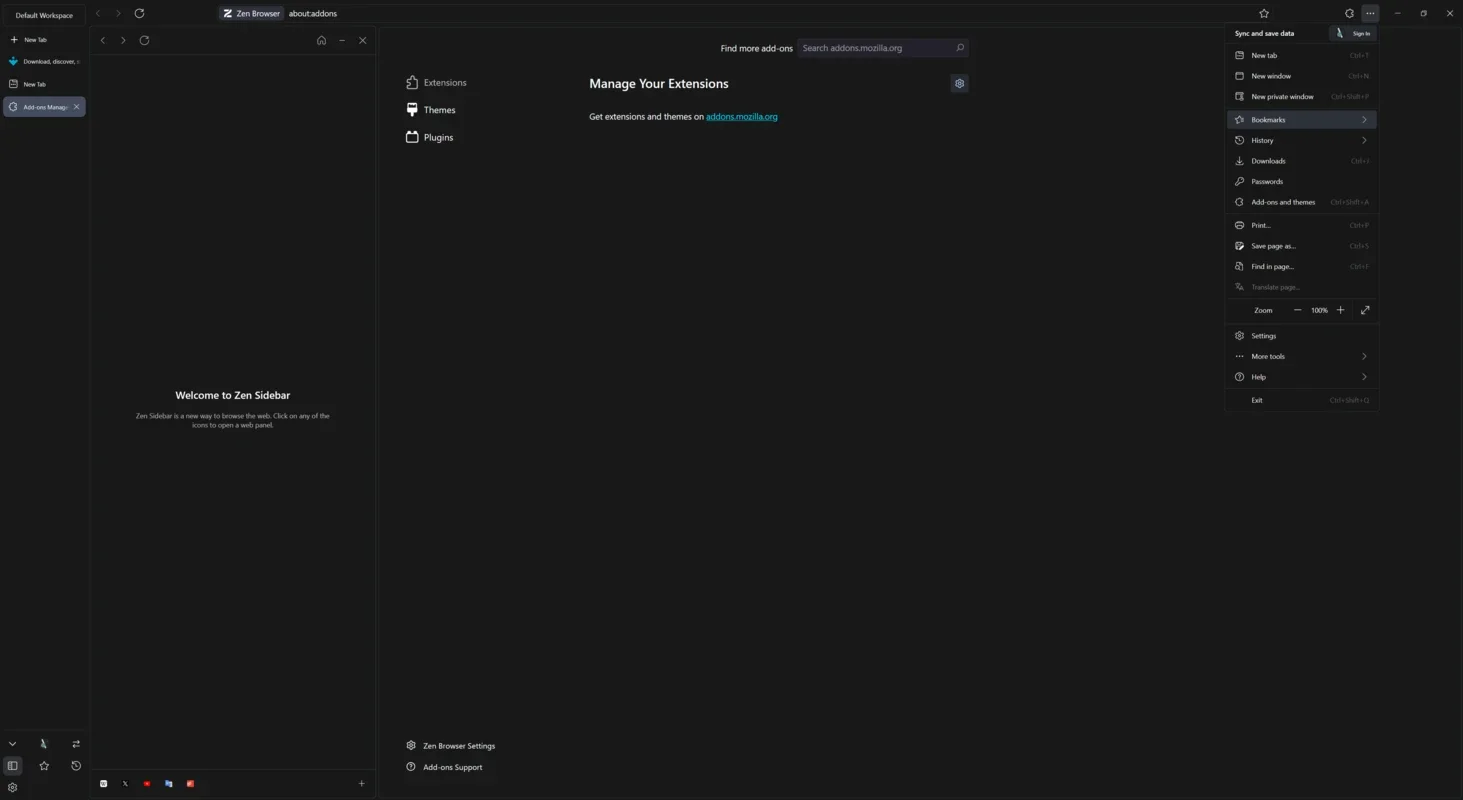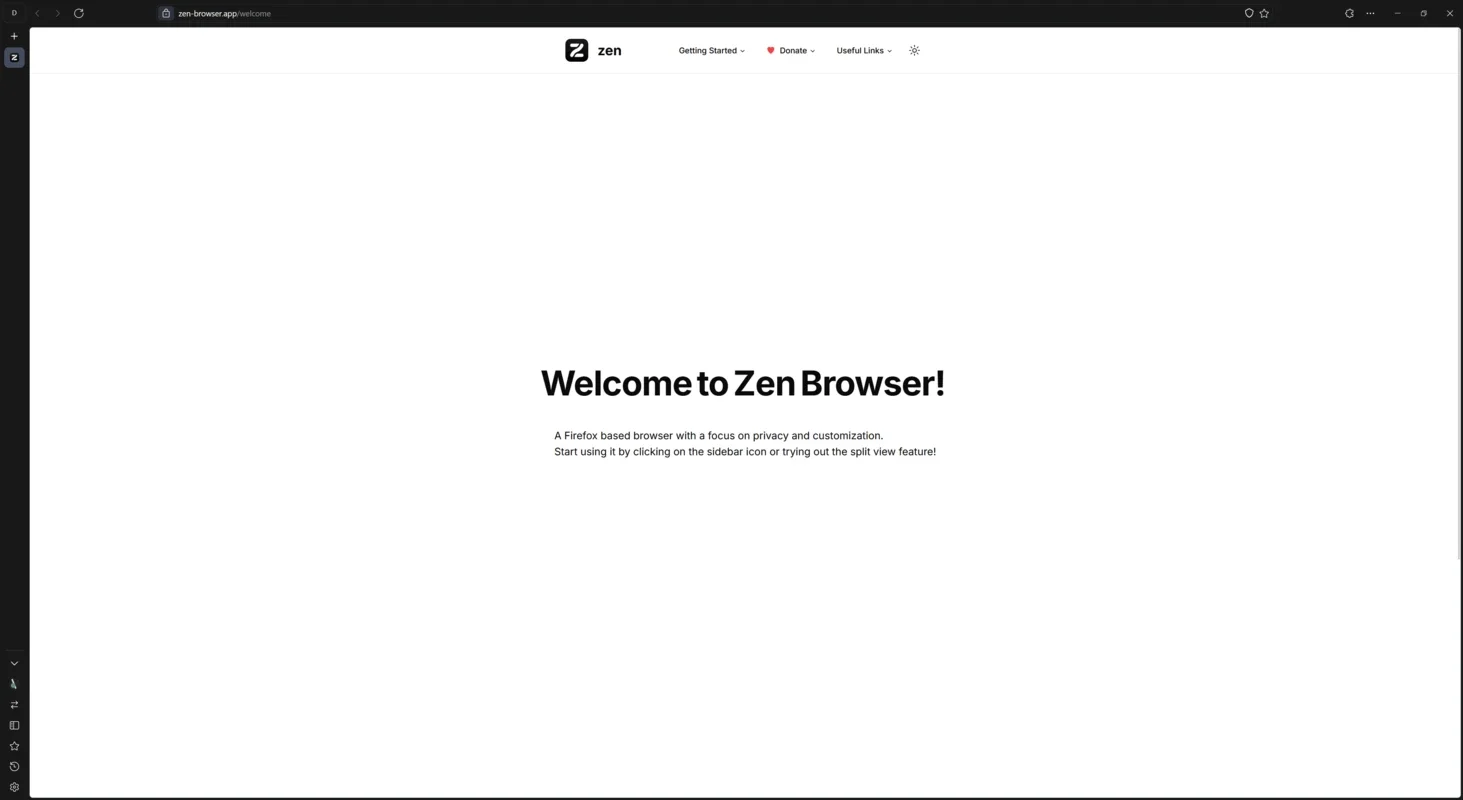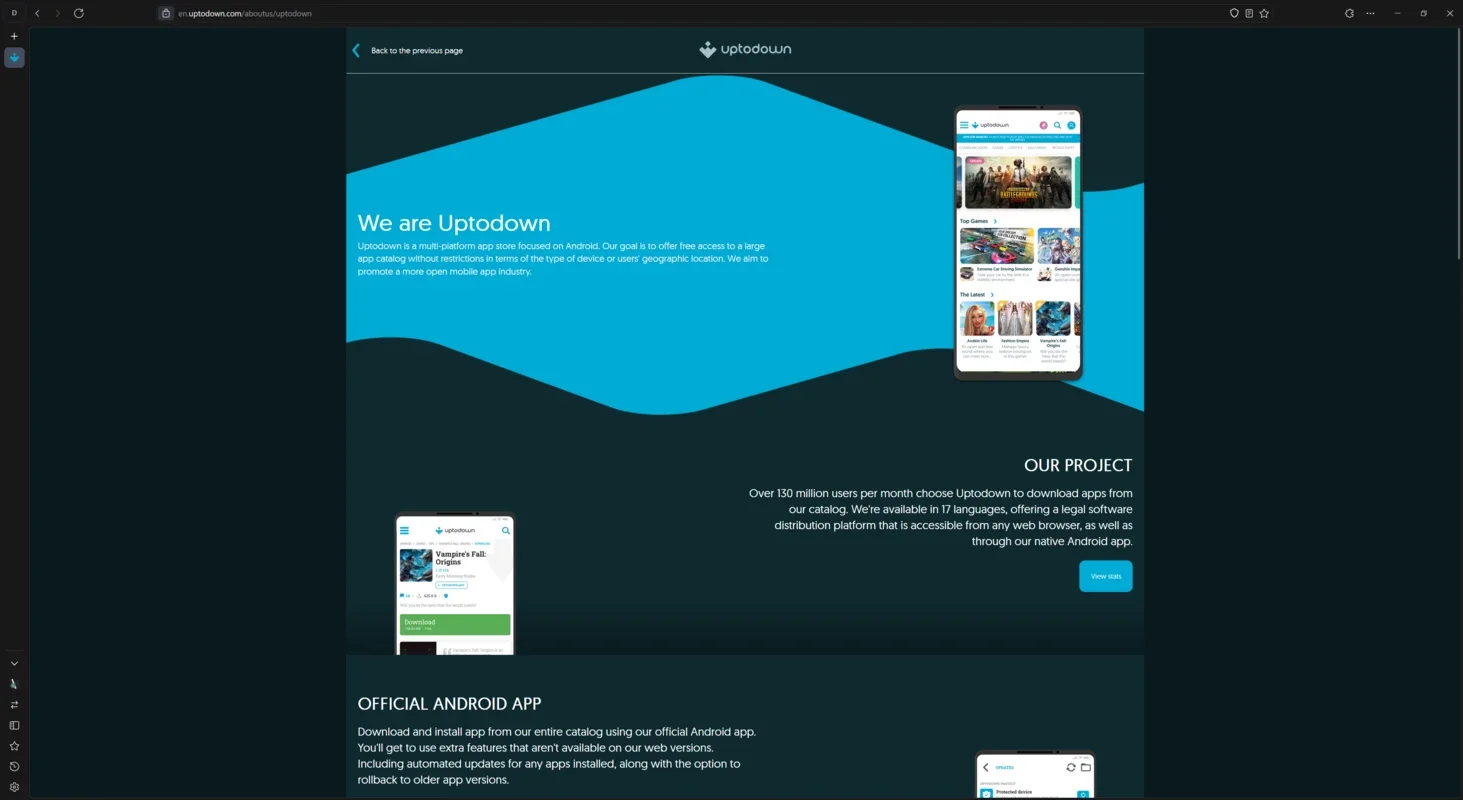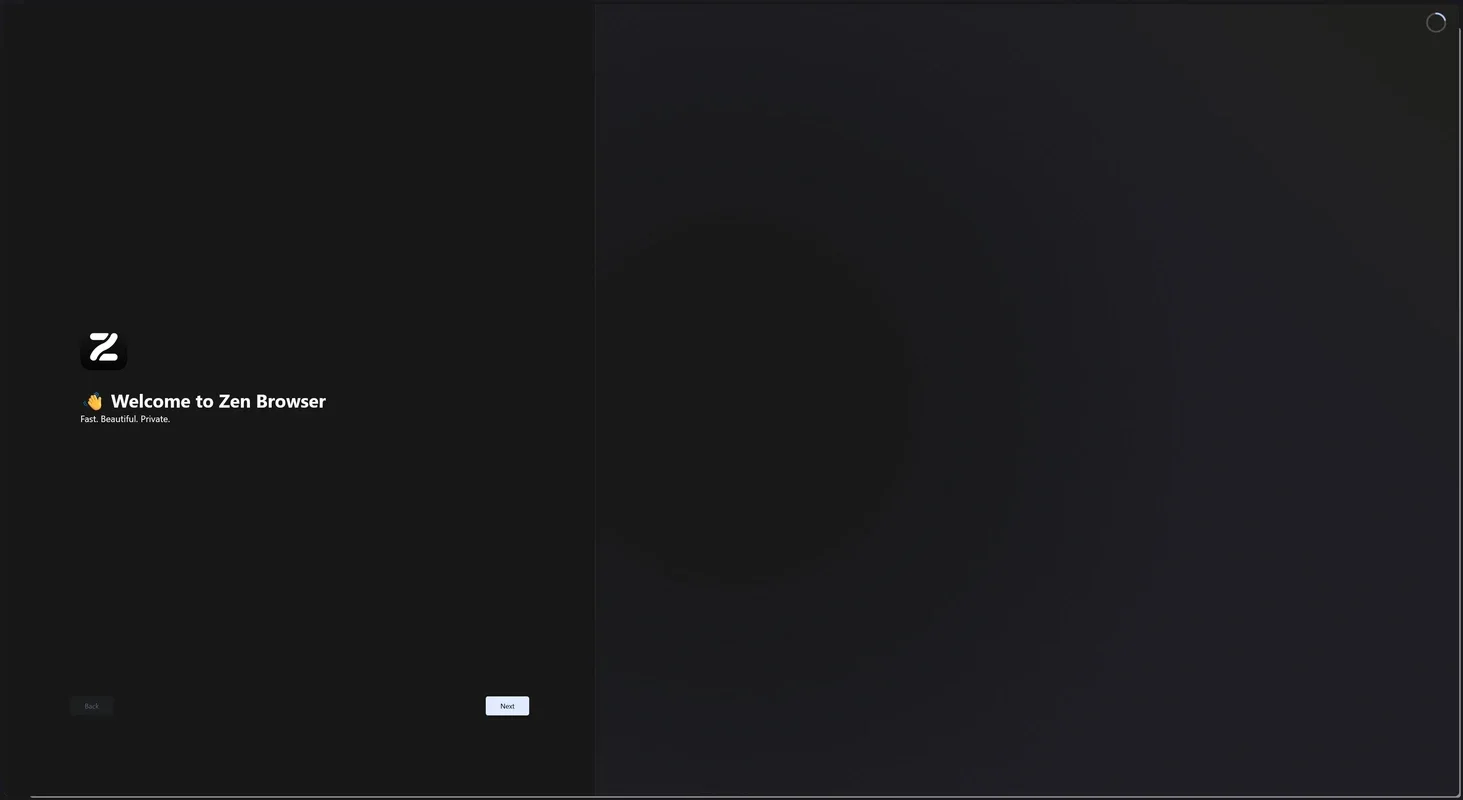Zen Browser App Introduction
Zen Browser stands out as a Firefox-based web browser that offers a unique set of features and a commitment to user privacy. With its design centered around providing a fast, light, secure, private, and distraction-free browsing experience, it has become a popular choice among users.
Interface
The interface of Zen Browser is distinct from other browsers. Upon opening the browser for the first time, users are presented with the option to choose between dark and light themes. This initial setup allows for a personalized browsing experience right from the start. Once configured, users will notice that the tabs are located on the left side of the interface, providing easy access and quick navigation. Additionally, quick access features and more functionalities can be added to enhance the browsing process. The upper part of the screen houses the address bar, from where users can open new workspaces to group tabs together, facilitating efficient tab management.
Zen Theme Store: Customize to Your Heart's Content
The Zen Theme Store is a treasure trove of possibilities for Zen Browser users. It not only enables users to completely change the look and feel of the browser but also allows for the addition of new functionalities. For instance, users can add a shadow to tabs playing audio, making it easier to identify active tabs. Themes can be created and uploaded to the store by any user, fostering a community-driven customization experience.
Security
Security is a top priority in Zen Browser. The browser is designed with privacy in mind, ensuring that no data is collected or tracked during web browsing. This means that users can browse the web with peace of mind, knowing that their activities are not being monitored or sold to third parties. In addition, Zen Browser forces HTTPS browsing even on insecure websites, providing an extra layer of security.
Screen Management
In addition to its customizable interface, Zen Browser offers advanced screen management features. Users can split the browser and integrate two or more tabs into the same view, enabling convenient multitasking on a single screen. The tab and workspace management system allows for quick switching between websites, ensuring a seamless browsing experience. Furthermore, Zen Browser includes a compact mode that hides the top bar, helping users focus on their work and maximize screen space. This is particularly useful on portable devices with small screens.
In conclusion, Zen Browser is a Firefox-based web browser that combines privacy, functionality, and a user-friendly interface. Download Zen Browser and experience a secure and customizable browsing experience like never before.