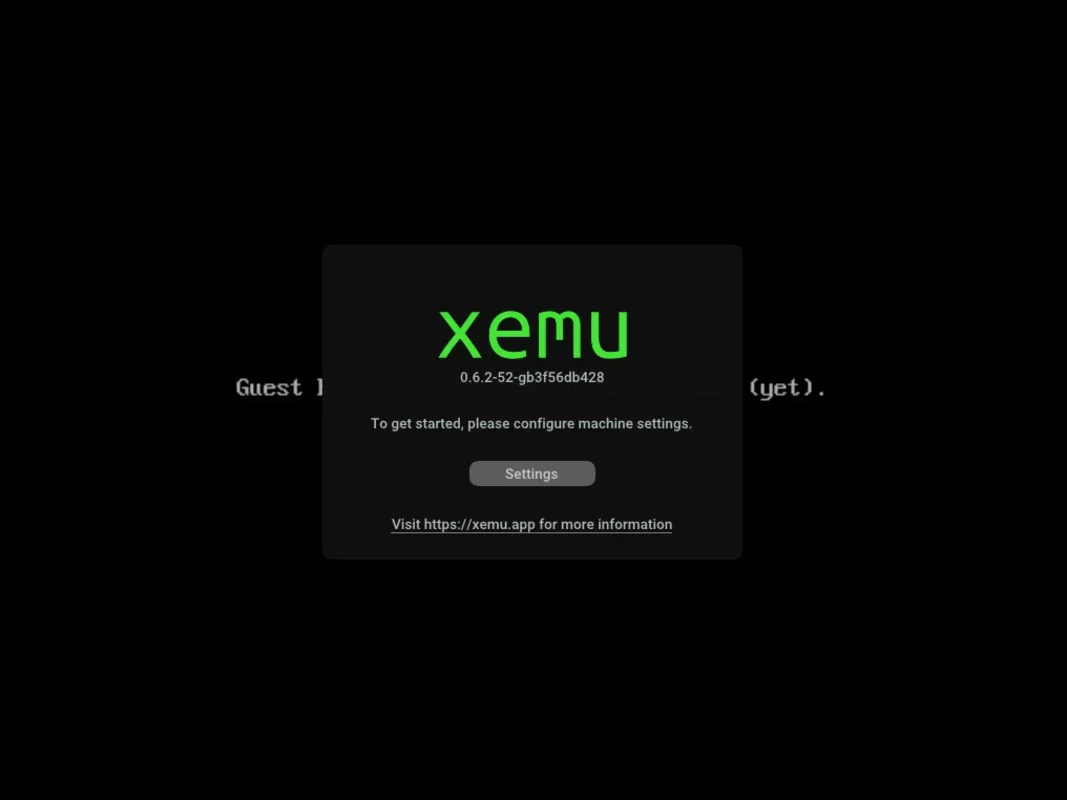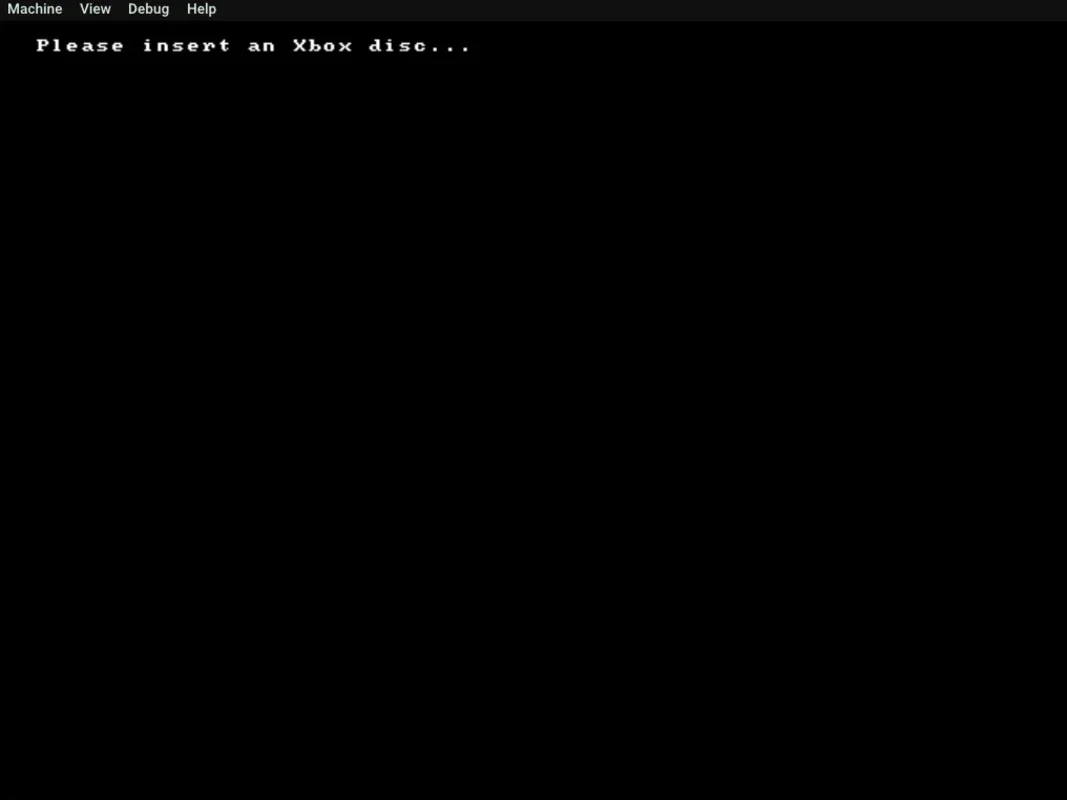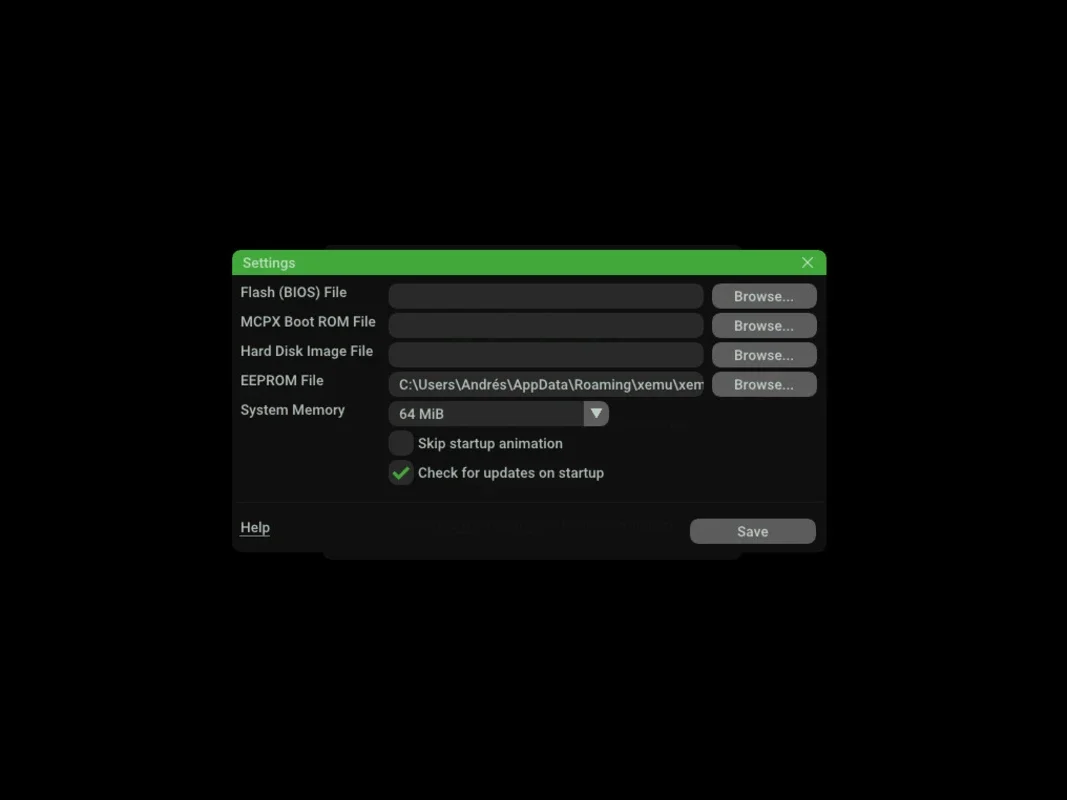Xemu App Introduction
Introduction
Xemu is an emulator that has been making waves in the Mac gaming community. It allows Mac users to experience the world of Xbox games right on their MacOS operating systems. This is a significant development as it broadens the gaming options for Mac users who may have been longing to play Xbox - exclusive titles.
The Setup Process
One of the most appealing aspects of Xemu is its straightforward setup. In contrast to many other emulators that can be complex and time - consuming to configure, Xemu can be up and running in less than a minute. This ease of setup is a major advantage for both novice and experienced gamers alike. It means that users can quickly move from the installation process to actually playing their favorite Xbox games without a lot of hassle.
BIOS and ROM Requirements
When it comes to playing games on Xemu, there are certain requirements to be aware of. Similar to most modern console emulators, Xemu requires BIOS files in order to play games. However, it's important to note that these BIOS files are not included with the emulator. Users have two main options for obtaining these files. They can either search for them online or extract them from their own Xbox consoles. The latter option is generally recommended as it is more legal and ethical. Additionally, the games or ROMs are also not included with the emulator. Once the Xbox BIOS is loaded, users can then open a game or load a ROM to start playing.
Compatibility
Xemu has a relatively high level of compatibility when it comes to Xbox games. While it may not be the case that every single game runs perfectly, it is compatible with a vast majority of them. Only a few games run without any glitches, but hundreds of games run well enough to provide an enjoyable gaming experience. This means that Mac users have a wide selection of Xbox games to choose from when using Xemu.
Controller Setup
Another great feature of Xemu is the ease of controller setup. For those who prefer to play games using a controller, Xemu makes it super easy to configure their controllers. This adds to the overall convenience and user - friendliness of the emulator.
Comparison with Other Emulators
When compared to other emulators in the market, Xemu stands out in several ways. For example, some emulators may have more complex setup procedures that can be intimidating for new users. Xemu's quick and easy setup gives it an edge in this regard. Additionally, while some emulators may have better compatibility with a specific subset of games, Xemu offers a broad range of compatibility across many Xbox games.
The Future of Xemu
As technology continues to evolve, there is potential for Xemu to improve even further. There could be enhancements in compatibility, performance, and additional features. For example, future versions may offer better graphics rendering or more seamless controller integration. The developers may also work on improving the overall stability of the emulator to ensure that more games run without any issues.
Conclusion
In conclusion, Xemu is an excellent choice for Mac users who want to play Xbox games on their computers. Its ease of setup, relatively high compatibility, and easy controller setup make it a very appealing option. While there are some aspects such as the need to obtain BIOS files separately that users need to be aware of, overall, Xemu provides a great way to experience Xbox gaming on a Mac.